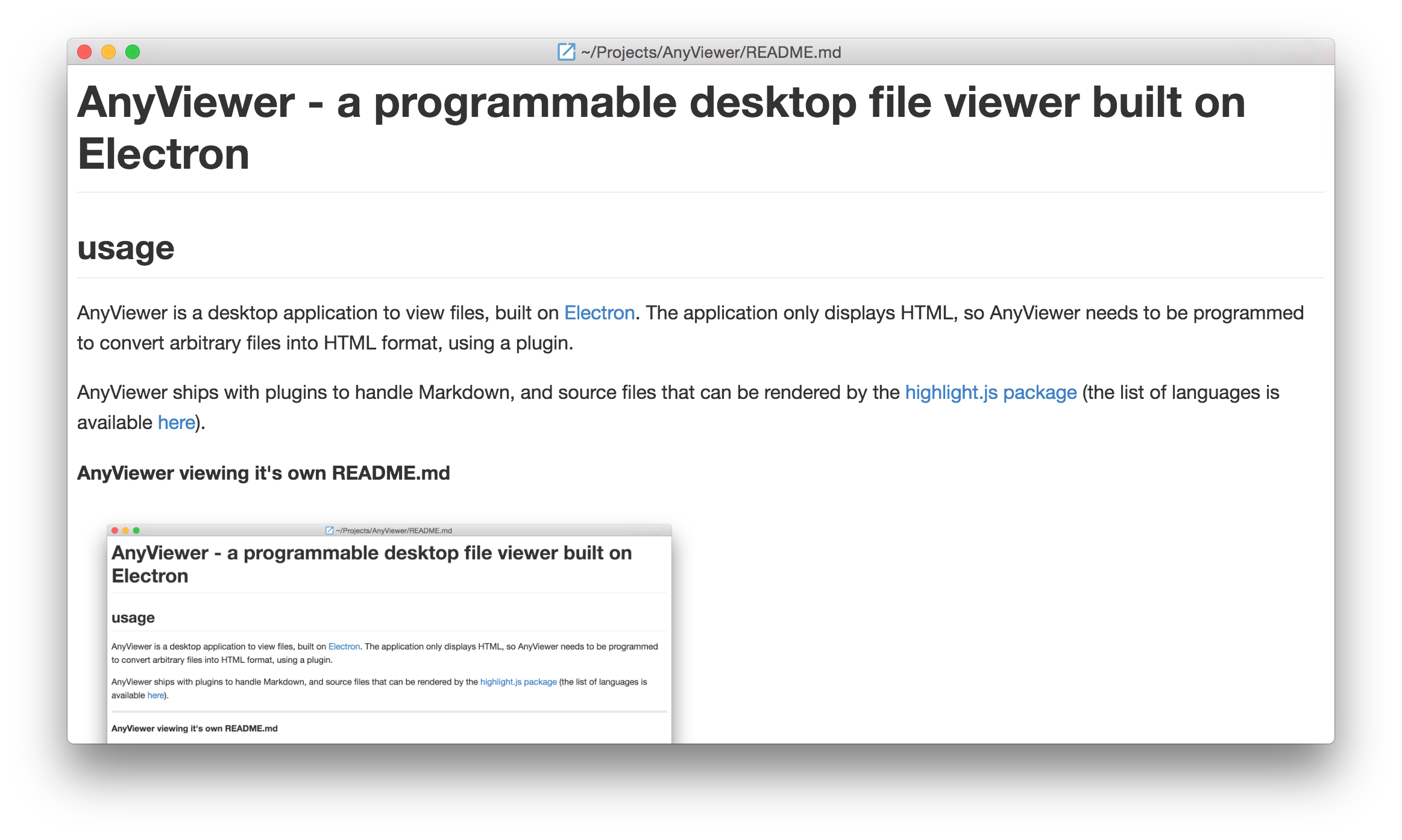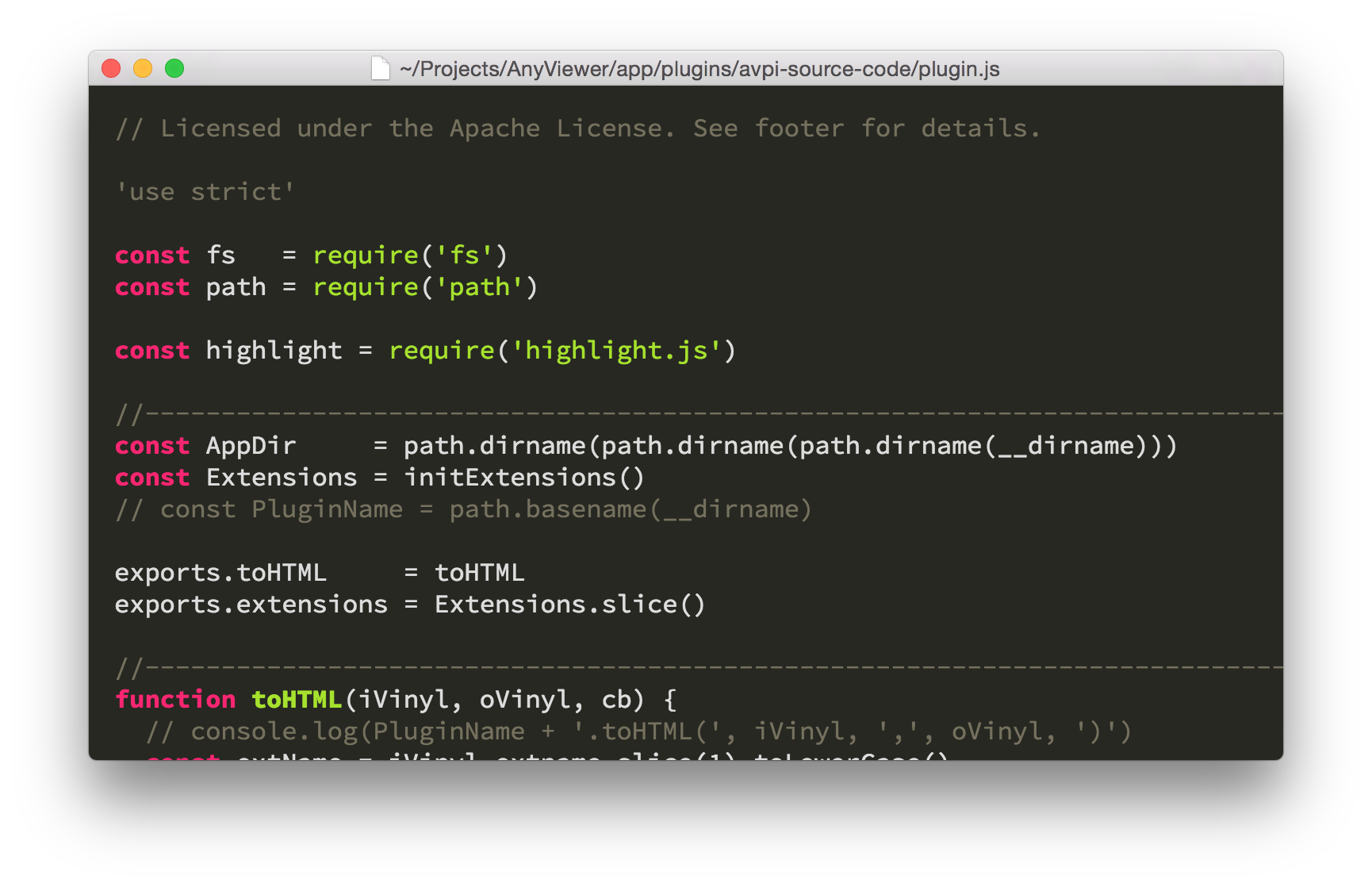AnyViewer is a desktop application to view files, built on Electron. The application only displays HTML, so AnyViewer needs to be programmed to convert arbitrary files into HTML format, using a plugin.
AnyViewer ships with plugins to handle Markdown, and source files that can be rendered by the highlight.js package (the list of languages is available here).
AnyViewer viewing it's own README.md
AnyViewer viewing one of it's JavaScript source files
-
Font-size changes can be made via menu and shortcuts, the same way you change "zoom" pages in the Chrome web browser. The last change you made is set as the default size for all future viewer windows.
-
The last change you made to the height and width of the windows are set as the default values for all future viewer windows.
-
A file which is being viewed is tracked for changes; when the file changes on disk, the view will be reloaded with the new contents.
-
Print files with background colors and images, with a font-size that renders the text fairly readable on a tablet when printed to PDF file.
-
You can open a Chrome Dev Tools window via menu and shortcut, if you like to or need to peek behind the curtains.
You can download a pre-built binary from the releases page.
Unzip the archive, and move the resulting AnyViewer.app folder to an
appropriate location.
AnyViewer associates itself with .md files when installed. So, you can:
- double-click an
.mdfile from Finder - run
open someFileName.mdfrom the Terminal - drag / drop a file from Finder onto an AnyViewer icon in your Dock
Once open, you can open other viewer windows through the File / Open File ... menu item.
You can associate AnyViewer with other file extensions, by following these instructions.
Windows builds are not tested, they are the build outputs of
electron-packager.
Please create an issue for
problems encountered.
Linux builds are not tested, they are the build outputs of
electron-packager.
Please create an issue for
problems encountered.
In order to have a custom HTML renderer for a particular file extension, you'll
need to install a plugin. A plugin is a node package installed in a particular
location. That location is the directory named plugins in the AnyViewer data
directory. The AnyViewer data directory in your home directory, named
.AnyViewer, and stores other preference-y data.
Each plugin should be in a separate directory, in the same vein as node's
node_modules directory. The package.json file for each package should have
a property: AnyViewer, whose value is an object (described below), but
otherwise should be an npm-installable package. Packages without an
AnyViewer property are not considered plugins.
The AnyViewer object in a package.json file should be an object, and can
have the following properties:
plugin: the value of this property should be a reference to a module moduleID that is the primary entrypoint to the plugin. Very similar to package.json'smain.
The plugin's primary entrypoint should be a module which exports the following properties:
-
toHTML: a function of shapetoHTML(vinylIn, vinylOut, cb). This function is invoked to convert the original file being opened to HTML. Thevinyl*parameters are vinyl File objects, probably just with the file name values.vinylInis the file that was requested to be open.vinylOutis an output file which will be rendered in the HTML viewer - so it should be HTML. The plugin is expected to write the HTML content to the specified file name.- The
cbparameter is a callback of the shape cb(err). Invoked this function when you have finished writing the HTML back, passingnullaserron success, else an Error object.
The path set in
vinylOutis a temporary file name, which you can use to generate HTML into. The file will be erased when the viewer window closes. -
extensions: an array of strings of extensions supported by this plugin. Should not include the"."character at the beginning of each string, unlike vinyl's extname property. You can provide "multi-part" extensions, so for instance theextensionarray could be["foo.md"], which would indicate that files of the form*.foo.mdwould be handled by the plugin. In the case of two plugins, one handling["foo.md"]and one handling["md"], the one with the most "parts" in it wins -"foo.md"in this case.
By default, AnyViewer will view .html files with syntax highlighting of the
HTML source.
Described below is a sample plugin which overrides that viewer, with one that renders the HTML as a web page.
It's not terribly practical - this plugin does not fix relatively referenced resources (images, css files, etc), so those files won't be loaded when the HTML is rendered in Anyviewer. But, it's a simple example.
These files should be stored in the directory ~/.AnyViewer/plugins/avpi-html
(in your home directory).
{
"name": "avpi-html",
"description": "AnyViewer plugin for HTML",
"AnyViewer": {
"plugin": "./plugin"
}
}const fs = require("fs")
exports.toHTML = toHTML
exports.extensions = ["html"]
function toHTML(iVinyl, oVinyl, cb) {
const content = fs.readFileSync(iVinyl.path, "utf8")
fs.writeFileSync(oVinyl.path, content)
cb()
}- clone this repo
- run
npm installto install dependencies - run
npm run buildto build the execute
Executables and archives for all platforms will be in the build directory.
This project uses cake as it's build tool. To rebuild the project continuously, use the command
npm run watchOther cake commands are available (assuming you are using npm v2) with
the command
npm run cake -- <command here>Run npm run cake to see the other commands available in the Cakefile.
Awesome! We're happy that you want to contribute.
Make sure that you're read and understand the Code of Conduct.
The AnyViewer specific code in this application is licensed under the Apache License, Version 2.0. You may obtain a copy of the License at