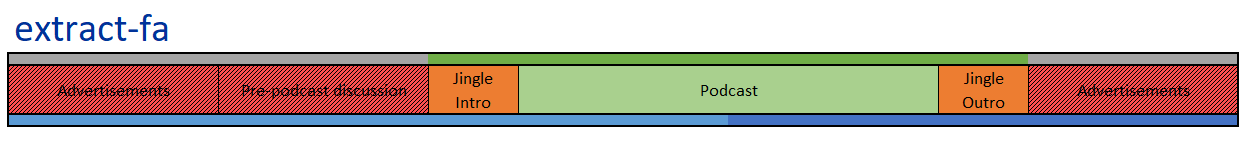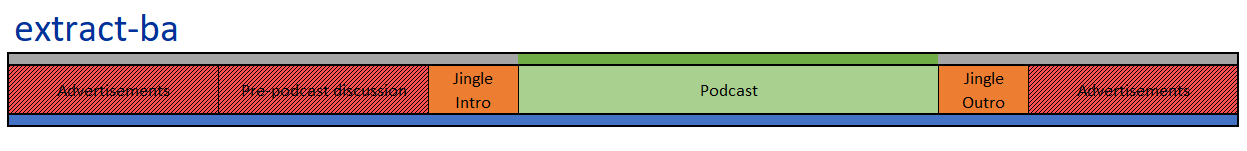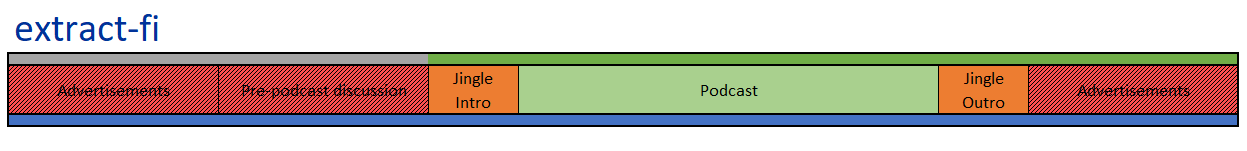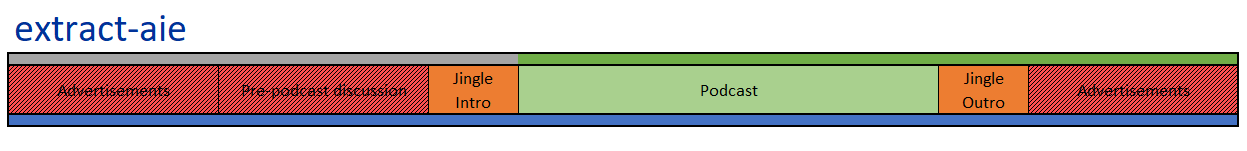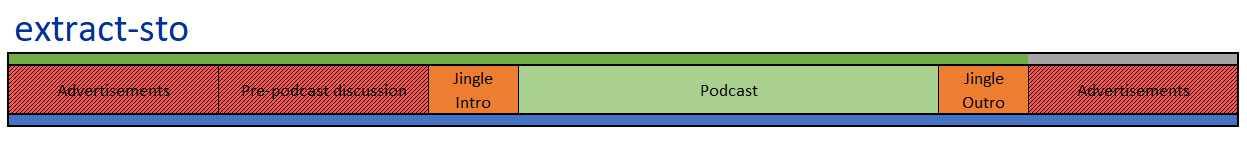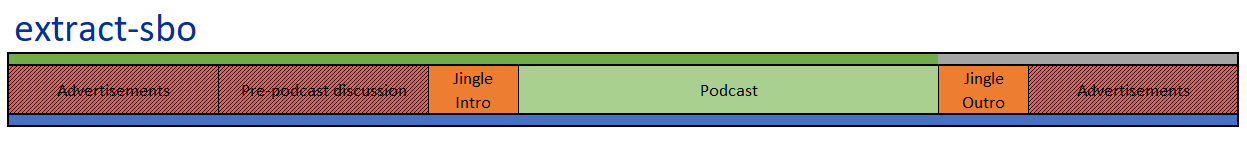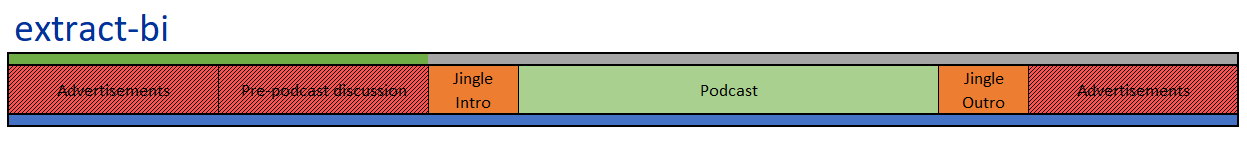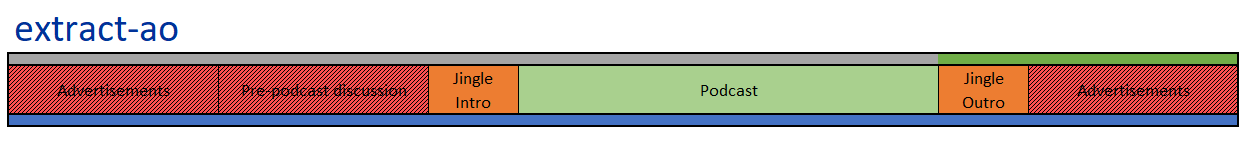Python script (with a lazy mode in the shell) to remove pollution from MP3 files such as advertising.
20230412: new function: Extract from intro to outro (from first half of the intro and the second half of the outro)
If using the shell script
sudo apt-get install ffmpeg bc python3For Python3
pip3 install argparse numpy librosa tqdmAnd download the scripts: mp3adcleaner.py & mp3adcleaner.sh
The structure of a podcast is often like this:
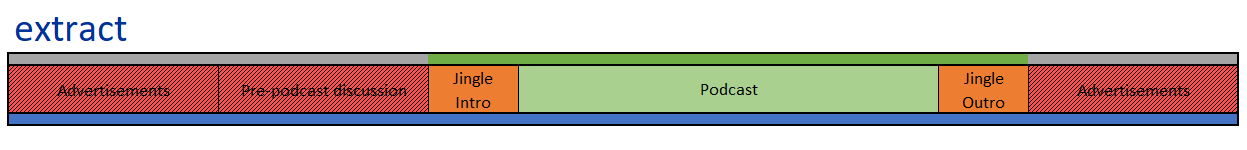 For a long podcast, this is not really a problem, but for short podcasts, more than 50% of the audio content is useless.
For a long podcast, this is not really a problem, but for short podcasts, more than 50% of the audio content is useless.
This is also the case on radio recordings for news. Before/after the news: traffic information, music, weather, other Show,...
The script allows to identify the intro/outro jingle, and remove the rest.
Only python3:
You load the jingle and the "full file", and it retrieves the time at which the jingle is located (the time displayed is in seconds):
root@pocketvince:~# python3 mp3adcleaner.py "jingle_intro_test.mp3.wav" "test.mp3.wav"
Treatment status: 1393000it [01:25, 16319.02it/s]
13.66or, run the shell script:
root@pocketvince:~# ./mp3adcleaner.sh
Extract from intro to outro:
./mp3adcleaner.sh extract jingle_intro jingle_outro full_file
Extract from intro to outro (from first half of the intro and the second half of the outro):
./mp3adcleaner.sh extract-fa jingle_intro jingle_outro full_file
Extract after the intro, to before the outro:
./mp3adcleaner.sh extract-ba jingle_intro jingle_outro full_file
Extract from intro to end:
./mp3adcleaner.sh extract-fi jingle_intro full_file
Extract after intro to end:
./mp3adcleaner.sh extract-aie jingle_intro full_file
Extract start to outro:
./mp3adcleaner.sh extract-sto jingle_outro full_file
Extract start to before outro:
./mp3adcleaner.sh extract-sbo jingle_outro full_file
Extract before intro:
./mp3adcleaner.sh extract-bi jingle_intro full_file
Extract after outro:
./mp3adcleaner.sh extract-ao jingle_outro full_file
Extract jingle intro:
./mp3adcleaner.sh extract-jingle-intro full_file start_time end_time (time in seconds)
Extract jingle outro:
./mp3adcleaner.sh extract-jingle-outro full_file start_time end_time (time in seconds)
debug:
try all functions except jingle extraction:./mp3adcleaner.sh debug jingle_intro jingle_outro full_fileThe shell version uses the python script to find the time of the intro and/or outro and does the automatic cutting with ffmpeg.
In the folder "sample_mp3_example" you will find examples of extraction already made. Test: radio clip that contains [music], [jingle], [voice], [advertisement] Sample_News: 2 radio recordings cut with the same jingles with a structure (+-) [ads],[jingle],[News],[jingle],[Next show]
I didn't really understand why, but it seems to work better in wav than mp3, so it converts to wav first before continuing. I did some tests on videos files, it seems to work too, but not having the use for the moment, I didn't continue to explore (maybe later?).
Readme generator: https://www.makeareadme.com/
Logo: https://openai.com/dall-e-2
My first approach was to look for a software to do it automatically, but it didn't seem to exist. I searched for "how to identify a part of an audio file with Python", and I cried a lot while looking at spectrograms second by second, but I eventually found packages to "find the time when an identical sound is triggered", and also to make a loading bar, execute a Python script with arguments,... It still looks like spaghetti code, but it was a very cool exercise.