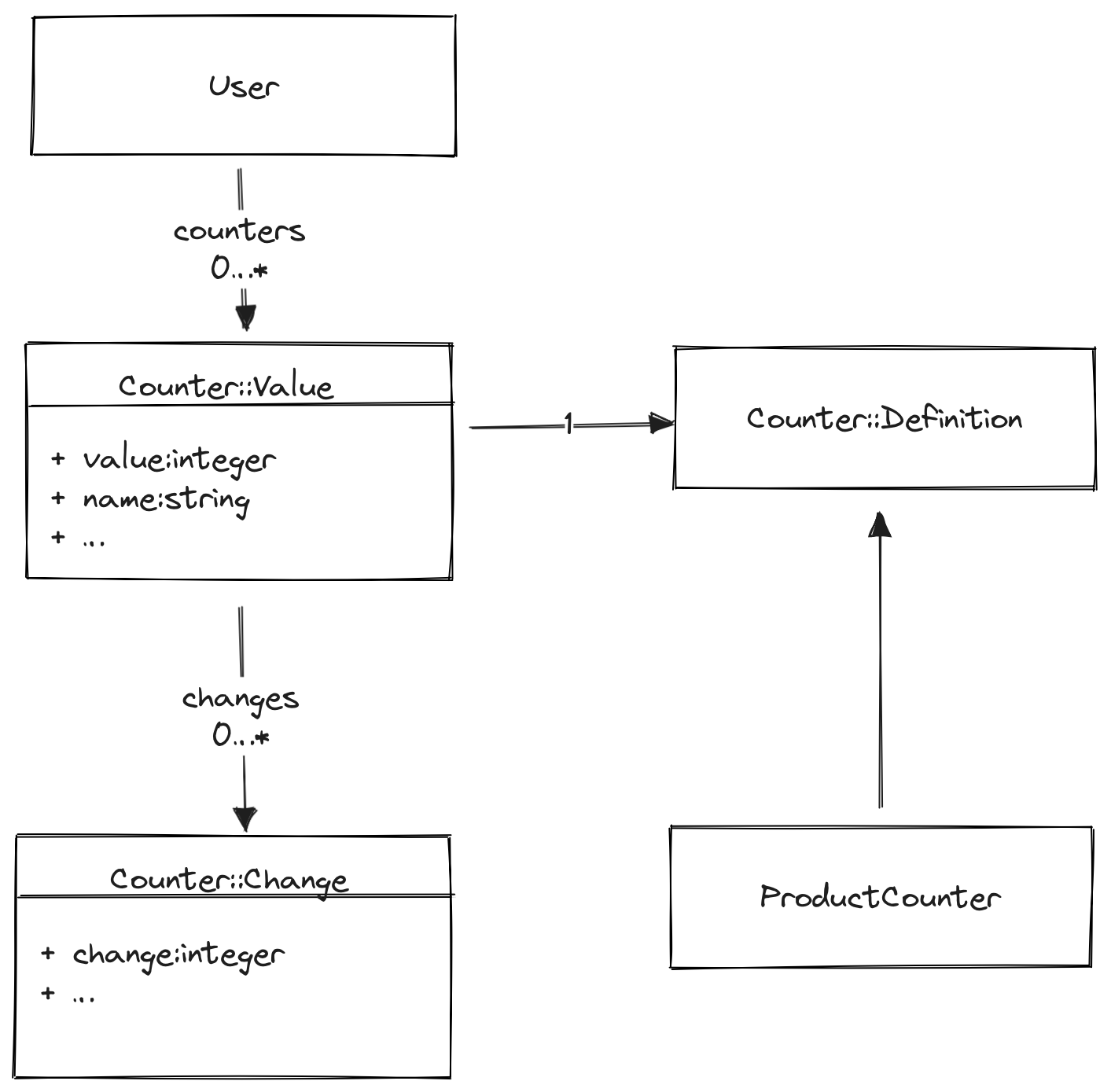Counting and aggregation library for Rails.
- Counter
By the time you need Rails counter_caches you probably have other needs too. You probably want to sum column values, have conditional counters, and you probably have enough throughput that updating a single column value will cause lock contention problems.
Counter is different from other solutions like Rails counter caches and counter_culture:
- Counters are objects. This makes it possible for them to have an API that allows you to define them, reset, and recalculate them. The definition of a counter is seperate from the value
- Counters are persisted as a ActiveRecord models (not a column of an existing model)
- Counters can also perform aggregation (e.g. sum of column values instead of counting rows) or be calculated from other counters
- Avoids lock-contention found in other solutions. By storing the value in another object we reduce the contention on the main e.g. User instance. This is only a small improvement though. By using the background change event pattern, we can batch perform the updates reducing the number of processes requiring a lock.
- Incrementing counters can be safely performed in a background job via a change event/deferred reconciliation pattern (coming in a future iteration)
You probably shouldn't use it right now unless you're the sort of person that checks if something is poisonous by licking it—or you're working at Podia where we are testing it in production.
Add this line to your application's Gemfile:
gem 'counterwise', require: 'counter'And then execute:
$ bundleInstall the model migrations:
$ rails counter:install:migrationsCounter::Definition defines what the counter is, what model it's connected to, what association it counts, how the count is performed etc. You create a subclass of Counter::Definition and call a few class methods to configure it. The definition is available through counter.definition for any counter value…
Counter::Value is the value of a counter. So, for example, a User might have many Posts, so a User would have a counters association containing a Counter::Value for the number of posts. Counters can be accessed via their name user.posts_counter or via the find_counter method on the association, e.g. user.counters.find_counter PostCounter
Counters are defined in a seperate class using a small DSL.
Given a Store with many Orders, it would be defined as…
class OrderCounter < Counter::Definition
count :orders
end
class Store < ApplicationRecord
include Counter::Counters
has_many :orders
counter OrderCounter
endFirst we define the counter class itself using count to specify the association we're counting, then "attach" it to the parent Store model.
By default, the counter will be available as <association>_counter, e.g. store.orders_counter. To customise this, use the as method:
class OrderCounter < Counter::Definition
include Counter::Counters
count :orders
as :total_orders
end
store.total_ordersThe counter's value will be stored as a Counter::Value with the name prefixed by the model name. e.g. store-total_orders
Since counters are represented as objects, you need to call value on them to retrieve the count.
store.total_orders #=> Counter::Value
store.total_orders.value #=> 200Counters have a habit of drifting over time, particularly if ActiveRecords hooks aren't run (e.g. with a pure SQL data migration) so you need a method of re-counting the metric. Counters make this easy because they are objects in their own right.
You could refresh a store's revenue stats with:
store.order_revenue.recalc!this would use the definition of the counter, including any option to sum a column. In the case of conditional counters, they are expected to be attached to an association which matched the conditions so the recalculated count remains accurate.
You can also reset a counter by calling reset.
store.order_revenue.resetSince counters are ActiveRecord objects, you could also reset them using:
Counter::Value.update value: 0You might like to check if a counter is correct
store.product_revenue.correct? #=> falseThis will re-count / re-calculate the value and compare it to the current one. If you wish to also update the value when it's not correct, use correct!:
store.product_revenue #=>200
store.product_revenue.reset!
store.product_revenue #=>0
store.product_revenue.correct? #=> false
store.product_revenue.correct! #=> false
store.product_revenue #=>200Say a Customer has a total revenue counter, and you'd like to sort the list of customers with the highest spenders at the top. Since the counts aren't stored on the Customer model, you can't just call Customer.order(total_orders: :desc). Instead, Counterwise provides a convenience method to pull the counter values into the resultset.
Customer.order_by_counter TotalRevenueCounter => :desc
# You can sort by multiple counters or mix counters and model attributes
Customer.order_by_counter TotalRevenueCounter => :desc, name: :ascUnder the hood, order_by_counter will uses with_counter_data_from to pull the counter values into the resultset. This is useful if you want to use the counter values in a where clause or select statement.
Customer.with_counter_data_from(TotalRevenueCounter).where("total_revenue_data > 1000")These methods pull in the counter data itself but don't include the counter instances themselves. To do this, call
customers = Customer.with_counters TotalRevenueCounter
# Since the counters are now preloaded, this avoids an N+1 query
customers.each &:total_revenueSometimes you don'y want to count the number of orders but instead sum the value of those orders..
Given an ActiveRecord model Order, we can count a storefront's revenue like so
class Store < ApplicationRecord
include Counter::Counters
counter OrderRevenue
endDefine the counter like so
class OrderRevenue < Counter::Definition
count :orders
sum :total_price
endand access it like
store.orders.create total_price: 100
store.orders.create total_price: 100
store.order_revenue.value #=> 200You can add an after_change hook to your counter definition to perform some action when the counter is updated. For example, you might want to send a notification when a counter reaches a certain value.
class OrderRevenueCounter < Counter::Definition
count :orders, as: :order_revenue
sum :price
after_change :send_congratulations_email
# Only send an email when they cross $1000
def send_congratulations_email counter, old_value, new_value
return unless old_value < 1000 && new_value >= 1000
send_email "Congratulations! You've made #{to} dollars!"
end
endMost counters are associated with a model instance and association—these counters are automatically incremented when the associated collection changes but sometimes you just need a manual counter that you can increment.
Manual counters just need a name
class TotalOrderCounter < Counter::Definition
as "total_orders"
end
TotalOrderCounter.counter.value #=> 5
TotalOrderCounter.counter.increment! #=> 6You may also need have a common need to calculate a value from other counters. For example, given counters for the number of purchases and the number of visits, you might want to calculate the conversion rate. You can do this with a calculate_from block.
class ConversionRateCounter < Counter::Definition
count nil, as: "conversion_rate"
calculated_from VisitsCounter, OrdersCounter do |visits, orders|
(orders.value.to_f / visits.value) * 100
end
endThis recalculates the conversion rate each time the visits or order counters are updated. If either dependant counter is not present, the calculation will not be run (i.e., visits and order will never be nil).
Conditional counters allow you to count a subset of an association, like just the premium product with a price >= 1000.
class Product < ApplicationRecord
include Counter::Counters
include Counter::Changable
belongs_to :user
scope :premium, -> { where("price >= 1000") }
def premium?
price >= 1000
end
endConditional counters are more complex to define since we also need to specify when the counter should be incremented or decremented, for each create/delete/update.
class PremiumProductCounter < Counter::Definition
# Define the association we're counting
count :premium_products
on :create do
increment_if ->(product) { product.premium? }
end
on :delete do
decrement_if ->(product) { product.premium? }
end
on :update do
increment_if ->(product) {
product.has_changed? :price, from: ->(price) { price < 1000 }, to: ->(price) { price >= 1000 }
}
decrement_if ->(product) {
product.has_changed? :price, from: ->(price) { price >= 1000 }, to: ->(price) { price < 1000 }
}
end
endThere is a lot going on here!
First, we define the counter on a scoped association. This ensures that when we call counter.recalc() we will count using the association's SQL to get the correct results.
We also define several conditions that operate on the instance level, i.e. when we create/update/delete an instance. On create and delete we define a block to determine if the counter should be updated. In this case, we only increment the counter when a premium product is created, and only decrement it when a premium product is deleted.
update is more complex because there are two scenarios: either a product has been updated to make it premium or downgrade from premium to some other state. On update, we increment the counter if the price has gone above 1000; and decrement is the price has now gone below 1000.
We use the has_changed? helper to query the ActiveRecord previous_changes hash and check what has changed. You can specify either Procs or values for from/to. If you only specify a from value, to will default to "any value" (Counter::Any.instance)
Conditional counters work best with a single attribute. If the counter is conditional on e.g. confirmed and subscribed, the update tracking logic becomes very complex especially if the values are both updated at the same time. The solution to this is hopefully Rails generated columns in 7.1 so you can store a "subscribed_and_confirmed" column and check the value of that instead. Rails dirty tracking will need to work with generated columns though; see this PR.
If you use RSpec, you can include Counter::RSpecMatchers on your helpers and test your counter definitions.
require "counter/rspec/matchers"
RSpec.configure do |config|
config.include Counter::RSpecMatchers, type: :counter
endNow you can test your counter definitions like so:
require "rails_helper"
RSpec.describe PremiumProductCounter, type: :counter do
let(:store) { create(:store) }
describe "on :create" do
context "when the product is premium" do
it "increments the counter" do
expect { create(:product, :premium, store: store) }.to increment_counter_for(described_class, store)
end
end
context "when the product is not premium" do
it "doesn't increment the counter" do
expect { create(:product, store: store) }.not_to increment_counter_for(described_class, store)
end
end
end
describe "on :delete" do
context "when the product is premium" do
it "decrements the counter" do
expect { create(:product, :premium, store: store) }.to decrement_counter_for(described_class, store)
end
end
context "when the product is not premium" do
it "doesn't decrement the counter" do
expect { create(:product, store: store) }.not_to decrement_counter_for(described_class, store)
end
end
end
endtest in prod or live a lie — Charity Majors
It's very useful to verify the accuracy of the counters in production, especially if you are concerned about conditional counters etc causing counter drift over time.
A simple approach would be:
Counter::Value.all.each &:correct!If you have a large number of counters though it's best to take a sampling approach to randomly select a counter and verify that the value is correct
Counter::Value.sample_and_verify samples: 1000, verbose: true, on_error: :correctOptions:
- scope — allows you to scope the counters to a particular model or set of models, e.g.
scope: -> { where("name LIKE 'store-%'") }. By default, all counters are sampled - samples — the number of counters to sample. Default: 1000
- verbose — print out the counter details and whether it was correct. Default: true
- on_error — what to do when a counter is incorrect.
:correctwill correct the counter,:raisewill raise an error,:logwill log the error to Rails.logger. Default: :raise
See the asociated project in Github but roughly I'm thinking:
- Implement the background job pattern for incrementing counters
- Hierarchical counters. For example, a Site sends many Newsletters and each Newsletter results in many EmailMessages. Each EmailMessage can be marked as spam. How do you create counters for how many spam emails were sent at the Newsletter level and the Site level?
- Time-based counters for analytics. Instead of a User having one OrderRevenue counter, they would have an OrderRevenue counter for each day. These counters would then be used to produce a chart of their product revenue over the month. Not sure if these are just special counters or something else entirely? Do they use the same ActiveRecord model?
- In a similar vein of supporting different value types, can we support HLL values? Instead of increment an integer we add the items hash to a HyperLogLog so we can count unique items. An example would be counting site visits in a time-based daily counter, then combine the daily counts and still obtain an estimated number of monthly unique visits. Again, not sure if this is the same ActiveRecord model or something different.
- Actually start running this in production for basic use cases
Bug reports and pull requests are welcome, especially around naming, internal APIs, bug fixes, and additional features. Please open an issue first if you're thinking of adding a new feature so we can discuss it.
I'm unlikely to entertain suport for older Ruby or Rails versions, or databases other than Postgres.
The gem is available as open source under the terms of the MIT License.