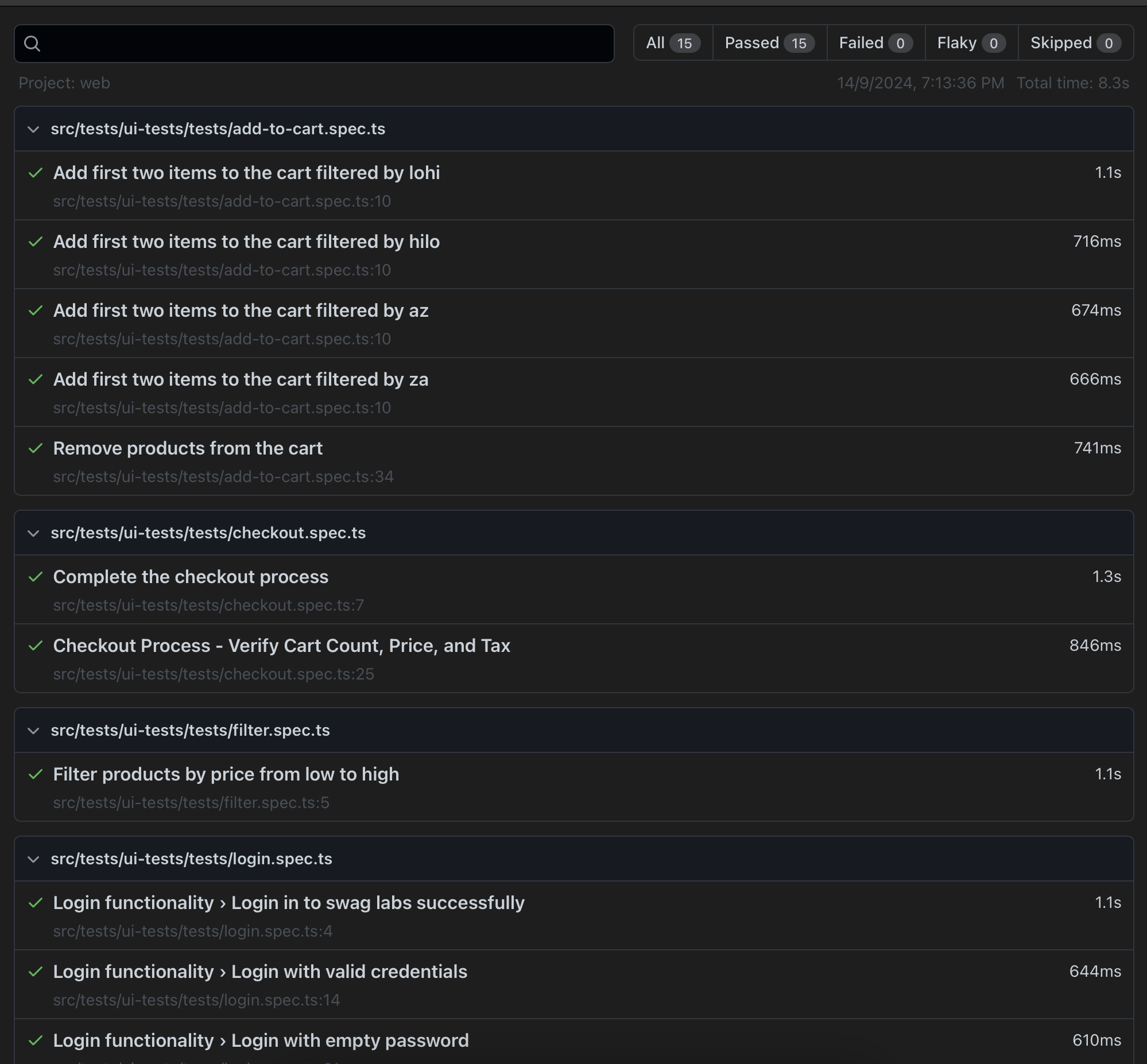* Droneshield UI E-Commerce Testing Suite
This repository contains automated tests for the e-commerce application Sauce Demo using Playwright and TypeScript.
- Login
- Filtering
- Product Listing Page
- Product Details Page
- Cart
- Checkout
Before you begin, ensure you have met the following requirements:
- Git: Ensure you have Git installed. You can download it from git-scm.com.
- Node.js and yarn: Make sure you have Node.js and yarn installed. You can download them from nodejs.org. Verify the installation by running:
node -v npm -v
-
Clone the repository:
git clone https://github.com/podupu/droneshield_ui.git cd droneshield_ui -
Install dependencies:
npm install
-
Install dependencies:
npx playwright install
Here's a brief overview of the project structure:
droneshield/
├── src/
│ ├── tests/
│ │ ├── pages/
│ │ └── test/
│ ├── constants/
│ │ └── selector.ts
├── .circleci/
├── config.yml
├── package.json
├── tsconfig.json
└── README.md
├── DockerFile
├── playwright.config.ts
└── .gitgnore
-
Run all tests:
npx playwright test -
Run web tests:
npm run pw:headless:all
Complete end-to-end CI/CD is accomplished using:
Web Chrome Report
To contribute to this project, follow these steps:
- Fork the repository.
- Create a new branch (
git checkout -b feature-branch). - Make your changes and commit them (
git commit -m 'Add some feature'). - Push to the branch (
git push origin feature-branch). - Create a pull request.
Refer to BUGREPORT-1.md for guidelines on reporting bugs.
Refer to EXERCISE-1.md
This project is licensed under the MIT License.