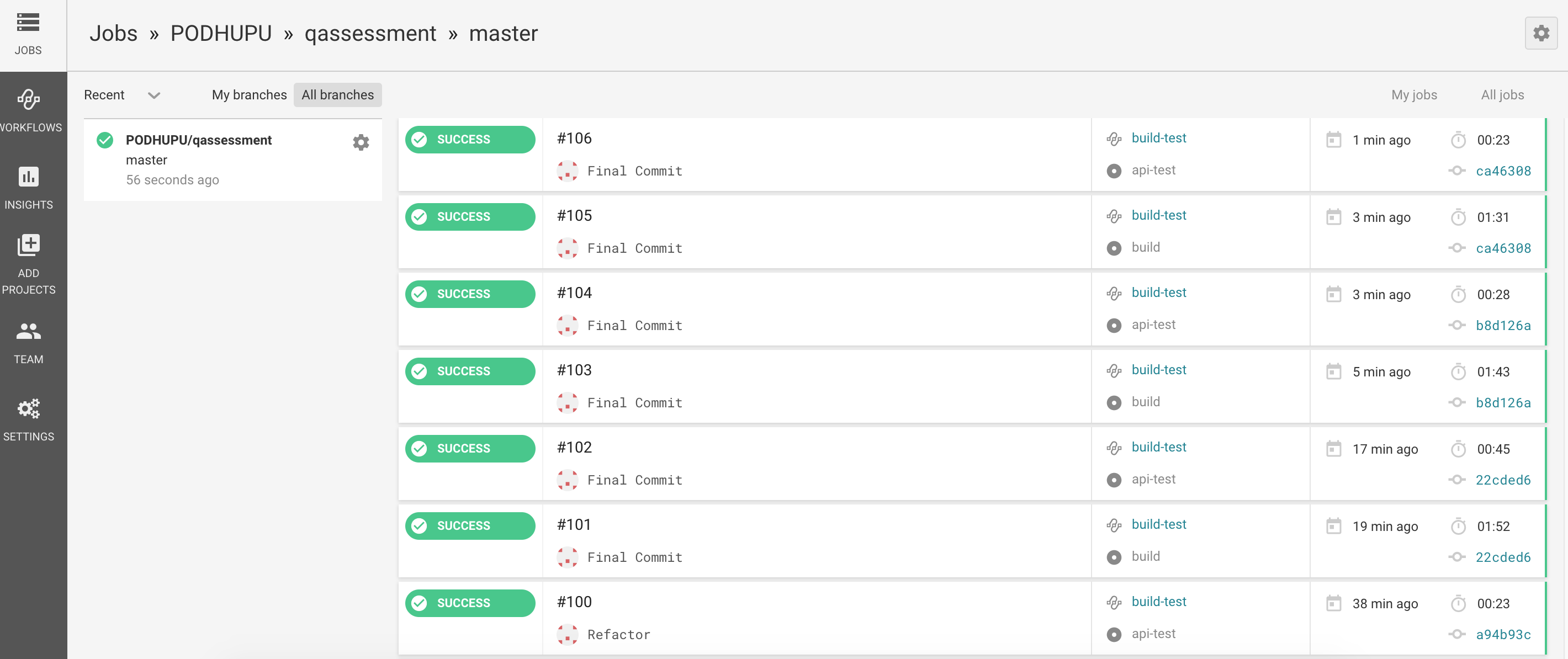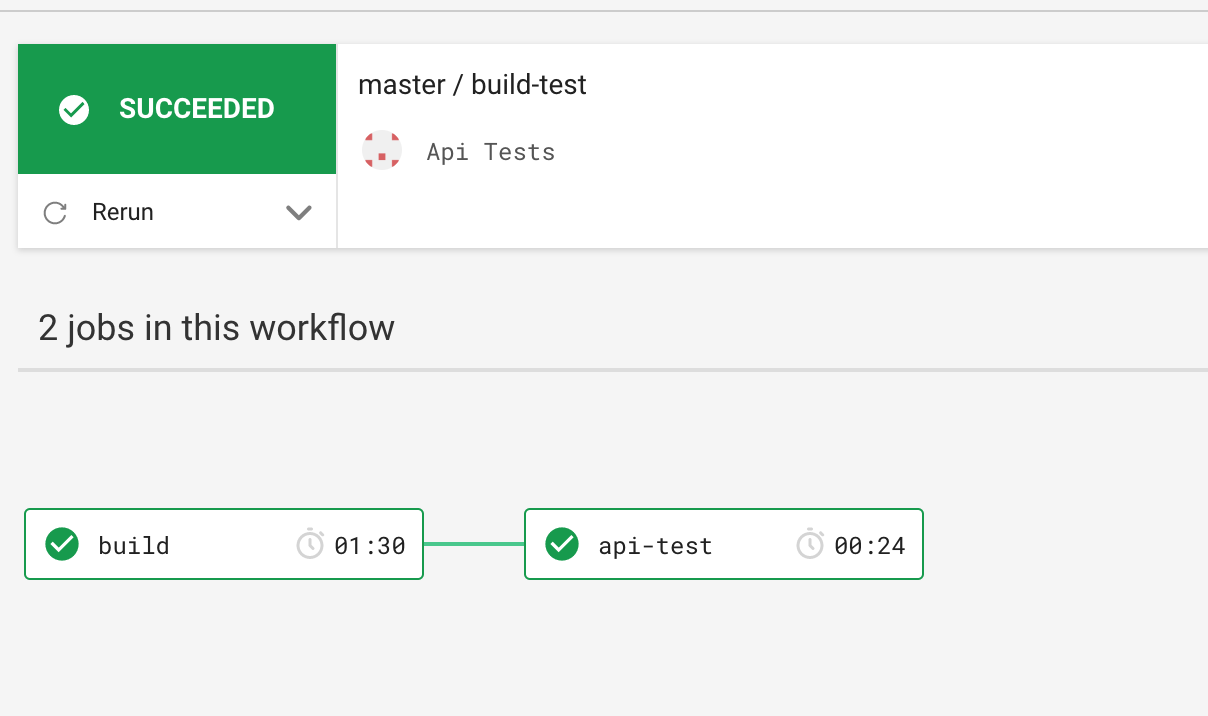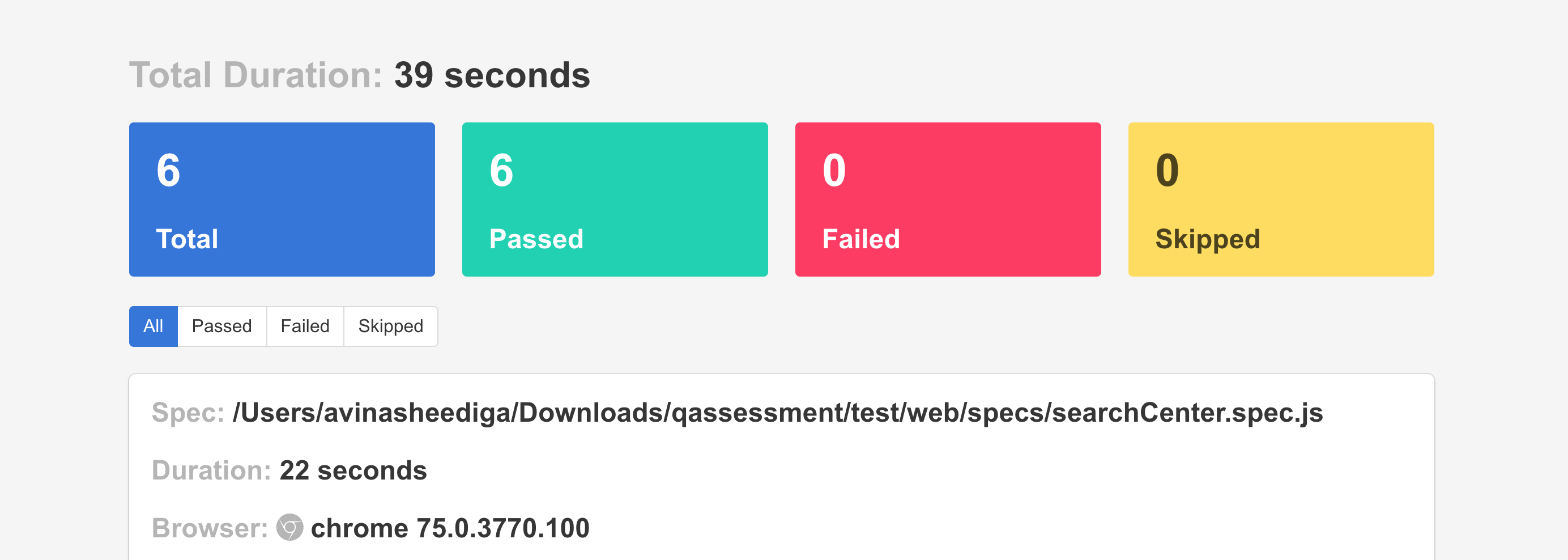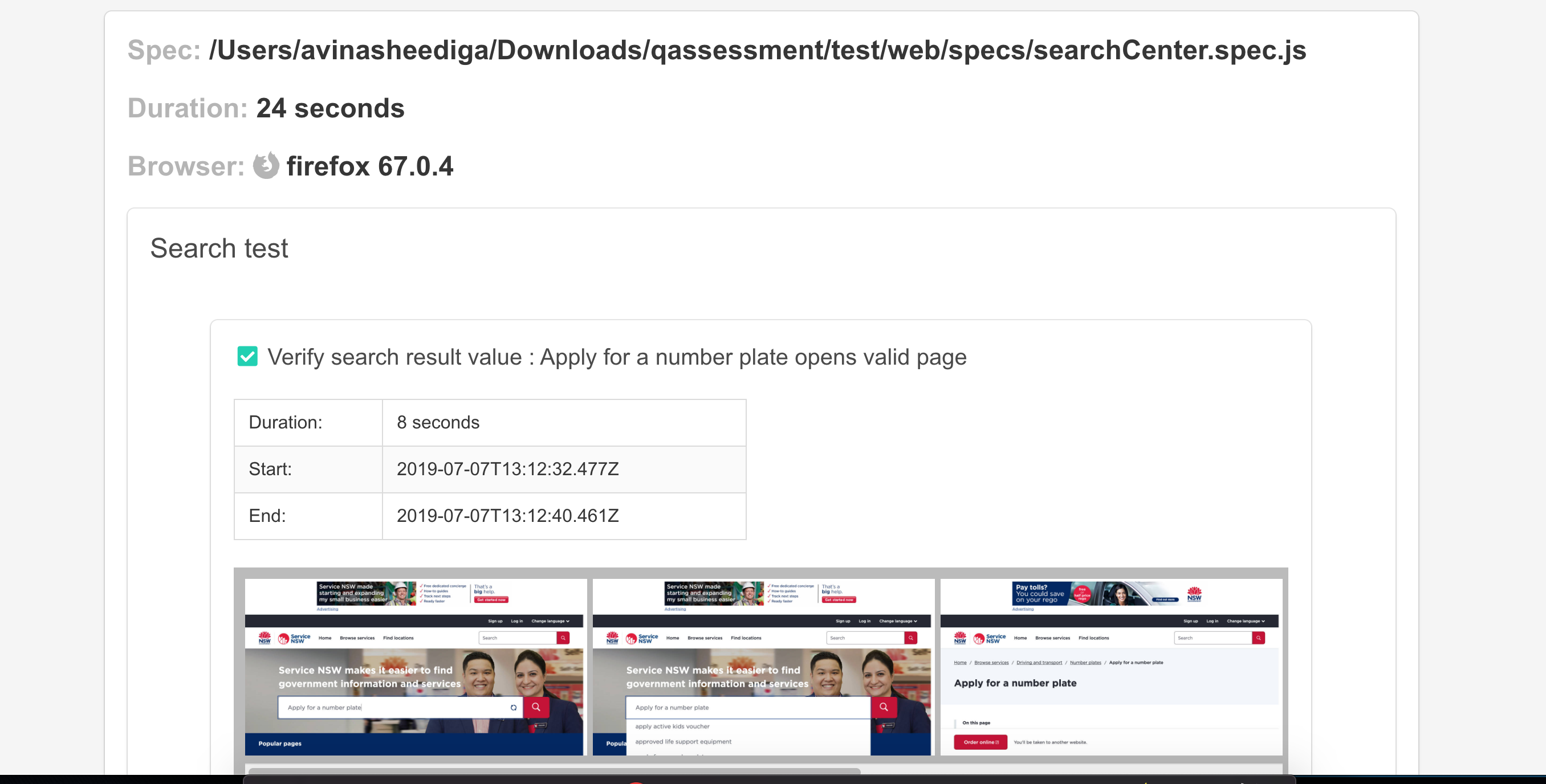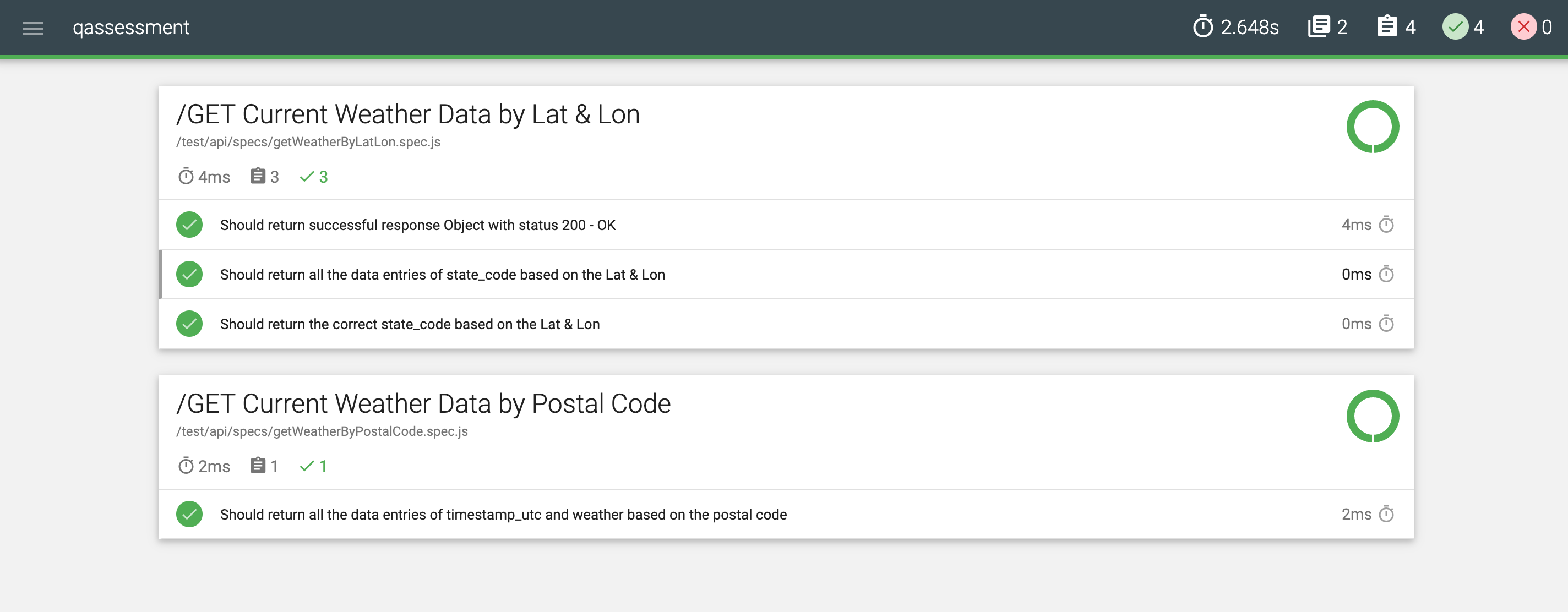This repo contains Tests for both API and Web ACs.
-
API Test framework details :
-
Axios HTTP Client, Mocha Test Runner, Chai Assertion Library,Mochawesome Reporter
-
Testscases -
Get Weather by Lattitude & Longitude Get Weather by PostCode
-
-
WEB Test Framework details :
-
WebdriverIO Selenium based Framework, Mocha Test Runner, Chai Assertion Library,Wdio Timeline Reporter (with screenshots of each step)
-
Testscases -
UI Search for service center
-
- Node, Npm, JDK, Chrome, Firefox
- clone and install -
git clone https://github.com/PODHUPU/qassessment.git &&
cd qassessment &&
npm install
-
Run Both Tests -
npm run test
-
Run API Tests -
npm run apitest
-
Run WEB Tests -
npm run webtest
Complete e2e CI/CD is accomplished using :
-
When user pushes code to GitHub, CircleCi workflow is triggered and executes the following workflow:
-
Step 1 - creates a Docker Image of the Test Code and Pushes to DockerHub
-
Step 2 - parallel execution (Chrome and Firefox)
- executes API tests inside a docker container using the image created in Step 1 and generates Mochawesome test report and stores under Artifacts
-
** WEB Chrome Report
- View WEB Test Report - open
0-web-timeline-report.htmlpresent undertest-results/web/folder
** WEB Firefox Report
- View WEB Test Report - open
0-web-timeline-report.htmlpresent undertest-results/web/folder
** API Report
- View API Test Report - open
api-test-report.htmlpresent undertest-results/api/folder
- JAVA, JMETER
- Run performance test
jmeter -n -t <JMX FILE PATH> -JlatlonCSV=<LATLON CSV FILE PATH> -JpostcodeCSV=<POSTCODE CSV FILE PATH> -l <DIR>/output.jtl
Example : jmeter -n -t performanceTests/performanceScript.jmx -JlatlonCSV=performanceTests/LatLon.csv -JpostcodeCSV=performanceTests/Postcodes.csv -l performanceTests/output.jtl
- To produce results use below command
jmeter -g performanceTests/output.jtl -o performanceTests/html
*Zalenium, Selenium Grid, Docker
Instead of triggering the build from CircleCI, you can run the tests from your local machine against the Cloud hosted Dockerized Selenium Grid Just do a
- RUN
npm run webtest-cifrom your local