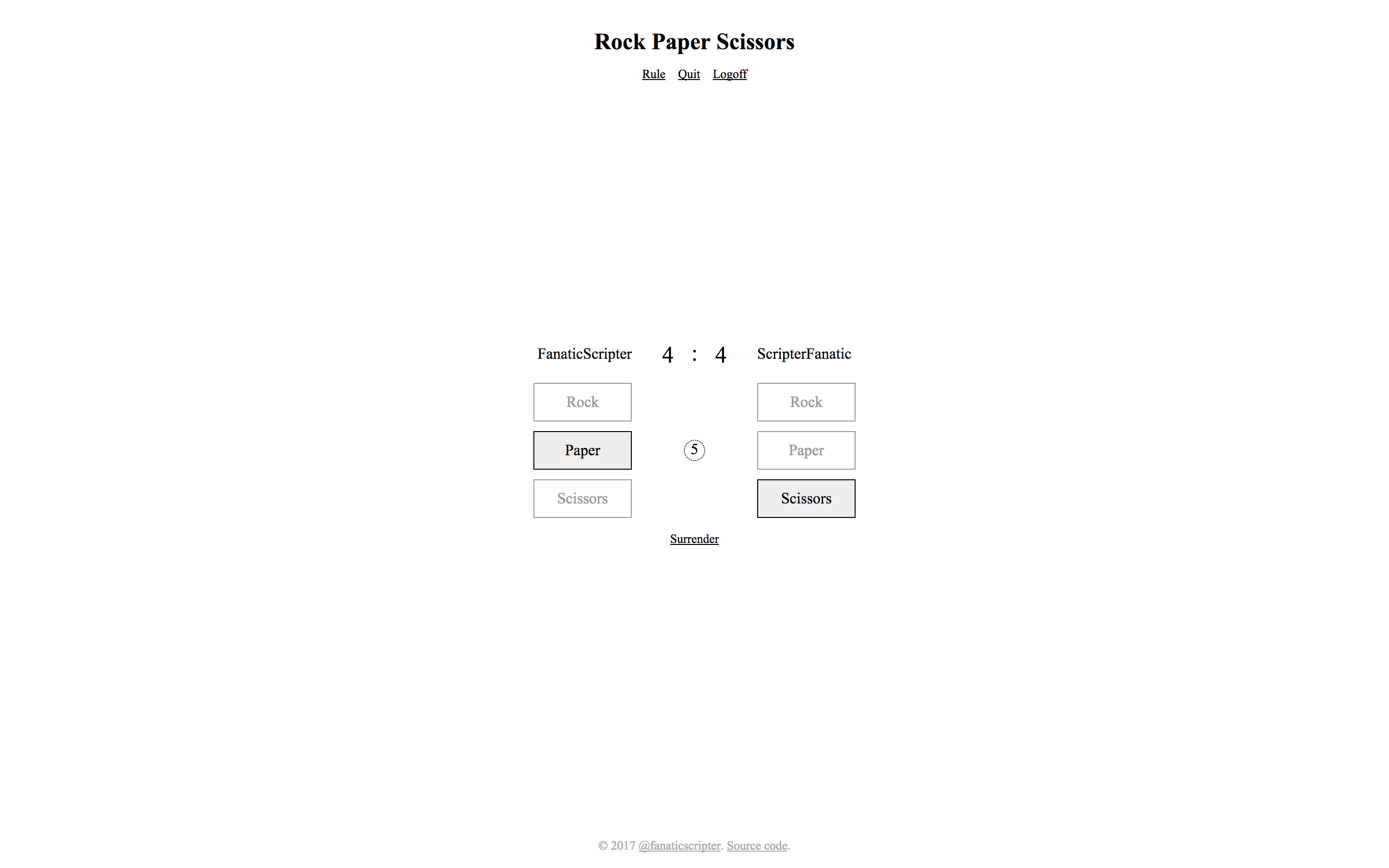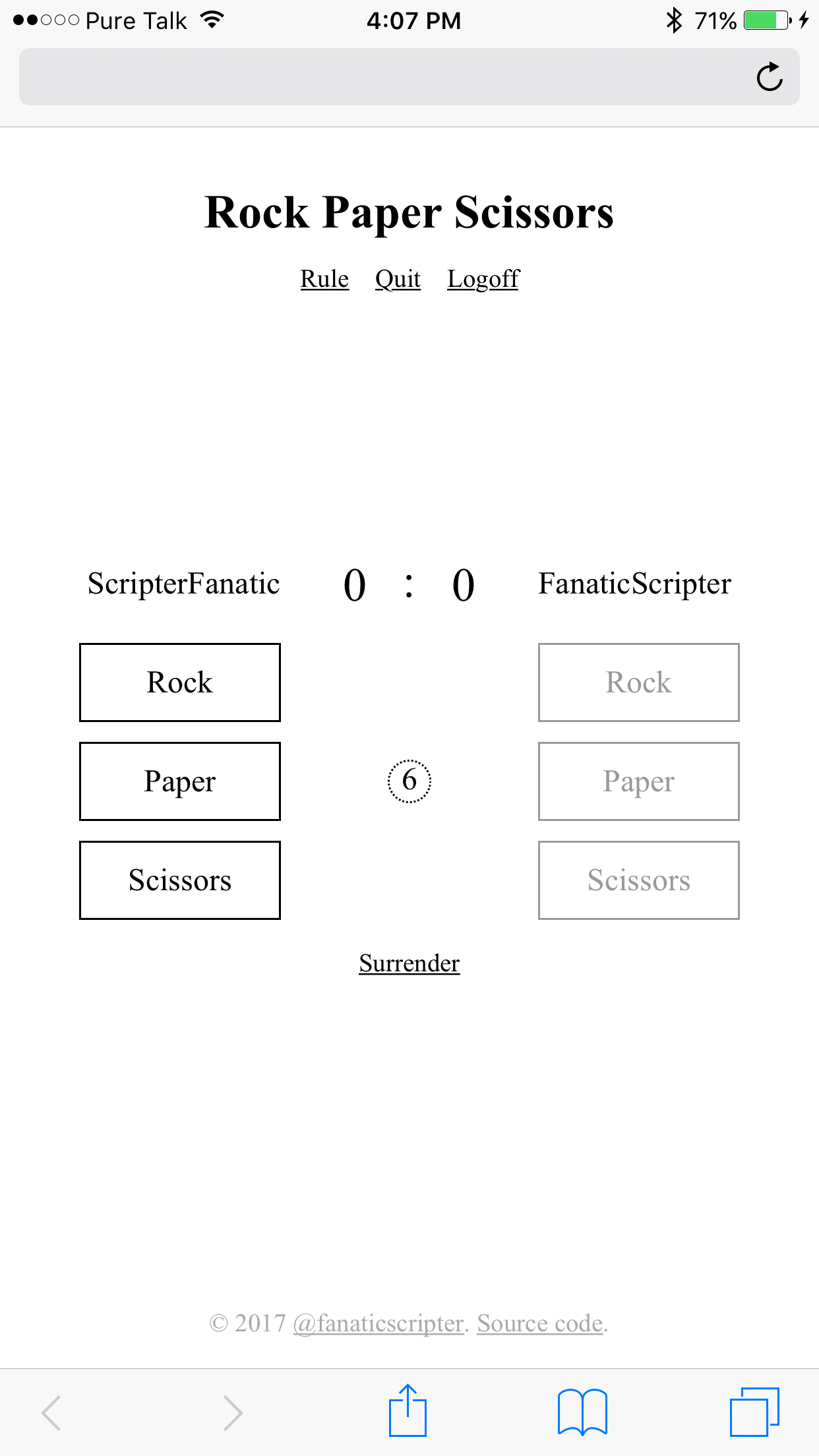I wrote this tiny web app in order to learn and have a little bit of practice
with WebSocket and Python 3.6 asyncio.
Python 3.6 or later is required (the app was developed against Python 3.6). The
only package dependency is websockets
(the app was developed against v3.2).
There are two components to this app:
rps-websocket-server.py is the WebSocket server. You need to copy
conf.ini.template to conf.ini and adjust the configuration variables
as documented. Then,
python3.6 -m venv venv
. venv/bin/activate
pip install -r requirements.txt
./rps-websocket-server.pyStatic files can be built with
./buildYou can now serve the _build directory with whatever web server you
choose. Note that
- UglifyJS is a recommended dependency of the build script;
- You may need to modify the port number in
rps.jsbefore running the build script if the port specified inconf.iniis not 8443.
-
The WebSocket server processes all requests in a single thread with a single event loop. The current implementation is not scalable to multiple threads.
-
Despite being single-threaded, the server can and does serve a theoretically unlimited number of connections. Matches are made in a first-come-first-serve basis; every two waiting users are automatically paired with each other. Paring with a selected user is currently not supported. (We don't even persist uids or forbid name conflicts at the moment.)
-
The WebSocket server binds to port 8443/8080 instead of 443/80 by default, because the
websocketspackage does not handle HTTP, although it should be possible. (The port and even the hostname of the WebSocket server can be changed at will though, as long asrps.jsknows where to find the host.) -
An autoplay bot is trivial to implement:
setInterval(function () { var move = Math.floor(Math.random() * 3); $('.button.clickable[data-move=' + move + ']').click(); }, 1000)
Google Chrome:
iOS Safari:
Copyright (c) 2017 Z. Wang fanaticscripter@gmail.com
This work is free. You can redistribute it and/or modify it under the terms of the Do What The Fuck You Want To Public License, Version 2, as published by Sam Hocevar.