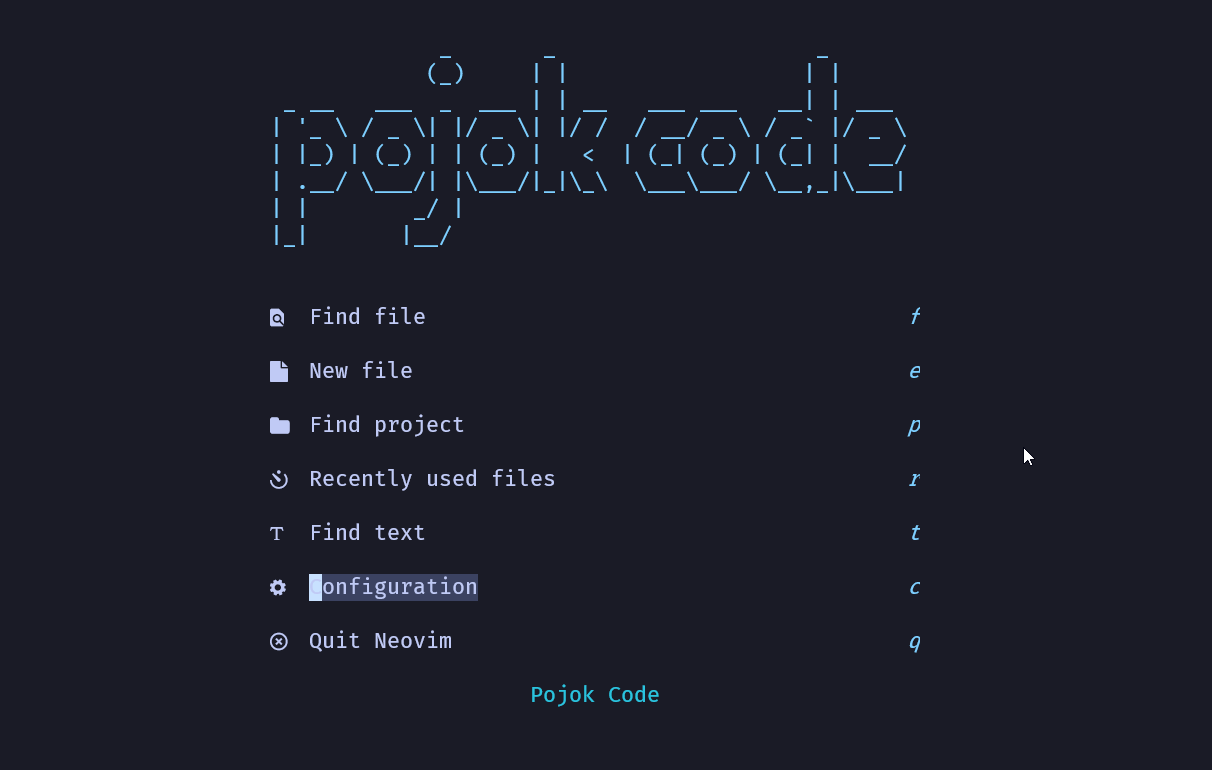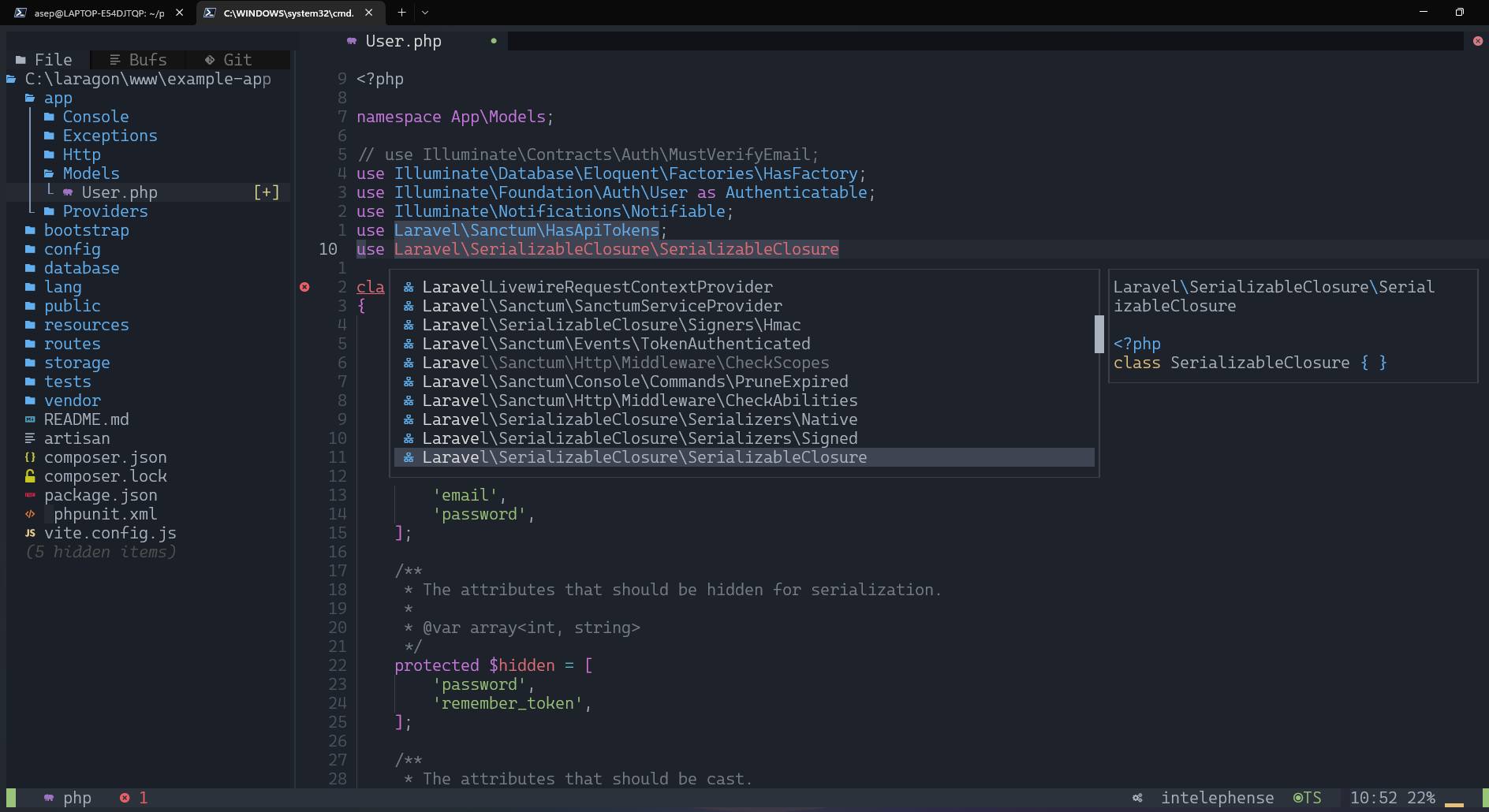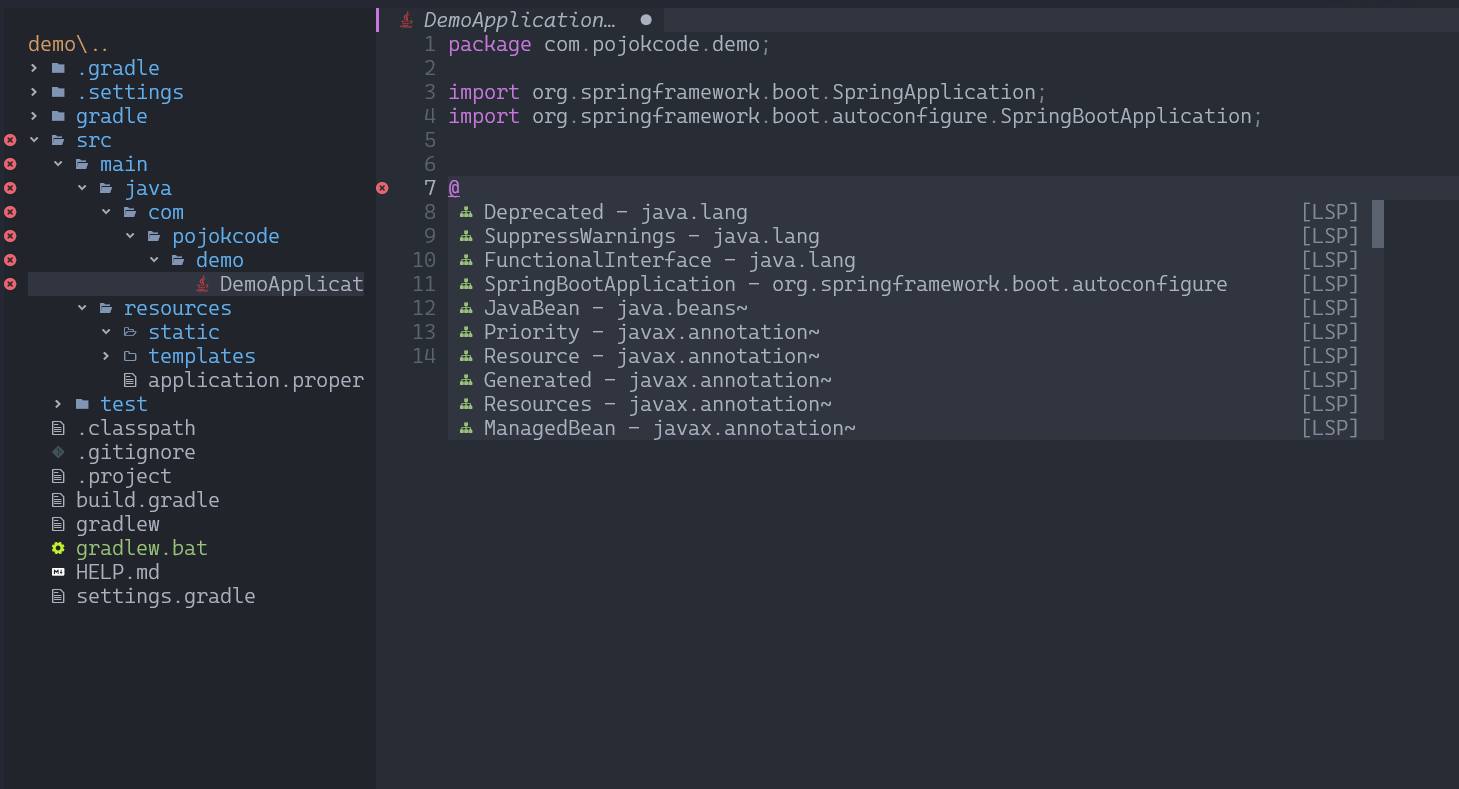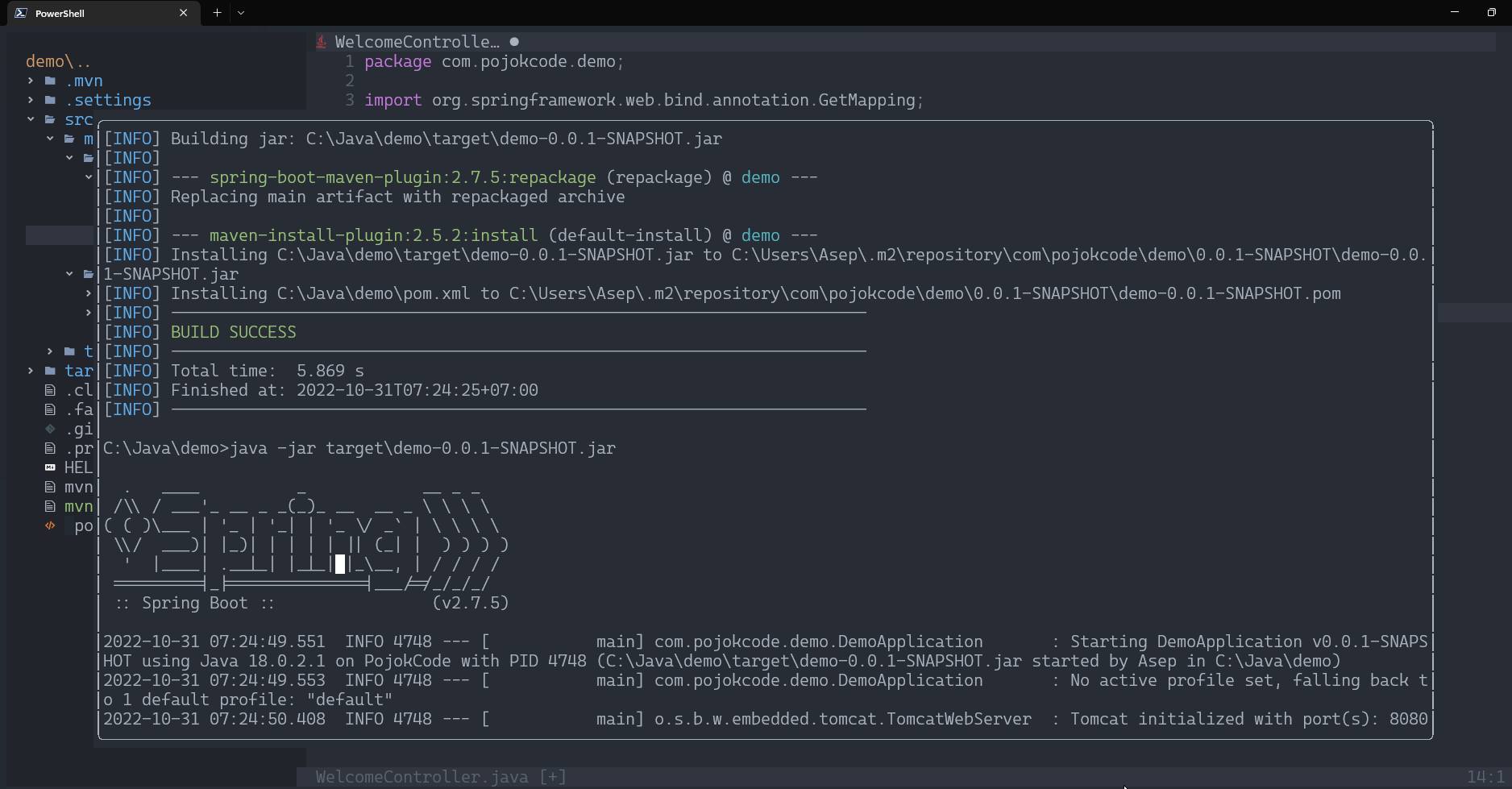Untuk Update Terbaru gunakan https://github.com/pojokcodeid/nvim-lazy
- Install Neovim 8.0+ https://github.com/neovim/neovim/releases/tag/v0.8.2
- C++ (windows) Compiler https://www.msys2.org/
- GIT https://git-scm.com/download/win
- NodeJs https://nodejs.org/en/
- Ripgrep https://github.com/BurntSushi/ripgrep
- Lazygit https://github.com/jesseduffield/lazygit
- Nerd Font https://github.com/ryanoasis/nerd-fonts
- Windows Terminal (Windows) https://apps.microsoft.com/store/detail/windows-terminal/9N0DX20HK701?hl=en-id&gl=id
- Powershell (windows) https://apps.microsoft.com/store/detail/powershell/9MZ1SNWT0N5D?hl=en-id&gl=id
- Pastikan sudah menginstall kebutuhan dasar diatas
- Jalankan Script Dibawah pada Powershell
git clone https://github.com/pojokcodeid/nvim.git "$env:LOCALAPPDATA\nvim"
nvim
- Pastikan Acess Administrator
visudo
[nama user] ALL=(ALL:ALL) ALL
[nama user] ALL=(ALL) NOPASSWD:ALL
- Install Neovim
sudo apt-get install wget
mkdir download
cd download
wget https://github.com/neovim/neovim/releases/download/v0.8.1/nvim-linux64.deb
sudo apt-get install ./nvim-linux64.deb
nvim --version- Check G++
g++ --version
- Install NodeJS
sudo apt-get install curl
sudo apt install build-essential libssl-dev
curl -o- https://raw.githubusercontent.com/nvm-sh/nvm/v0.35.3/install.sh | bash
source ~/.bashrc
nvm install 18.13.0
node --version
npm --version- Install unzip, ripgrep
sudo apt-get install unzip
sudo apt-get install ripgrep
- Install lazygit
LAZYGIT_VERSION=$(curl -s "https://api.github.com/repos/jesseduffield/lazygit/releases/latest" | grep '"tag_name":' | sed -E 's/.*"v*([^"]+)".*/\1/')
curl -Lo lazygit.tar.gz "https://github.com/jesseduffield/lazygit/releases/latest/download/lazygit_${LAZYGIT_VERSION}_Linux_x86_64.tar.gz"
sudo tar xf lazygit.tar.gz -C /usr/local/bin lazygit
lazygit --version- Install Git
sudo apt-get install git
git --version
- Clone Config
git clone https://github.com/pojokcodeid/nvim.git ~/.config/nvim
- Tambahkan pada bagian berikut
local servers = {
"sumneko_lua",
"cssls",
"html",
"tsserver",
"pyright",
-- "bashls",
"jsonls",
-- "yamlls",
-- "jdtls",
"emmet_ls",
"intelephense",
}- Rujukan Lnguage Support
https://github.com/williamboman/mason.nvim/blob/main/PACKAGES.md
- Tambahkan Pada Bagian berikut
ensure_installed = {
"bash",
"c",
"javascript",
"json",
"lua",
"python",
"typescript",
"tsx",
"css",
"rust",
"java",
"yaml",
"markdown",
"markdown_inline",
}, -- one of "all" or a list of languages- Rujukan Language Support
https://github.com/nvim-treesitter/nvim-treesitter#supported-languages
- Edit Bagian ini
dashboard.section.header.val = {
[[ _ _ _ ]],
[[ (_) | | | | ]],
[[ _ __ ___ _ ___ | | __ ___ ___ __| | ___ ]],
[[| '_ \ / _ \| |/ _ \| |/ / / __/ _ \ / _` |/ _ \]],
[[| |_) | (_) | | (_) | < | (_| (_) | (_| | __/]],
[[| .__/ \___/| |\___/|_|\_\ \___\___/ \__,_|\___|]],
[[| | _/ | ]],
[[|_| |__/ ]],
}
- Link Generate Dasboard https://patorjk.com/software/taag/
- Packer
- Plenary
- Nvim-Autopairs
- Comment.nvim
- nvim-ts-context-commentstring
- nvim-web-devicons
- nvim-tree.lua
- bufferline.nvim
- vim-bbye
- toggleterm.nvim
- impatient.nvim
- indent-blankline.nvim
- alpha-nvim
- which-key.nvim
- tokyonight.nvim
- nvim-cmp
- cmp-buffer
https://github.com/LunarVim/Neovim-from-scratch
https://github.com/AstroNvim/AstroNvim