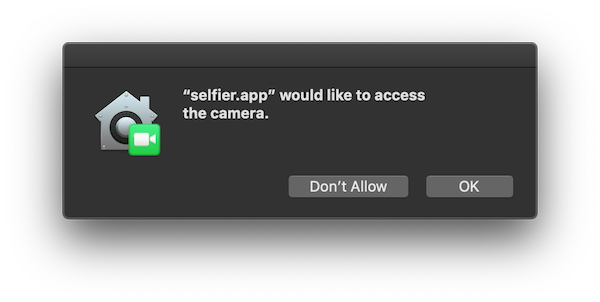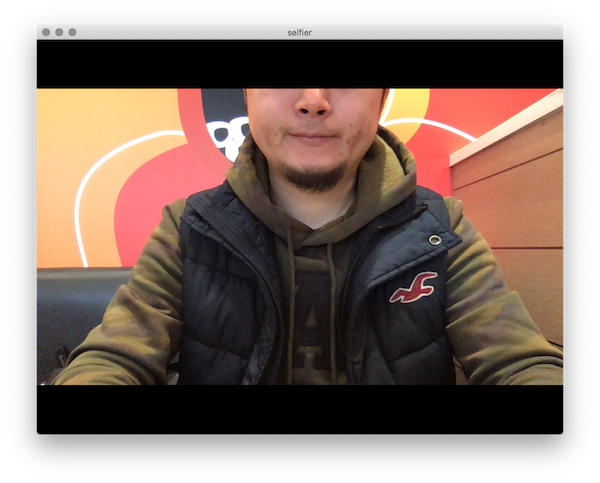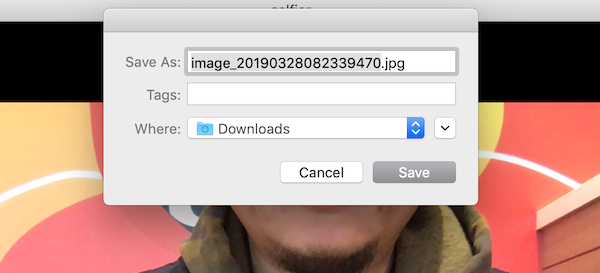An effective tool for live presentations.
- Access your web camera and display its live view screen.
- Click the screen to pause the live view.
- Save paused live views as JPEG files.
In advance of installing selfier, please set up Node.js(v8 or above) and npm environment.
-
Clone or download selfier.
$ git clone https://github.com/pokiiio/selfier.git -
Install libraries.
$ npm install -
Launch app.
$ npm startor you can build by using following commands.
$ npm run build-macOS (for those who love macOS)Building app on Windows and Linux is also supported. Please refer to npm scripts on
package.json.