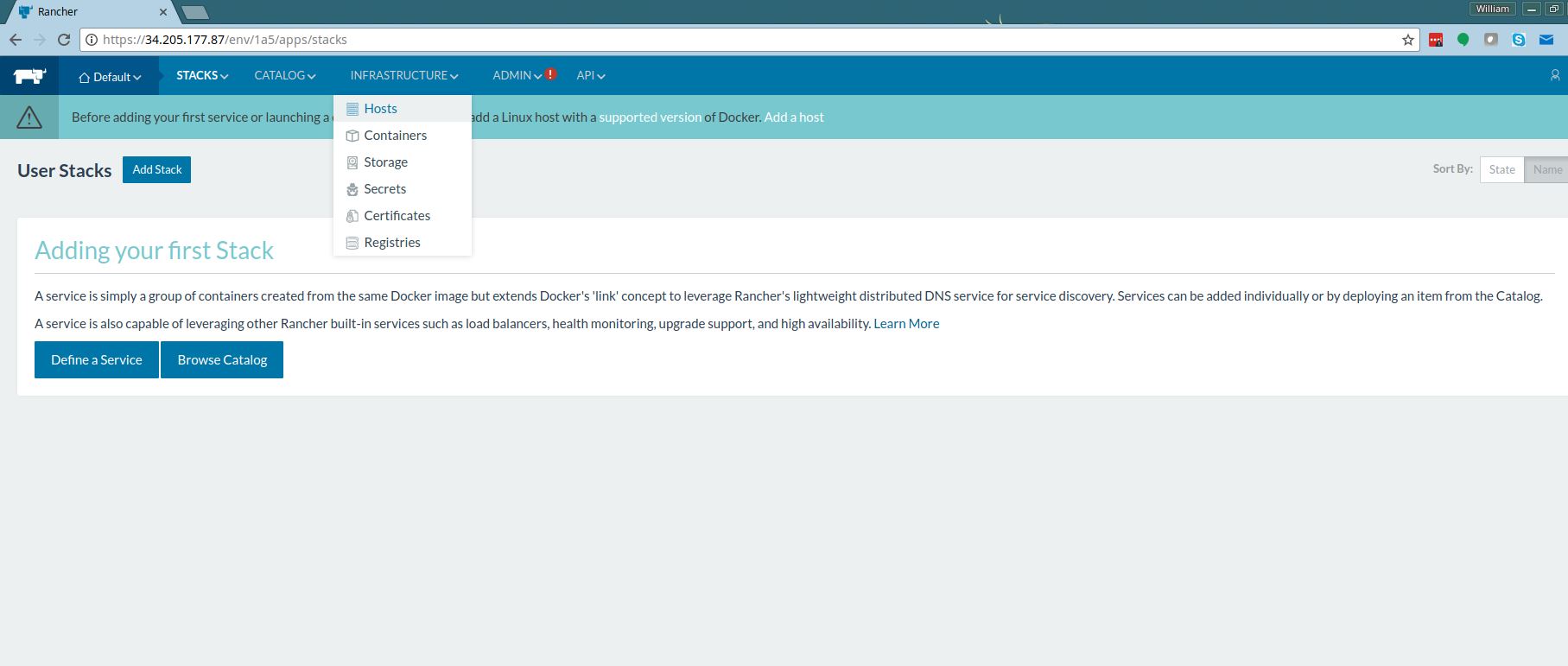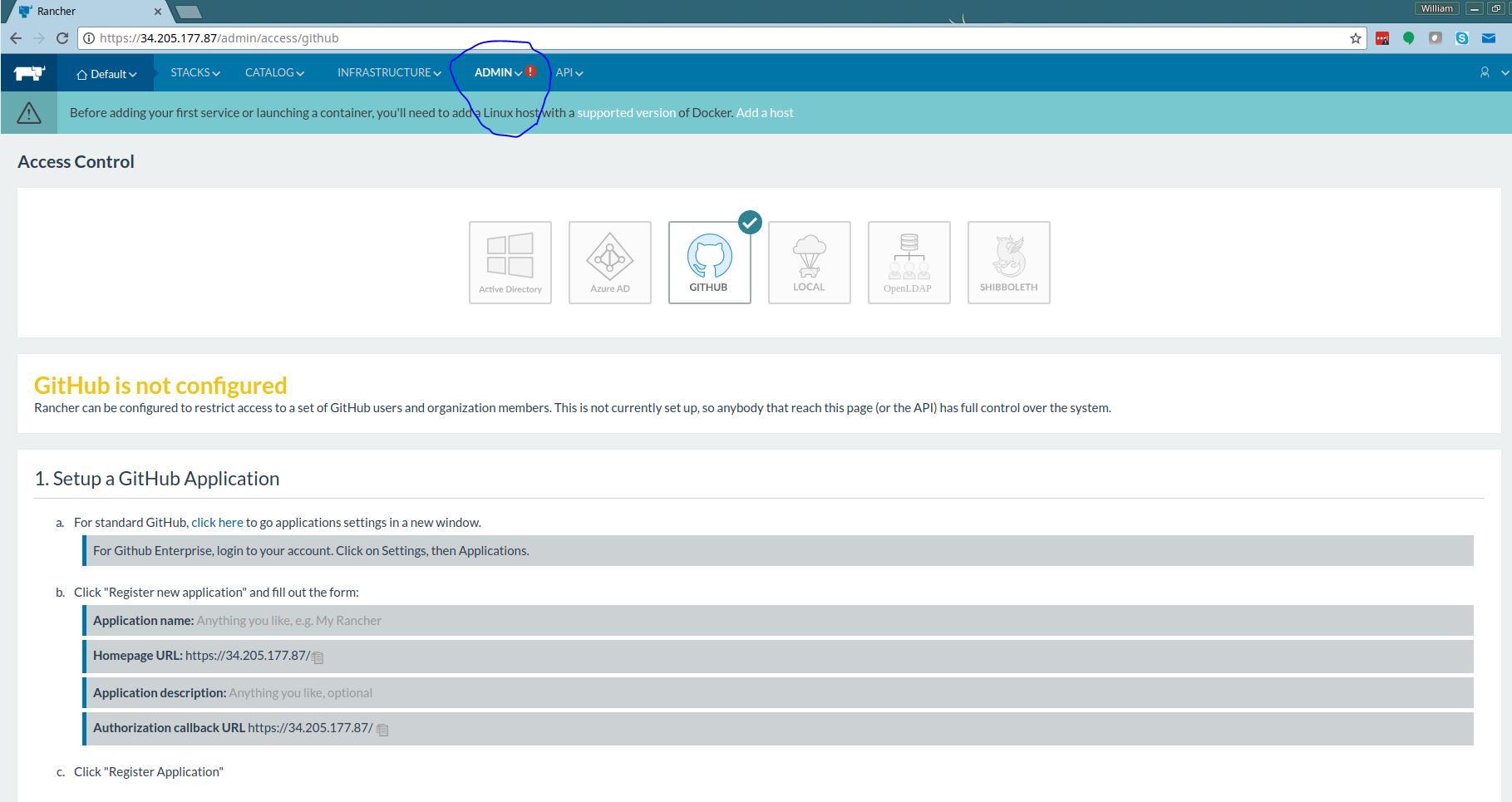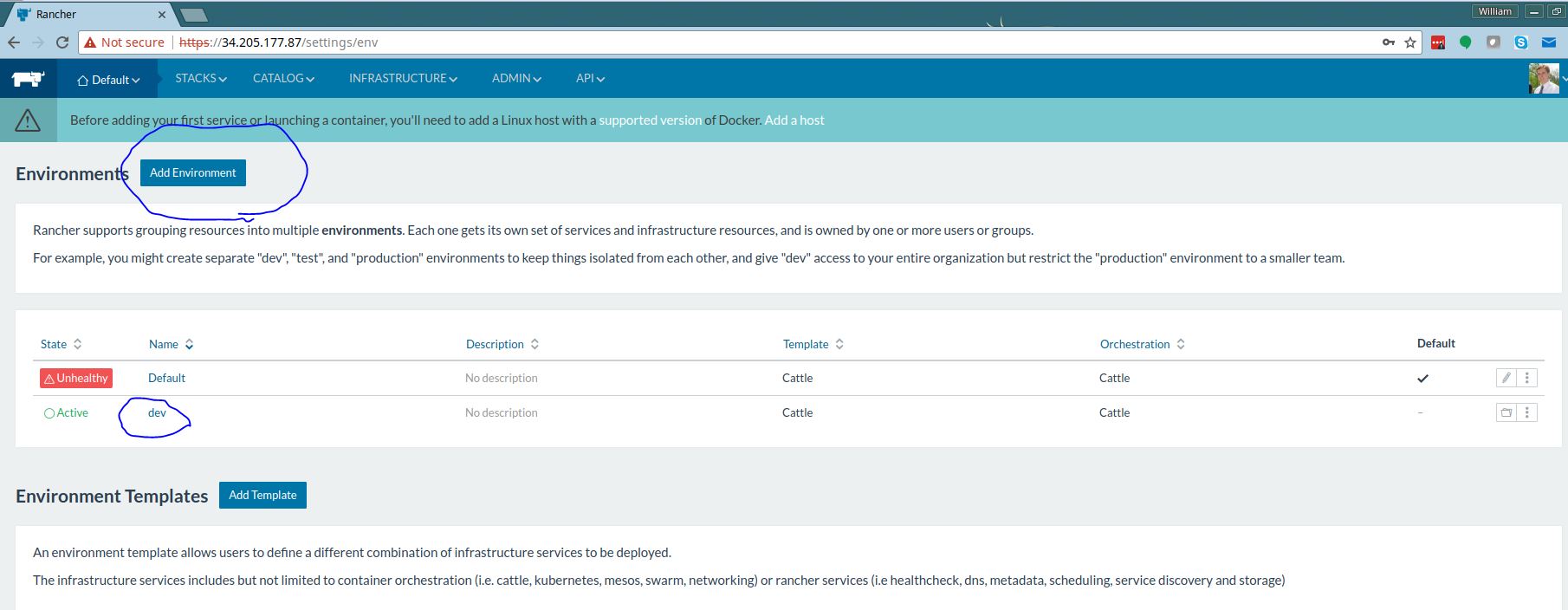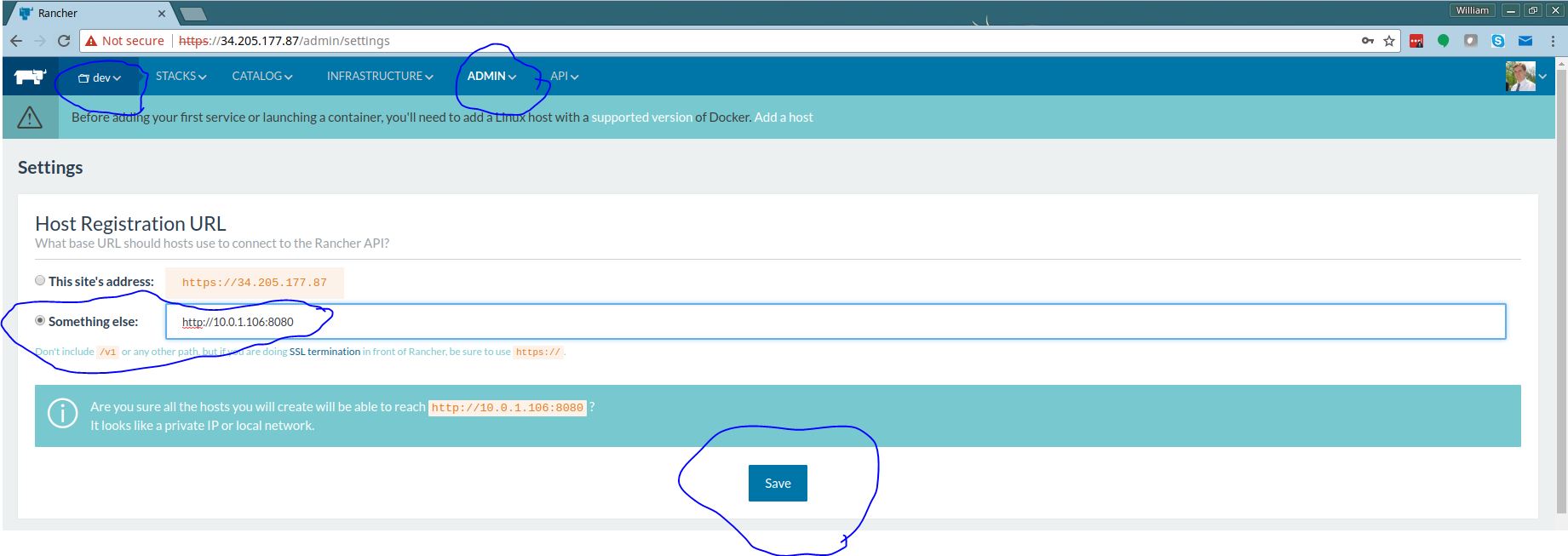This repo will serve as a guide for setting up a usable Rancher infrastructure on AWS.
- Rancher Overview
- AWS Cloud Formation
- Rancher Server Access
- Rancher Access Control
- Create a Rancher Environment
- Set your Rancher Host Registration URL
- Docker Release Guide
Rancher is a Docker orchestration manager. You can use it to deploy Docker containers among different servers. To learn more about Rancher visit their web site.
Rancher can control many different servers running docker within your business. If you're running your business on AWS you can set up an AWS VPC for your Rancher infrastucture to run on using AWS Cloud Formation. This repo will help you set up your AWS VPC for Rancher to run it's docker hosts on:
https://github.com/polinchw/rancher-aws-cloudformation (return to this page after this step)
After the AWS Cloud Formation step is complete point your browser to the public IP of the Rancher server and the Rancher UI will come up.
Once your Rancher Server is up and running you should set up a means of authentication so that only you can access the service.
Create a Rancher enviroment in the Rancher UI.
Set the your Rancher Host URL to the private IP of the Rancher server.
Example http://10.0.1.106:8080
At this point Rancher is ready to be used. You'll want to create some hosts then deploy some containers!