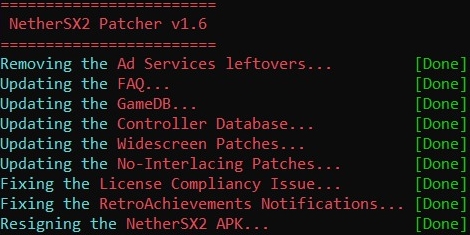These are Unofficial companion scripts for NetherSX2 to expand on the amazing work already done by Anon and EZOnTheEyes
They aim to do the following:
- Remove the unnecessary ad services bloat left in the apk
- Fix the RetroAchievements Notifications
- Update the GameDB, Controller Support, and the Widescreen and No-Interlace Patches
- Add additional AetherSX2/NetherSX2 spesific fixes to the GameDB
- Resign the APK to Remove the Play Protect Warning
The Update Script can also be used to reupdate the GameDB, Controller Support, and Widescreen and No-Interlace Patches at a later date
Note: This ONLY works with NetherSX2. They will break AetherSX2 if used with it
Windows:
- Windows Vista or higher
- The Java(TM) SE Development Kit
Linux:
- The OpenJDK package (this name my vary depending on your Linux Distro)
- Optional: The aapt and apksigner packages (the Linux version uses it's own binaries if these packages aren't installed)
All:
- A copy of the NetherSX2 APK (see below on how to build it)
The rest comes prepackaged for your convenience
The best method is to use EZOnTheEyes' guide to build it yourself:
Alternatively, NetherSX2-builder and xdelta patch in the Downloads section can be used to create a copy of NetherSX2 with these changes pre-applied
Once you have a copy of the NetherSX2 APK named 15210-v1.5-4248-noads.apk, drop it in the same folder as patch-apk.bat
- Run patch-apk.bat to patch your NetherSX2 APK to the latest version. This will reduce the APK size by about 400KB
- Copy the now modified version of 15210-v1.5-4248-noads.apk back to your phone and install it using your File Manager
You can now use update-files.bat with the above APK to update the GameDB, Controller Support, and the Widescreen and No-Interlace Patches at a later date without needing to repatch it each time
Linux version:
Once you have a copy of the NetherSX2 APK named 15210-v1.5-4248-noads.apk, drop it in the same folder as patch-apk.sh and run these commands:
chmod +x patch-apk.sh update-files.sh
# then run sh file
./patch-apk.sh
# If your apk was already patched and you want to update it, then run it.
./update-files.shCredit: TheKingFireS
And there you go, you should now have an updated and bug fixed copy of NetherSX2 on your phone!
- NetherSX2-builder.zip - Alternate way to build the NetherSX2 APK for yourself with these fixes already pre-applied. It can be used with these scripts to update it's contents
- NetherSX2-patch.zip - Copy of these scripts. They're meant to be used with a NetherSX2's APK. See above on how to generate it
- nethersx2.xdelta - The xdelta patch that can be applied to the AetherSX2 4248 apk with any patching program that supports the format and comes with all the changes pre-applied. This allows the creation of NetherSX2 on systems other than Windows, including Android when using the UniPatcher application
NOTE: No APKs are provided due to licensing issues. You have to build it yourselves using the above methods
- PCSX2: https://github.com/PCSX2/pcsx2
- AetherSX2: https://www.aethersx2.com/archive/
- EZOnTheEyes: https://www.youtube.com/@EZOnTheEyes
- cmdcolor: https://github.com/alecmev/cmdcolor
- md5sums: http://www.pc-tools.net/win32/md5sums
- Android Keystore: https://github.com/jorfao/pkStore
- Alternate Keystore: https://github.com/tytydraco/public-keystore
- Android build-tools: https://androidsdkmanager.azurewebsites.net/Buildtools