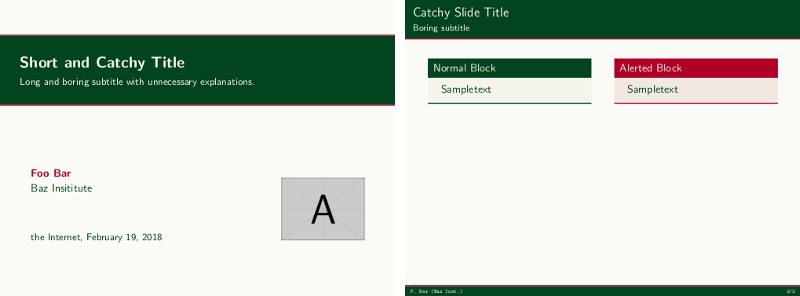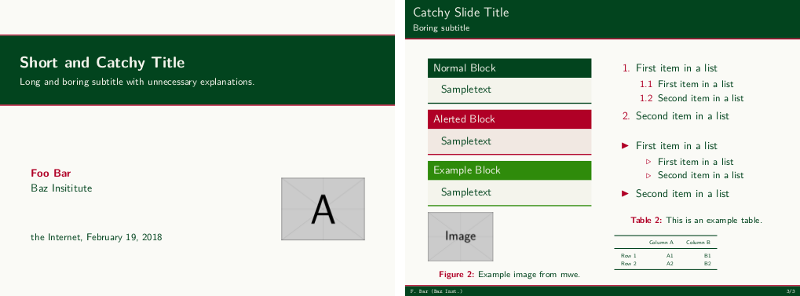This repository contains a theme for the documentclass
beamer.
It is acompanied with a matching theme for a poster using
beamerposter.
It is based on the colour-scheme, which is used by the university I am currently employed by, Ibaraki University, Japan.
There are a few options, which can be used to change the layouts.
Demonstration files are comtained in /demo/;
for convenience, some screenshots are detailed below.
It has been reviewed on codereview stack exchange, and suggested changes have been implemented. Since all these changes are 'under the hood' I have not updated the previews.
Install the theme like you would install any other .sty
by putting it somewhere, where your distribution can find it.
Most easily this is the source directory of the document
which is going to be compiled.
Therefore the demonstration directory containes symbolic links
to the main directory's files.
Alternatively store them in you local texmf folder.
The following minimum working example exemplarily shows how to use this repository.
\documentclass[10pt]{beamer}
\usetheme{Mito}
\title{Short and Catchy Title}
\subtitle{Long and boring subtitle with unnecessary explanations.}
\author[F. Bar]{Foo Bar}
\institute[Baz Inst.]{Baz Insititute}
\titlegraphic{\includegraphics[scale=2]{example-image-a}}
% example-image from https://www.ctan.org/pkg/mwe
\date{the Internet, \today}
\begin{document}
\frame[plain]{\titlepage}
\begin{frame}[t]
\frametitle{Catchy Slide Title}
\framesubtitle{Boring subtitle}
\begin{columns}[T]
\column{0.49\textwidth}
\begin{block}{Normal Block}
Sampletext
\end{block}
\column{0.49\textwidth}
\begin{alertblock}{Alerted Block}
Sampletext
\end{alertblock}
\end{columns}
\end{frame}
\end{document}There is a default (dark) colour scheme, and a light version. An alternative titlepage can be requested.
The package also includes a style for a poster.
This is done by setting
\usetheme[option]{Mito}Without any options, the following general layout will be achieved:
Invoking it with light will produce:
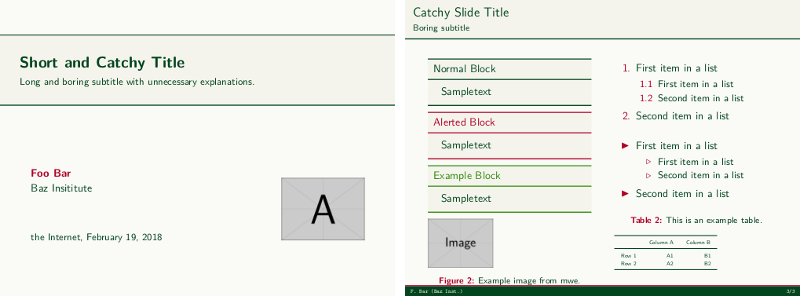
Invoking it with dark,alttitle will produce
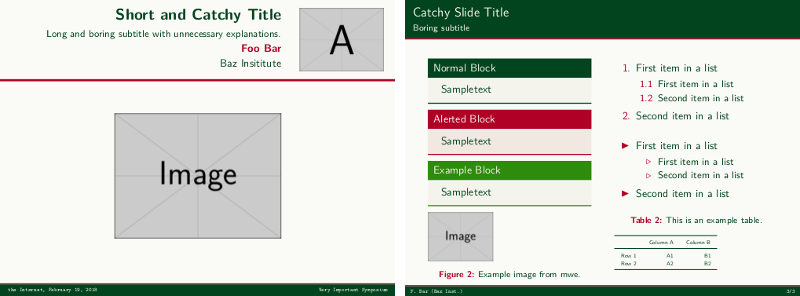
Invoking it with light,alttitle will produce
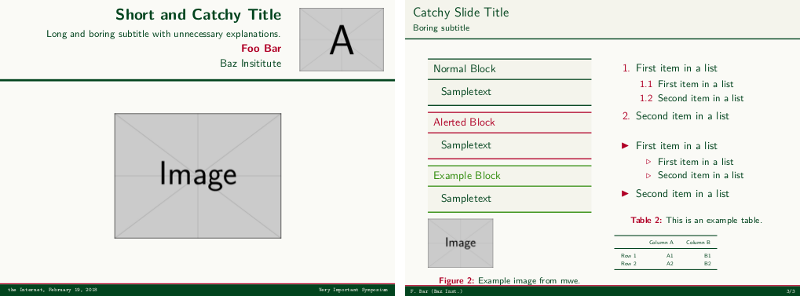
The poster style is invoked with poster and looks something like this:

I am not a professional, so this might be buggy - use it at your own risk.
Obviously you are free to adapt any of the contents and use it to your liking. If you find bugs or unclean code, I would appreciate a note.
This project is licensed under creative commons Attribution-ShareAlike 4.0 International.
(Current: 2018-09-11; Martin)