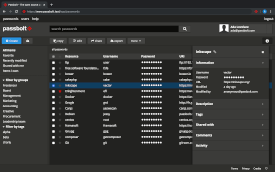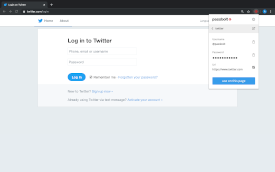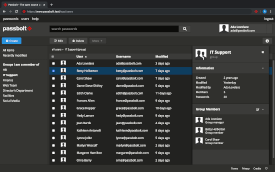____ __ ____
/ __ \____ _____ ____/ /_ ____ / / /_
/ /_/ / __ `/ ___/ ___/ __ \/ __ \/ / __/
/ ____/ /_/ (__ |__ ) /_/ / /_/ / / /_
/_/ \__,_/____/____/_.___/\____/_/\__/
Open source password manager for teams
(c) 2016 Bolt Softwares Pvt Ltd
https://www.passbolt.com
Passbolt is distributed under Affero General Public License v3
Passbolt is an open source password manager for teams. It allows to securely share and store credentials. For instance, the wifi password of your office, or the administrator password of a router, or your organisation social media account password, all of them can be secured using Passbolt.
You can try a demo of passbolt at https://demo.passbolt.com.
You will need to install a plugin, you can find a step by step guide in the website help section
Or, of course, you can use the code in this repository to build it yourself and run it!
A browser extension is needed to maintain a higher level of security, e.g. to ensure the integrity of the cryptographic code and provide a secure random number generator. In the future it will also be used to provide feature such as auto filling your passwords when visiting known websites.
Please check CONTRIBUTING.md for more information about how to get involved.
If you've found a security related issue in Passbolt, please don't open an issue in GitHub. Instead contact us at security@passbolt.com. In the spirit of responsible disclosure we ask that the reporter keep the issue confidential until we announce it.
The passbolt team will take the following actions:
- Try to first reproduce the issue and confirm the vulnerability.
- Acknowledge to the reporter that we’ve received the issue and are working on a fix.
- Get a fix/patch prepared and create associated automated tests.
- Prepare a post describing the vulnerability, and the possible exploits.
- Release new versions of all affected major versions.
- Prominently feature the problem in the release announcement.
- Provide credits in the release announcement to the reporter if they so desire.
This is just a quick getting started guide, for more information and productivity tips checkout CONTRIBUTING.md
You will need:
- Nodejs
- JPM the Node base Firefox Addon SDK (jetpack), see. Official documentation
- This code
git clone git@github.com:passbolt/passbolt_firefox.git
sudo npm install jpm -g
To launch an instance of Firefox with your local version of the add-on installed, you will need make sure you run an instance that allowed unsigned extension (the developer edition for example)
jpm run -b /path/to/FirefoxAllowingUnsignedExtension
On MacOS that will be something like this:
jpm run -b /Applications/FirefoxDeveloperEdition.app