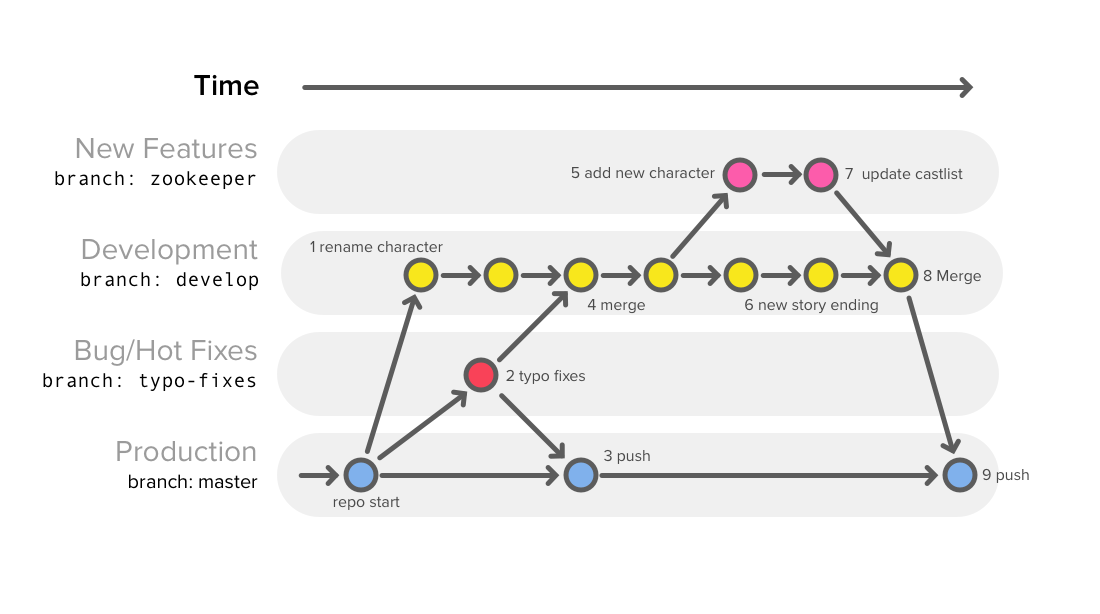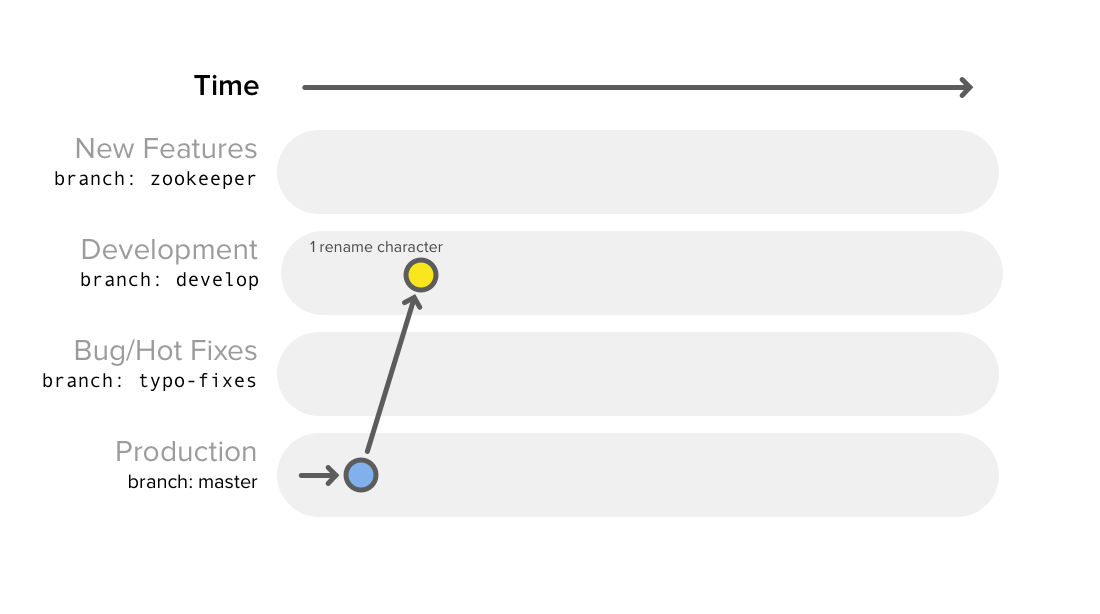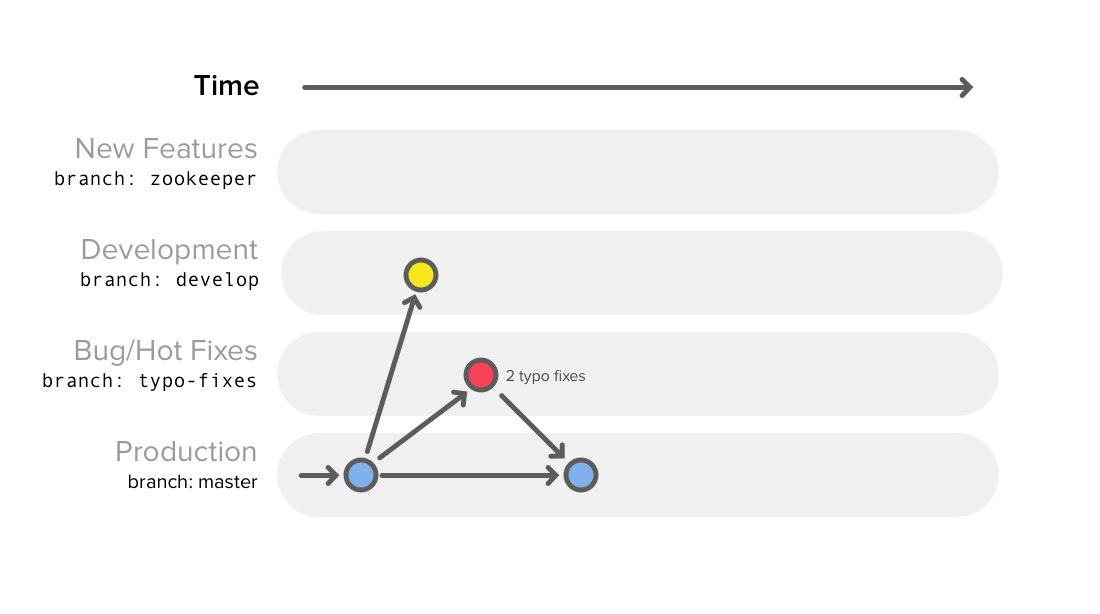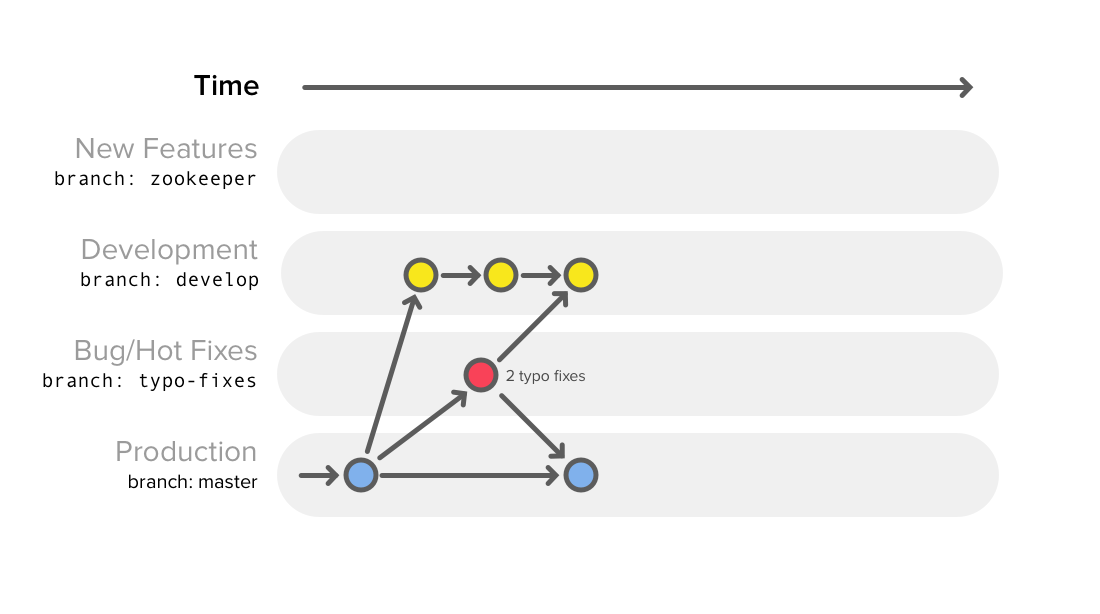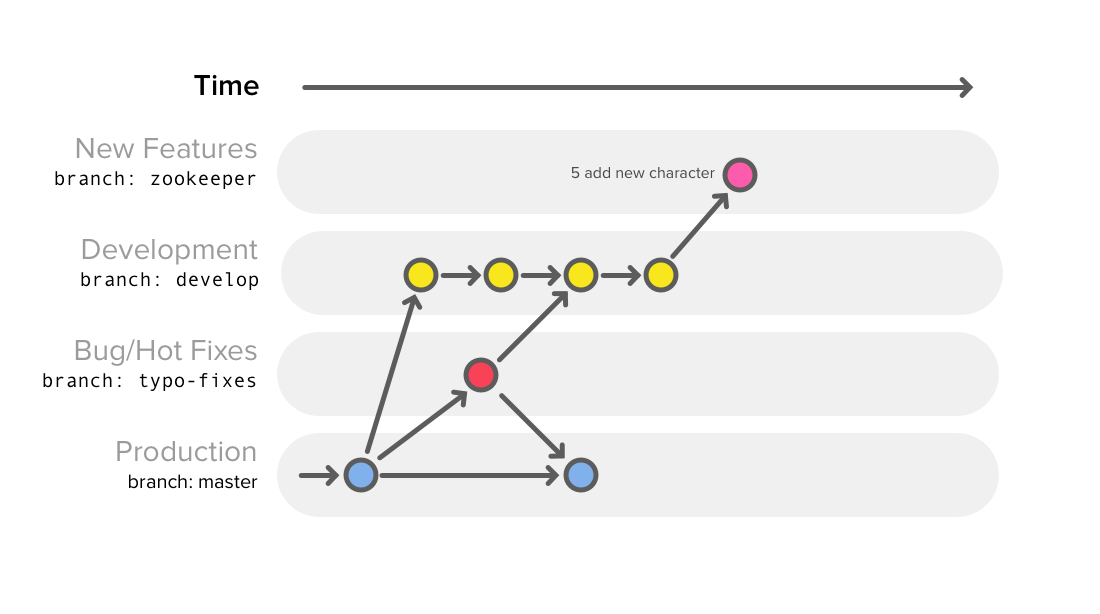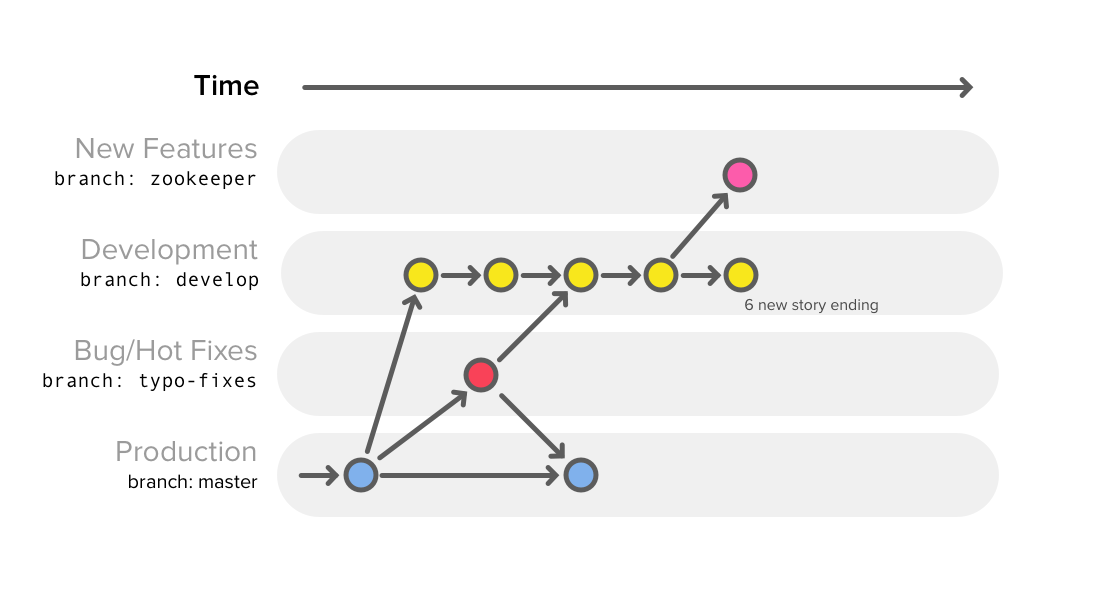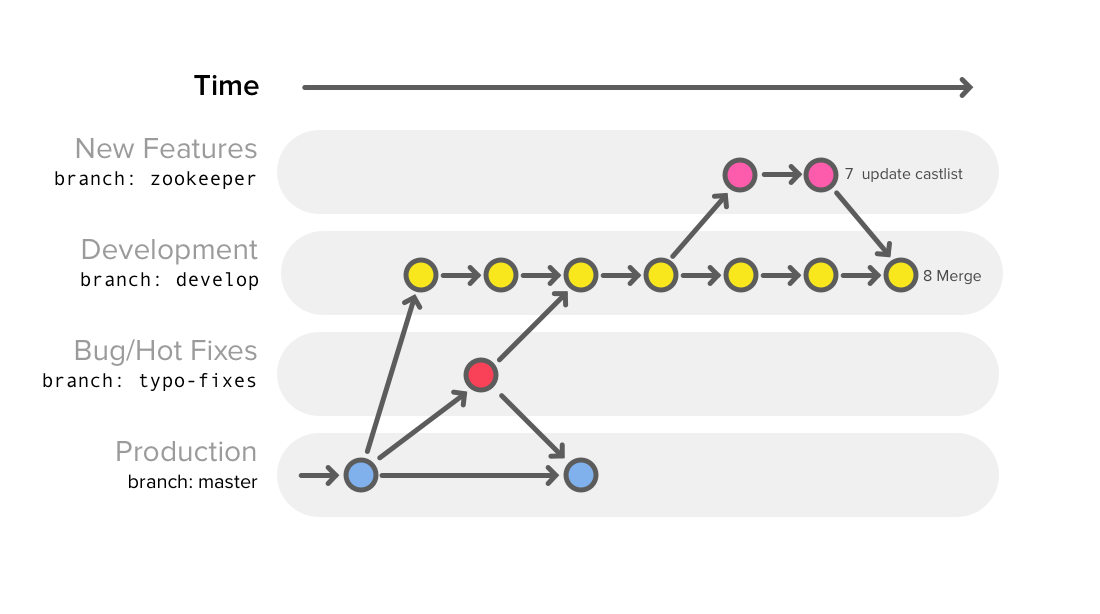For this lesson you will work alone, but imagine you are working with a group of other developers. Imagine each commit along the way as being added by a different member of your group.
The goal of the lesson is to show branching with Git and how you can use branching to manage a workflow that involves multiple developers.
The material presented here is based on the article: A successful Git branching model.
This image shows the entires process outlined below. You could follow these processes in a real project. In the course of a project you might apply the steps outlined here several times.
You'll start this exercise by forking and then cloning the Git branching starter project.
Imagine you are working on a screen play for a new movie. You need to fix problems in the script, add new features, merge solve conflicts and publish the work along the way.
Working on a team you will create branches to manage team workflow.
You need to have a currently published project always available (Production).
Another branch will hold be where you develop the project (Develop).
Your team will have a member developing new features that may or may not be incorporated in the future (New Feature).
At any point you will want to merge one or more of these branches.
The first step is to create a new branch you can use to develop new features. It's important that the changes to this branch are not visible until they are considered ready to be published.
Your goal: Create a new branch and rename the character. This will be the Development branch
- Create develop branch
- Checkout develop
- Edit text to rename the young boy "George"
- Commit
Sometimes your team will need to make changes to the existing published version of a product. It's important to remove typos from the currently published project. This is a Hot Fix.
Check the current version of the project for typos.
checkoutmaster branch- Edit text to fix typos
- Commit to
- Push to production (GitHub repo):
git push origin master - View script on GitHub to verify typos are fixed but young boy is not yet renamed
These changes should be incorporated into the development branch.
- Merge with develop
Sometimes your team will need to create a new feature. On larger teams, it's safer to keep this out of the development branch until the new feature is fully functioning.
The producers have suggested that adding a zookeeper to the story would be a good idea. They may change their minds in the future. Probably best to keep this in a new feature branch.
Add a New Feature branch where you can incorporate the zoo keeper.
- Be sure you're on the
developbranch:git status- If not, run
git checkout develop
- If not, run
- Create and checkout new branch:
git checkout -b zookeeper - Edit text to add the Zookeeper character to the plot
- Commit changes to
zookeeperbranch
The word from on top is that the ending is weak and needs work. You'll need to fix it.
The ending is part of regular development your team is improving something that is already there. This work should be done on the development branch.
- Checkout develop branch
- Edit text of last paragraph to improve the ending
- Commit
The new character ideas were approved! Be sure to proofread them before merging them with main story under development.
- Be sure you're on the
developbranch - Merge
koalabranch intodevelop:git merge koala - Now, the ending doesn't include the new character! Add another sentence to include the Friendly Koala in the ending
When releasing a new version of a project, you'll merge the development branch into the Porduction branch.
- Be sure you're on the
developbranch - Code review (read the script once through to catch any errors)
- If all looks good, ship it!
git push origin master