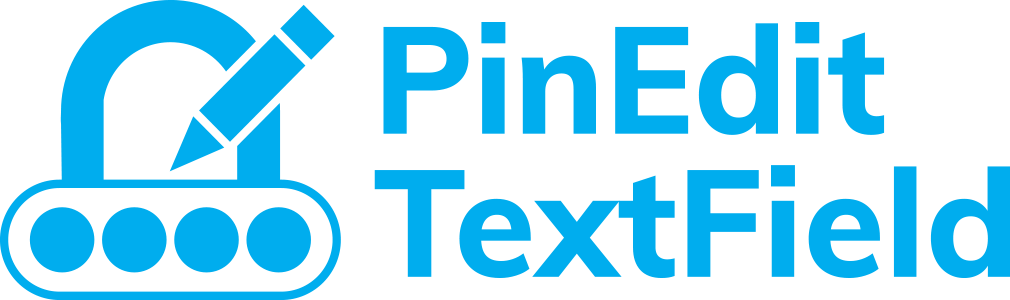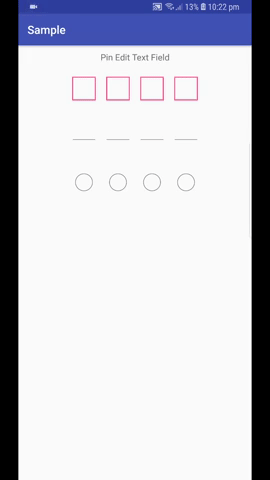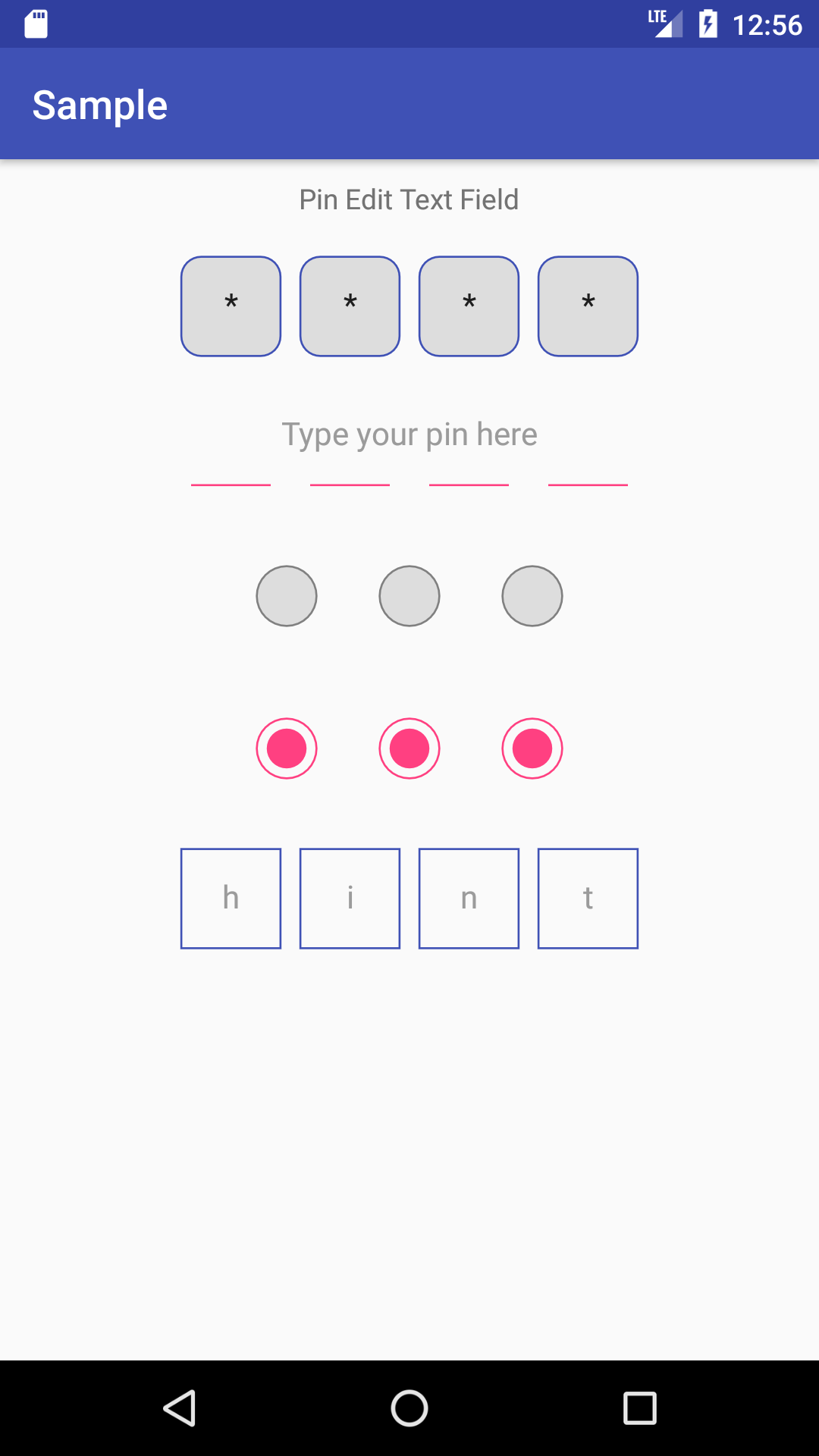This repository contains PinEditTextField that provides Pin Field widget for android with Paste Functionality
which no other library provides.
Since Bintray is shutting down, the project is migrated to Jitpack. You can set it up by following this method
Setup
- Project level
build.gradle
allprojects {
repositories {
maven { url 'https://jitpack.io' }
}
}- App level
build.gradle
dependencies {
implementation 'com.github.poovamraj:PinEditTextField:1.2.6'
}- Configure 3 different types of Pin Field Views to your app.
- Allow your users to paste the characters into your Pin Field which no other library provides
- Support for showing hint in your Pin Fields
- Customize the number of fields you will be requiring.
- Highlight in 4 ways - All the fields, Only Current Field, All Completed Fields, None of the fields.
- Enable or disable cursor to your Pin Fields.
- Curve the edges in your Square Pin Field view.
- Customize the distance between your Pin Fields.
- Set custom distance between your line and text Line Pin Field.
- Keep the keyboard open or closed after the Text is entered.
- Mask your passwords properly.
- Use any type of keyboard you would like for the View.
- Highly configurable with many attributes for your View.
<com.poovam.pinedittextfield.LinePinField
android:layout_width="wrap_content"
android:layout_height="wrap_content"
android:inputType="text"
android:textSize="16sp"
app:highlightType="allFields" //currentField|completedFields|noFields (applicable to all types of Pin Fields)
android:textSelectHandle="@drawable/text_handle" // recommended
app:noOfFields="4"
app:distanceInBetween="10dp" // custom distance can be provided in between fields (applicable to all types of Pin Fields)
app:fieldColor="@color/colorPrimary" // custom color can be provided (applicable to all types of Pin Fields)
app:highlightColor="@color/colorAccent" // custom color can be provided (applicable to all types of Pin Fields)
app:lineThickness="5dp" // line thickness can be provided (applicable to all types of Pin Fields)
app:isCustomBackground="true" // to be set to true when background is set (applicable to all types of Pin Fields)
app:isCursorEnabled="true" // to be set to true if cursor is needed (applicable to only Square and Line Pin Fields)
app:bottomTextPaddingDp="15dp" // distance between line and the text (applicable only for Line Pin Fields)
android:background="@color/colorPrimary"
android:id="@+id/lineField"/>
<com.poovam.pinedittextfield.SquarePinField
android:layout_width="wrap_content"
android:layout_height="wrap_content"
android:inputType="text"
android:textSize="16sp"
app:cornerRadius="10dp" // Will make the square curved on the edges (applicable only for Square Pin Fields)
app:fieldBgColor="#ddd" // Will color the background of the field (applicable for Square and Circle Pin Fields)
app:noOfFields="4"
android:textSelectHandle="@drawable/text_handle" // recommended
android:id="@+id/squareField"
android:layout_marginTop="15dp"/>
<com.poovam.pinedittextfield.CirclePinField
android:layout_width="wrap_content"
android:layout_height="wrap_content"
android:inputType="text"
app:noOfFields="4"
android:textSize="16sp"
android:textSelectHandle="@drawable/text_handle" // recommended
app:circleRadius="15dp" // radius of the circle (applicable only to Circle Pin Field)
app:fillerRadius="2dp" // radius of the inside circle shown when text is entered (applicable only to Circle Pin Field)
app:fillerColor="@color/colorPrimary" // color that can be provided inside circle (applicable only to Circle Pin Field)
app:fieldBgColor="#ddd" // Will color the background of the field (applicable for Square and Circle Pin Fields)
android:id="@+id/circleField"/>final LinePinField linePinField = findViewById(R.id.lineField);
linePinField.setOnTextCompleteListener(new PinField.OnTextCompleteListener() {
@Override
public boolean onTextComplete (@NotNull String enteredText) {
Toast.makeText(MainActivity.this,enteredText,Toast.LENGTH_SHORT).show();
return true; // Return false to keep the keyboard open else return true to close the keyboard
}
});- chimzycash - For the amazing logo you contributed!
Licensed under the Apache License, Version 2.0 (the "License");
you may not use this file except in compliance with the License.
You may obtain a copy of the License at
http://www.apache.org/licenses/LICENSE-2.0
Unless required by applicable law or agreed to in writing, software
distributed under the License is distributed on an "AS IS" BASIS,
WITHOUT WARRANTIES OR CONDITIONS OF ANY KIND, either express or implied.
See the License for the specific language governing permissions and
limitations under the License.