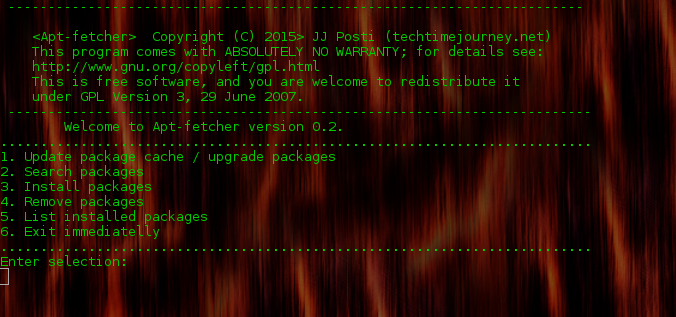Apt-Fetcher repository(Bash)
Here is something for all Debian based Linux distribution users. Apt-fetcher is a command line oriented program, which utilizes the apt-get functions found within Debian based distributions.
Without further ado here is a screenshot, which should give a pretty clear vision about the program itself.
How to make everything functional
- After download make apt-fetcher executable:
chmod +x apt.sh
- Move apt-fetcher to /usr/share
sudo cp -R apt.sh /usr/share
You can of course put apt-fetcher anywhere you want. If you do use a custom location change all the respawn lines to point to that location. (look for the lines formatted as: sh /usr/share/apt.sh which appear within the selections.)
- Run the program and enjoy
sh /usr/share/apt.sh
By default apt-fetcher presumes the usage of sudo. If you have an actual root account you should be just fine using apt-fetcher once you have entered root state with su root
If you have any feedback contact me via Deviantart. Thank you.
Apt-fetcher 0.3 prints installed packages to the /opt/installed_packages.txt file. Apt-fetcher 0.2 prints them to the terminal client.
Original post is at: http://www.techtimejourney.net/apt-fetcher-released/