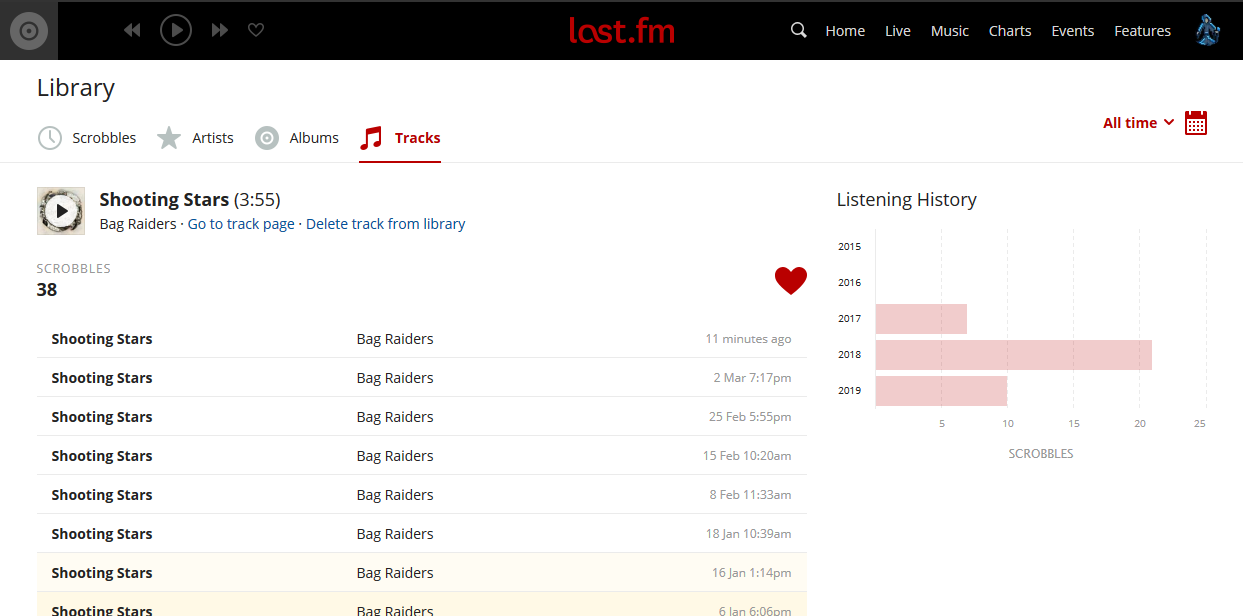Edit all scrobbles in a list on last.fm. This tool works on top of the new edit scrobbles update which is currently limited to subscribers
Copy code from editScrobblesBatch.js into console and hit enter
Include automatically with Greasemonkey/Tampermonkey
After installing Greasemonkey/Tampermonkey extension, click on Userscript Link
- Navigate to the list of scrobbles you want to edit
- Click "Edit scrobble"
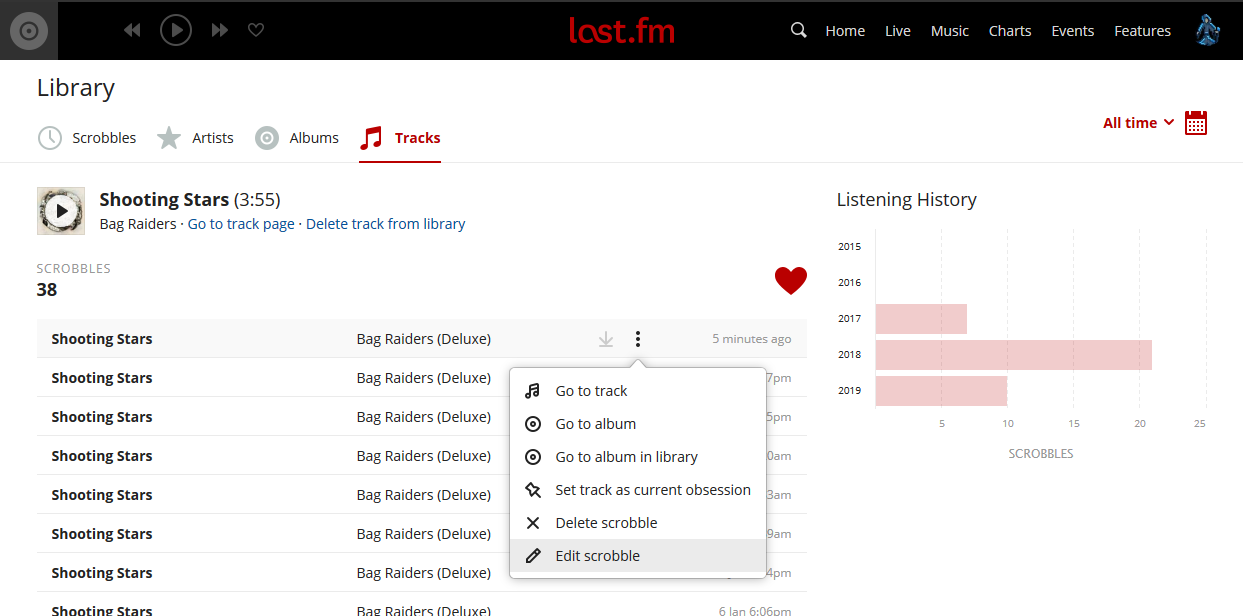
- Edit the scrobble to the attributes you want for all scrobbles on the page
- Click "Apply To All"
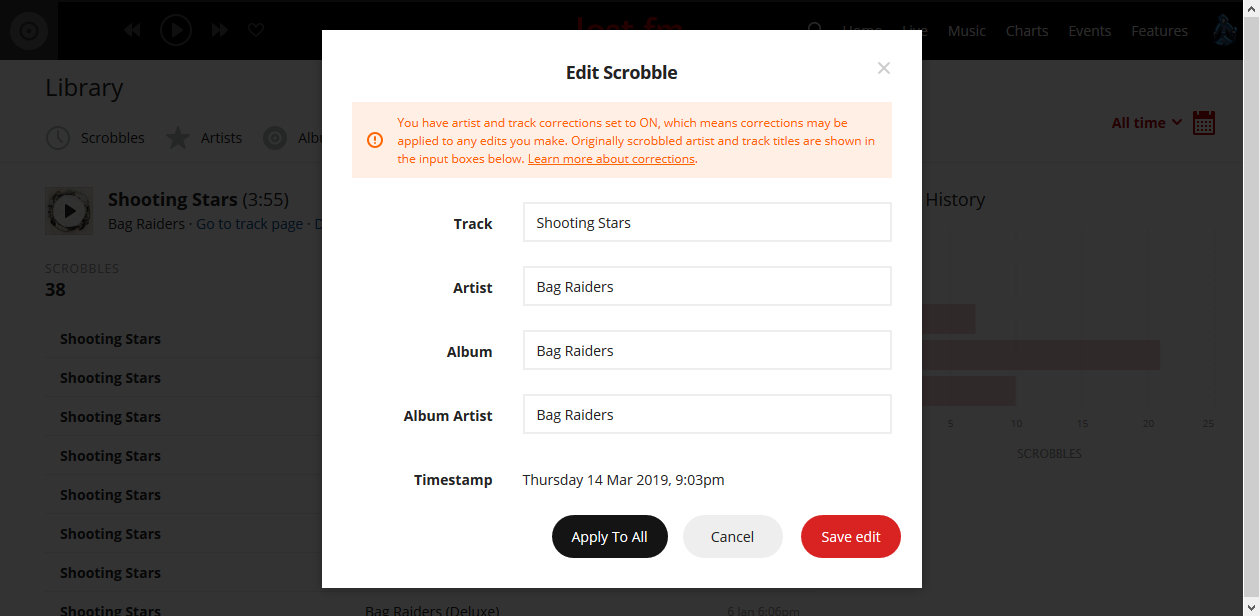
- Check the attributes in the confirm box and click "Ok" if everything looks correct
- Wait until you get the "Batch edit completed!" alert. The script will go through each page in reverse order (e.g. 3, 2, 1)
- Enjoy your edited scrobbles :)