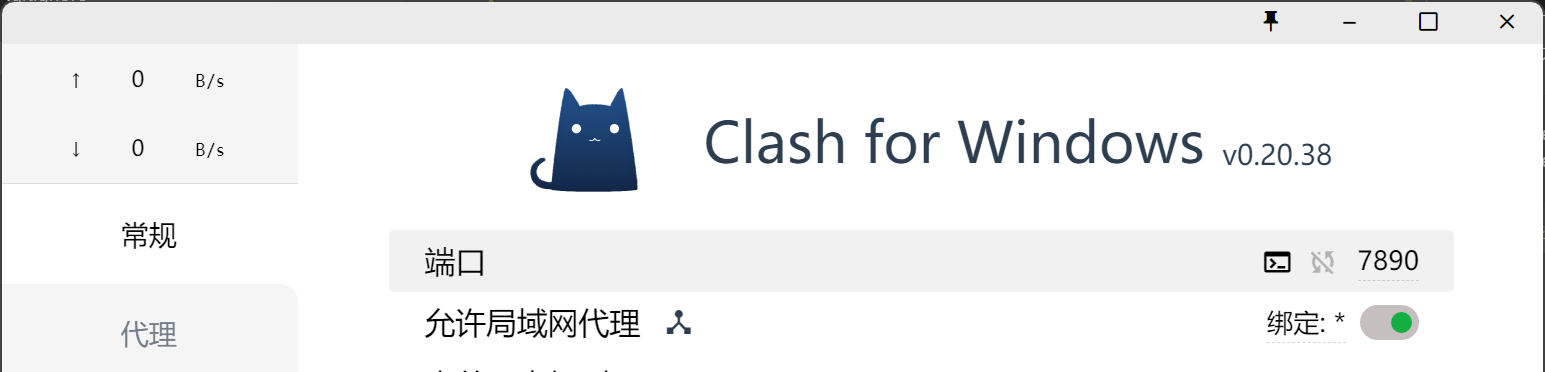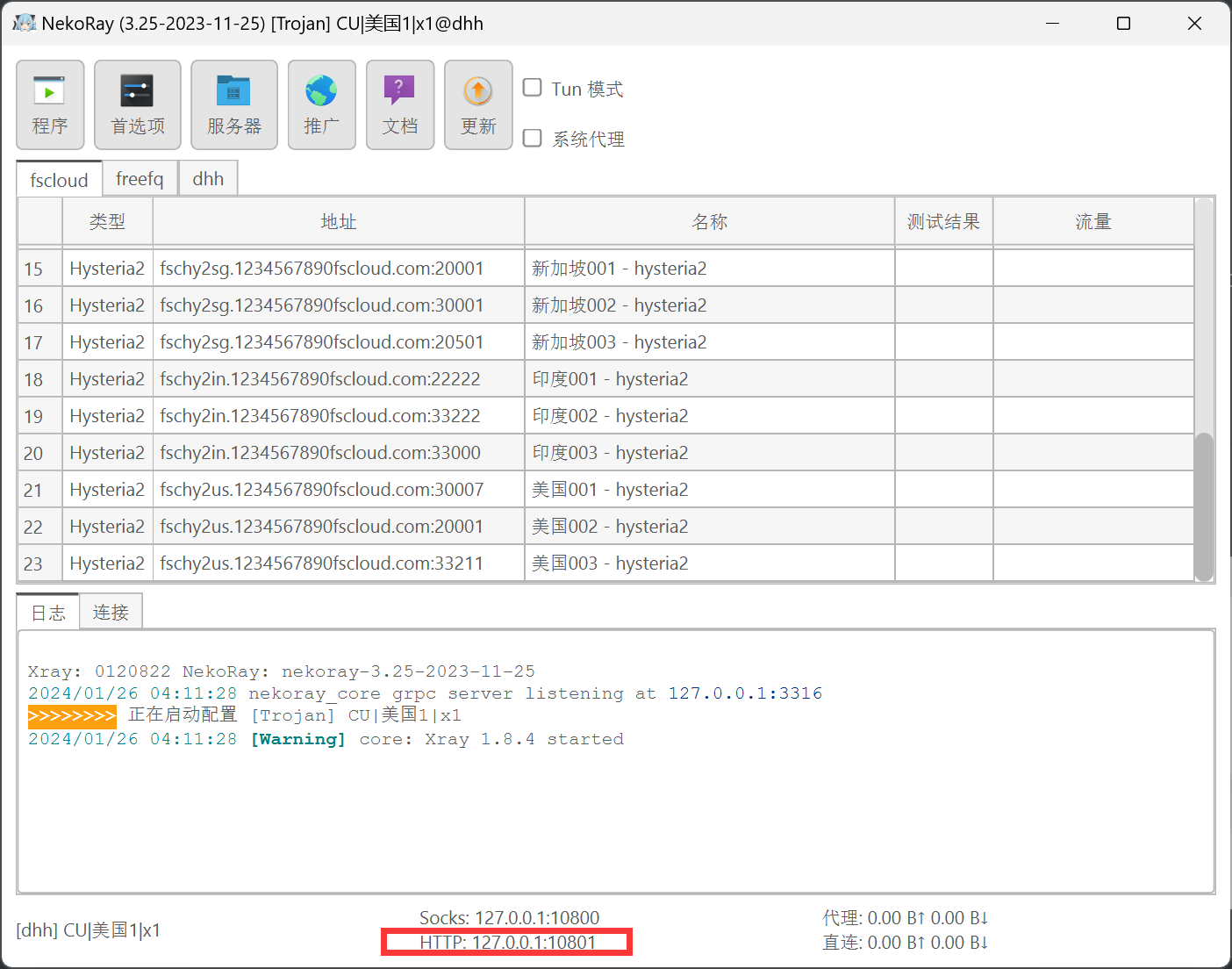发光点识别+星星绘制特效
error: src refspec min does not match any
error: failed to push some refs to 'https://www.writebug.com/git/pttsrd/sparkle_resplace.git'
需要
git remote set-url origin https://www.writebug.com/git/pttsrd/sparkle_resplace.git
git clone https://www.writebug.com/git/pttsrd/sparkle_replace.git
如果你在校外,可能会发现打开梯子仍旧链接不上仓库,因为gitbash或者cmd不经过你的代理这时需要在git bash中输入以下两行:
set http_proxy=127.0.0.1:梯子端口
set https_proxy=127.0.0.1:梯子端口
梯子端口可在你的梯子里找到,比如:
或者
cd sparkle_repalce
pip install jupyter
pip需要更新
python -m pip install -U
在仓库目录下打开cmd中输入
jupyter notebook
此时,一般会自动帮你打开浏览器