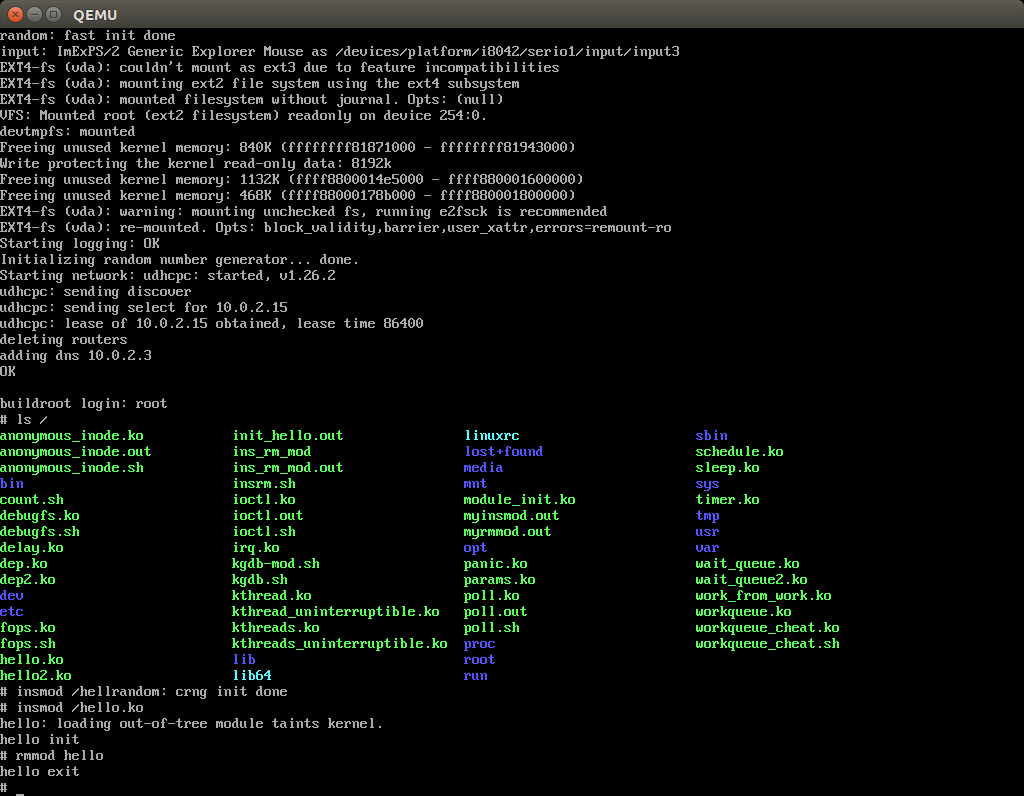Run one command, get a QEMU Buildroot BusyBox virtual machine built from source with several minimal Linux kernel 4.15 module development example tutorials with GDB and KGDB step debugging and minimal educational hardware models. Limited GEM5 full system support. "Tested" in x86, ARM and MIPS guests, Ubuntu 17.10 host.
Reserve 12Gb of disk and run:
git clone https://github.com/************/linux-kernel-module-cheat
cd linux-kernel-module-cheat
./configure && ./build && ./run
The first build will take a while (GCC, Linux kernel), e.g.:
- 2 hours on a mid end 2012 laptop
- 30 minutes on a high end 2017 desktop
If you don't want to wait, you could also try to compile the examples and run them on your host computer as explained on the "Run on host" section, but as explained on that section, that is dangerous, limited, and will likely not work.
After QEMU opens up, you can start playing with the kernel modules:
root
insmod /hello.ko
insmod /hello2.ko
rmmod hello
rmmod hello2
This should print to the screen:
hello init
hello2 init
hello cleanup
hello2 cleanup
which are printk messages from init and cleanup methods of those modules.
All available modules can be found in the kernel_module directory.
See the getting started section for further details.
- Getting started
- Action
- Failed action
- Insane action
- Conversation