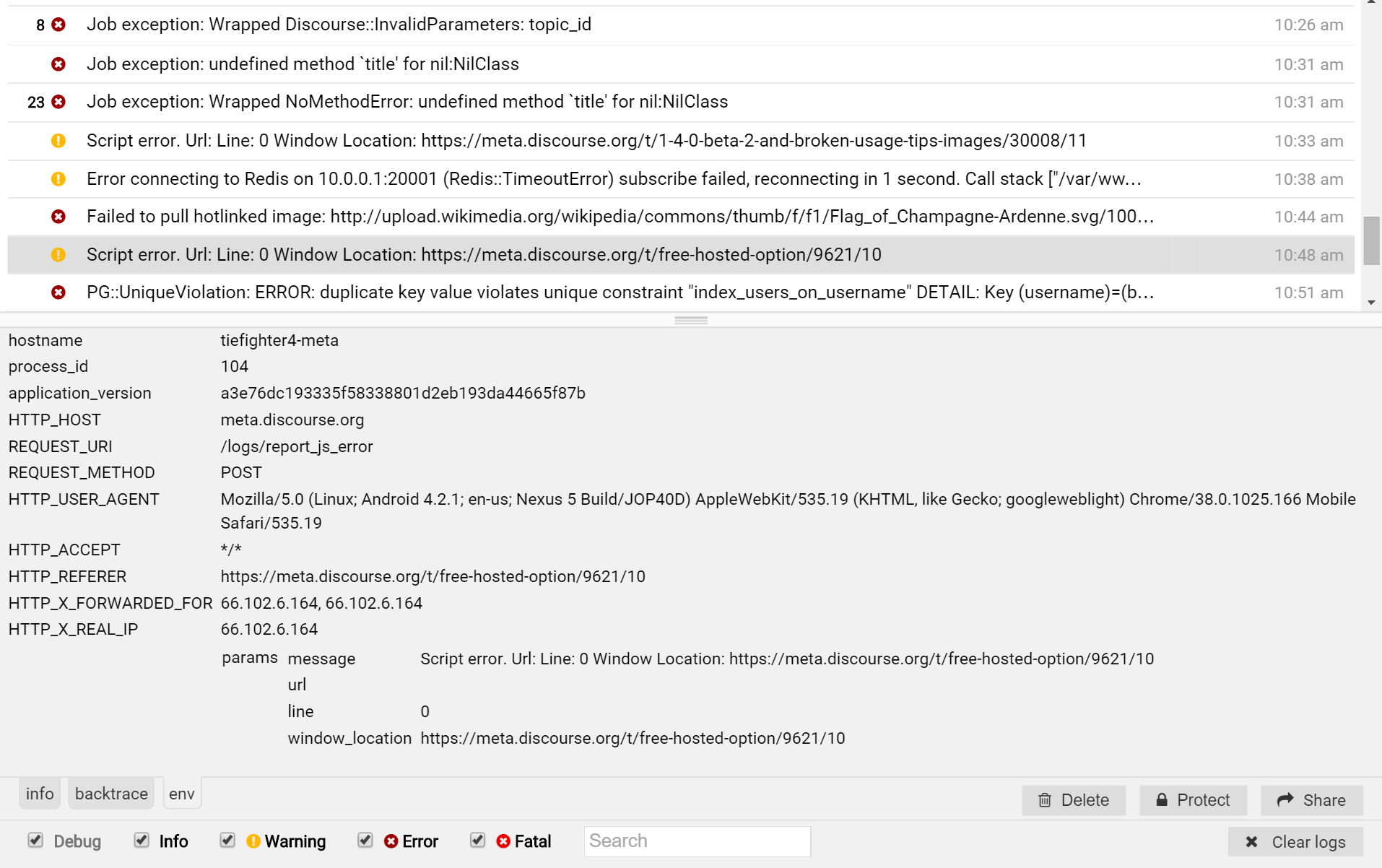Logster is an embedded Ruby "exception reporting service" admins can view on live websites, at http://example.com/logs
Play with a live demo at logster.info/logs.
Add these lines to your application's Gemfile:
gem 'redis'
gem 'logster'
And then execute:
$ bundle
Make logster web available add the following to your routes.rb:
constraints lambda { |req| req.session["admin"] } do
mount Logster::Web => "/logs"
end
By default, logster will only run in development and production environments.
To run logster in other environments, in config/application.rb
Logster.set_environments([:development, :staging, :production])
Logster allows you to register a callback when the rate of errors has exceeded a given limit.
Tracking buckets available are one minute and an hour.
Example:
Logster.register_rate_limit_per_minute(Logger::WARN, 60) do |rate|
puts "O no! The error rate is now #{rate} errors/min"
end
Logster.register_rate_limit_per_hour([Logger::WARN, Logger::ERROR, Logger::FATAL], 60) do |rate|
puts "O no! The error rate is now #{rate} errors/hour"
end
If you are seeing the error No such middleware to insert before: ActionDispatch::DebugExceptions after installing logster,
then you are using a conflicting gem like better_errors or web-console.
To avoid this error, make sure logster is added behind those conflicting gems in your Gemfile.
admin_constraint = lambda do |request|
request.env['warden'].authenticate? and request.env['warden'].user.admin?
end
constraints admin_constraint do
mount Logster::Web, at: "/logs"
end
Out of the box, logster will use the default redis connection, to customise, in config/application.rb
Logster.store = Logster::RedisStore.new(redis_connection)
In case you may be using the rails_12factor gem in a production deployment on Heroku, the standard Rails.logger will not cooperate properly with Logster. Extend Rails.logger in your config/application.rb or config/initializers/logster.rb with:
if Rails.env.production?
Rails.logger.extend(ActiveSupport::Logger.broadcast(Logster.logger))
end
Logster UI is built using Ember.js
- Fork it ( https://github.com/discourse/logster/fork )
- Create your feature branch (
git checkout -b my-new-feature) - Commit your changes (
git commit -am 'Add some feature') - Push to the branch (
git push origin my-new-feature) - Create a new Pull Request