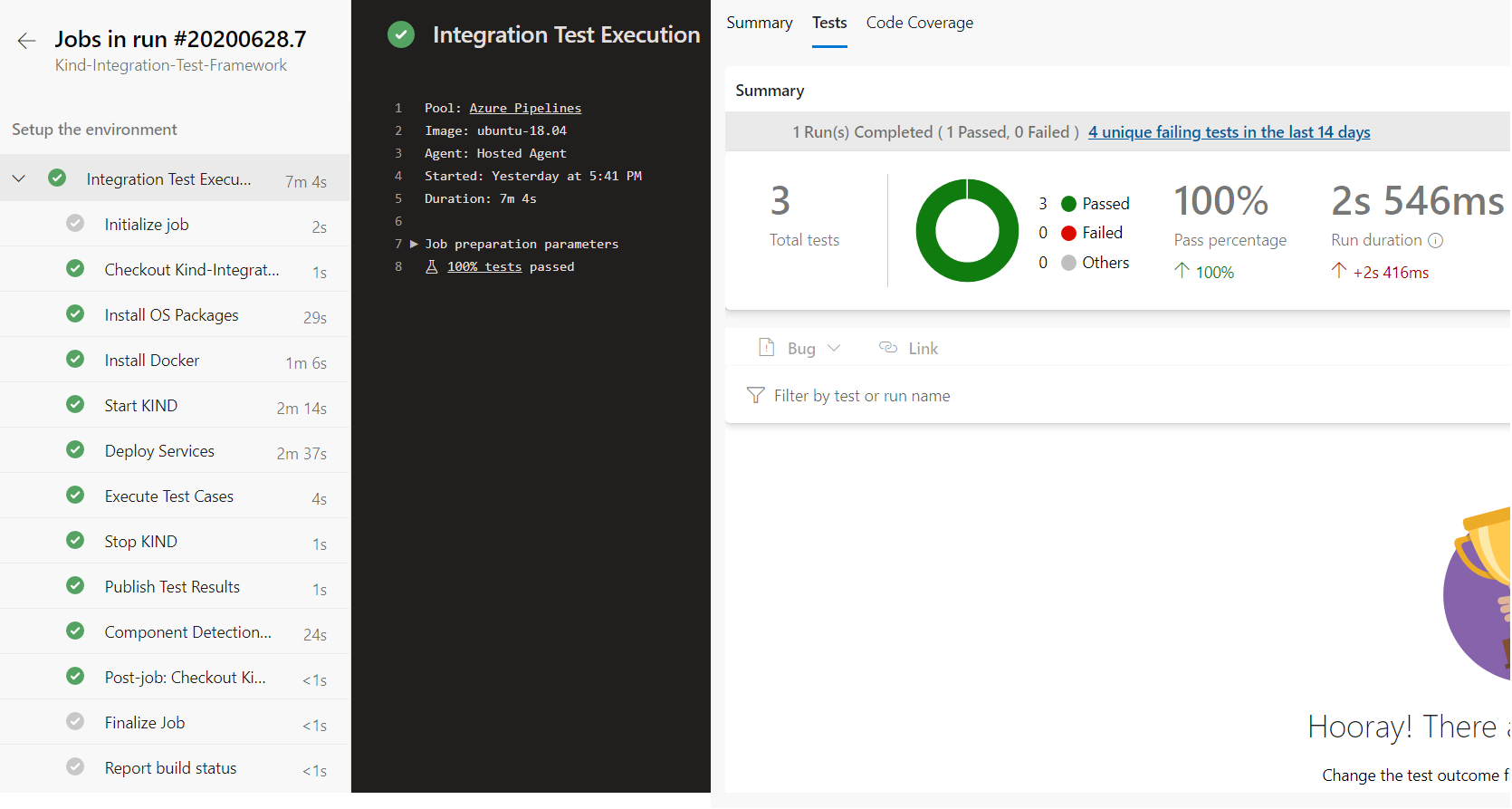Framework to create Automated Test Environment using KIND for testing Azure Kubernetes Service (AKS) based applications in CI (Continuous Integration) Pipeline (Azure DevOps), where required dependencies/infrastructure will be provisioned for executing automated tests and de-provisioned after completion.
Testing the applications to be deployed over Kubernetes means either the Cluster is already available or is to be deployed on the go before you test, in former case its a cost to keep the Cluster live and in later it takes a lot of time to bring up the kubernetes cluster.
This framework uses KIND which itself was primarily designed for testing Kubernetes itself. KIND is often used by developers to test their applications in local dev environments and can very well be used for automated testing.
- KIND - a tool for running local Kubernetes clusters using Docker container “nodes”
- helm - the package manager for Kubernetes
- kubectl - command line tool to control Kubernetes clusters
- bash - the GNU Project's shell
This is a very simple Framework, that creates Automated Test Environment to enable automated testing of applications hosted in Azure Kubernetes Service (AKS) with the following features -
- Create/Delete
KINDcluster in CI environment - Optional - Azure Key Vault Provider for Secrets Store CSI Driver installation and configuration
- Optional - Azure Container Registry (ACR) Image Pull Secret
- Install
helmcharts of application (values needed for integration test environment can be overwritten easily) - Validate if the respective Kubernetes
podsare up and running (multiplepodscan be provided that are having selector -app.kubernetes.io/name) - Port-Forward the respective Kubernetes
servicesneeded to perform integration testing (multipleservicescan be provided and the respective local ports will be starting from8080to808[number of services]maintaining the order as provided)
This framework contains the following script and their options -
start.sh: Download all the dependencies and createkindcluster -
# Usage: bash -f ./start.sh
# Supported Options -
# --kind-cluster-name=<Kind Cluster Name> (default INTEGRATION_TEST_CLUSTER)
# --kind-version (default v0.7.0)
# --kubectl-version (default v1.18.0)
# --helm-version (default v3.2.0)deploy.sh: Deploy/Port-Forward applicationhelm chartand enables optional features -
# Usage: bash -f ./deploy.sh
# Supported Options -
# --csi-driver-enabled=<yes/no> (default no, if yes provide following two parameters)
# --csi-driver-sp-client-id=<Azure Service Principle ID, having access to Azure Key Vault>
# --csi-driver-sp-client-secret=<Azure Service Principle Secret, having access to Azure Key Vault>
# --acr-imagepullsecret-enabled=<yes/no> (default no, if yes provide following three parameters)
# --acr-imagepullsecret-sp-client-id=<Azure Service Principle ID, having access to Azure Container Registry>
# --acr-imagepullsecret-sp-client-secret=<Azure Service Principle Secret, having access to Azure Container Registry>
# --acr-full-name=<Azure Container Registry full name ex. example.azurecr.io>
# --helm-chart-path=<Helm Chart Folder Path or URL to .tgz file for the applications >
# --helm-chart-release-name=<Helm Release Name>
# --helm-chart-set-parameters=<","(comma) seprated Helm Set parameters needed to be overwritten for integration test env>
# --kubectl-check-services=<","(comma) seprated Pod names needed to be check if up and running>
# --kubectl-check-services-selector-label=<ex. app.kubernetes.io/name or name etc.> (default app.kubernetes.io/name)
# --kubectl-port-forward-services=<","(comma) seprated Service names needed to port-forward for testing>stop.sh: DeleteKINDcluster -
# Usage: bash -f ./stop.sh
# Supported Options -
# --kind-cluster-name=<Kind Cluster Name> (default INTEGRATION_TEST_CLUSTER)For demonstrating the framework following setup has been used -
- Sample Application azure-vote
- Azure DevOps Pipeline that demonstrate end-to-end flow of automated start/deploy/test/publish of integration test using this framework
- Python Test Framework to perform some basic Integration Test
It is expected to get Integration Test executed from CI Pipeline independently without disturbing existing development. The below images represents the outcome of the sample for demonstrating the framework -
Some additional points need to be considered -
- While using Private Endpoint enabled
Azure Key Vault (AKV)orAzure Container Registry (ACR)for applications, make sure the to use CI Pipeline Agent deployed in the same subnet whereAKVorACRendpoints are enabled