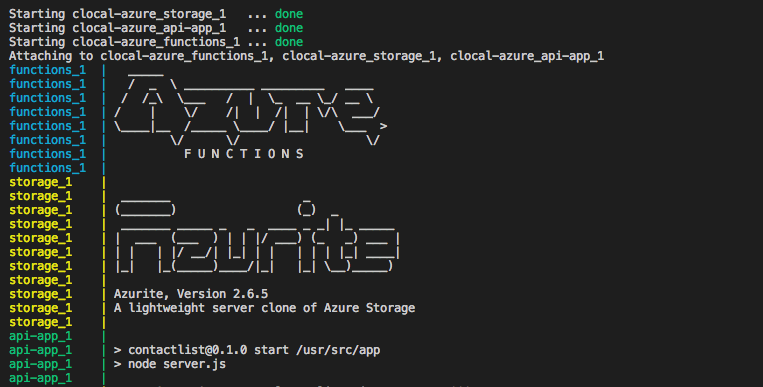Emulation engine for Azure Services
Clocal-azure provides an easy-to-use test/mocking framework for developing Cloud applications.
Currently features are under development.
Clocal-azure spins up the following core Cloud APIs on your local machine:
- Azure Functions at http://localhost:9574
- Azure Storage at http://localhost:9569 (Blobs), http://localhost:9570 (Queues), http://localhost:9571 (Tables)
- Azure CosmosDB (Only windows supported) port will be given by the emulator with the IP address
- Azure API App Service at http://localhost:9567
- NodeJS (^8.9.4)
- yarn (^1.6.0)
- Docker
Step 1: Clone the project
git clone https://github.com/cloudlibz/clocal-azure.git
Step 2: Go to the working directory
cd clocal-azure
Step 3: Install yarn and dependencies
yarn
Step 4: Run the commands via following method
yarn start <command>
or
clocal <command>
Step 1: Go to command.env file and specify the path to create the images for azure functions and azure api app service and azure cosmosdb.
Step 2: Run the shell script below.
sh compose.sh
or
yarn service
- Init Functions
clocal function-init <folder>
Azure functions working directory is located in example/azure-functions.
You can create a folder inside the location and give the folder location.
Then attach the init file where the service starting file.
Example: clocal function-init function-sample
- Start Functions
clocal function-start
- Stop Functions
clocal function-stop
Azure storage comprises of azure blobs, queues and tables. See the example/azure-storage for sample project.
- Start Storage
clocal storage-start
- Stop Storage
clocal storage-stop
- Clear all files created
clocal storage-clear
- Init CosmosDB
clocal cosmosdb-init
This will create the in-built image of the Cosmos DB emulator and will be on ready state to start the container.
- Start CosmosDB
clocal cosmosdb-start
- Stop CosmosDB
clocal cosmosdb-stop
Azure API working directory is located in example/azure-api-service. You can create a folder inside the location and give the folder location. Then attach the init file where the service starting file.
Example: clocal api-start ./ api.json
clocal api-start <folder> <init-file>
yarn test
Please read CONTRIBUTING.md for details on our code of conduct, and the process for submitting pull requests to us.
This project is licensed under the Apache License 2.0 - see the LICENSE.md file for details
clocal-azure is initially developed for the Google Summer of Code 2018. Special thanks goes to my mentors @rehrumesh, @lasitha-petthawadu and @rajikaimal and CloudLibz Organization.