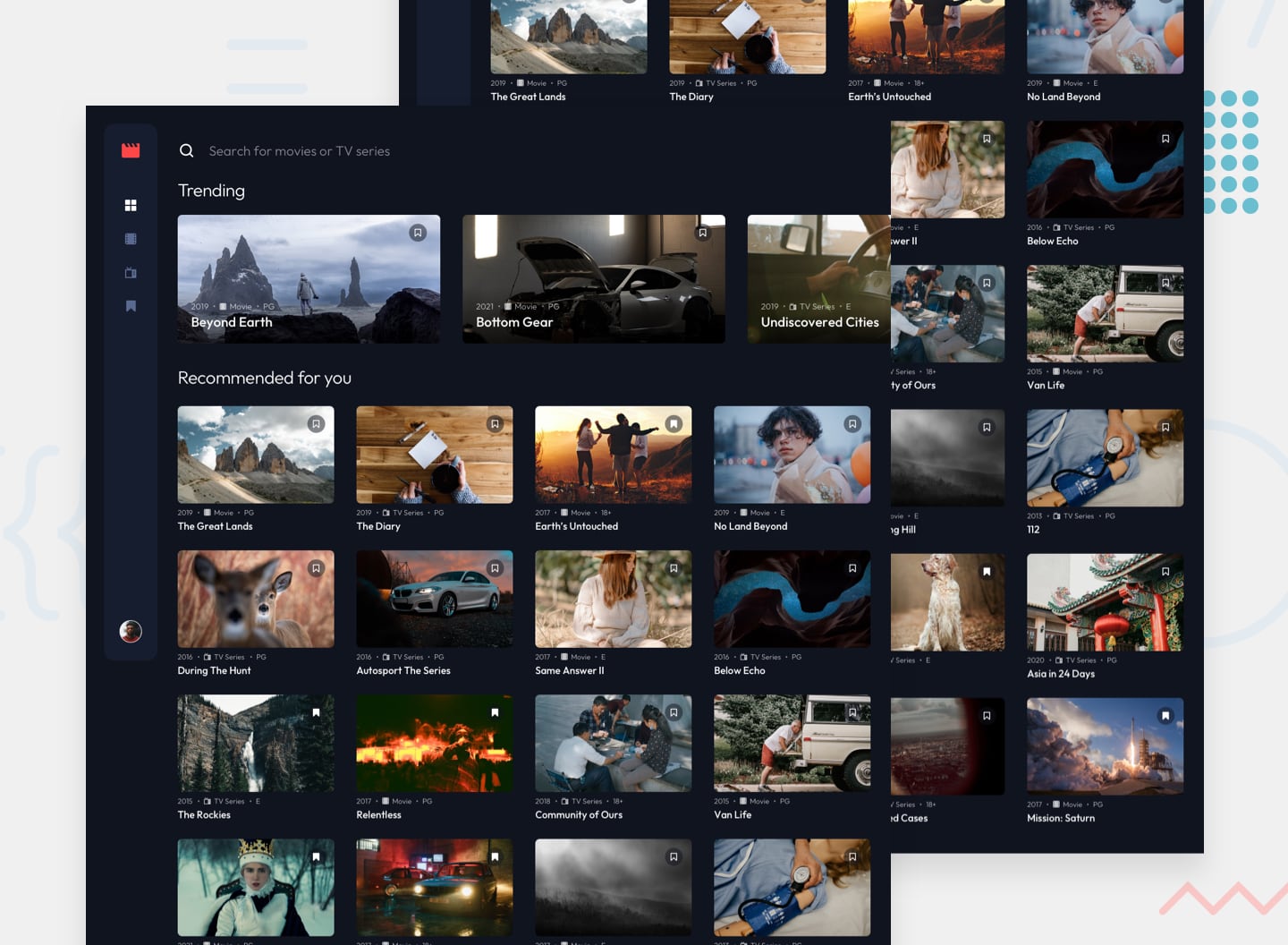Your challenge is to build out this entertainment web application and get it looking as close to the design as possible.
We provide the data in a local data.json file, so use that to populate the content on the first load. If you want to take it up a notch, feel free to build this as a full-stack application!
Your users should be able to:
- View the optimal layout for the app depending on their device's screen size
- See hover states for all interactive elements on the page
- Navigate between Home, Movies, TV Series, and Bookmarked Shows pages
- Add/Remove bookmarks from all movies and TV series
- Search for relevant shows on all pages
- Bonus: Build this project as a full-stack application
- Bonus: If you're building a full-stack app, we provide authentication screen (sign-up/login) designs if you'd like to create an auth flow
- General
- The navigation menu should be fixed to the left for larger screens. Use the "Desktop - Home" page in the design as a visual reference.
- Home
- The trending section should scroll sideways to reveal other trending shows
- Any search input should search through all shows (i.e. all movies and TV series)
- Movies
- This page should only display shows with the "Movie" category
- Any search input should search through all movies
- TV Series
- This page should only display shows with the "TV Series" category
- Any search input should search through all TV series
- Bookmarked Shows
- This page should display all bookmarked shows from both categories
- Any search input should search through all bookmarked shows