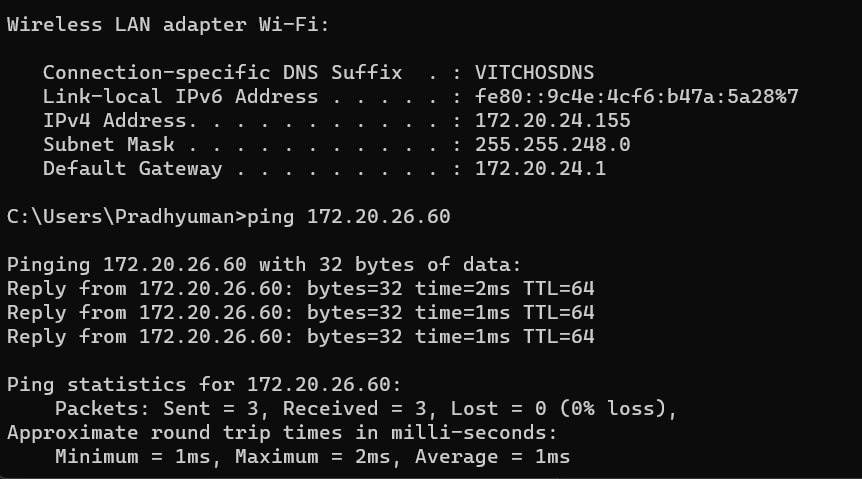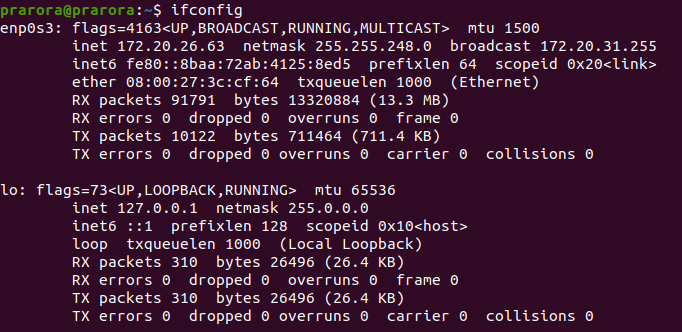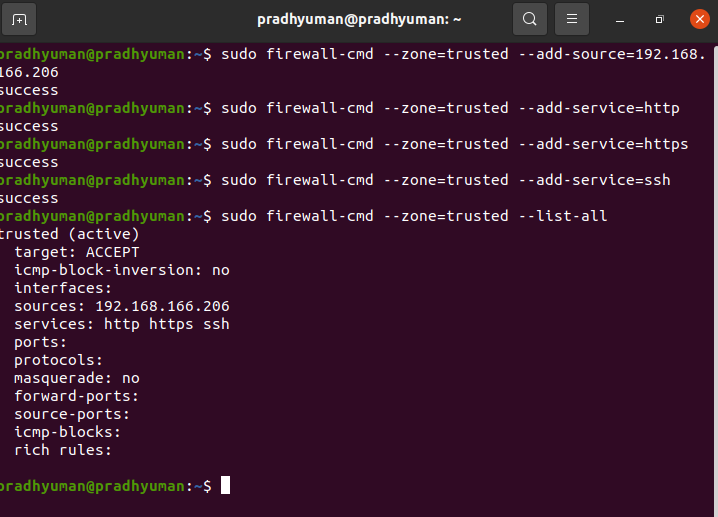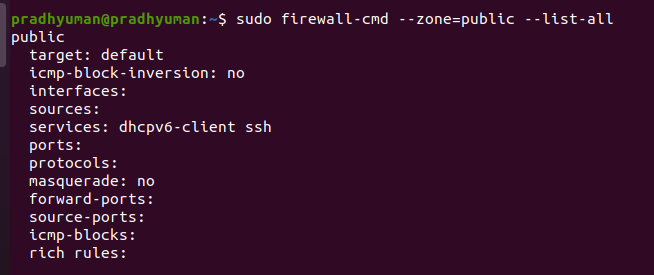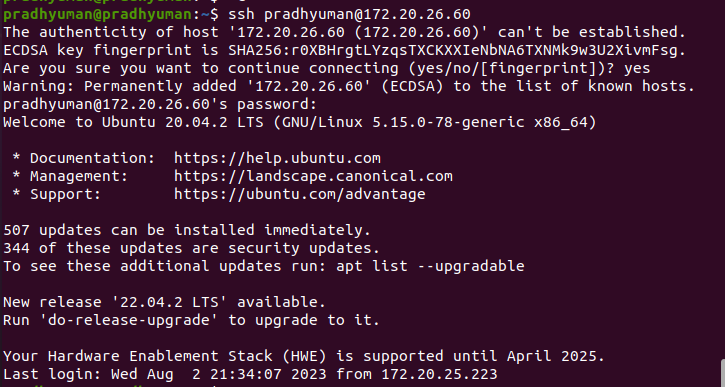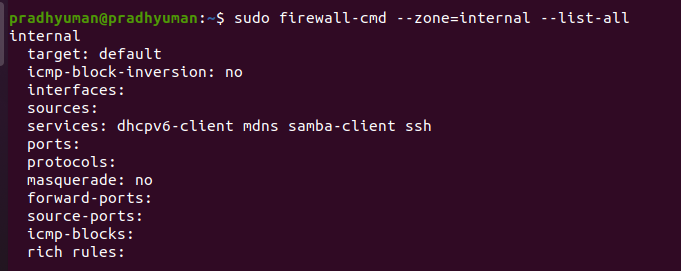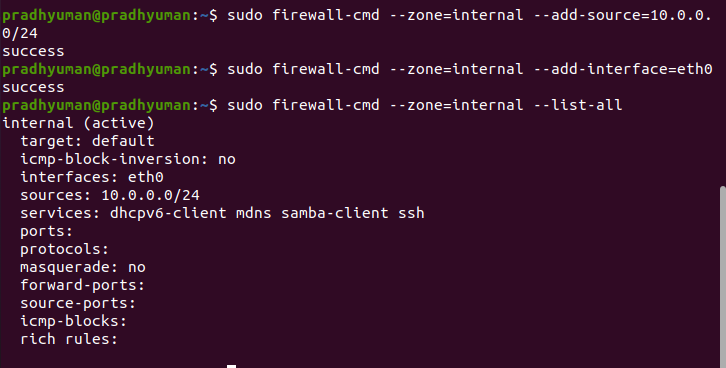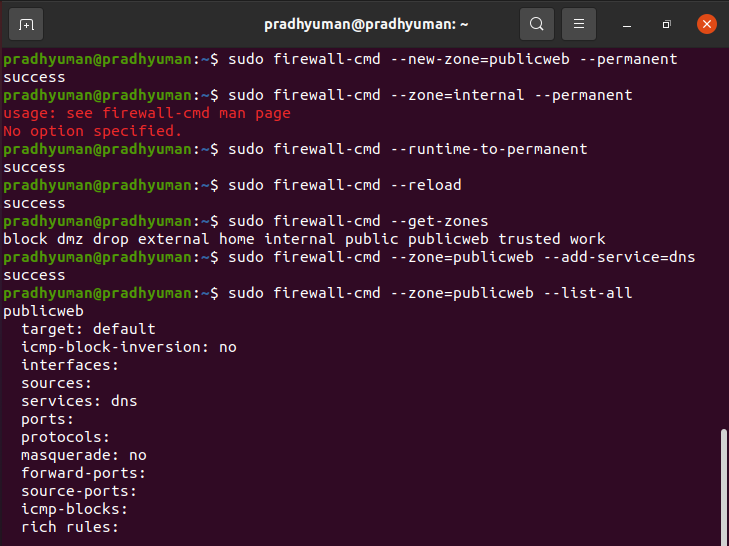Pradhyuman Arora - 20BPS1149
Task involves setting up and configuring a firewall using Firewalld with nftables on a Linux virtual machine. The task specifies the use of three zones: trusted-zone, internal-zone, and public-zone.
The firewalld service handles rule groups through entities known as zones. These zones consist of rules that determine which traffic is permitted based on the level of trust in the network. By assigning network interfaces to specific zones, the firewall governs the allowed behavior accordingly.
In Firewalld, rules can either be applied to the active runtime ruleset or be set as permanent. By default, when adding or modifying a rule, it only affects the current running firewall configuration. However, after the next system reboot or reload of the firewalld service, only the permanent rules will persist.
For most operations using the firewall-cmd command, you can include the --permanent flag to specify that the changes should be applied to the permanent configuration.
sudo apt update
sudo apt install firewalld nftables
After the firewall is installed , the service needs to be enabled using systemctl
sudo systemctl enable firewalld
sudo systemctl start firewalld
To verify if the service is up an running use
sudo firewall-cmd --state
According to problem statement I need to use trusted-zone , internal-zone, and public-zone.
To see a list of available zones we can use firewall-cmd --get-zones
We can find the above said zones in the available zones.
To see the specific configuration associated with the zone we can use sudo firewall-cmd --zone='zone-name' --list-all
I am going to configure my firewall in such a way that trusted-zone can allow my laptop ip for http, https and ssh service
- Commands used
sudo firewall-cmd --zone-trusted --add-source=192.168.166.206sudo firewall-cmd --zone=trusted --add-service=http https ssh
sudo firewall-cmd --zone=trusted --list-all
In public zone already ssh is allowed. I have made a Test-vm to check ssh working . Its ip is attached above.
- create zone
publicweband configuring