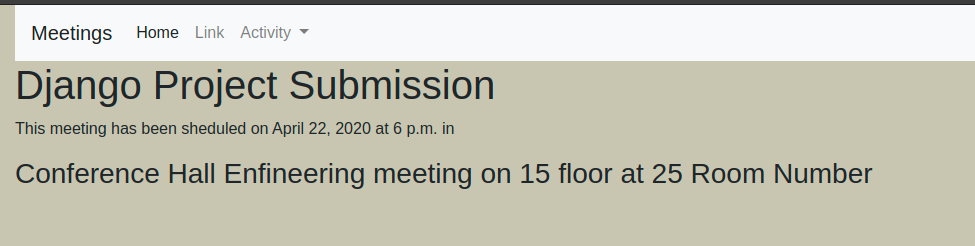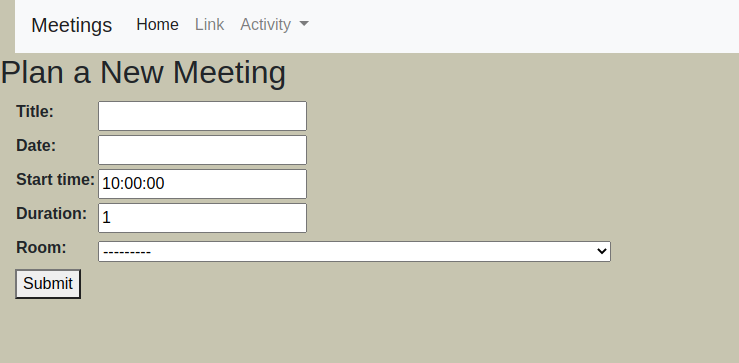-
Meeting Planner is a web app which are build in the Django web app framework.
-
Django is a Web app framework of Python for managing Back-End of websites.
-
I used Sql-Lite Database for this because it is very light weight Database and do not required any authentication for connecting.
-
This Application is used to add your Upcoming meeting and their details by this you easily get yours Meeting Details like time, date, location, or other meeting details.
First make sure you have installed git and python3 in your system.
Then run following command to to clone this project in your system
git clone https://github.com/pradhyumvyas/meeting_planner.gitThen open this folder in your system run following command
python3 manage.py runserverFor window user
python manage.py runserverIn the home page you have seen your all upcoming meetings like
In the Activity feature of Nav Bar are content following features
- Add Meeting
- View Meeting
- View Available Rooms
- Remove Meeting
- First go to the Activity button on the Nav Bar
- Then Click on Add Meeting
- Fill details and sumbit
Click on a meeting name on the home page and you get the details of yours meeting