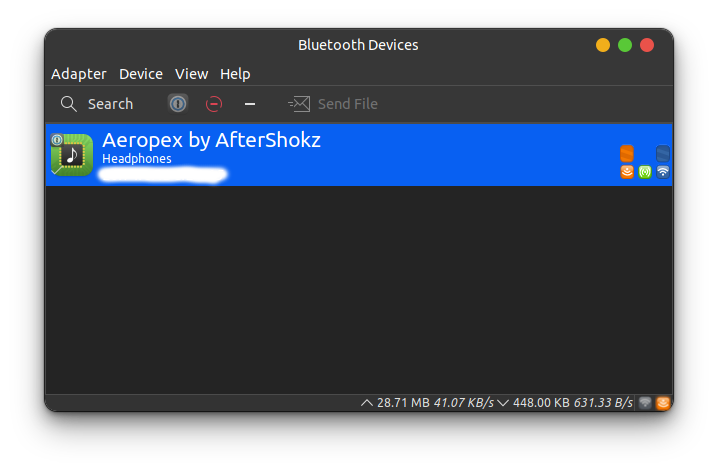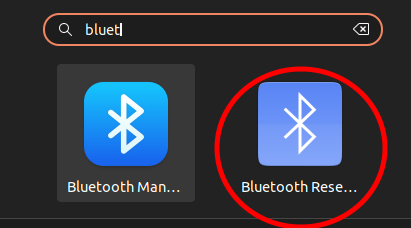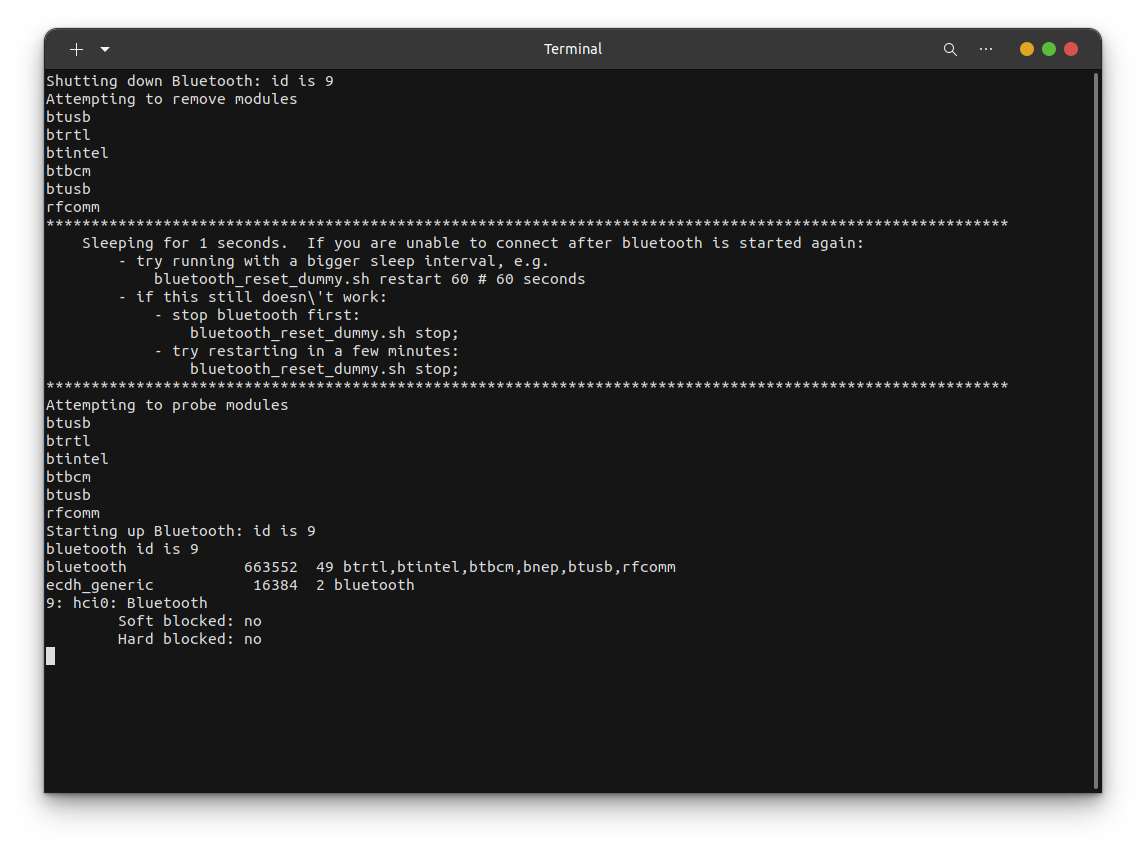This script attempts to solve a very annoying problem in Ubuntu 20.04+, where bluetooth devices (I have had problems with multiple headphones) - bluetooth audio either mysteriously stops playing after a while, then refuses to reconnect, or I have to un-pair, then re-pair my headphones, or I have to restart the computer entirely to get it working.
TL;DR: disconnect devices, turn off bluetooth, unload modules, load modules, turn on bluetooth, reconnect devices
- use
bluetoothctlto note currently connected devices, while disconnecting all (including inactive, to account for ongoing connection attempts) - turn bluetooth off using
rfkill - unload as many bluetooth modules as it can using
rmmod - sleep for 3 seconds, which can be overridden in the command line
- load the unloaded bluetooth modules again, using
modprobe - turn bluetooth on using
rfkill - sleep for 10 seconds
- reconnect all devices that had been in connected status using
bluetoothctl
Quick Note: Install blueman, it is worth it.
More details on blueman
Regardless of if/how you use this script (graphically after installation (more convenient) or as a script), I highly recommend blueman - better diagnostics, reliable connectivity compared to using Gnome settings/bluetooth for me).
Installation is as simple as running the following apt install command:
sudo apt install -y bluemanHere's what blueman looks like:
wget https://raw.githubusercontent.com/prajjwald/bluetooth_resetter/main/bin/bluetooth_reset.sh && \
chmod +x bluetooth_reset.sh && \
#default is 3 seconds, but let's do 10, just to be safe
sudo ./bluetooth_reset.sh restart 10First, run the install script (uninstallation can be done using './uninstall')
git clone https://github.com/prajjwald/bluetooth_resetter.git
cd bluetooth_resetter
sudo ./installAt this point, you can either run the script from the command line or directly from the desktop.
run the script from the command line:
sudo /usr/local/sbin/bluetooth_reset.sh restart 60
- Search for bluetooth in the activities area:
- When you run it - you should see the command run in a temporary terminal like so (note that you don't need to enter your password for the script to run using the graphical shortcut):
-
The blueman utility is very helpful, and is easy to install - just run
sudo apt -y install blueman- this is highly recommended -
Even if this script works for you, do skim through my bluetooth notes - they have some general observations/helpful links I found. They are pretty basic though.
Feel free to share/suggest your own notes too. I really hope this helps you (if you're here, I assume you're suffering, just like I was).
- blueman has helped - it works better than the Gnome applet/settings when things go awry. Error messages are also more helpful.
- even when connected - the bluetooth audio might stop working after some inactivity(?) - though it has also stopped working at times even when I was using it (audio switched to speakers)
- a restart seems to fix the problem temporarily
- blueman has shown me that my bluetooth connection doesn't seem too optimal
- turning Bluetooth Off and then back on doesn't seem to help
- a combination of rmmod with lsmod seems to fix the issue without rebooting
With these observations at hand, this is my current attempt at a script that seems to somewhat help.
From reading forums online (seems I didn't bookmark that particular link 😥)I did read that bluez version I have (5.60) has a known bug - I should either downgrade to 5.58 iirc (21.10 only has 5.60), or upgrade to git (I did try building it a bit, but gave up - didn't want to fight the build too much). The other option was to add the ppa - sudo add-apt-repository ppa:bluetooth/bluez - unfortunately, they don't have a release for impish yet.