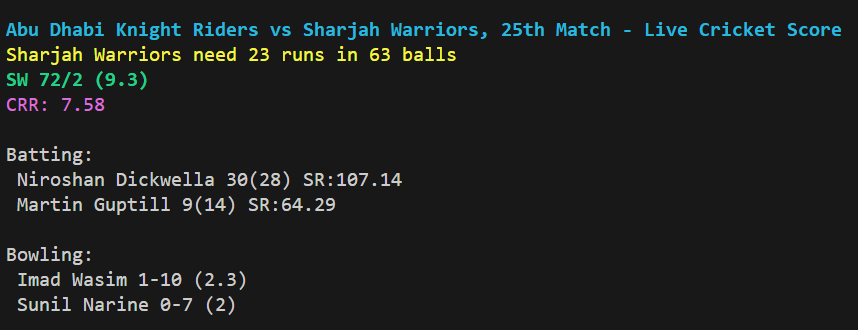Terminal companion for live cricket scores and stats, keeping users in the game with speed and simplicity, powered by Go.
cricCLI/
|-- cmd/
| |-- root.go // Main command logic
| |-- edit.go // Edit command logic
|-- internal/
| |-- config/
| |-- config.go // Configuration handling
| |-- cricklib/
| |-- cricklib.go // Live cricket score logic
|-- pkg/
| |-- http/
| |-- client.go // HTTP client abstraction
|-- tests/
| |-- cricklib/
| |-- cricklib_test.go // Unit tests for cricklib package
|-- go.mod
|-- go.sum
|-- main.go
|-- README.md
go build -o crickCLI
If using for the first time, you need to set a match ID first, which can be found here.
./crickCLI edit
After setting the match ID once, you can edit it anytime using the same commands.
To see the live score:
./crickCLI
This command will fetch and display the live score of the set match ID.
go run main.go edit