Docker container and setup instructions to run spark jobs in docker with intellij IDEs
git clone git@github.com:pranavgade20/spark-docker-intellij.git
# replace YOUR_KEY_HERE in the Dockerfile with your ssh publickey
docker build --tag spark-ssh .
docker-compose up -dThis will build the docker image and start spark. At this point, you can ssh into the container(ssh root@IP) and run stuff with:
python3 /spark/bin/spark-submit \
--master ${SPARK_MASTER_URL} \
${SPARK_SUBMIT_ARGS} \
${SPARK_APPLICATION_PYTHON_LOCATION} ${SPARK_APPLICATION_ARGS}To set up intellij, install the Big Data Tools Extension(published by jetbrains), and create a new configuration as follows(where the ssh IP can be obtained by doing docker network inspect spark-default and looking for the IP corresponding to the container spark-default):
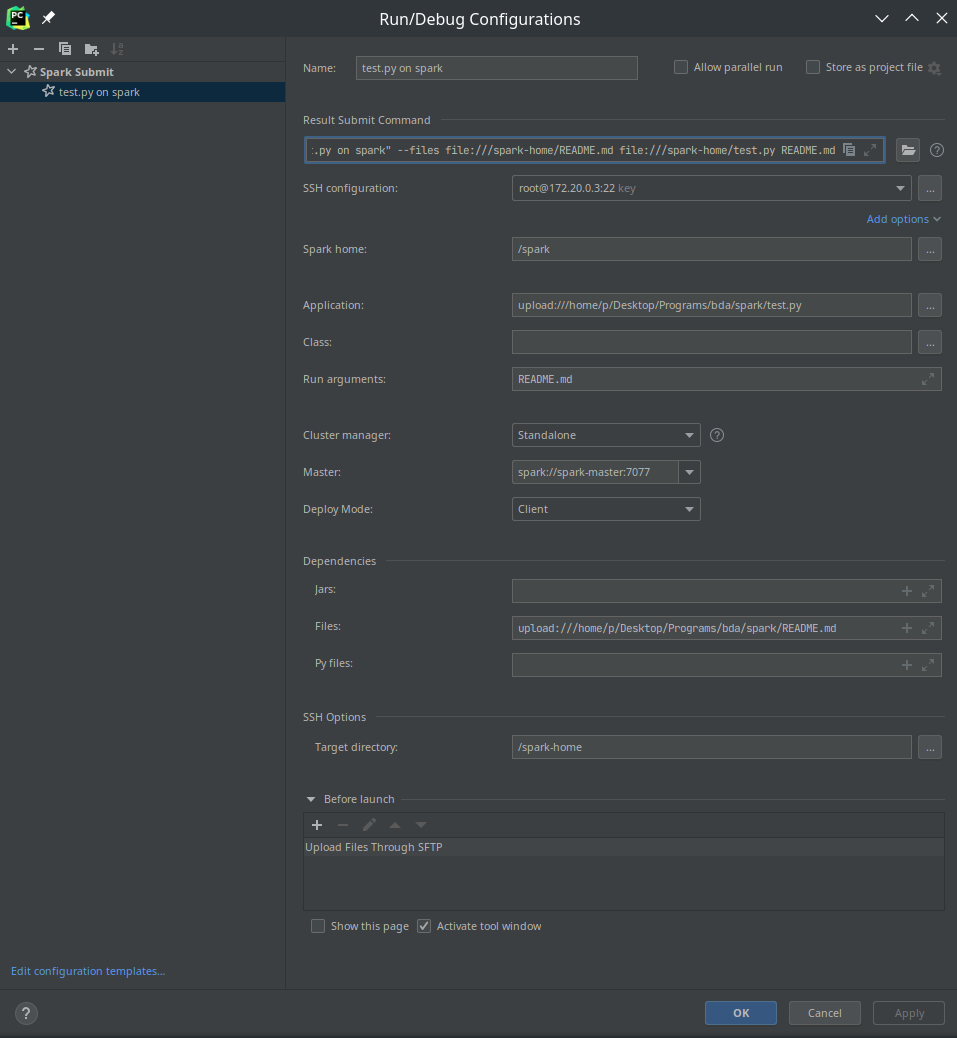
To use numpy/pandas on your server, you need to install the following toolchain:
docker exec -it spark-ssh apk add make automake gcc g++ subversion python3-dev