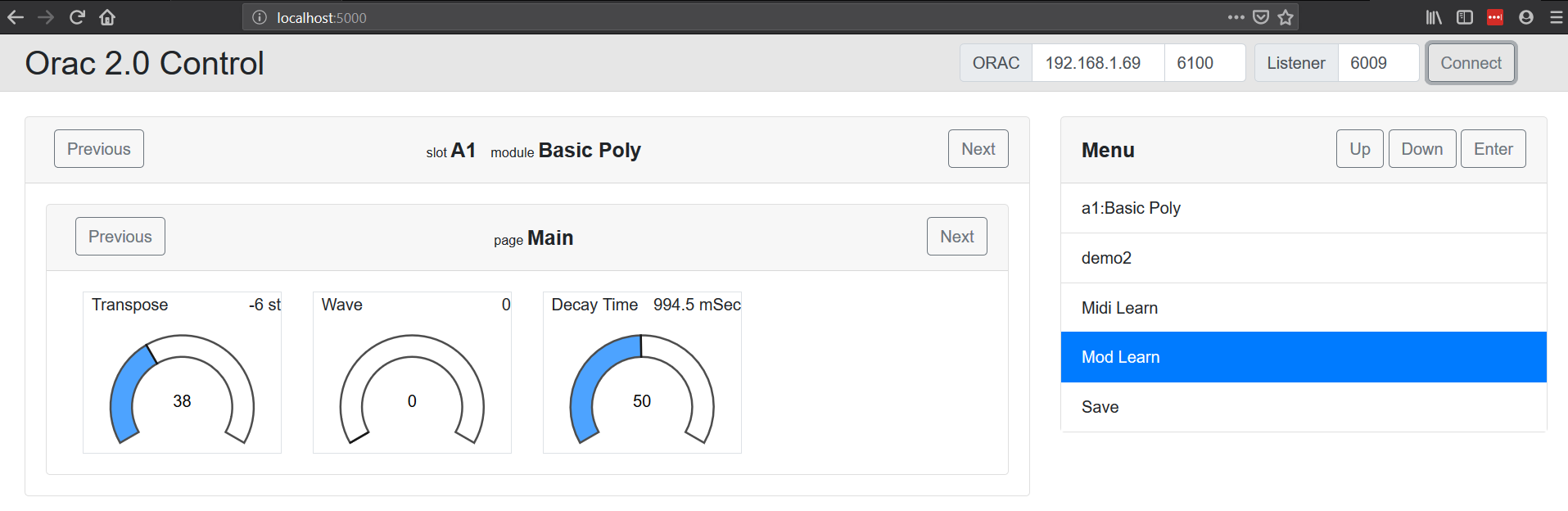Osc Client for the virtual modular synth ORAC: https://github.com/TheTechnobear/Orac. Further description assumes some knowledge and experience with ORAC.
You will need to build and run client from source. Download .NET SDK for your platform (Linux/macOS/Windows) here.
Check dotnet version:
patch@patchbox:~/orac-control-dotnet $ dotnet --version
3.0.100-preview5-011568Clone, build and run:
git clone https://github.com/dsedleckas/orac-control-dotnet
cd orac-control-dotnet
dotnet publish -c Release -o app ./OracControl/OracControl.csproj
cd app
dotnet OracControl.dll --urls="http://*:5000"Open localhost:5000 in browser, or remote machine ip if running on remote machine.
Keyboard mappings, default IPs and ports are provided by default - check appsettings.json.
On-screen actions can also be disabled for cleaner look.
Parameter values can be changed by clicking and dragging up-down on the pie-control with the mouse.
q,w - prev/next module
a,s - prev/next page
i,j,o - menu up, down, activate