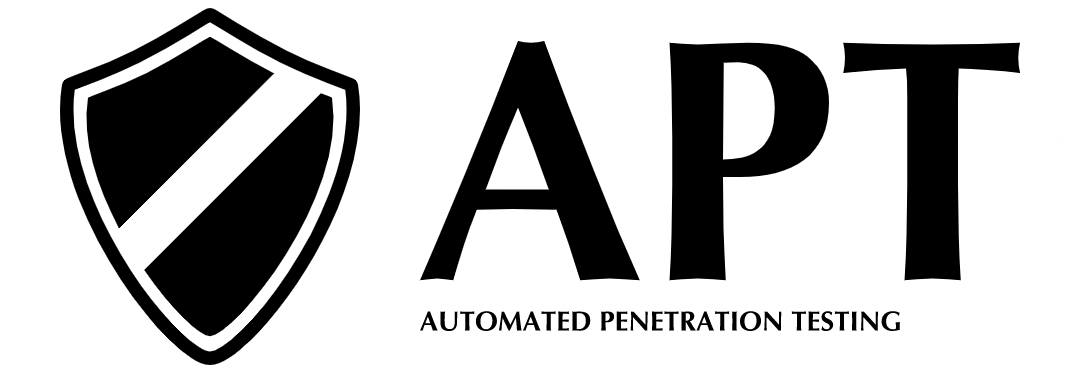This application automates most of the penetration testing tasks using the command line. It automates information gathering of DNS, e-mails, WHOIS, files, social media (Using Google Dorking), scans for live hosts, port scanning, vulnerability assessment as per OWASP standards, brute-force attacks, and scans for Website security as well.
This application can be used only on "Kali Linux", it will not work on other Linux versions unless you install all the required tools manually.
APT uses Python to create an automated framework to use industry standard tools (such as preinstalled kali tools, OWASP ZAP, Nmap etc) to perform repeatable, well-designed procedures and creates an easily understandable report, listing vulnerabilities detected within the web application.
To get information about a dns:
$python apt.py --company [YourClientDomainName] -dns
To get a list of email addresses:
$python apt.py --company [YourClientDomainName] -emails
To get information about WHOIS:
$python apt.py --company [YourClientDomainName] -whois
To get a list of leaked files on the internet:
$python apt.py --company [YourClientDomainName] -files
To get information about your client social media:
$python apt.py --company [YourClientDomainName] -socialmedia
To get information about your client using the search engines:
$python apt.py --company [YourClientDomainName] -websearch
To scan for live hosts:
$python apt.py --company [YourClientDomainName] -ip [NetworkIPAddress/Range] -livehosts
For Port Scanning:
$python apt.py --company [YourClientDomainName] -ip [NetworkIPAddress/Range] -portscan
Vulnerability Scan:
$python apt.py --company [YourClientDomainName] -ip [NetworkIPAddress/Range] -vulns
To brute-force the services on the client host machine(s):
$python apt.py --company [YourClientDomainName] -ip [NetworkIPAddress/Range] -bruteforce
To get information about the existence of Web Application Firewall (WAF):
$python apt.py --company [YourClientDomainName] --url [WebServerUrl] -waf
To get information about the server SSL/TLS security:
$python apt.py --company [YourClientDomainName] --url [WebServerUrl] -ssl
To get information about the webserver load balancing:
$python apt.py --company [YourClientDomainName] --url [WebServerUrl] -loadbalance
Web Server Vulnerability Assessment:
$python apt.py --company [YourClientDomainName] --url [WebServerUrl] -webvulns
To perform SQLMAP:
$python apt.py --company [YourClientDomainName] --url [WebServerUrl] -sql
Scan the whole web-application as per OWASP standards:
$python apt.py --company [YourClientDomainName] -owasp
This application uses Open Source components. You can find the source code of their open source projects along with license information below. We acknowledge and are grateful to these developers for their contributions to open source.
Project: Adapt https://github.com/secdec/adapt Licensed under the Apache-2.0 License.
Project: Kali Linux https://www.kali.org/ © OffSec Services Limited 2020 All rights reserved