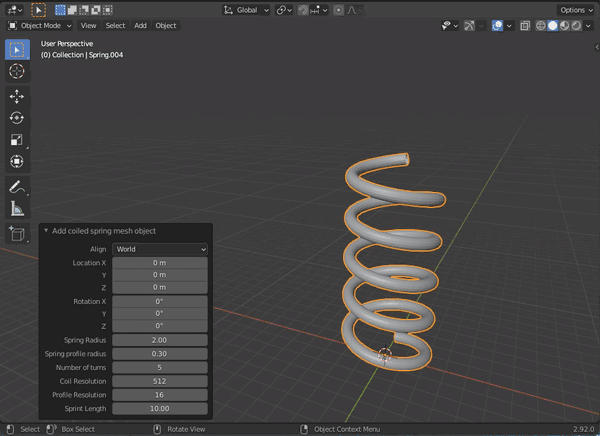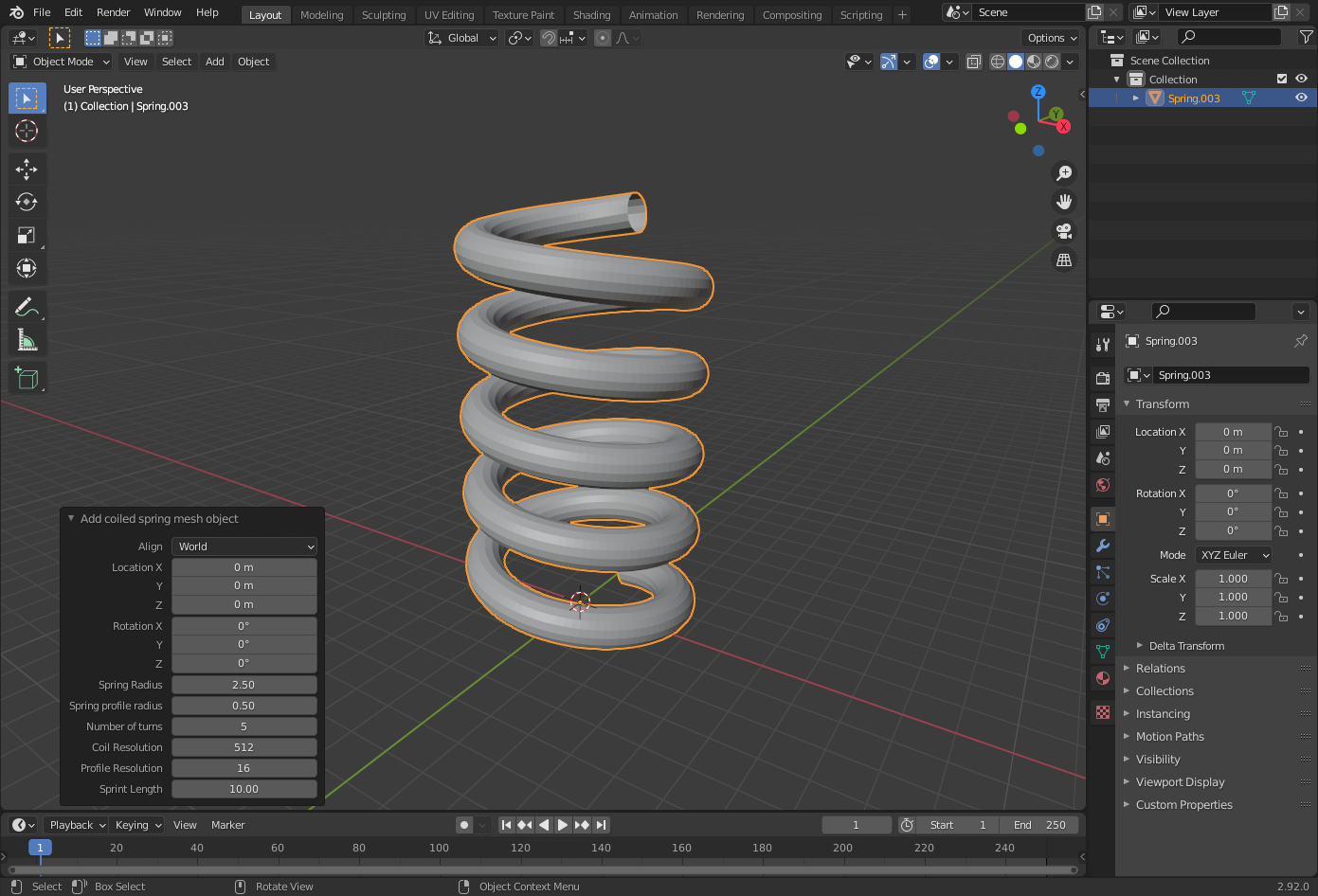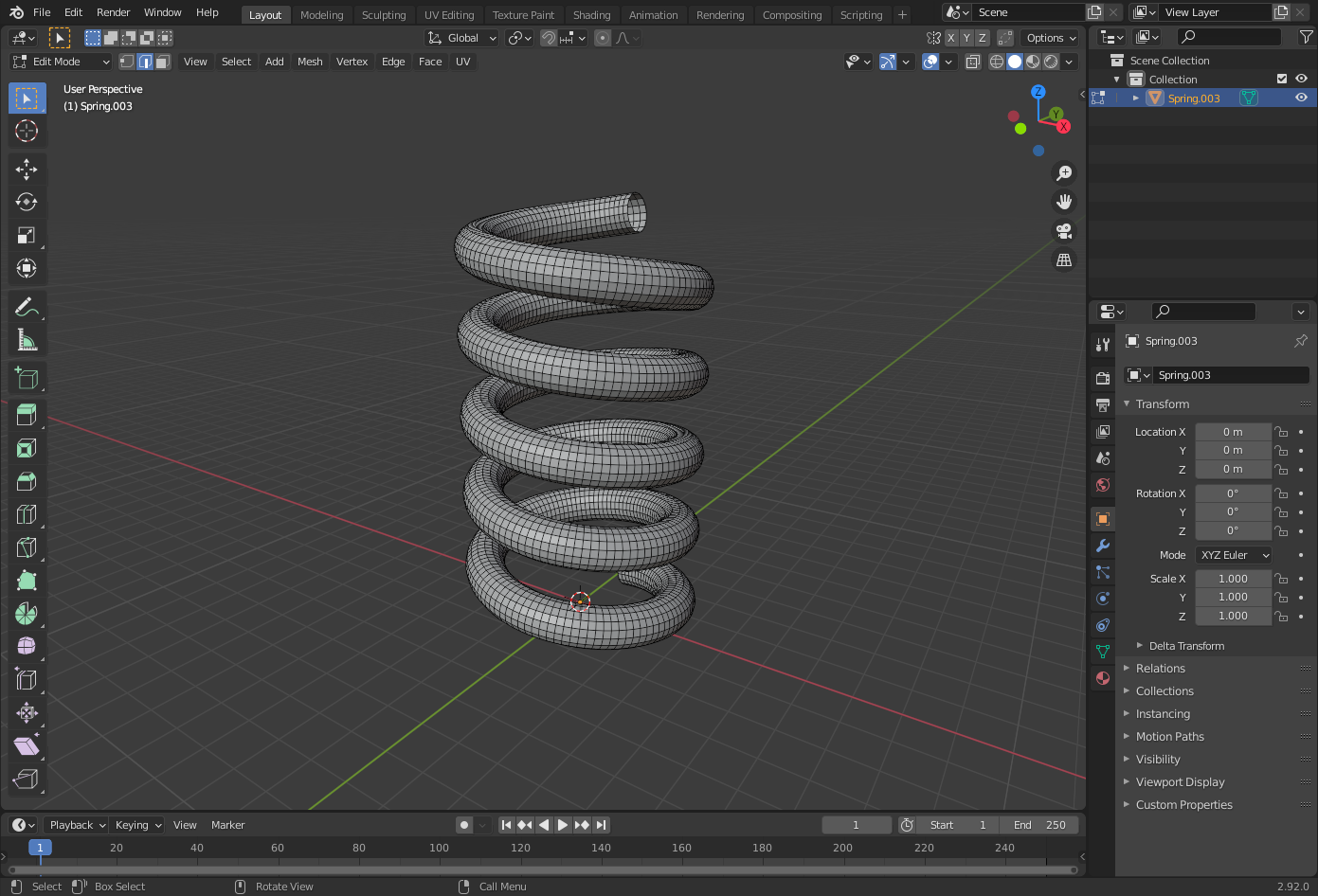Create coiled spring meshes in blender using this addon.
- Download release zip from the
distfolder in the repo. - In Blender -> Edit -> Preferences -> Add-ons - Install Addon
- Enable Addon, Listed as 'Add Mesh: Coiled Spring'
- Install the Addon and Enable it
- 'Add Coiled Sprint' option should now be available in your Add menu (
Shift+A) - Edit spring parameters in the object panel