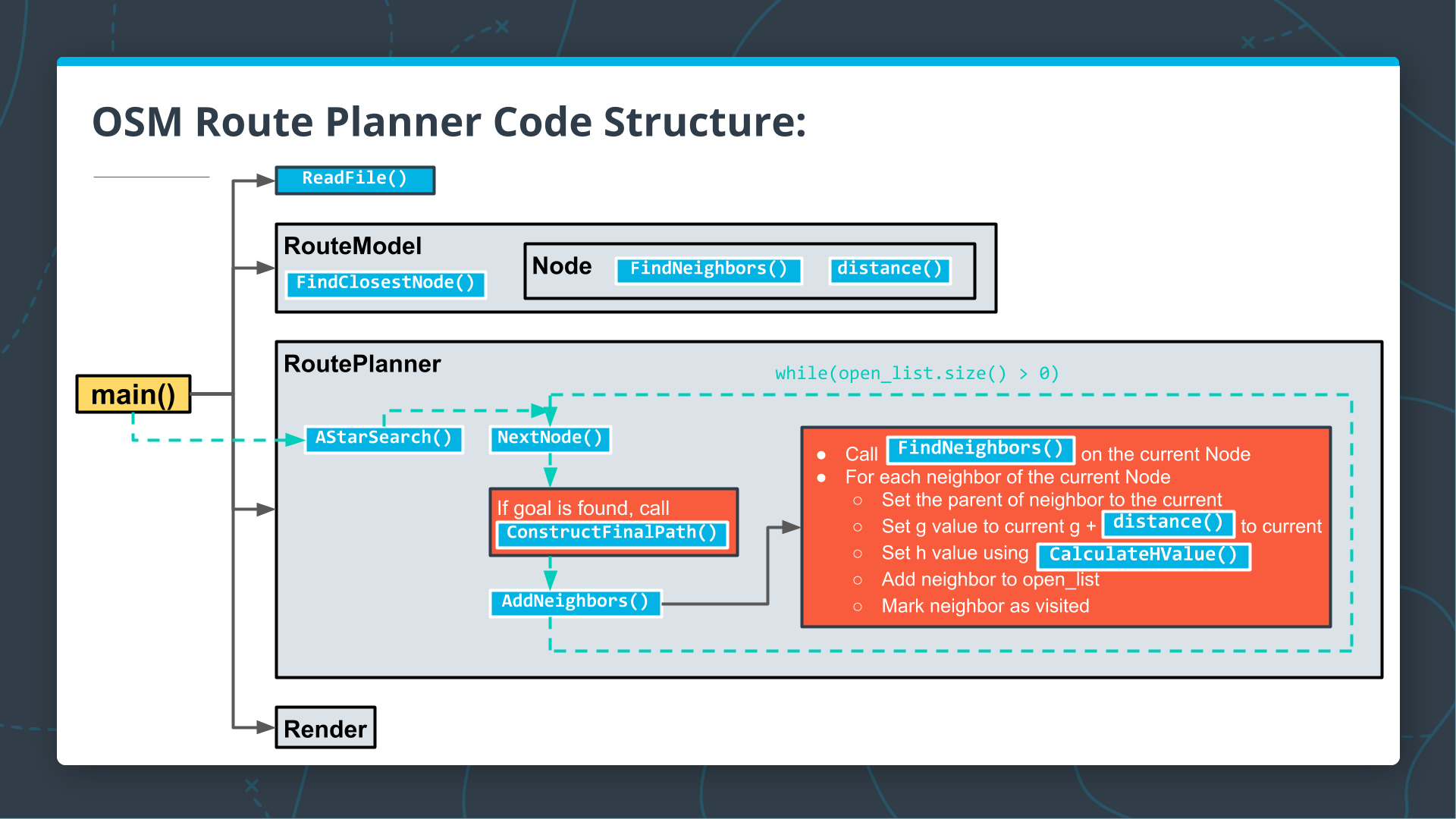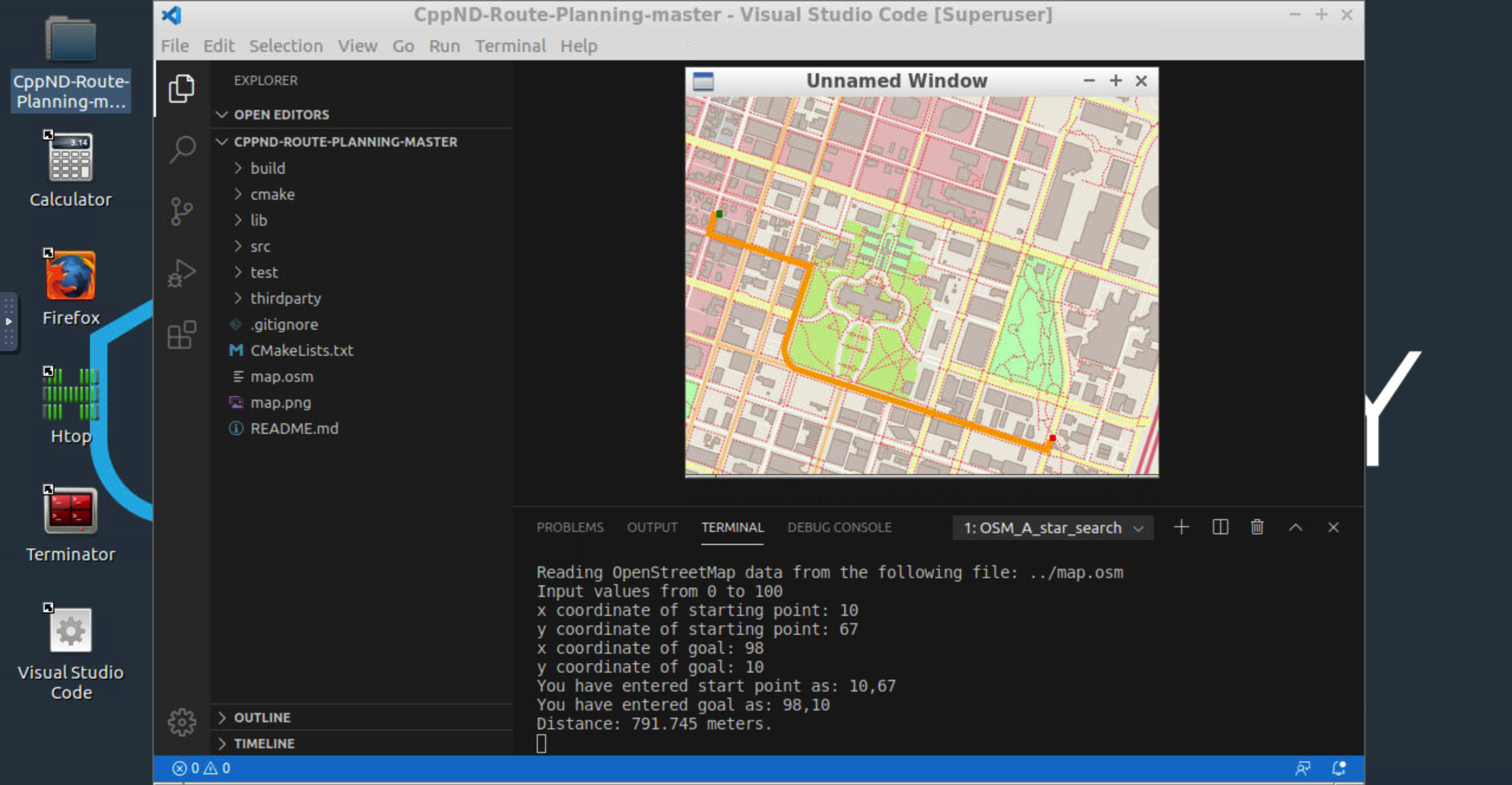C++ Nanodegree Program
This is a self explanatory starter project of C++ nanodegree. The picture that is included in the project, explains the code architecture.
Steps to follow:
- Once you successfully compile the code (after passing the test script included), to get rendered result you need to build the executable in virtual desktop's Visual studio.
- Download completed workspace repo and upload it to your github.
- Then in virtual desktop, log into your github and clone repo.
- Build and run the code in Visual studio to see the rendered result on map.
When cloning this project, be sure to use the --recurse-submodules flag. Using HTTPS:
git clone https://github.com/udacity/CppND-Route-Planning-Project.git --recurse-submodules
or with SSH:
git clone git@github.com:udacity/CppND-Route-Planning-Project.git --recurse-submodules
- cmake >= 3.11.3
- All OSes: click here for installation instructions
- make >= 4.1 (Linux, Mac), 3.81 (Windows)
- Linux: make is installed by default on most Linux distros
- Mac: install Xcode command line tools to get make
- Windows: Click here for installation instructions
- gcc/g++ >= 7.4.0
- Linux: gcc / g++ is installed by default on most Linux distros
- Mac: same instructions as make - install Xcode command line tools
- Windows: recommend using MinGW
- IO2D
- Installation instructions for all operating systems can be found here
- This library must be built in a place where CMake
find_packagewill be able to find it
To compile the project, first, create a build directory and change to that directory:
mkdir build && cd build
From within the build directory, then run cmake and make as follows:
cmake ..
make
The executable will be placed in the build directory. From within build, you can run the project as follows:
./OSM_A_star_search
Or to specify a map file:
./OSM_A_star_search -f ../<your_osm_file.osm>
The testing executable is also placed in the build directory. From within build, you can run the unit tests as follows:
./test