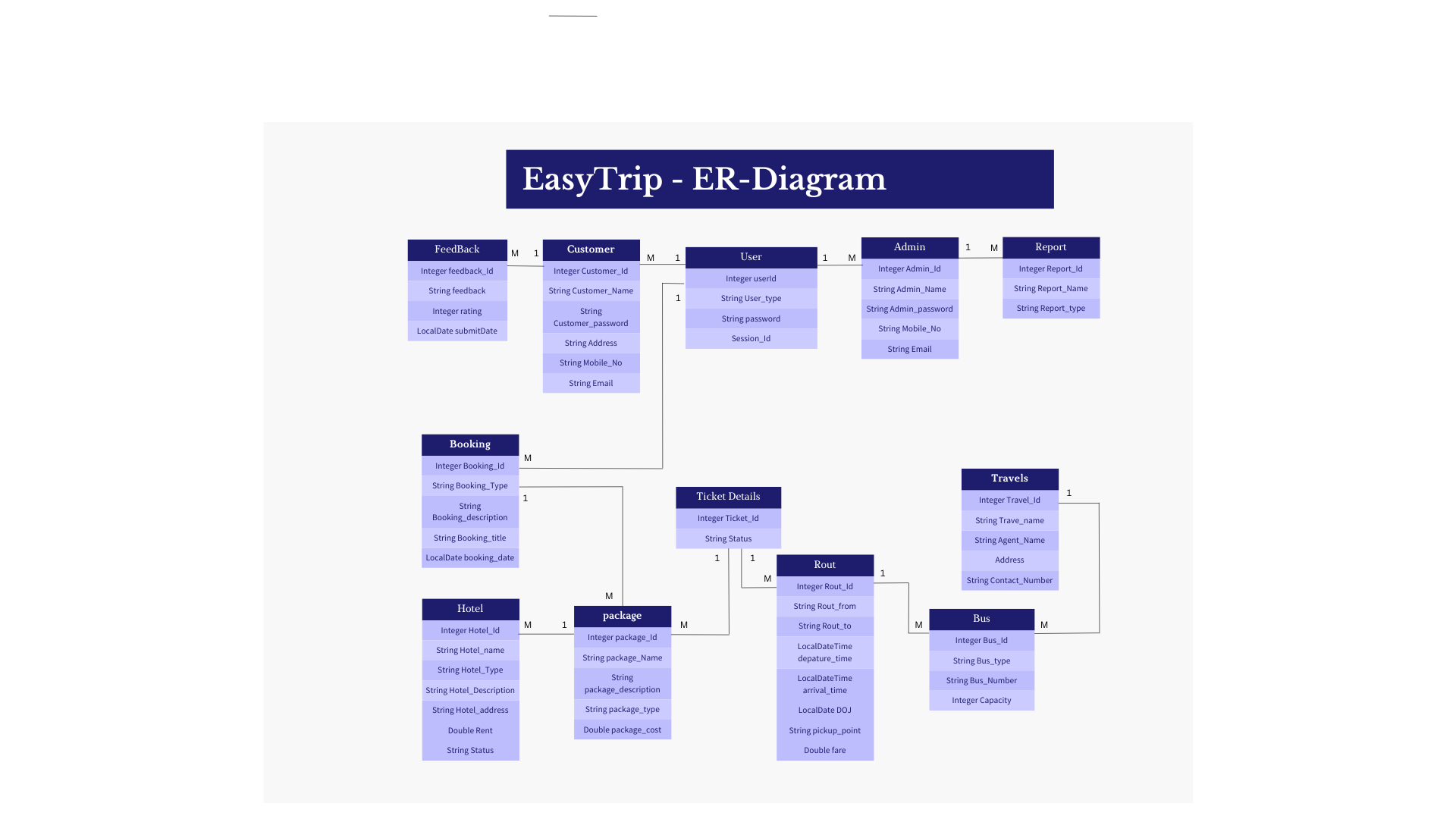A Trip Management System is a software application that allows users to plan, organize, and manage various aspects of their trips, such as destinations, travels, bookings.
- Java
- Spring Framework
- Spring Boot
- Spring Data JPA
- Hibernate
- MySQL
- Login, Logout Module
- Customer Module
- Admin Module
- TripBooking Module
-
Admin and Customer authentication & validation with usersession's sessionid.
-
Admin Features:
- Administrator Role of the entire application
- User Management
- Tours/Travels Package Management
- Route and Bus Management
- Ticket and Hotel Booking Management
-
Customer Features:
- Registering themselves with application, and logging in to get the valid sessionid.
- View Routes
- View Tours/Travels Packages
- Book / Print / Cancel Tickets
- Before running the API server, you should update the database config inside the application.properties file.
- Update the port number, username and password as per your local database config.
server.port=8088
spring.datasource.url=jdbc:mysql://localhost:3306/easytripdb;
spring.datasource.driver-class-name=com.mysql.cj.jdbc.Driver
spring.datasource.username=root
spring.datasource.password=root
https://localhost:8088/
http://localhost:8088/swagger-ui.html
Method - POST -> /login: Logging in user (Admin or Customer) with valid registered email address & passwordMethod - POST -> /logout: Logging out Admin/Customer based on session key
-
Method - POST -> /customer: Register new Customer -
Method - PUT -> /customer?key="session key": Update customer using valid session key -
Method - GET -> /customer{id}?key="session key": View customer details using customer Id and valid session key -
Method - DELETE -> /customer{id}?key="session key": caustomer can delete himself using customer Id and valid session key -
Method - POST -> /booking: Customer can make booking using valid session key -
Method - GET -> /booking{bookingId}?key="session key": customer can view booking details using booking Id and valid session key -
Method - DELETE -> /booking{bookingId}?key="session key": caustomer can cancle his booking using booking Id and valid session key -
Method - GET -> /packages?key="session key": Customer view all existing packages using valid customer session key -
Method - GET -> /packages{id}?key="session key": Customer view package by packageId details using package Id and valid customer session key -
Method - GET -> /hotels?key="session key": Customer can view hotel details using hotel Id and valid customer session key -
Method - GET -> /availablehotels?key="session key": Customer can view all available hotels list details using valid customer session key -
Method - GET -> /allhotels{packageId}?key="session key": Customer can view all hotels details belong to particular package using package Id and valid customer session key -
Method - GET -> /bus/{busId}?key="session key": Customer can view details of bus using bus Id and valid customer session key -
Method - GET -> /viewRoute?key="session key": Customer can view all route details using hotel Id and valid customer session key -
Method - GET -> /searchRoute/{routeId}?key="session key": Customer can view details of bus using hotel Id and valid customer session key
Method - POST -> /admin: Register new AdminMethod - PUT -> /admin?key="session key": Update Admin using valid session keyMethod - GET -> /admin?key="session key": View Admin details using admin Id and valid session keyMethod - GET -> /customers?key="session key": View Admin all customers with details using valid admin session keyMethod - DELETE -> /admin?key="session key": delete Admin himself using admin Id and valid session key
Method - POST -> /packages?key="session key": Admin can create new packages using valid admin session keyMethod - GET -> /packages?key="session key": Admin view all existing packages using valid admin session keyMethod - GET -> /packages{id}?key="session key": Admin view package by packageId details using package Id and valid admin session keyMethod - DELETE -> /packages{id}?key="session key": Admin can delete package using packages Id and valid admin session key
Method - POST -> /hotels?key="session key": Admin add new hotels with details into database with valid admin session keyMethod - PUT -> /hotels?key="session key": Admin can update hotel details using valid admin session keyMethod - GET -> /hotels?key="session key": Admin can view hotel details using hotel Id and valid admin session keyMethod - GET -> /availablehotels?key="session key": Admin can view all available hotels list details using valid admin session keyMethod - GET -> /allhotels{packageId}?key="session key": Admin can view all hotels details belong to particular package using package Id and valid admin session keyMethod - PUT -> /hotels{hotelId}/{tripPackageId}?key="session key": Admin can add hotel into particular package using valid admin session keyMethod - DELETE -> /hotels{id}?key="session key": Admin can delete hotel using hotel Id and valid admin session key
Method - POST -> /travels?key="session key": Admin add new travel agency with details into database with valid admin session keyMethod - PUT -> /travels?key="session key": Admin can update travels details using valid admin session keyMethod - GET -> /travels?key="session key": Admin can view all travels agencies details using hotel Id and valid admin session keyMethod - GET -> /travels{travelId}?key="session key": Admin can view travels agencies details using travel Id and valid admin session keyMethod - DELETE -> /travels{travelsId}?key="session key": Admin can delete travel agency using travel Id and valid admin session key
Method - POST -> /bus?key="session key": Admin add new bus with details into database with valid admin session keyMethod - PUT -> /bus?key="session key": Admin can update bus details using valid admin session keyMethod - GET -> /bus/{busId}?key="session key": Admin can view details of bus using bus Id and valid admin session keyMethod - PUT -> /assignbustotravel/{busId}/{travelId}?key="session key": Admin can asign bus to travel agency using busId, travelId and valid admin session keyMethod - PUT -> /assignbustoroute/{busId}/{routeId}?key="session key": Admin can asign route to bus using routeId,busId and valid admin session keyMethod - DELETE -> /bus{busId}?key="session key": Admin can delete bus using bus Id and valid admin session key
Method - POST -> /route?key="session key": Admin add new bus route with details into database with valid admin session keyMethod - PUT -> /route?key="session key": Admin can update bus route details using valid admin session keyMethod - GET -> /viewRoute?key="session key": Admin can view all route details using hotel Id and valid admin session keyMethod - GET -> /searchRoute/{routeId}?key="session key": Admin can view details of bus using hotel Id and valid admin session keyMethod - DELETE -> /route{routeId}?key="session key": Admin can delete route using route Id and valid admin session key