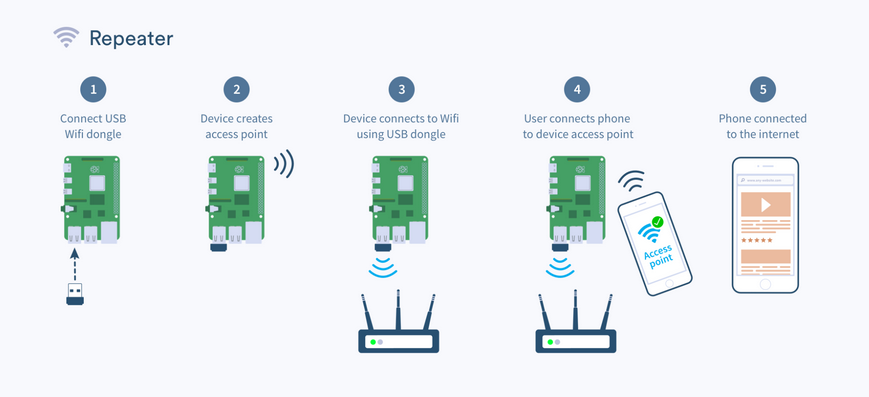WiFi Repeater with Wifi cracker for Raspberry pi
Direct access pi using a monitor, keyboard and internet.
First create a user called pi and run below command to install all needed automatically.
cd /tmp && wget https://raw.githubusercontent.com/prasanthc41m/wifite-repeater/main/install.sh && bash install.sh
Default wifi creds of Repeater is SSID: Pifi and Password: pifipassword
To change Default Repeater SSID and Password ssh to pi and edit
sudo nano /etc/wpa_supplicant/wpa_supplicant-wlan0.conf
Choose interface wlan0 and all interface to be filtered.
Follow rest as recommended setting. Don't forget to note down the password for WebUI.
To uninstall accesspoint run below command in terminal
sudo su
cd /tmp && wget https://raw.githubusercontent.com/prasanthc41m/wifite-repeater/main/uninstall.sh && bash uninstall.sh
Use auto pwn scripts below to pwn wifi and add cracked network to Accesspoint. Also there is an option to make pi in auto-pwn mode by running auto-pwn scripts as a service at startup by enable it and run continously until service disabled.
./wps-pwn.sh
./wifite_pwn.sh
To start auto pwn mode
sudo systemctl start pwnmode
To run auto pwn when pi boot
sudo systemctl enable pwnmode
Browse http://192.168.7.1:8000 or http://pifi.ap:8000
Browse http://192.168.7.1:81 or http://pifi.ap:81 to add ssid and password of wifi which need to be extended.
To check wifi connection status
./wifistat.sh
And you can use ./wifistat.sh -r to disable monitor-mode and restart wlan1 interface
curl -s -S -L https://raw.githubusercontent.com/AdguardTeam/AdGuardHome/master/scripts/install.sh | sh -s -- -v
To access AdGuard management WebUI
http://192.168.7.1 or http://pifi.ap
To reset password
https://www.reddit.com/r/Adguard/comments/xy11qv/i_need_to_change_my_password_in_adguard_home/
https://www.truenas.com/community/threads/how-to-change-adguard-plugin-admin-password.98609/
https://www.tecmint.com/shellinabox-web-based-ssh-linux-terminal/
Access https://pifi.ap:4200/