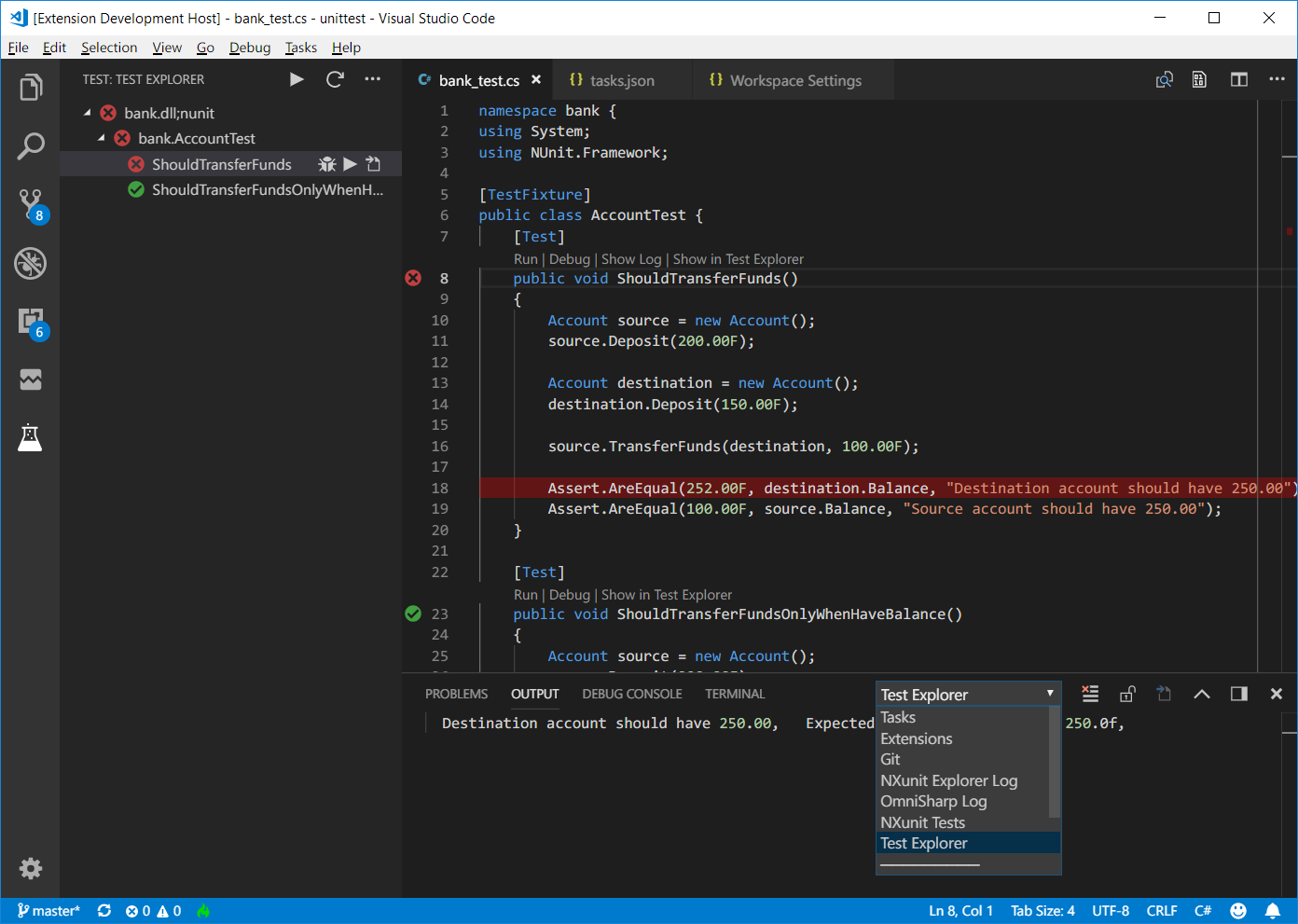NXunit Test Explorer for Visual Studio Code
Run your Nunit or Xunit test for Desktop .NET Framework or Mono using the Test Explorer UI.
Features
- Shows a Test Explorer in the Test view in VS Code's sidebar with all detected tests and suites and their state
- Adds CodeLenses to your test files for starting and debugging tests
- Adds Gutter decorations to your test files showing the tests' state
- Adds line decorations to the source line where a test failed
- Shows a failed test's log when the test is selected in the explorer
- Lets you choose test suites that should be run automatically after each assembly change
Getting started
- Install the extension and restart VS Code
- Set test console runner path (see Configuration options table below).
- Open the Test view
- Run / Debug (mono) your tests using the
 /
/  icons in the Test Explorer or the CodeLenses in your test file
icons in the Test Explorer or the CodeLenses in your test file
Configuration
Options
| Property | Description |
|---|---|
nxunitExplorer.modules |
The glob describing the location of your test assemblies (relative to the workspace folder) (default: "**/bin/**/*.{dll,exe}") |
nxunitExplorer.nunit |
The path to the nunit console runner. If this option is not set then extention will search packages/NunitConsoleRunner*/tools/nunit3-console.exe (relative to the workspace folder). |
nxunitExplorer.xunit |
The path to the xunit console runner. If this option is not set then extention will search packages/xunit.runner.console*/tools/xunit.console.exe (relative to the workspace folder). |
nxunitExplorer.monoruntime |
The path to the Mono binary |
nxunitExplorer.usemono |
use Mono instead of Desktop .Net (default false for Windows). This option is always true for other platforms |
nxunitExplorer.skippattern |
Assemblies to skip from searching for tests.(default: exclude any files starting with nunit.*.dll or xunit.*.dll) |
Troubleshooting
If the Test view doesn't show your tests or anything else doesn't work as expected, you can check any error messages from the runner in NXunit Test output channel. Also you can turn on diagnostic logging using the following configuration options
(note: in multi-root workspaces, these options are always taken from the first workspace folder):
nxunitExplorer.logpanel: Write diagnotic logs to an output panel
If you think you've found a bug, please file a bug report.