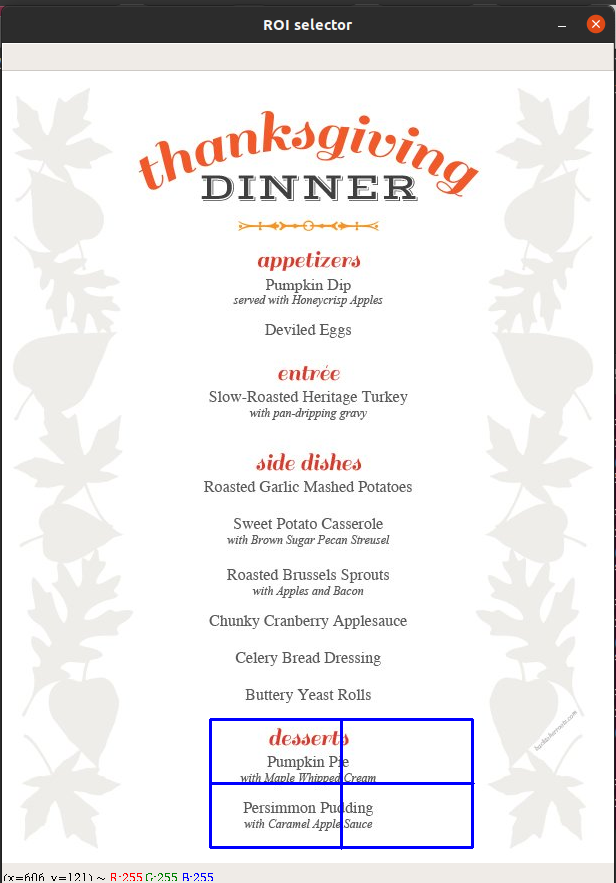We have developed user friendly system that translates the text of english restaurant menus into pictures of the corresponding dishes.Users are asked to take picture of menu and to crop and select the desired dish text which then processed by the proposed pipeline and displayed back with dish images along with dish names.
Python Implementation of Resutarant Menu Expert
├── Documentation.md
├── README.md
├── documents :
├── Presentations for mid & final evaluation
├── images : Images for markdown files
├── img :
├── menu_items : Contains images of dishes
├── Sample Menu Images
├── output : Folder containes output of the program
├── src :
├── Menu.ipynb : Assembled python notebook of main Class of Resturant menu expert
├── examples.ipynb : Tested examples with
├── main_class.ipynb
├── performance_measures.ipynb : Performance Plots
├── test.ipynb : Initlia piecewise implementation of pipeline
├── resturant_menu.py : containes final implementation of the class
├── main.py : Driver Script that import resturant_menu class and runs the pipeline with parameters given in command line argument
- Python 3
- OpenCV 2.0
- Numpy
- Matplotlib
- Scikit-image 0.17.1
- Pillow 2.2.1
- Pytesseract 0.3.6
Development is done on Linux Environment
- Clone The Repository
- Install All The Requirments
- Put the dish images inside the menu_items folder in img
- Install tesseract-ocr
$ sudo apt-get install tesseract-ocr- Run the script 'main.py' in src with arguments , image path and maximum allowed edit distance
$ python3 main.py <img_path> <max_dist>- Example :
$ python3 main.py --img_path ../img/test.jpg --max_dist 4- Press Enter 2 Times After selection of ROI From image , otherwise it will generates error
- Put all the disk images that you want to visulize in the menu_item folder with .jpeg extension
- Names of dish images must be same as written in the menu
- Don't choose dish images that are very large or small. It may cause streching or compression of the dish image in output
- Choose clean menu Images that dont have much noise or not blurred