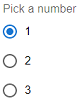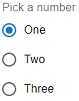This is a React + Redux project.
To simplify Redux development, setters and getters are automatically created for everything in the store, including nested properties.
Given:
const initialState = {
screen: 'Home',
seedbed: {
total: 0
}
}
To write to the store:
import {set} from '../store/Store';
const dispatch = useDispatch();
dispatch(set.screen('Seedbed'));
dispatch(set.seedbed.total(999));
To read from the store:
import {get} from '../store/Store';
const screen = useSelector(get.screen);
const total = useSelector(get.seedbed.total);
You can still access the store like this:
import {get} from '../store/Store';
const screen = useSelector(state => state.screen);
const total = useSelector(state => state.seedbed.total);
The get methods are simply syntactic sugar, which may be slightly slower for deeply nested properties.
However, the set methods save you the trouble of writing setter reducers for every property in the store.
Setters often need side effects. Because setters are automatically created, we need a way to hook into them.
The afterChange object in the store accomplishes this.
For example, this sets the default rate, price, and expected fertilizer N credit based on the species selected:
const afterChange = {
// ...
species: (state, action) => {
const {index, value} = action.payload;
if (Number.isFinite(index)) {
state.rates[index] = (state.dbseedList[value] || {}).seedingRate || '';
state.prices[index] = (state.dbseedList[value] || {}).price || '';
state.focus = `rates${index}`;
const fertN = (state.dbseedList[value] || {}).NCredit || '';
if (fertN) {
state.fertN = fertN;
}
}
},
// ...
}
initialState can contain "functional" properties.
In this example, fullName will be calculated whenever firstName or lastName changes:
let initialState = {
firstName: '',
lastName: '',
fullName: (state) => state.firstName + ' ' + state.lastName,
...
}
fullName can then be accessed like any other state property:
const fullName = useSelector(get.fullName);
A side benefit: Functional properties are calculated only when the properties they rely on change. This means that they are "auto" memoized.
The Redux store accepts a "serializable" state only, so initialState generally can't contain method calls.
Before sending initialState to the store, the program iterates through it (recursively for nested objects), pulling out methods and changing those properties' values to undefined.
It parses each method's definition, looking for properties that the method references. (In our example, fullName's method references firstName and lastName.)
When (and only when) the referenced properties' setters are called, the method is run, and its result is stored in the "functional" property.
Note that the fullName function doesn't have to worry about mutating the state: The reducers are sent to the store using createReducer(), which calls Immer.
Here's a more complete example from CC-Econ:
let initialState = {
fertN: 0,
fertP: 0,
fertK: 0,
$fertN: 0
$fertP: 0,
$fertK: 0,
fertNAdded: 0,
fertPAdded: 0,
fertKAdded: 0,
$fertApplication: 0,
$fertCredit: (state) => state.fertN * state.$fertN + state.fertP * state.$fertP + state.fertK * state.$fertK,
$fertCost: (state) => -(state.fertNAdded * state.$fertN + state.fertPAdded * state.$fertP + state.fertKAdded * state.$fertK) - state.$fertApplication,
fertility: {
...
total: (state) => state.$fertCredit + state.$fertCost
},
}
If fertN changes:
$fertCredit's method will run and update$fertCredit's value, because it referencesstate.fertN.- Any methods that rely on
$fertCreditwill run and update their properties – in this case,fertility.total. - Any methods that rely on
fertility.totalwill run. Since there are none, the updates are finished. - Since none of
$fertCost'sreferenced properties were affected, its method will not run.
The standard way to write this would be to create setters for each property (fertN through $fertApplication), making sure that each setter calls functions to update $fertCredit, $fertCost, and fertility.total.
Now, the setters are created automatically, and $fertCredit, $fertCost, and fertility.total are automatically calculated as needed.
Note that functional properties don't need to be simple one-liners.
For example, this will set state.coverCropTotal whenever species, rates, or prices change:
let initialState = {
// ...
coverCropTotal: (state) => {
let total = 0;
state.species
.forEach((s, n) => {
if (s) {
total += (state.rates[n] || 0) * (state.prices[n] || 0);
}
});
return total;
},
// ...
}
<Input> components interact with the store. The type of the store's property usually determines the <Input> type:
- If the property is a string, the type will be
text. - If the property is a Boolean, the type will be
checkbox. - If the property is numeric or
undefined, the type will benumber. - If the property begins with a dollar sign, the type will be
number, and a dollar sign will appear before the input. (If you want a "dollar" type for a property that doesn't include$in its name, usetype="dollar".)
For example, this code creates a text input for farm, a numeric type for acres, and a numeric type for labor with a prepended dollar sign:
const initialState = {
// ...
farm: '',
acres: undefined,
$labor: undefined,
species: [],
// ...
}
import {Input} from './Inputs';
<Input id="farm" />
<Input id="acres" />
<Input id="$labor" />
If the store's property is an array, include an index property:
<Input id="species" index={0} />
<Input id="species" index={1} />
<Input id="species" index={2} />
By default, changes to an <Input> are not committed to the store unless Enter is pressed or the <Input> component is blurred. (This is in keeping with the Redux recommendation to Avoid Putting Form State In Redux.)
If changes should be committed immediately, include immediate as a property:
<Input id="farm" immediate />
If you want all <Input> elements to be committed to the store immediately, include options="immediate" on the form itself:
<form options="immediate">
An <Input> can be focused like this:
dispatch(set.focus('farm'));
A radio group can be created like this:
<Input
id="number"
label="Pick a number"
options={[1, 2, 3]}
type="radio"
/>
If the radio buttons' labels should be different from their values, do this:
<Input
id="number"
label="Pick a number"
options={[1, 2, 3]}
labels={['One', 'Two', 'Three']}
type="radio"
/>
In JavaScript, onChange() isn't triggered until after the input is entered or blurred. In Material UI, it's triggered after every keystroke, which is more like JavaScript's onInput() event.
There are disadvantages to Material UI's onChange() event, because we don't want a render on every keystroke. For this reason, the onChange() event for <Input> components works like JavaScript's method, but with one difference: It will return the element's value as a second parameter:
onChange={(event, newValue) => {
// ...
}}
You can still access the value using event.target.value, but it's not necessary to do so.