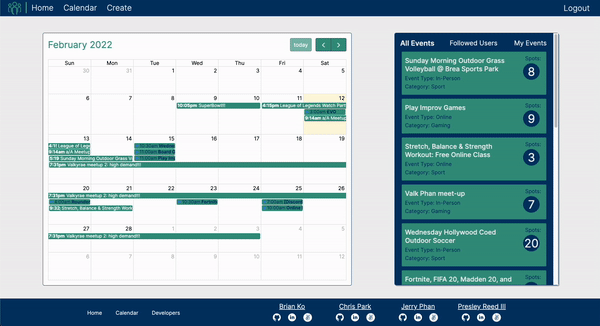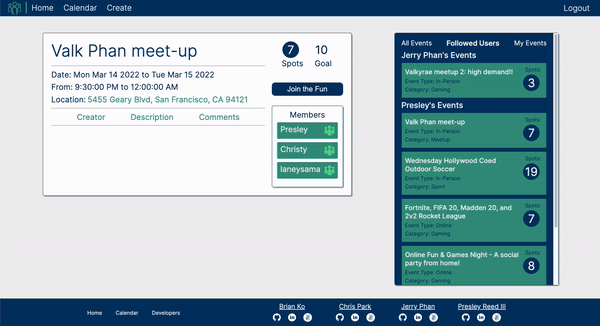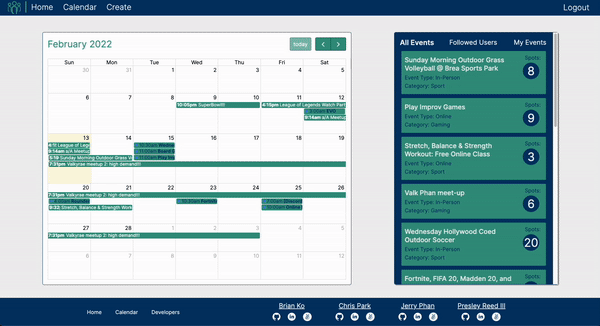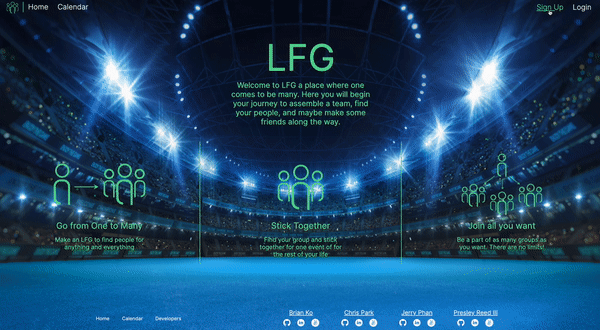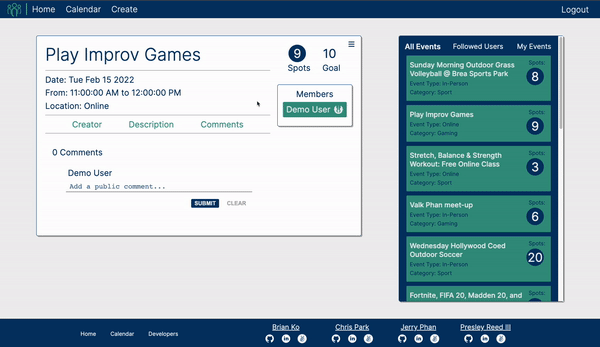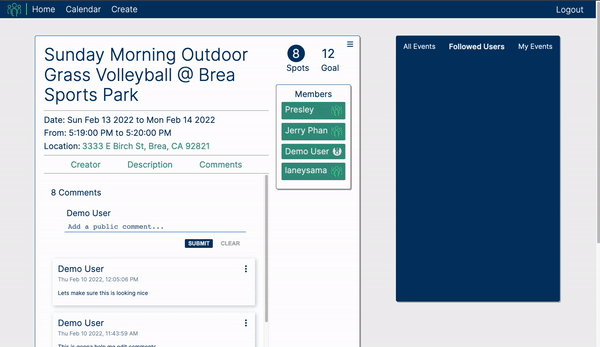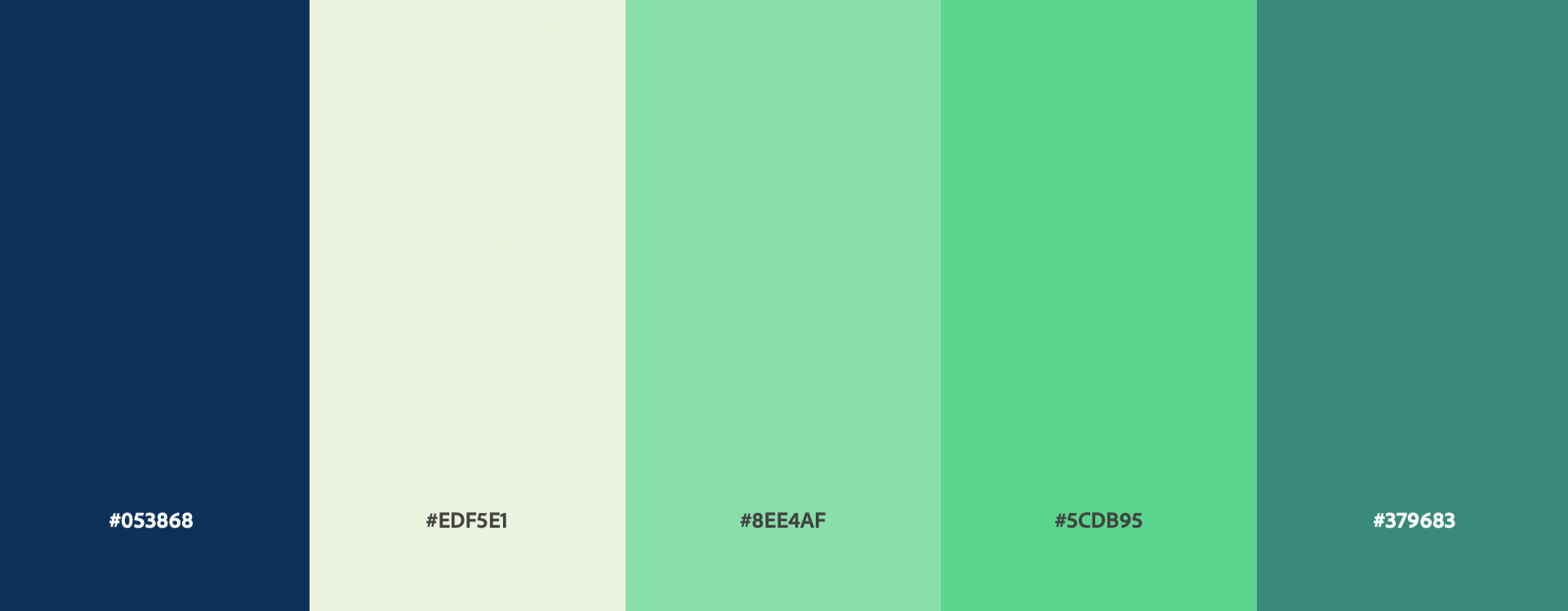- Brian Ko
- Chris Park
- Jerry Phan
- Presley Reed III
- Frontend: React, Redux, HTML, CSS
- Backend: Mongo, Express, Node.js
- Storage: Amazon S3
- Production: Heroku
- API: FullCalendar.io
- FullCalendar calendar visual is added to enhance the user experience and UI with dynamically posted events and filtering.
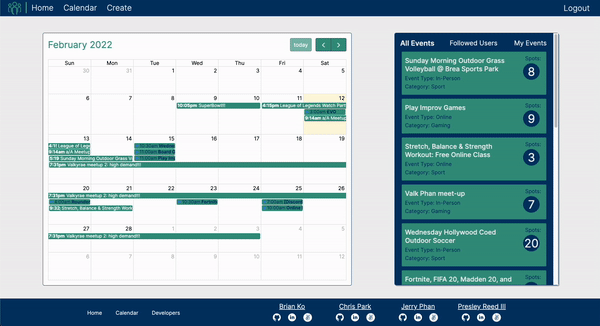
formatEvents(events) {
const newEvents = [];
events.forEach((event) => {
let eventObj = {
title: event.title,
start: event.eventStart,
end: event.eventEnd,
url: `/#/events/${event._id}`,
}
newEvents.push(eventObj)
})
return newEvents
}
render() {
const events = this.formatEvents(this.props.events)
return (
<div id="calendar">
<FullCalendar
plugins={[dayGridPlugin, interactionPlugin]}
dateClick={this.handleDateClick}
events={events}
eventTimeFormat={{hour: 'numeric',
minute: '2-digit',
meridiem: 'short'}}
/>
</div>
);
}
- Users can filter events by clicking the different selection tabs on the Events List.
- Following other users will also dynamically update the filtered Event List.
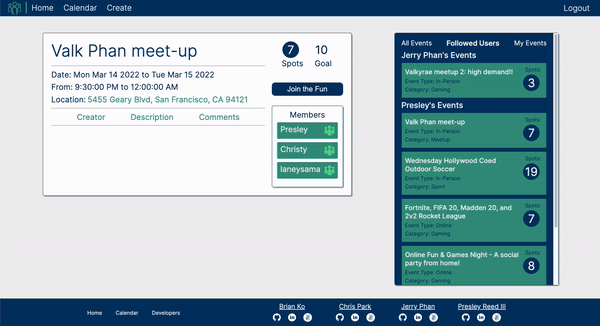
- Users can create listings for other users to join
- Listings can be modified or deleted by the creator
- Listings will update dynamically with current availability
handleCategory(e) {
let selected = Array.from(document.getElementsByClassName('category-selector'))
selected.forEach((input) => {
if (input.selected) this.setState({category: e.currentTarget.value})
})
}
handleEventType(e) {
let selected = Array.from(document.getElementsByClassName('eventType-selector'))
selected.forEach((input) => {
if (input.selected) this.setState({eventType: e.currentTarget.value})
})
}
renderErrors() {
return (
<ul id="errors-container">
{Object.keys(this.state.errors).map((error, i) => (
<li id="modal-errors" key={`error-${i}`}>{this.state.errors[error]}</li>
))}
</ul>
);
}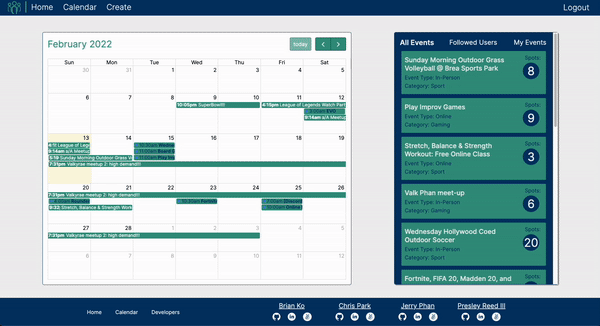
- Users can login and create an account
- Demo functionality available
- Users that are not logged in will be redirected to the login page when attempting to view event details
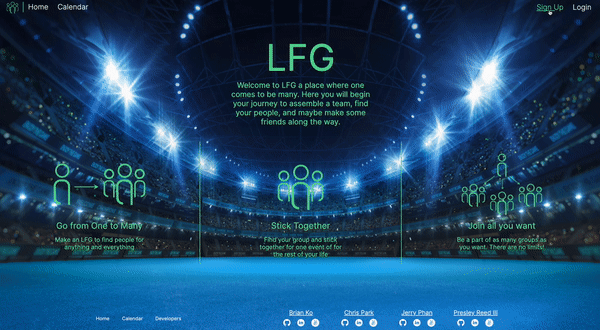
Comments
- Logged in users can leave comments on event page
- Existing comments can be modified or deleted by the creator
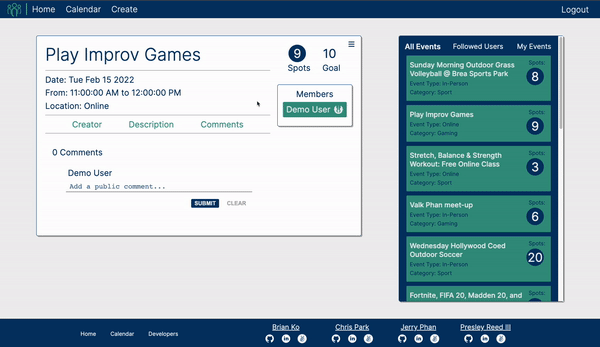
editComment(){
let comment = document.querySelectorAll(`.comment-index-item-text`);
comment.forEach((option) => {
if (option.classList.contains(this.props.index)) {
option.classList.toggle("hide");
}
});
let editComment = document.querySelectorAll(`.comment-edit-hide`);
editComment.forEach((option) => {
if (option.classList.contains(this.props.index)) {
option.classList.toggle("active-flex");
}
});
this.setActive()
}
setActive(){
let dropdown = document.querySelectorAll(`.comment-dropdown-content`);
dropdown.forEach((option) => {
if (option.classList.contains(this.props.index)) {
option.classList.toggle('active')
}
})
}
- Can follow a user and see following change dynamically
- Logged in users can view their followed users events when filtered
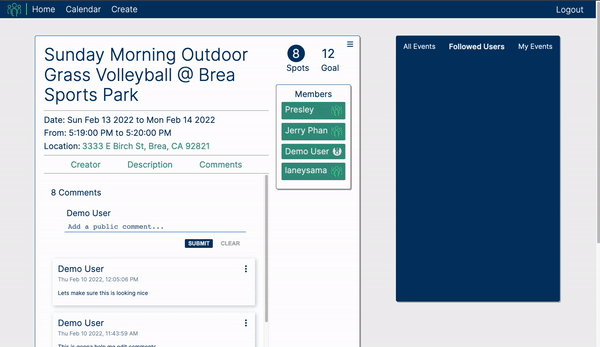
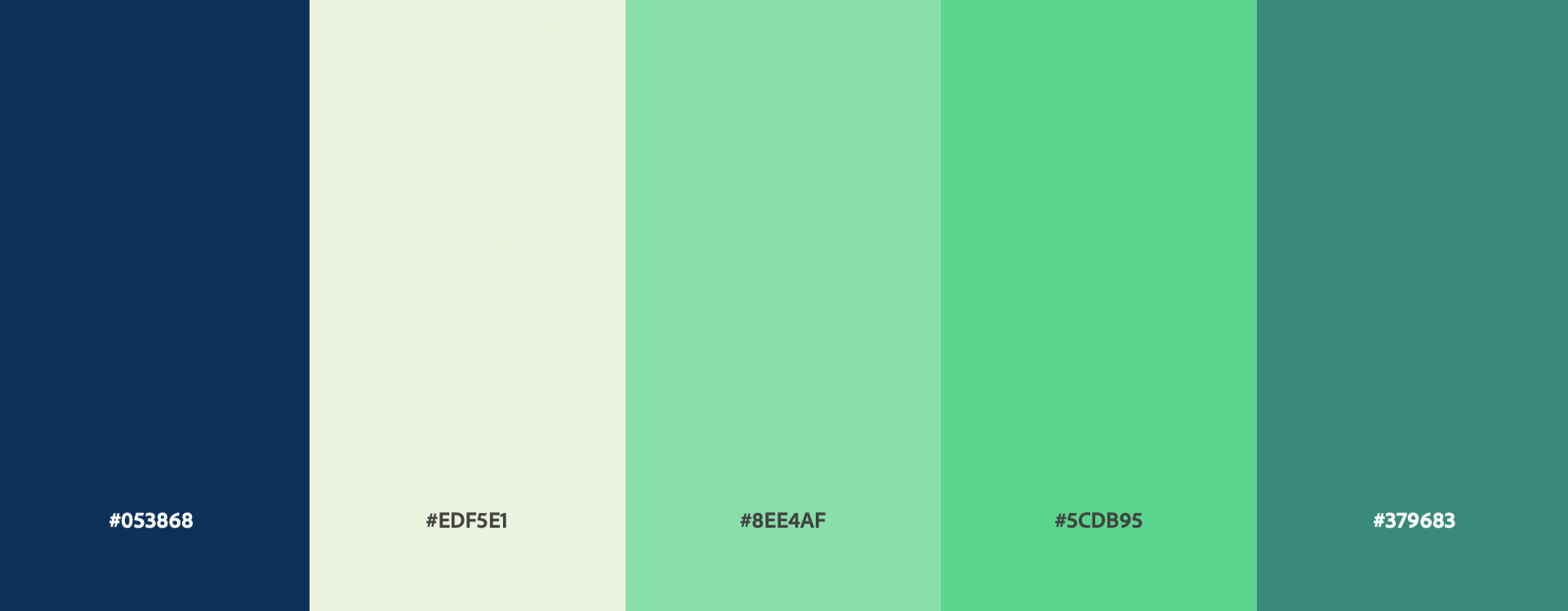
<link rel="preconnect" href="https://fonts.googleapis.com">
<link rel="preconnect" href="https://fonts.gstatic.com" crossorigin>
<link href="https://fonts.googleapis.com/css2?family=Inter:wght@100;200;300;400;500;600;700;800;900&display=swap" rel="stylesheet">