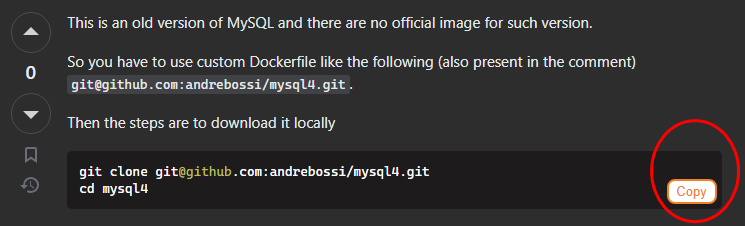- Adds a "Copy" button next to code blocks on Stack Overflow
- Copies the code snippet to your clipboard with proper Markdown formatting
- Works on all StackOverflow posts
- Download the
https://github.com/prettyblueberry/stackcodecopy/archive/refs/heads/master.zipfile - Unzip the file
- Go to the Chrome extensions page
chrome://extensions - Enable "Developer mode"
- Click "Load unpacked" and select the
stackcodecopyfolder - The extension will now be loaded in Chrome!
- Navigate to any StackOverflow post with code snippets
- Click the "Copy" button next to a code block
- The code will be copied to your clipboard, formatted with Markdown
- Paste the code wherever you like!
Feel free to submit issues or pull requests to contribute to this project.