This program finds and analyzes forex currency arbitrage opportunities. The project consists of a Flask web-app frontend that allows for user input and showcases arbitrage paths, exchange rate graphs, and exchange rate tables, as well as a Python backend that pulls exchange rate information from https://exchangeratesapi.io/ and calculates arbitrage paths using a modified Bellman Ford algorithm to find negative cycles. For context, currency arbitrage is the process of buying and selling currency pairs to make a profit. Currency arbitrage is possible because of market inefficiencies, so this program enables traders to both profit and reduces market inefficiencies.
This project was extremely fulfilling because it was challenging, and it introduced me to new technologies. For instance, figuring out how to calculate triangular arbitrage required me to learn the Bellman-Ford algorithm, which I was able to do from reading online articles, referring to my discrete math textbook, and reaching out to one of my computer science professors for clarifications.
This project allowed me to learn about the intricacies of trading in the market. As a dual-degree student at the University of Pennsylvania, studying Computer Science and Economics, it is extremely exciting for me to see the intersection of two disciplines. I will always continue to work on projects like this one, projects where I can learn, grow, and develop.
First, make sure you have Python 3 installed on your computer. Download instructions can be found here: https://www.python.org/downloads/. Make sure that you have the latest version of pip as well.
Then, on the command line, navigate to the location on your computer where you unzipped the submission folder and from there, navigate inside the ForexArbitrage folder. If the submission files are unzipped on the desktop, the commands should look like this:
cd Desktop
cd sahitpen
cd ForexArbitrage
It should look something like this:
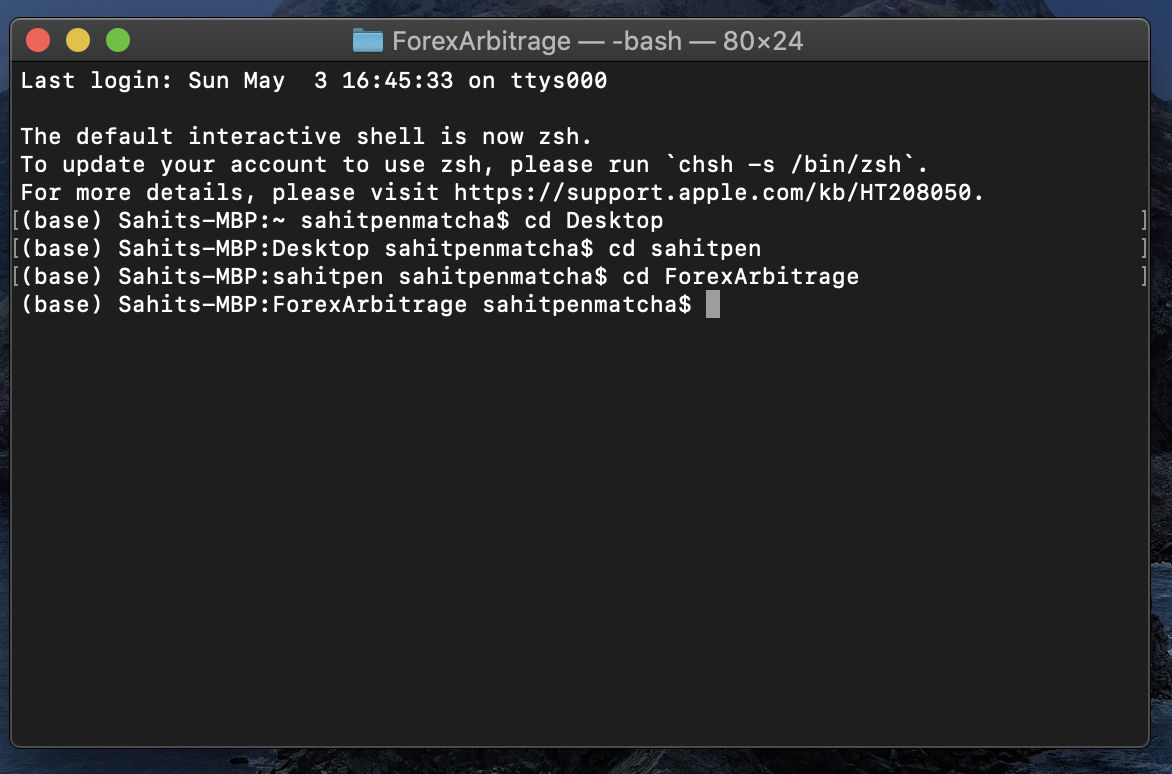
Now, we need to install all the python dependencies that the project uses. Enter the following command:
pip3 install -r requirements.txt
All the dependencies should now download to your computer. Now, type in the following command to start the Flask app:
python3 app.py
You should see something that looks like this:
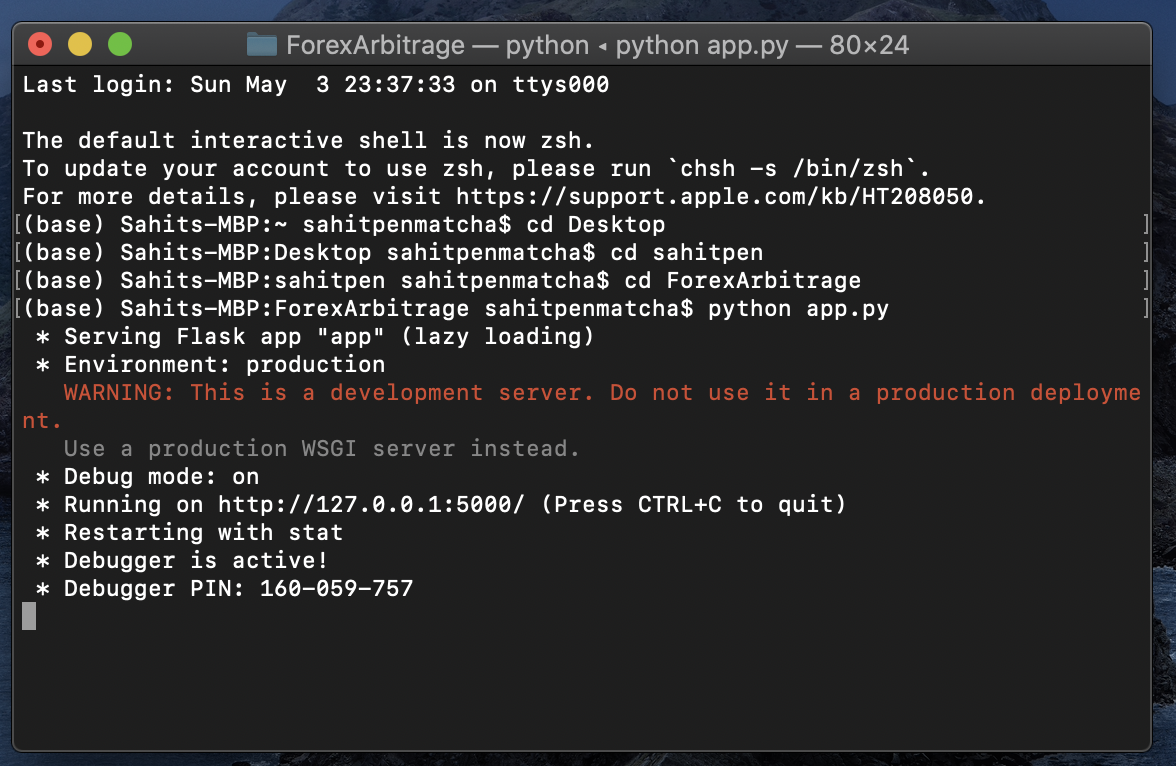
Now, all you need to do is open up your web browser (program was tested on Chrome, so
use Chrome preferably). Navigate to http://localhost:5000/ on your web browser, and
you should see the following:
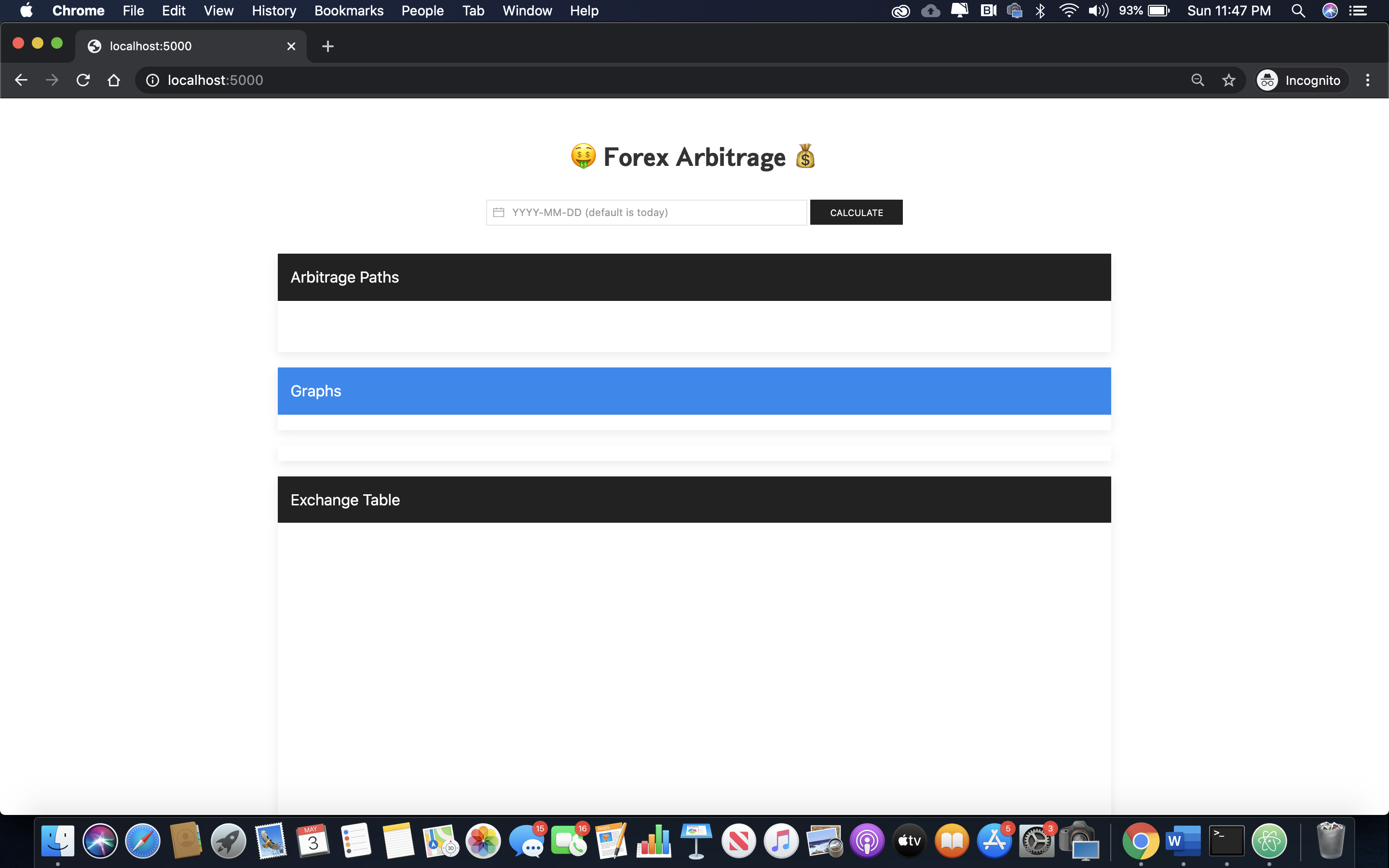
Now, you're ready to use the web-app! Simply press the calculate button and wait for the program to calculate arbitrage paths. It may take up to a few minutes for the results to calculate (but it usually finishes faster). By default, if no date is specified in the text box, the program will pull the most recent forex exchange rate information from https://exchangeratesapi.io/.
Here is a sample of what results will display after calculations are returned:
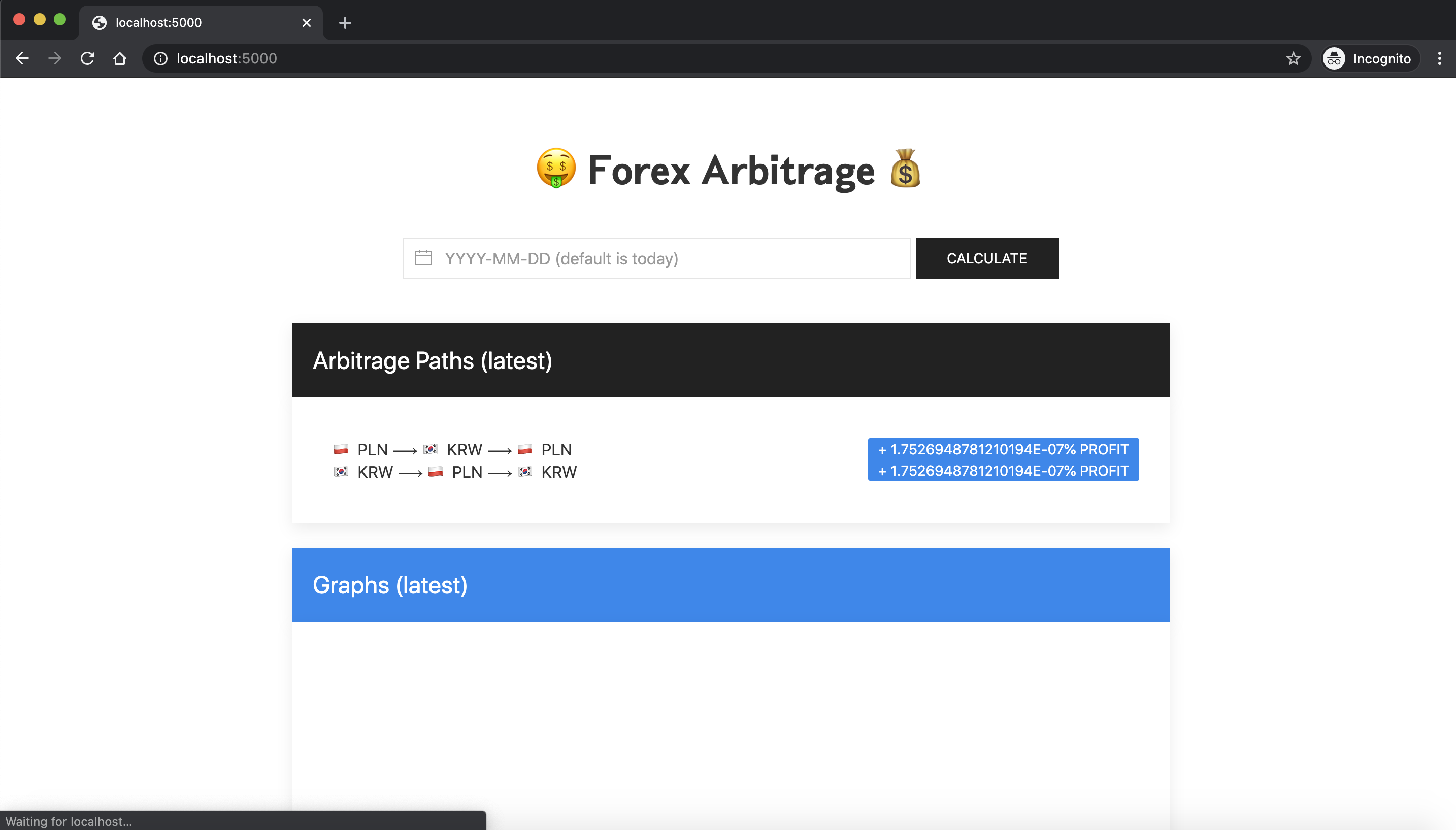
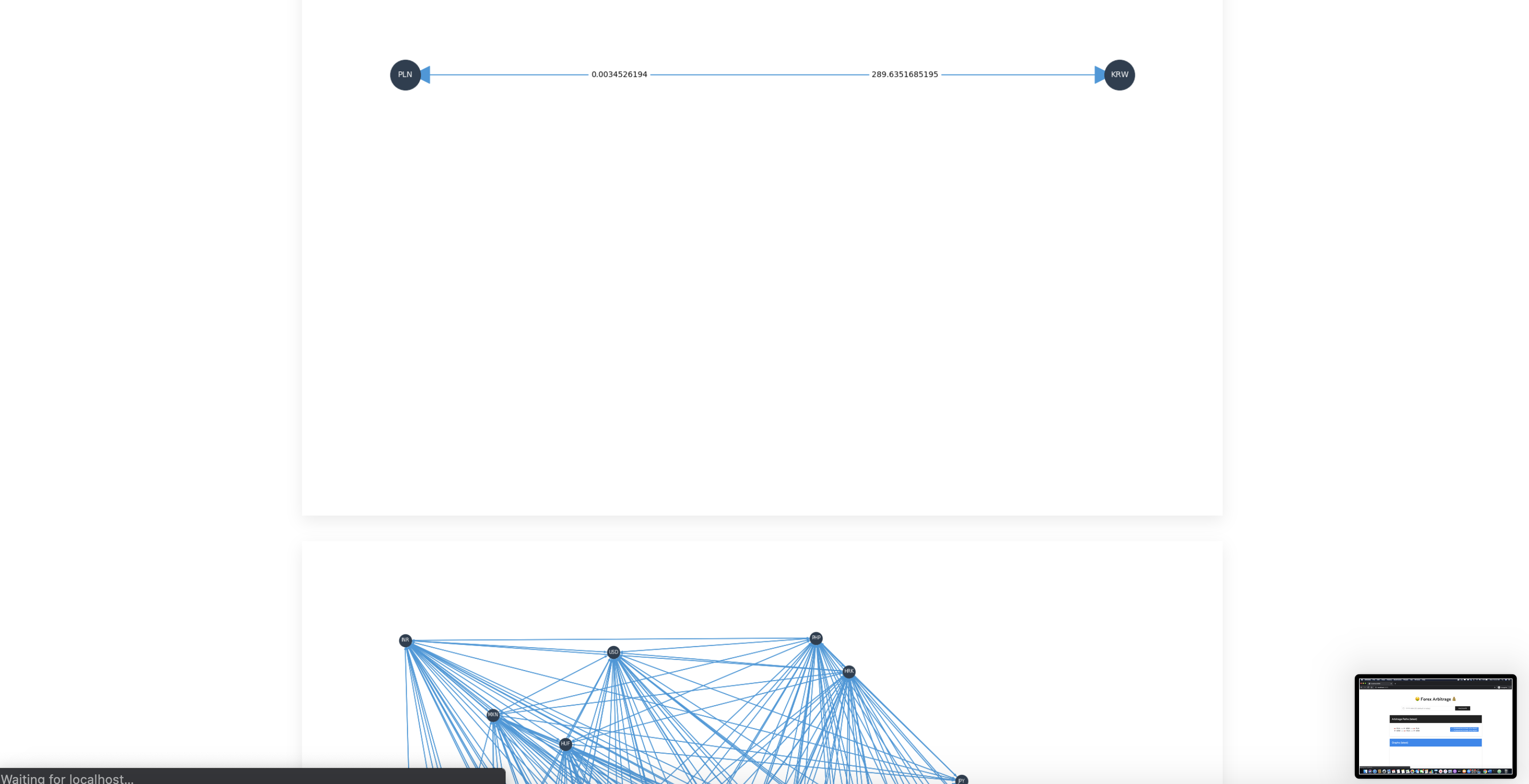
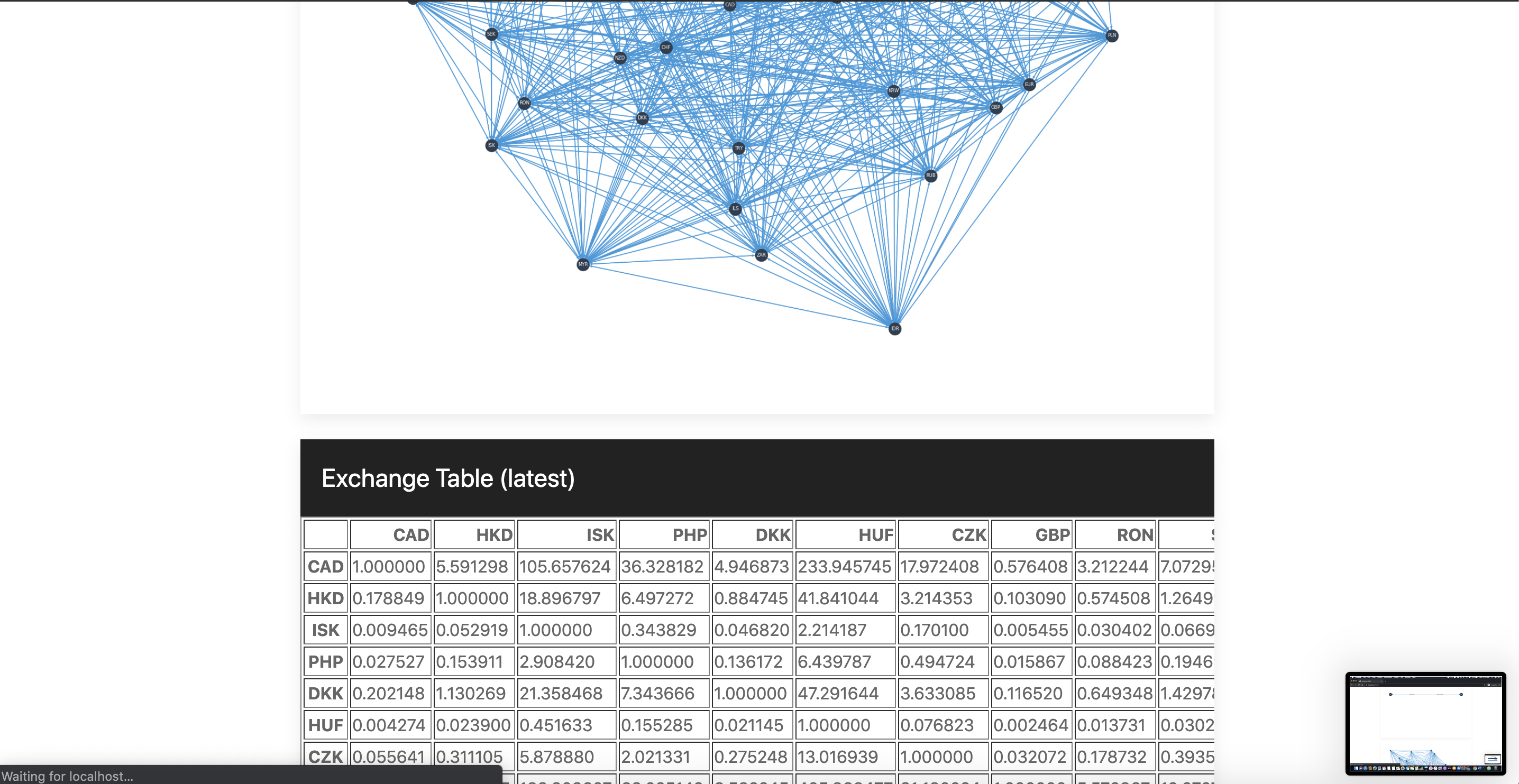
The program will display all profitable arbitrage paths, given the pulled exchange
rate data. The paths represent the sequence of currencies that need to be traded
to result in a profit. The profit percentage is displayed to the right of the path in blue.
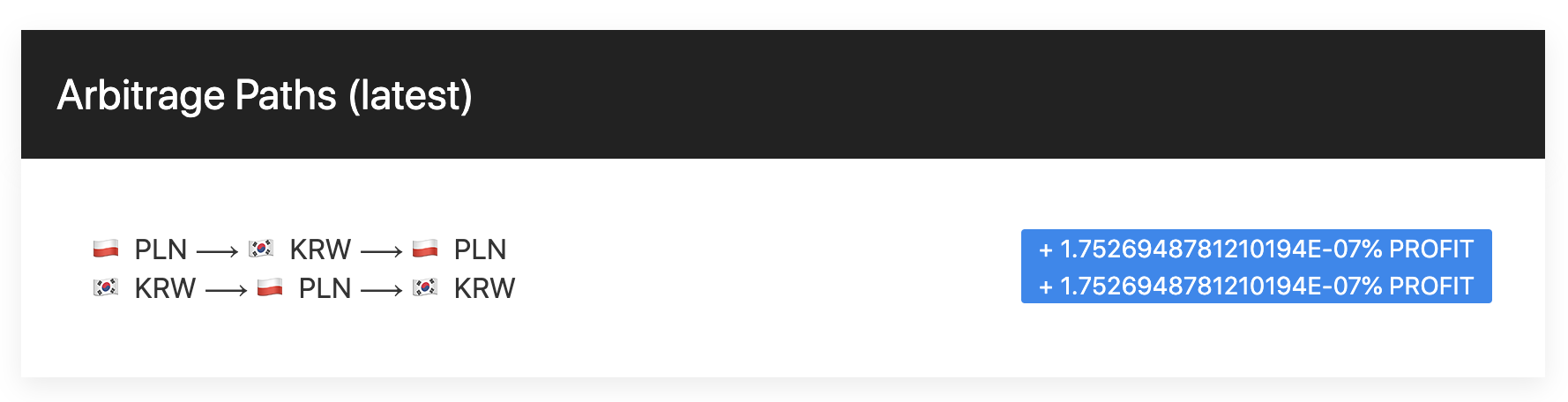
Two graphs will be displayed. Note that these graphs were plotted as NetworkX graphs and converted to image files for easier HTML rendering.
The first graph contains only the currencies that
are involved in any of the calculated arbitrage paths. The weights on
the edges between nodes represent exchange rates between the currency pair. Notice
that there are two numbers on each edge. The number on the edge
that is closest to the currency node (let's call it node A) is the number of units of A needed
to purchase 1 unit of currency B (the currency that A has an edge to).
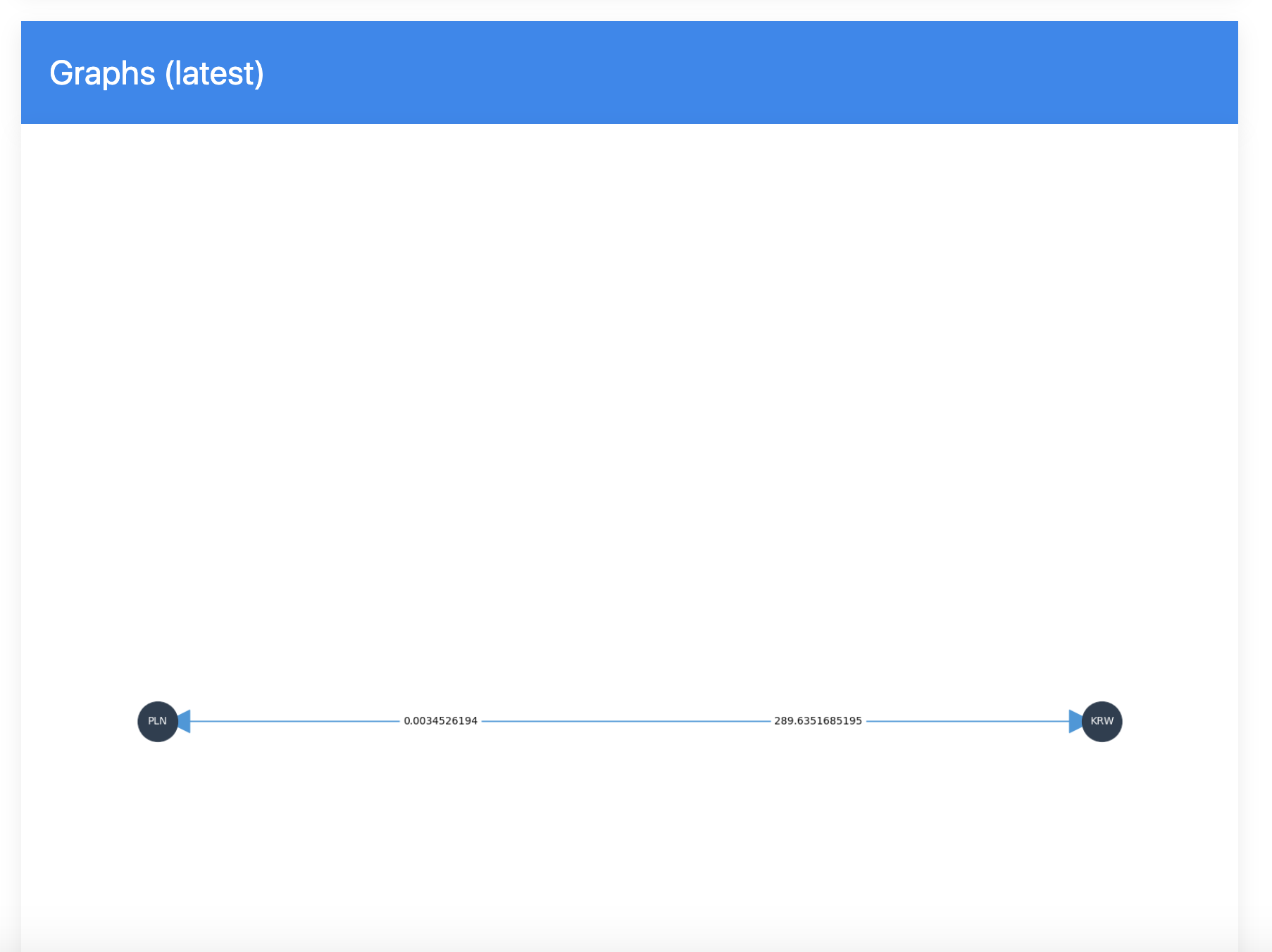
The second graph contains every single currency that the API pulled. The edge weights
are not drawn as it would be very difficult to see.
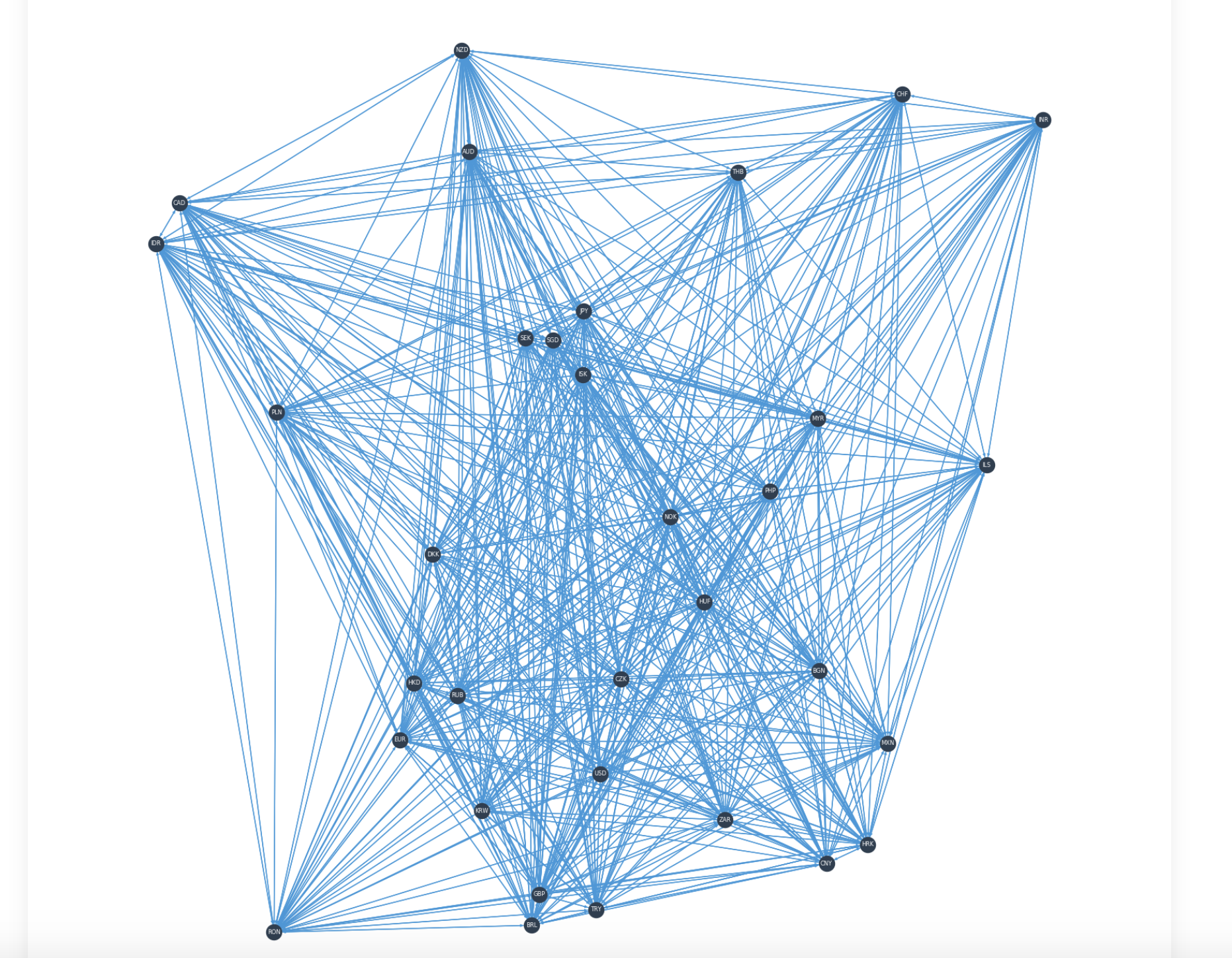
This is a table of all exchange rates pulled from the API at the specified date. You can
scroll on the table to be able to see all the currencies. Also, when the program runs, a CSV file
that contains this same table will be created and saved to the directory, so you can view the table
through that file as well.
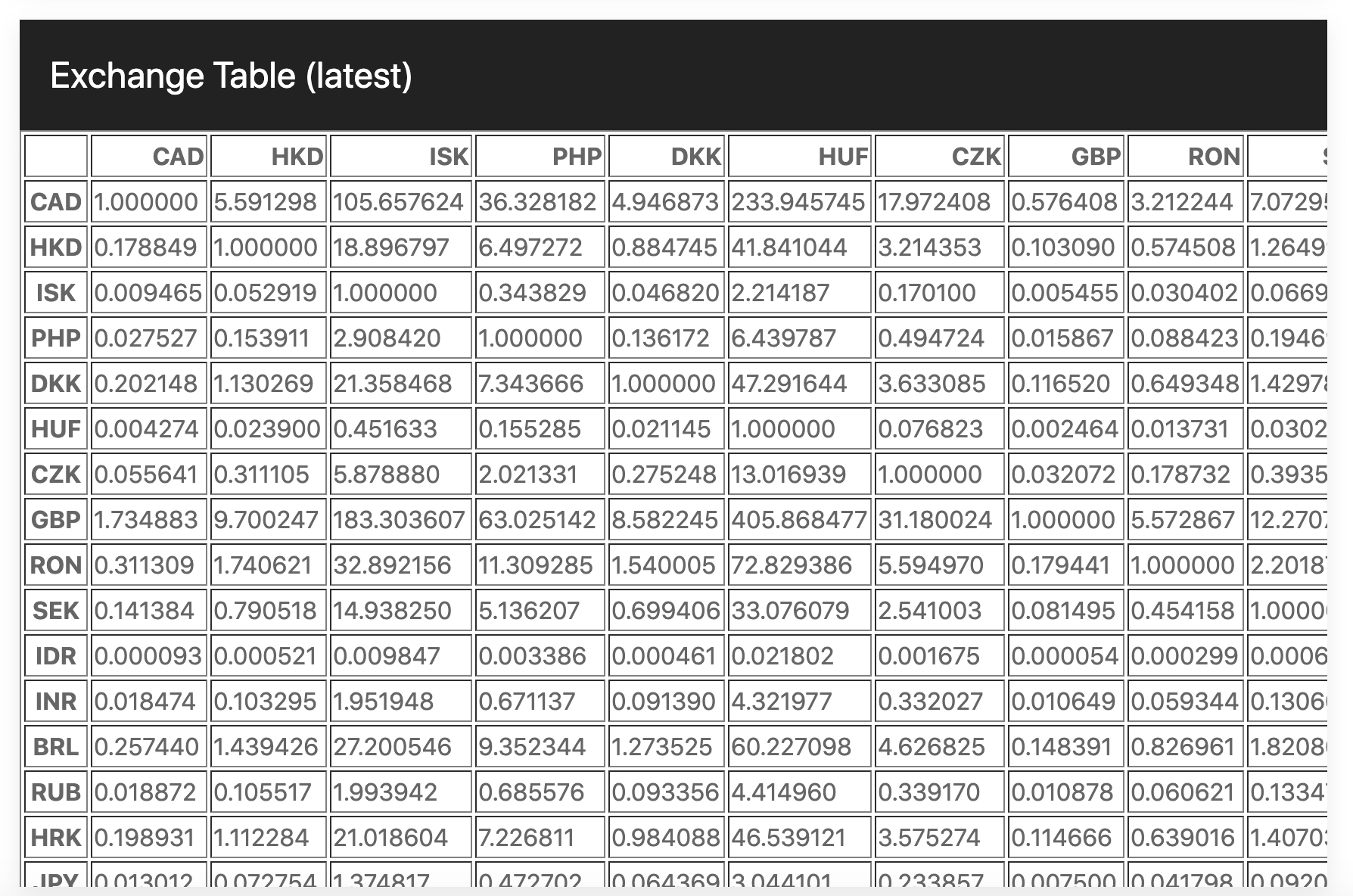
You can also type in a specific date for which you want arbitrage paths calculated for.
The date MUST be specified in the form YYYY-MM-DD, and you can't specify future dates. (Note
that if you try entering a date in the future, it will automatically default to today's date)
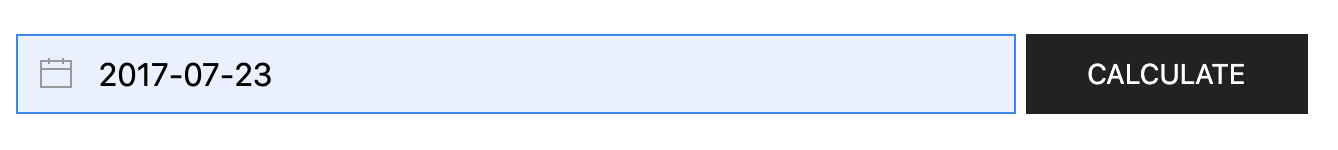
One good historical date you can try is 2017-07-23. This date prompts the following paths:
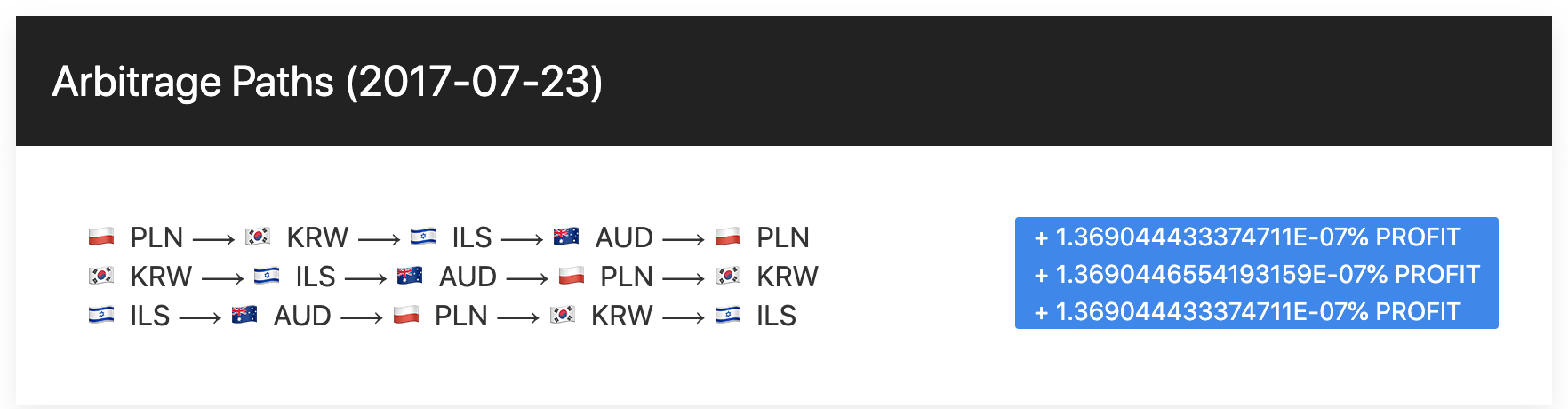
This program is for educational purposes only. It shouldn't be used to find real-time arbitrage opportunities because the API that is used only updates the exchange rates once a day.