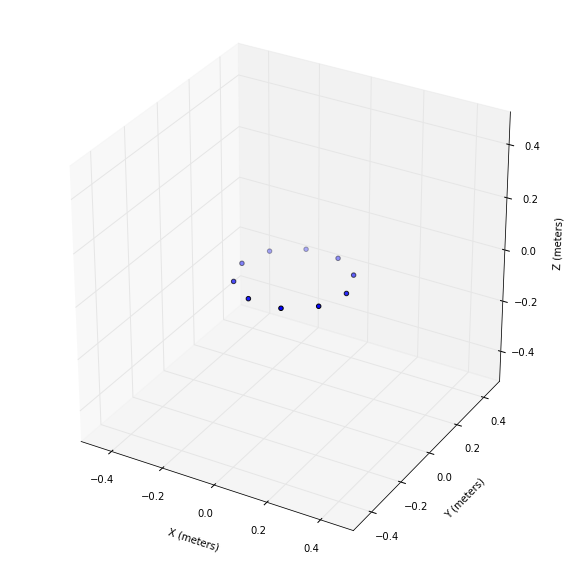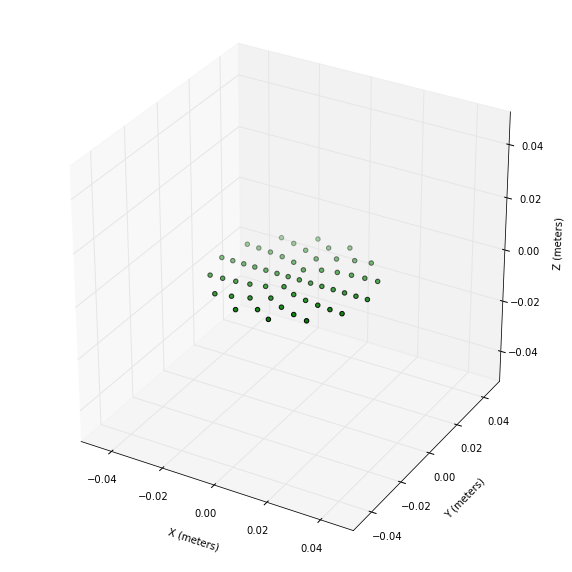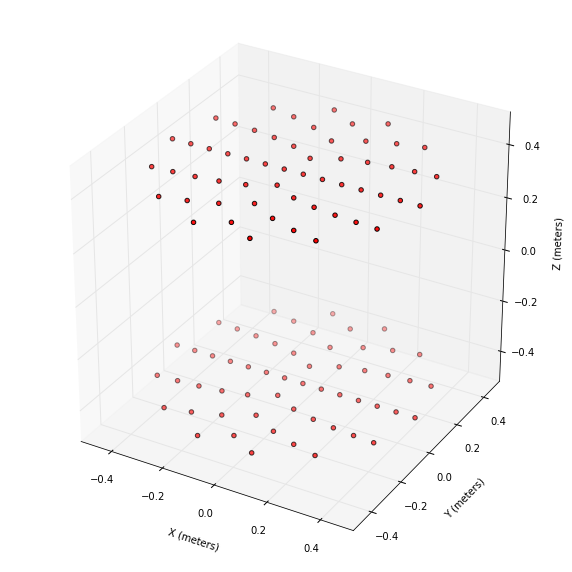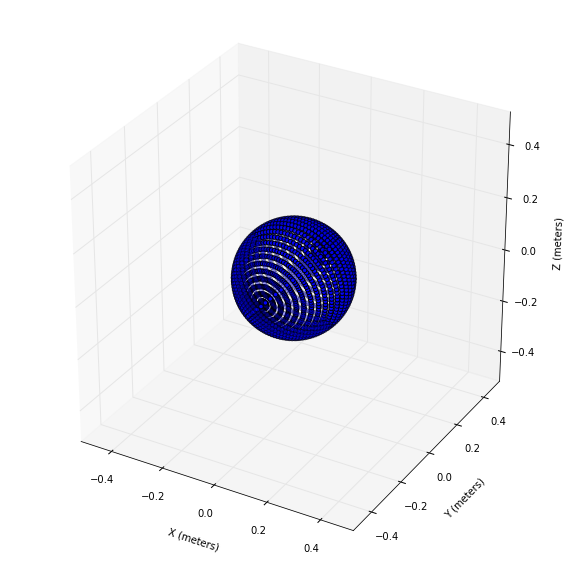This is a software suite designed to simulate the distribution and forces between fictious "point magnetic charges" as they appear on magnetized surfaces. Limited functionality right now in terms of availible geometries and charge distributions, but can be expanded. There are some improper implementations of inheritance issues which have yet to be fixed.
Plotting of charge distributions and corresponding forces as a function of gaps is made availible via matplotlib.
Designed by Primus Lam in 2015 for Surgitronic Inc.
import math
import numpy as np
import matplotlib.pyplot as plt
from mpl_toolkits.mplot3d import Axes3D
%run source/magnet_define.py
%run source/magnet_shapes.py
%matplotlib inlineIn this simulation, magnets are represented as distribution of charges, fixed in position relative to each other. Source code contains predefined magnet shapes, as well as methods for visualising them in
demo_ring = MagnetRing(coor(0, 0, 0), 0.1, 0.3, 0.7, density=10, color='b')
plot_magnet([demo_ring], .5)c:\Anaconda3\lib\site-packages\matplotlib\collections.py:590: FutureWarning: elementwise comparison failed; returning scalar instead, but in the future will perform elementwise comparison
if self._edgecolors == str('face'):
demo_disk = MagnetDisk(coor(0, 0, 0), 0.0, 0.03, 0.7, density=7, color='g')
plot_magnet([demo_disk], .05)c:\Anaconda3\lib\site-packages\matplotlib\collections.py:590: FutureWarning: elementwise comparison failed; returning scalar instead, but in the future will perform elementwise comparison
if self._edgecolors == str('face'):
demo_cylinder = MagnetCylinder(coor(0, 0, .4), 0.5, 0.8, 0.05, density=7, color='r')
print(demo_cylinder.size())
plot_magnet([demo_cylinder], .5)112
c:\Anaconda3\lib\site-packages\matplotlib\collections.py:590: FutureWarning: elementwise comparison failed; returning scalar instead, but in the future will perform elementwise comparison
if self._edgecolors == str('face'):
It's also possible to combine different magnets or transform and rotate their positions.
demo_ring1 = MagnetRing(coor(0, 0, 0), 0.1, 0.3, 0.7, density=50, color='b')
plot_magnet([demo_ring1.rotate(coor(0, 0, 0), coor(0, 1, 0), theta) for theta in np.linspace(0, PI, 50)], .5)c:\Anaconda3\lib\site-packages\matplotlib\collections.py:590: FutureWarning: elementwise comparison failed; returning scalar instead, but in the future will perform elementwise comparison
if self._edgecolors == str('face'):