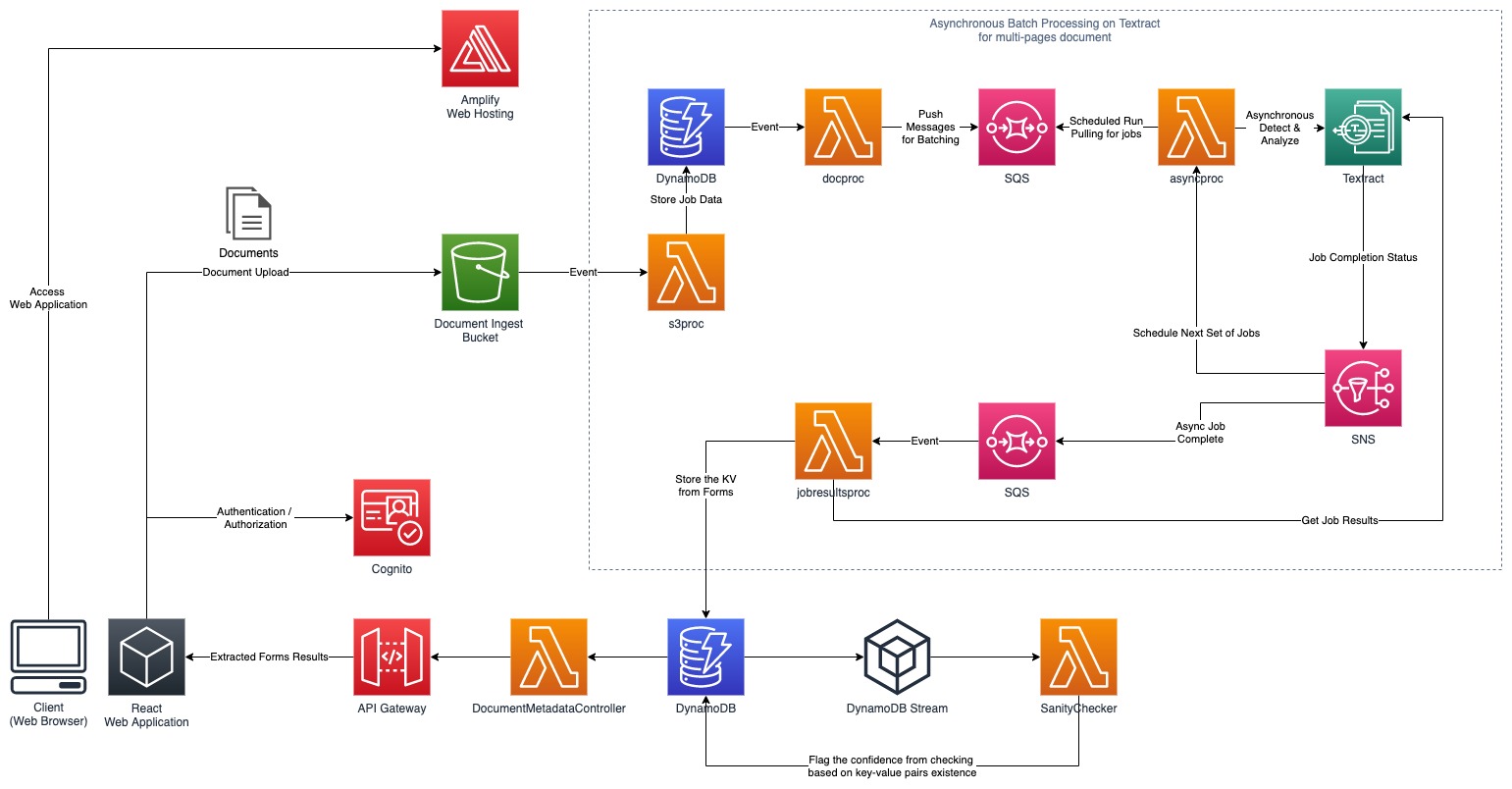Amazon Textract is a machine learning service that automatically extracts text, handwriting and data from scanned documents that goes beyond simple optical character recognition (OCR) to identify, understand, and extract data from forms and tables. Textract uses machine learning to read and process any type of document, accurately extracting text, handwriting, tables and other data without any manual effort. You can quickly automate document processing and take action on the information extracted whether it be automating loans processing or tax documents. Textract can extract the data in minutes vs. hours or days.
This project leverages the form data extraction capability of Amazon Textract to automatically extract the form data from the uploaded documents and insert it as an item in the database to be retrieved and processed as required.
For example, many businesses and institutions who are yet to transform their process to become more digitalized are often doing manual data entry for form-based information such as identity card, paper-based registration form, and others. This manual process consumes too much time and is not scalable. The project is designed to improve the process by automating the manual process with the helps of review from the automated verification based on the business logic, as well as human verification.
This project is derived from the Large scale document processing with Amazon Textract as the base / foundation, so credits goes to the initial contributors in the linked project page.
The following is the high-level architecture diagram. It is implemented using AWS Serverless technology.
The project leverages on Amazon Textract Asynchronous multi-page processing. It supports detecting and analyzing multi-page PDF files.
The project also includes a frontend project based on React Web that is decoupled from the Backend Processing, Authentication, and API Infrastructure. In this example, the frontend web UI can be hosted on AWS Amplify.
As the frontend is decoupled from the backend, it can be replaced with new or existing user interfaces that you already have.
The workflow can be summarized as follow:
- User access the frontend client, in this case React Web Application.
- User then authenticate with Cognito.
- Once authenticated, user can start uploading the document into the S3 Ingest Bucket with name
documentsbucket. - Upon uploaded item, S3 Ingest Bucket will trigger S3 object created event to
s3procLambda Function which will register the document and job information into a DynamoDB table calledDocumentsTable. - DynamoDB Stream will trigger the
docprocLambda Function which will enqueue a message into SQS to list the document as part of the next batch of processing. - A Lambda Function with name
asyncprocis scheduled to run every x minutes that will poll the message from the SQS and will submit the text detection and analysis job to Amazon Textract. - Amazon Textract will process the job asynchronously, once finished it sends the job completed notification to SNS which will post a message into SQS and will trigger a Lambda Function called
jobresultsproc. jobresultsprocLambda Function will retrieve the job results, parse it, and will store the detected forms / key-value pairs information into a DynamoDB table calledDocumentMetadata.- A DynamoDB Stream will trigger the
SanityCheckerLambda Function that will evaluate the results. The evaluation status will be updated on the record. The evaluation criterias is flexible and can be modified as required by the business logic. - Client can retrieve the data stored in the DynamoDB table by using Lambda Function
DocumentMetadataControllerthat is exposed using API Gateway. In this case the React Web Application will fetch the data and display the data in the page.
- Install NPM here if you haven't: https://www.npmjs.com/get-npm
- Install CDK, refer here: https://docs.aws.amazon.com/cdk/latest/guide/getting_started.html#getting_started_install
- Clone the repository
- Go to the
textract-pipelinedirectory and runnpm installto restore the packages - Bootstrapping CDK deployment in your AWS account
cdk bootstrap - Deploy the stack using
cdk deploy - Once deployed, you can find the output references that you will use as configuration in the frontend. You can also check the outputs in the CloudFormation console if required.
- You can delete the stack by using
cdk destroy
- Modify the
web-ui/src/config.jsonfile with the outputs from the CDK deployment. - You can run the frontend locally with
npm startoryarn start - If required, you can host the application in Amplify Web Hosting by referring to this documentation and this documentation.
- Troubleshoot backend issues by checking on CloudWatch Logs
- Clone the repository
- Go to the
textract-pipelinedirectory and runnpm installto restore the packages - Produce and view CloudFormation template if needed
cdk synth - Produce and export CloudFormation template if needed
cdk synth -o textractcf - Deploy changes
cdk bootstrapandcdk deploy
| File | Description |
|---|---|
| web-ui/ | Frontend React Web Application. |
| s3processor/lambda_function.py | Lambda function that handles s3 event for an object creation. |
| documentprocessor/lambda_function.py | Lambda function that push documents to queues for sync or async pipelines. |
| asyncprocessor/lambda_function.py | Lambda function that takes documents from a queue and start async Amazon Textract jobs. |
| jobresultsprocessor/lambda_function.py | Lambda function that process results for a completed Amazon Textract async job. |
| docmetadatacontroller/lambda_function.py | Lambda function that fetch the document metadata from DynamoDB DocumentMetadata table and return it to the clients |
| sanitychecker/lambda_function.py | Lambda function that performs verification based on rules such as key-value pairs existence and update the record in the DynamoDB DocumentMetadata table with the verification status. |
| lib/textract-pipeline-stack.ts | CDK code to define infrastrucure including IAM roles, Lambda functions, SQS queues etc. |
You can create a simple CodePipeline with CodeBuild to continuously deploy changes by using the textract-pipeline/buildspec.yml buildspec file.