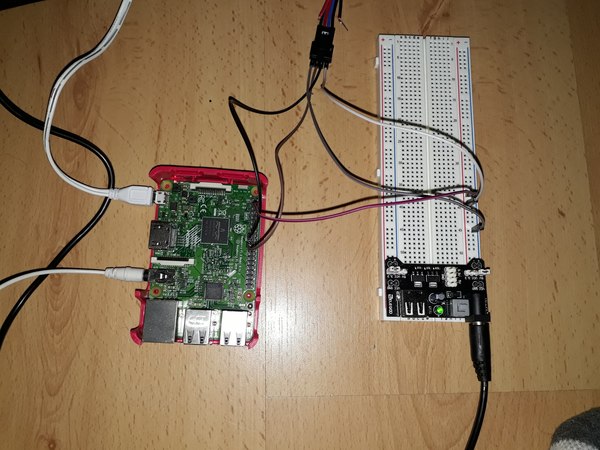What can we do with 4 meters of LEDs (32 leds/m) and raspberry pi ?
My steps:
1- Connect and control leds with raspberry -> Done
2- Leds will react according to music playing on raspberry -> Done
3- Raspberry will also output the music -> Done
4- The music will come from Spotify stream -> Done
5- What about a spectrum analyzer ?
I'm a real newbie in this field, here is my first approach. Feel free to comment/create issue!
This README is a draft
Images:
Videos:
- WS2801 RGB LED : leds strip
- Raspberry pi 3
- Mopidy : music server, Spotify enabled
- BiblioPixel : Python library for programming light animation
- Lightshowpi : a wonderful code to make your light dance to music with raspberry
- Raspbian : debian distribution for raspberry pi
- WS2801 RGB LED : there
- Some wires
- Solderless breadboard
- Breadboard Power supply module
- Power supply 5V
- Raspbian is installed
- Direct / remote access to raspberry
Mopidy is very easy to install. See documentation on website. I also installed the mopidy-spotify. Mopidy is running as a service and launch a webserver on 192.168.XX.XX where iris is installed.
My conf file is in mopidy/mopidy.conf. Notice Alsa chunk.
I also updates the service file because the service wasn't waiting for internet :
do_start()
{
if [ ! -d /var/cache/mopidy ]; then
mkdir -p /var/cache/mopidy
chown mopidy:audio /var/cache/mopidy
fi
## my modification ...
sleep 30
start-stop-daemon --start --quiet --name $NAME --pidfile $PIDFILE \
--startas $DAEMON --test > /dev/null \
|| return 1
start-stop-daemon --start --quiet --name $NAME --pidfile $PIDFILE \
--chuid $DAEMON_USER:$DAEMON_GROUP --background --make-pidfile \
--startas $DAEMON -- --quiet --config $CONFIG_FILES \
|| return 2
}
Lightshow is really amazing. You can easily, without deep knowledges, create something nice with music and lights. To install lighshowpi use official bitbucket repo.
My goal was to use the audio-in method : the output of mopidy must be the input of lightshowpi AND raspberry outputs the sound.
In order to make this work, you need to create a loopback device with ALSA (next section).
Lightshowpi is writtent in python, i updates the py/synchronized_lights.py for my purposes :
- make lightshowpi a service :
add shebang
#!/usr/bin/env python
need to initialize variables:
os.environ["SYNCHRONIZED_LIGHTS_HOME"] = "/home/pi/lightshowpi"
HOME_DIR = os.getenv("SYNCHRONIZED_LIGHTS_HOME")
create a file init.d/lightshowpi added to systemctl.
- handle an error from audioop
Happens when lighshowpi is "recording" and music is played after
try:
audio_max = audioop.max(data, 2)
except audioop.error:
audio_max = 0
continue
Why Alsa ? Always liked it, no more reason.
OK, the issue was to make recordable the sound coming from alsa card. I found on the web two solutions:
First of all, you need to enable the aloop module : modprobe snd-aloop and make it available on start.
See alsa/asound.conf.card.
This solution turns out to work with usb card, but not with raspberry alsa card. (dmix seems not to work there)
See alsa/asound.conf
This solution works with raspberry alsa card.
It creates a virtual recording card called looprec.
My Own Question:
- It seems that i needed to mix the sound (rate, buffer size, ...) of looprec. Is it necessary ?
- Volume control acts on the volume lightshowpi receive in the second solution ?
Documentation found here
My Own Question:
- For some reason i was not able to start my raspberry with 5V. So i supply the raspberry with 3.3V (micro usb), and the led strip with 5V. Do i still need to connect the raspberry ground pin to the ground of breaboard ?
TODO
https://www.alsa-project.org/alsa-doc/alsa-lib/pcm_plugins.html https://raspberrypi.stackexchange.com/questions/57787/using-the-alsa-dmix-plugin-on-raspbian-jessie/61974 https://www.raspberrypi.org/forums/viewtopic.php?t=64936&p=481557 https://bbs.archlinux.org/viewtopic.php?id=147852 https://alsa.opensrc.org/Dsnoop