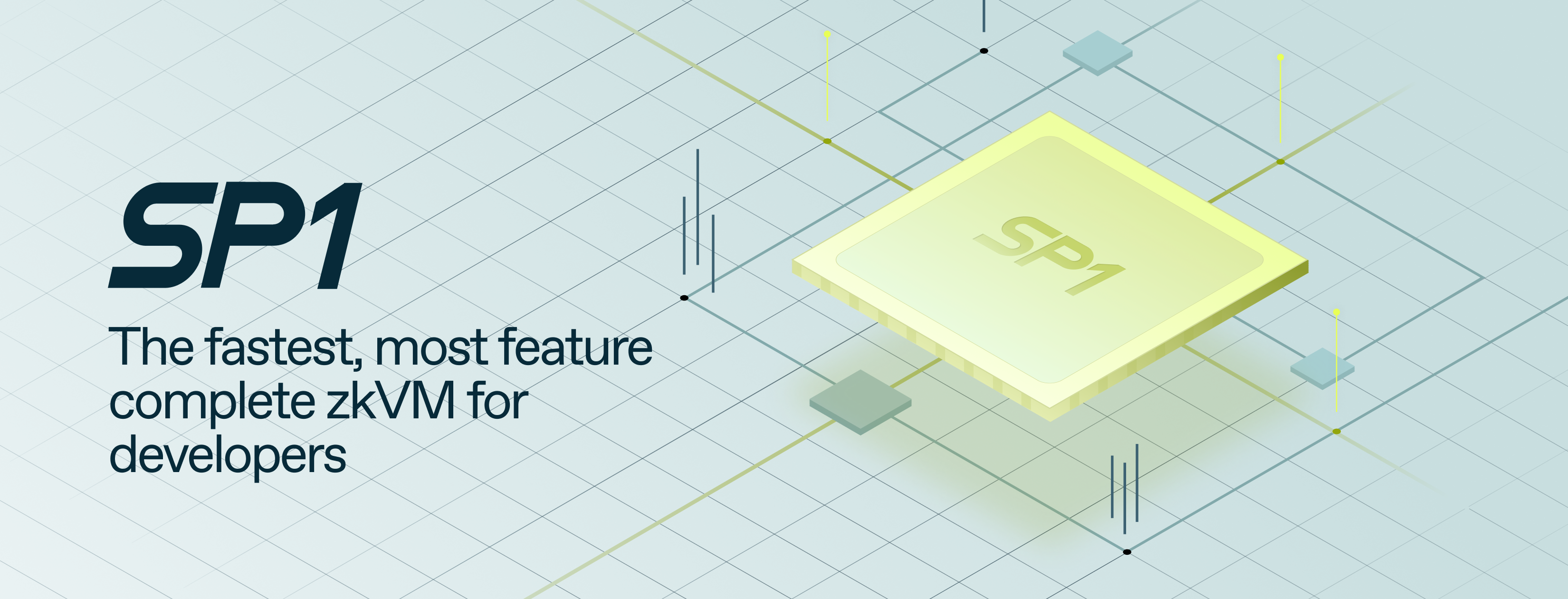For more about SP1, check here.
Note: The script only works on Ubuntu (20.04/22.04).
sudo apt update && sudo apt upgrade -y
sudo apt install cmake pkg-config libssl-dev build-essential -ycurl --proto '=https' --tlsv1.2 -sSf https://sh.rustup.rs | sh
source $HOME/.cargo/envcurl -fsSL https://download.docker.com/linux/ubuntu/gpg | sudo gpg --dearmor -o /usr/share/keyrings/docker-archive-keyring.gpg
echo "deb [arch=$(dpkg --print-architecture) signed-by=/usr/share/keyrings/docker-archive-keyring.gpg] https://download.docker.com/linux/ubuntu $(lsb_release -cs) stable" | sudo tee /etc/apt/sources.list.d/docker.list > /dev/null
sudo apt-get update >/dev/null 2>&1
sudo apt-get install -y docker-ce docker-ce-cli containerd.io >/dev/null 2>&1
sudo docker run hello-world >/dev/null 2>&1docker --versioncurl -L https://sp1.succinct.xyz | bash
source ~/.bashrc
sp1upcargo +succinct --versioncargo prove new fibonacci
cd fibonacci/script# First, execute the project without generating a proof to ensure that everything is set up correctly:
RUST_LOG=info cargo run --release -- --execute
# After confirming that the project runs successfully, generate and verify ZK proof:
RUST_LOG=info cargo run --release -- --provecargo prove --version#Join Diskusi channel https://t.me/airdrop_node