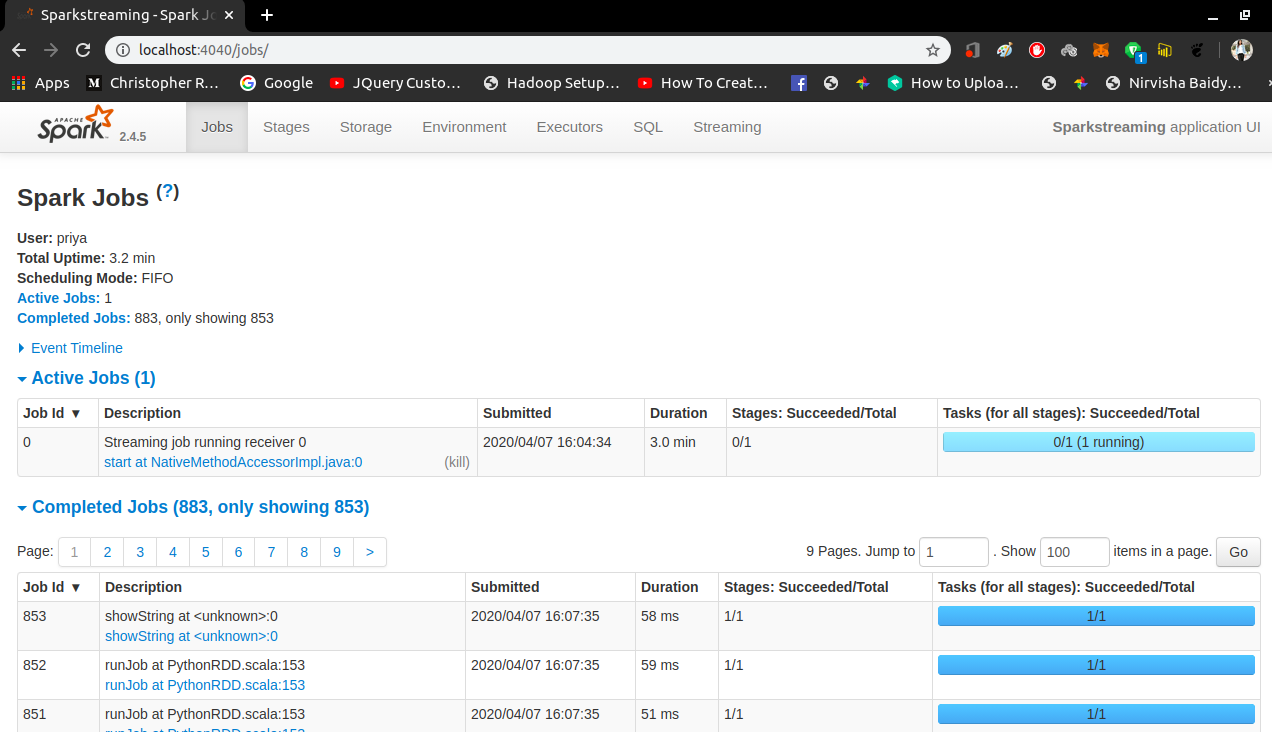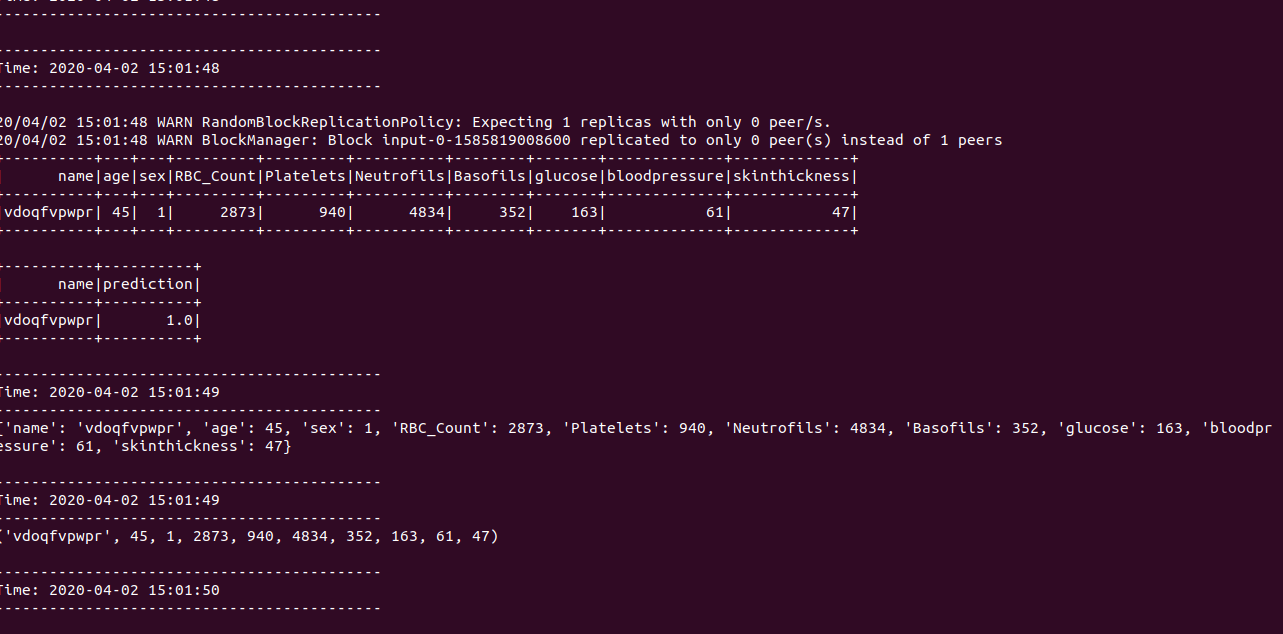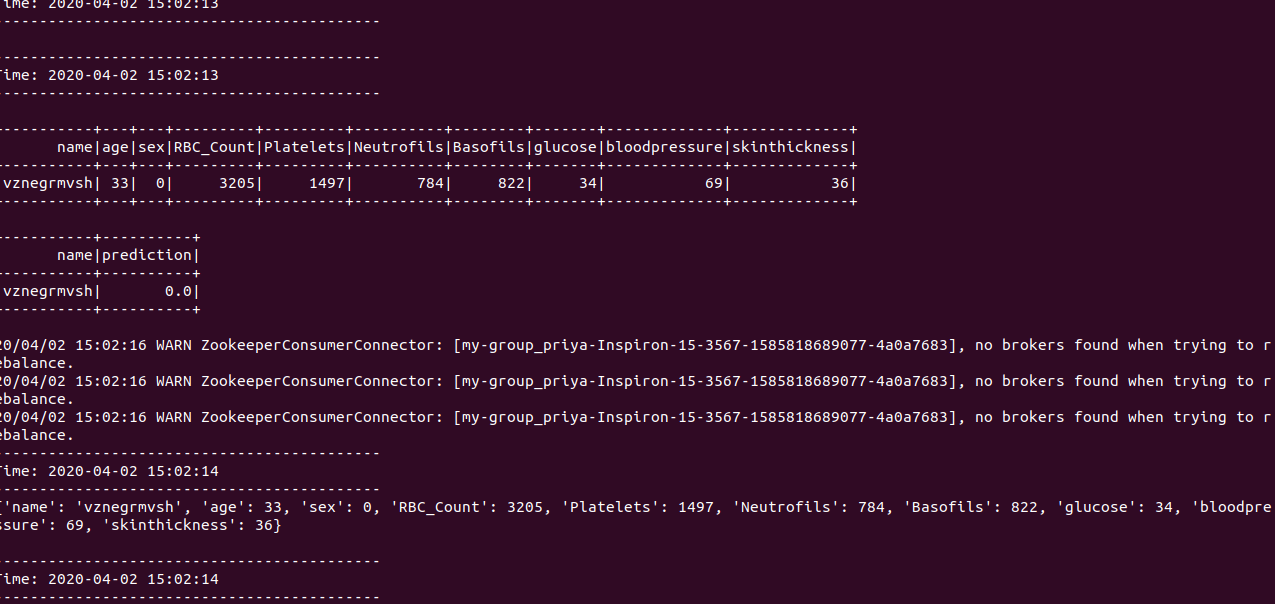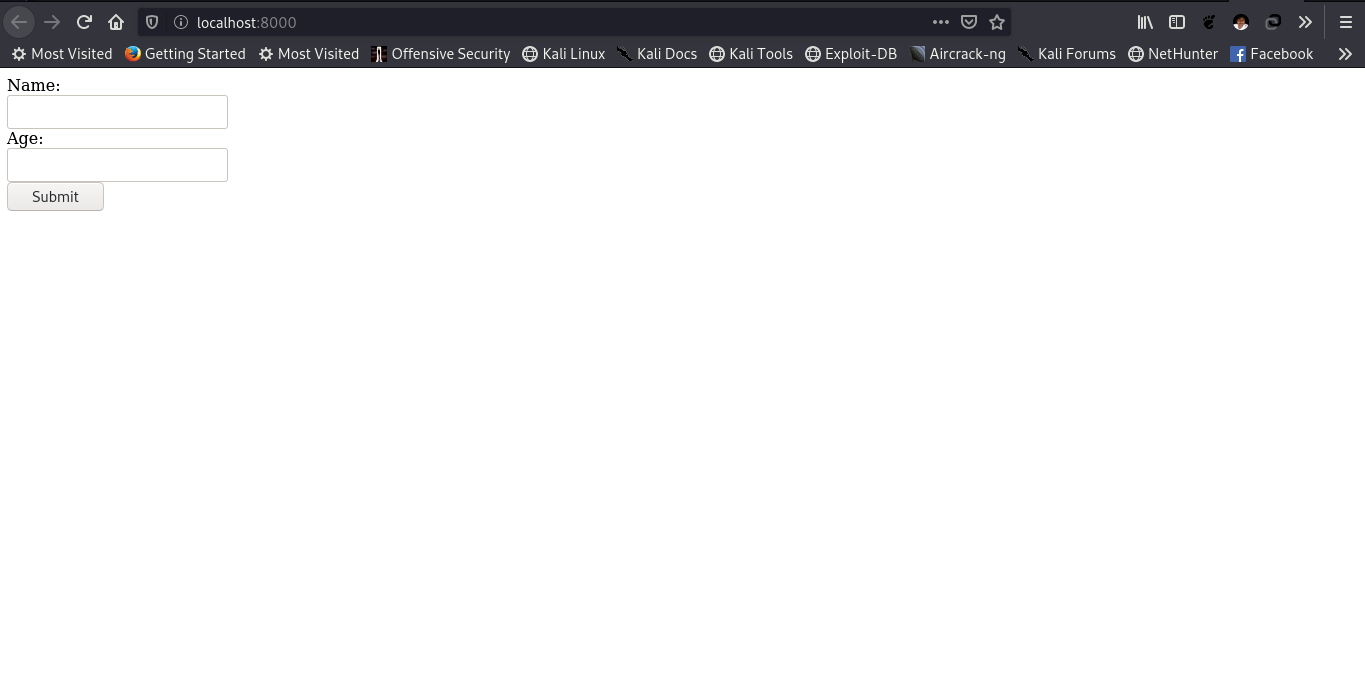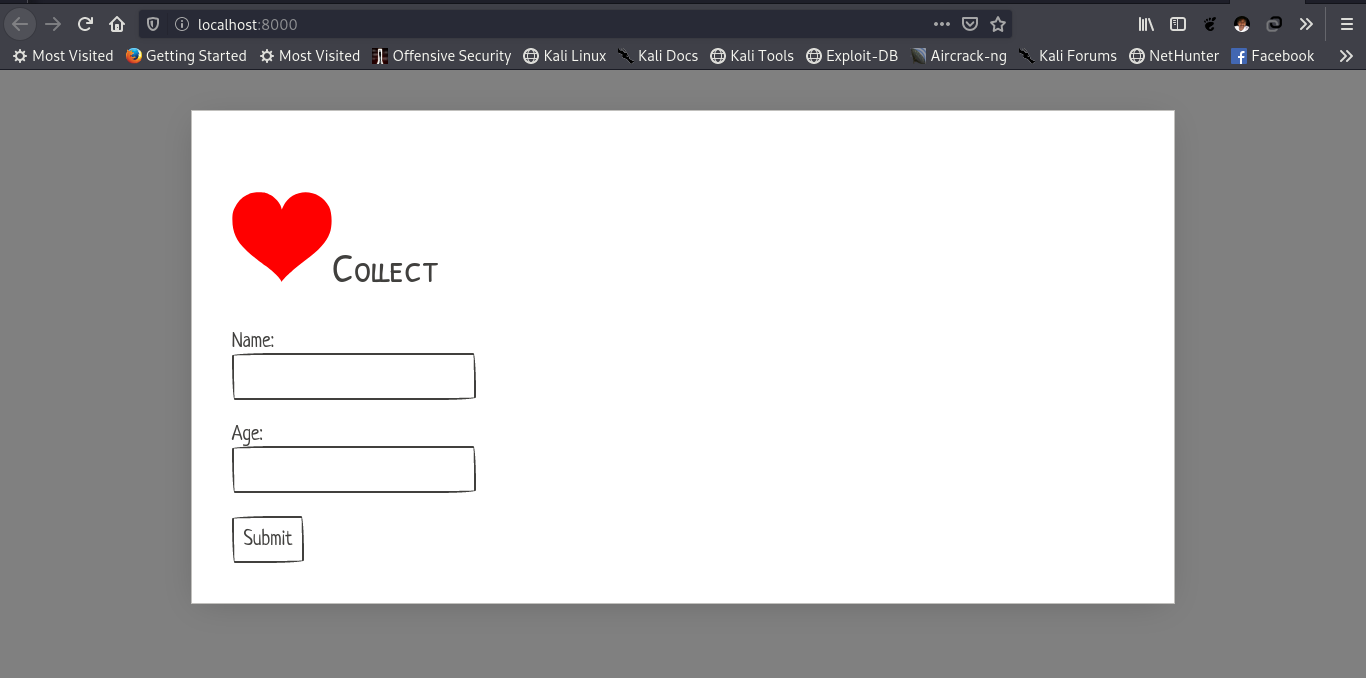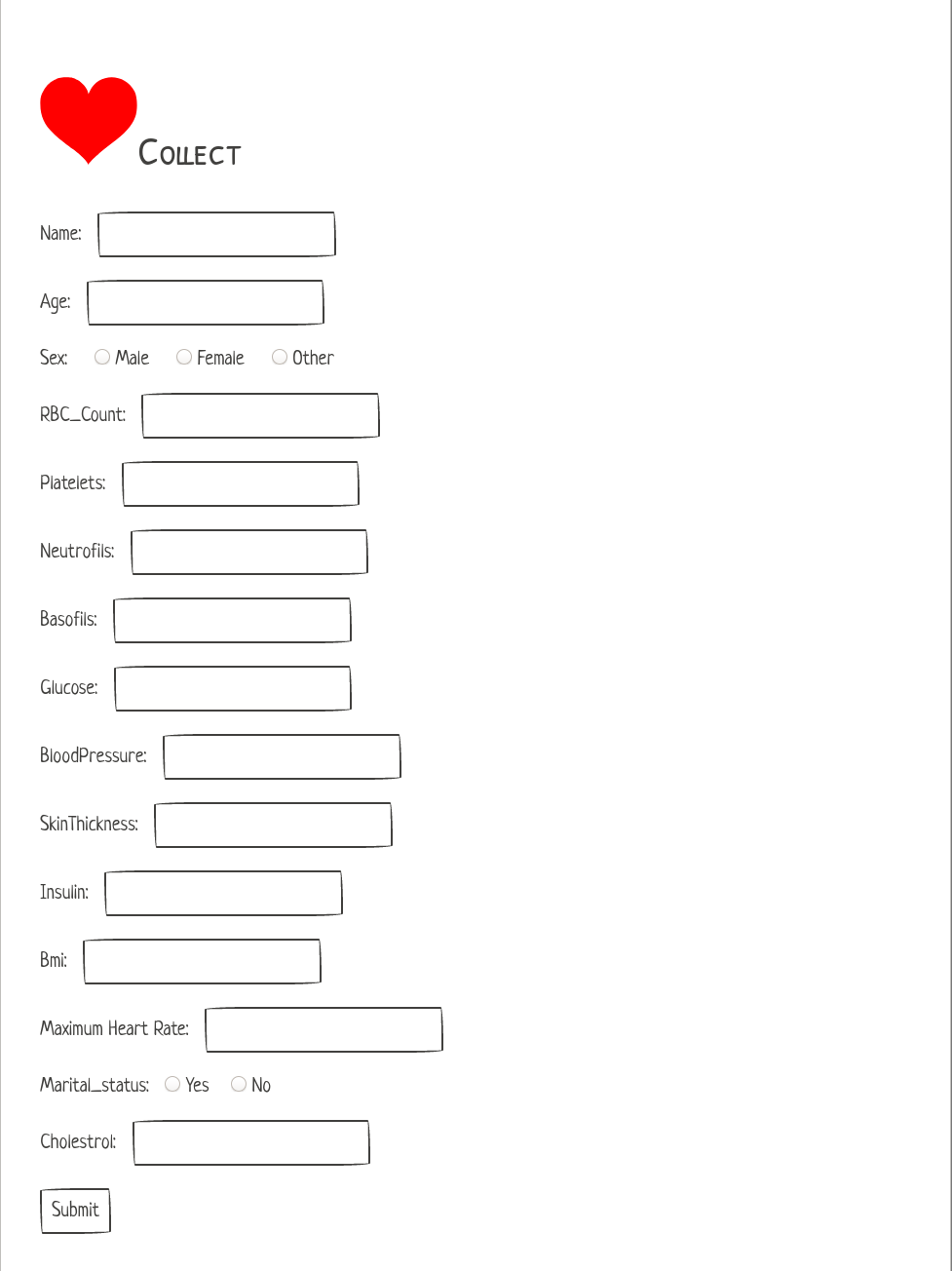-
Create a virtual env, for dependency issues use python 3.7.1
*$ python3 -m venv dependency_env -
Activate virtualenv *
$ source dependency_env/bin/activate -
Virtual_env package reqirements *
$ pip install -r requirements.txt
$ python3 manage.py makemigrations$ python3 manage.py migrate$ python3 manage.py runserver
$ python post_data.py
- Integrated realtime data pushing code
- Real time Api generation
Delete migrations folder and db.sqlite file.Then, create new migrations folder and a __init__.py file inside it. Finally run django 3 commands to remove th error 😀😀.
- To create config files for each broker:
-
Navigate to the kafka folder
-
Open a Terminal
-
Execute the following copy command:
$ cp config/server.properties config/server-1.properties$ cp config/server.properties config/server-2.properties -
Once you copy the config files, copy paste the following content to the config files respectively.
For config/server1.properties:
broker.id=1listeners=PLAINTEXT://:9093log.dir=/tmp/kafka-logs-1zookeeper.connect=localhost:2181For config/server2.properties:
broker.id=2listeners=PLAINTEXT://:9094log.dir=/tmp/kafka-logs-2zookeeper.connect=localhost:2181 -
Setup Kafka Systemd Unit Files (This will help to manage Kafka services to start/stop using the systemctl command)
First, create systemd unit file for Zookeeper with below command:
vim /etc/systemd/system/zookeeper.serviceThen Add below contnet:
[Unit]
Description=Apache Zookeeper server
Documentation=http://zookeeper.apache.org
Requires=network.target remote-fs.target
After=network.target remote-fs.target
[Service]
Type=simple
ExecStart=/usr/local/kafka/bin/zookeeper-server-start.sh /usr/local/kafka/config/zookeeper.properties
ExecStop=/usr/local/kafka/bin/zookeeper-server-stop.sh
Restart=on-abnormal
[Install]
WantedBy=multi-user.targetSave the file and close it.
Next, to create a Kafka systemd unit file using the following command:
vim /etc/systemd/system/kafka.serviceThen ,add the below content.
[Unit]
Description=Apache Kafka Server
Documentation=http://kafka.apache.org/documentation.html
Requires=zookeeper.service
[Service]
Type=simple
Environment="JAVA_HOME=/usr/lib/jvm/java-1.11.0-openjdk-amd64"
ExecStart=/usr/local/kafka/bin/kafka-server-start.sh /usr/local/kafka/config/server.properties
ExecStop=/usr/local/kafka/bin/kafka-server-stop.sh
[Install]
WantedBy=multi-user.targetSave file and close.
Repeat for kafka1.service and kafka2.service in a similar manner as above (kafka.service)
-
systemctl daemon-reload
-
$ sudo systemctl start zookeeper -
$ sudo systemctl start kafka -
$ sudo systemctl start kafka1 -
$ sudo systemctl start kafka2To check whether brokers are running or not
-
$ sudo systemctl status kafka -
$ sudo systemctl status kafka1 -
$ sudo systemctl status kafka2
cd /usr/local/kafka$ bin/kafka-topics.sh --create --zookeeper localhost:2181 --replication-factor 3 --partitions 10 --topic hospital
cd /usr/local/kafkabin/kafka-console-consumer.sh --bootstrap-server localhost:9092 localhost:9093 localhost:9094 --topic hospital --from-beginningOR- Run python consumer.py
- Make sure you have "spark-streaming-kafka-0-8-assembly_2.11-2.4.5.jar" folder on your pc (FOR OFFLINE MODE) ..If not , then download it
- run python spark.py
SPARK UI
-
First install cassandra driver using : pip3 install cassandra-driver
-
Open your terminal and type 'cqlsh'
-
now create a keyspace(i.e. database) using:'CREATE KEYSPACE diabetesdb WITH replication = {'class':'SimpleStrategy', 'replication_factor' : 3};'
-
Then type : 'USE diabetesdb;'
-
Then type: 'CREATE TABLE diabetesb( name text PRIMARY KEY, age int, sex int, basofils int, and so on (jati ota dataframe ma columns xa) );'
-
To check: Select * from diabetesb;