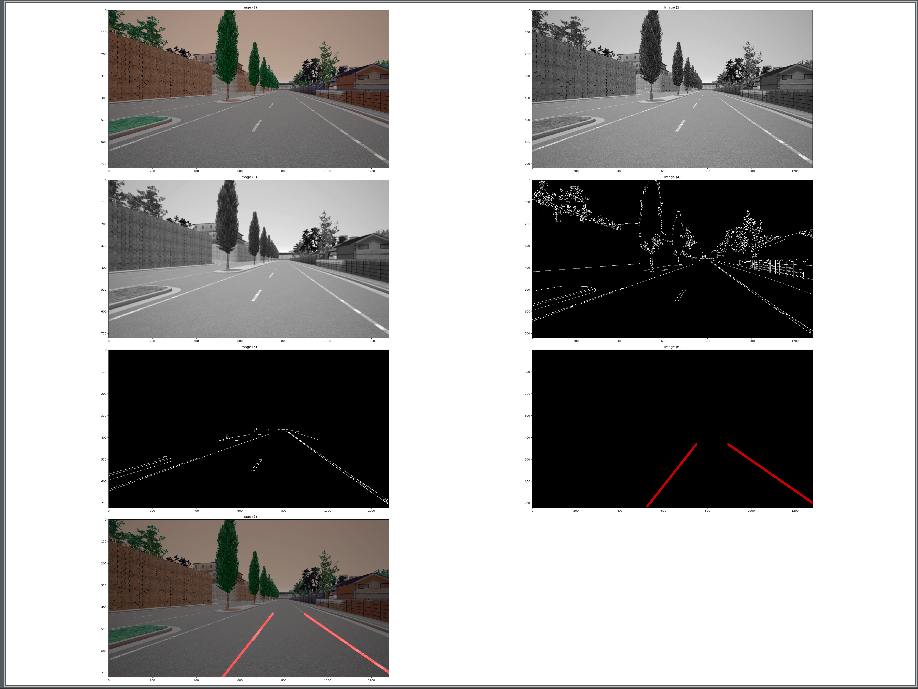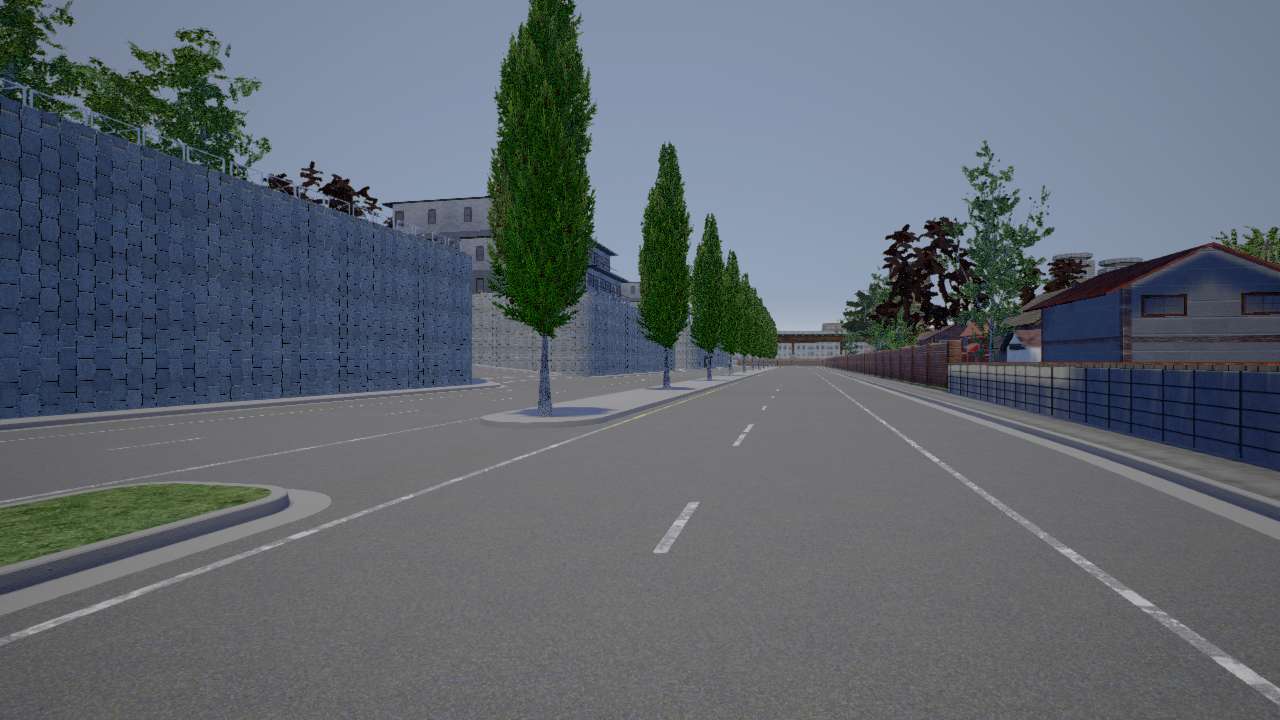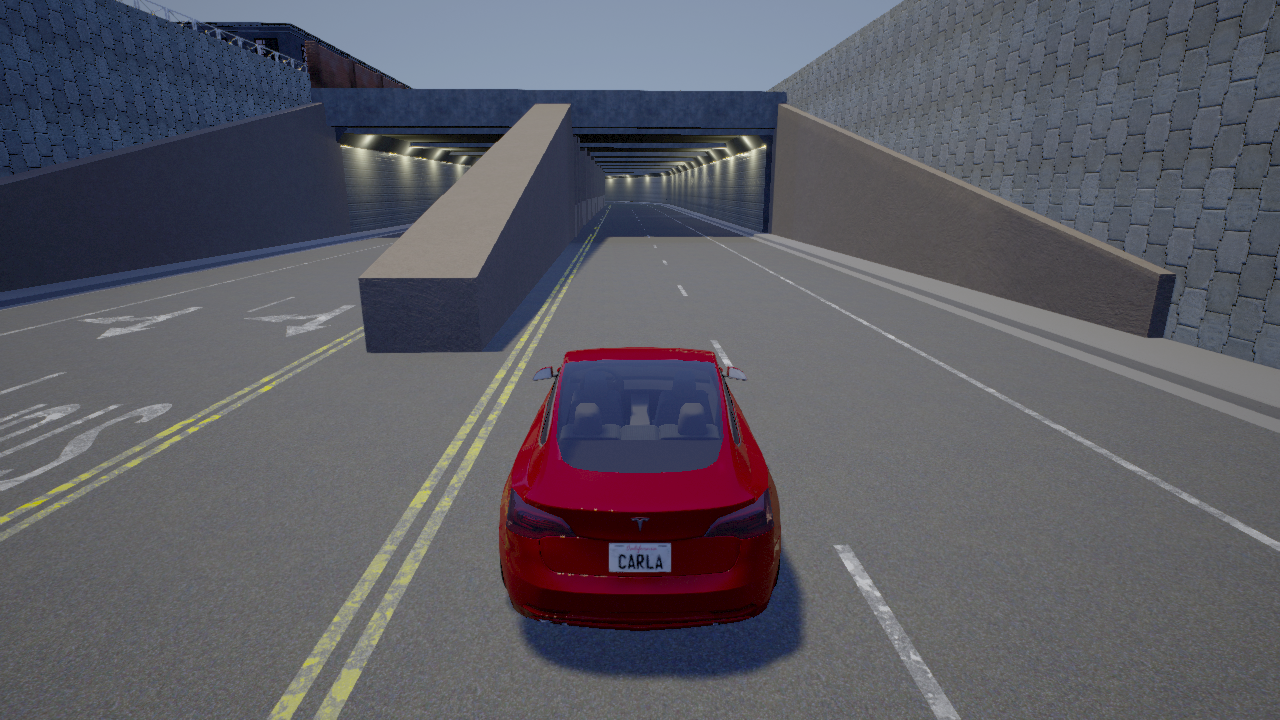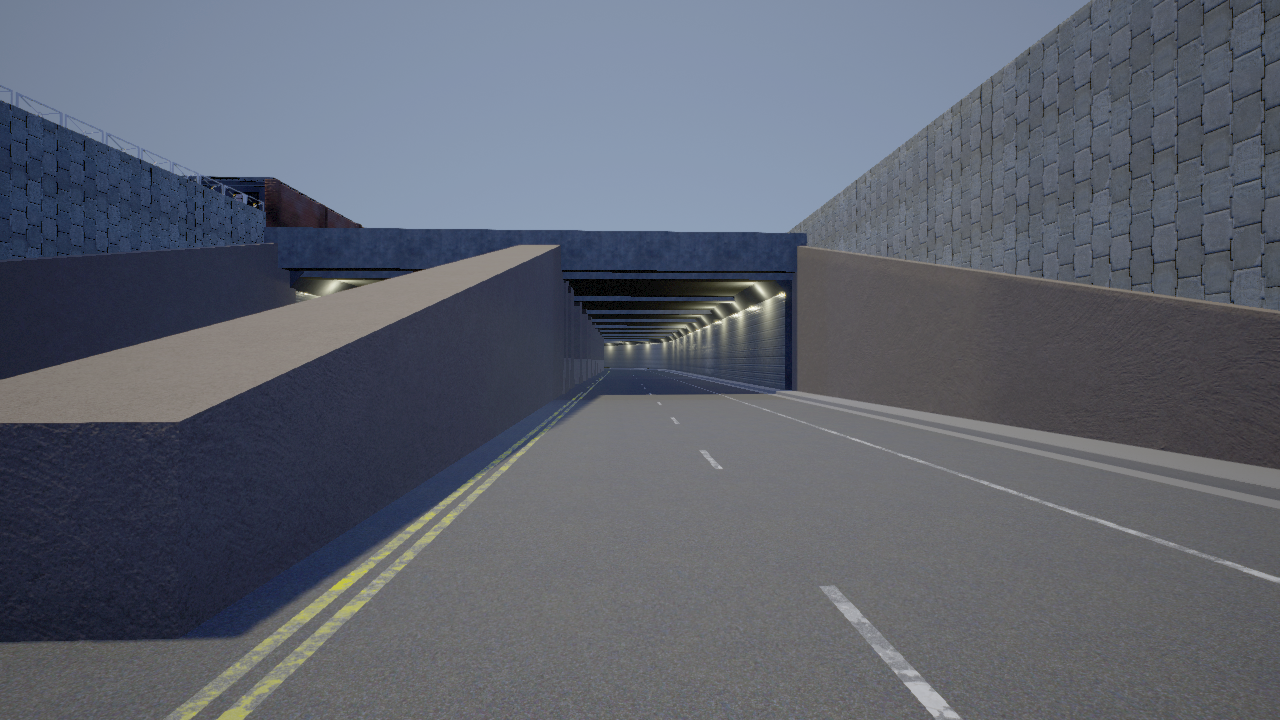- The images are captured from CARLA Simulator using a RGB sensor that is attached to the vehicle
- These RGB images(1280, 720,3) are converted to grayscale image (1280, 720)
- Gaussian filter of size (5,5) is applied to grayscale image to remove noise by blurring the image
- Canny edge detector algorithm is apllied to find the edge in the image
- The region with lane is selected by a polygon and rest of the image is set to black
- The masked image is drawn with hough lines which is later combined with original image
-Install anaconda (package management tool) from https://www.anaconda.com/distribution/ and create a virtual environment using command 'conda create -name lane python=3.7' from anaconda prompt
-Install packages : opencv, matplotlib, numpy, glob, math
-Download CARLA from http://carla.org/2019/04/03/release-0.9.5/ and add '../PythonAPI/carla/dist/carla-%d.%d-%s.egg' path to PYTHONPATH
Download or clone this folder and run lane_detection_canny.py
The following image shows the lane detected using lane_detection_canny.py
The manual_control.py is a program to control the car in CARLA simulator. Refer http://carla.org/ for more details. The first image is the car with a RGB camera sensor is attached to record images. The second image is the image captured from the sensor. This image is passed to carla_lane.py function to detect lanes. The third image is the image with lane markings are saved in folder _out.