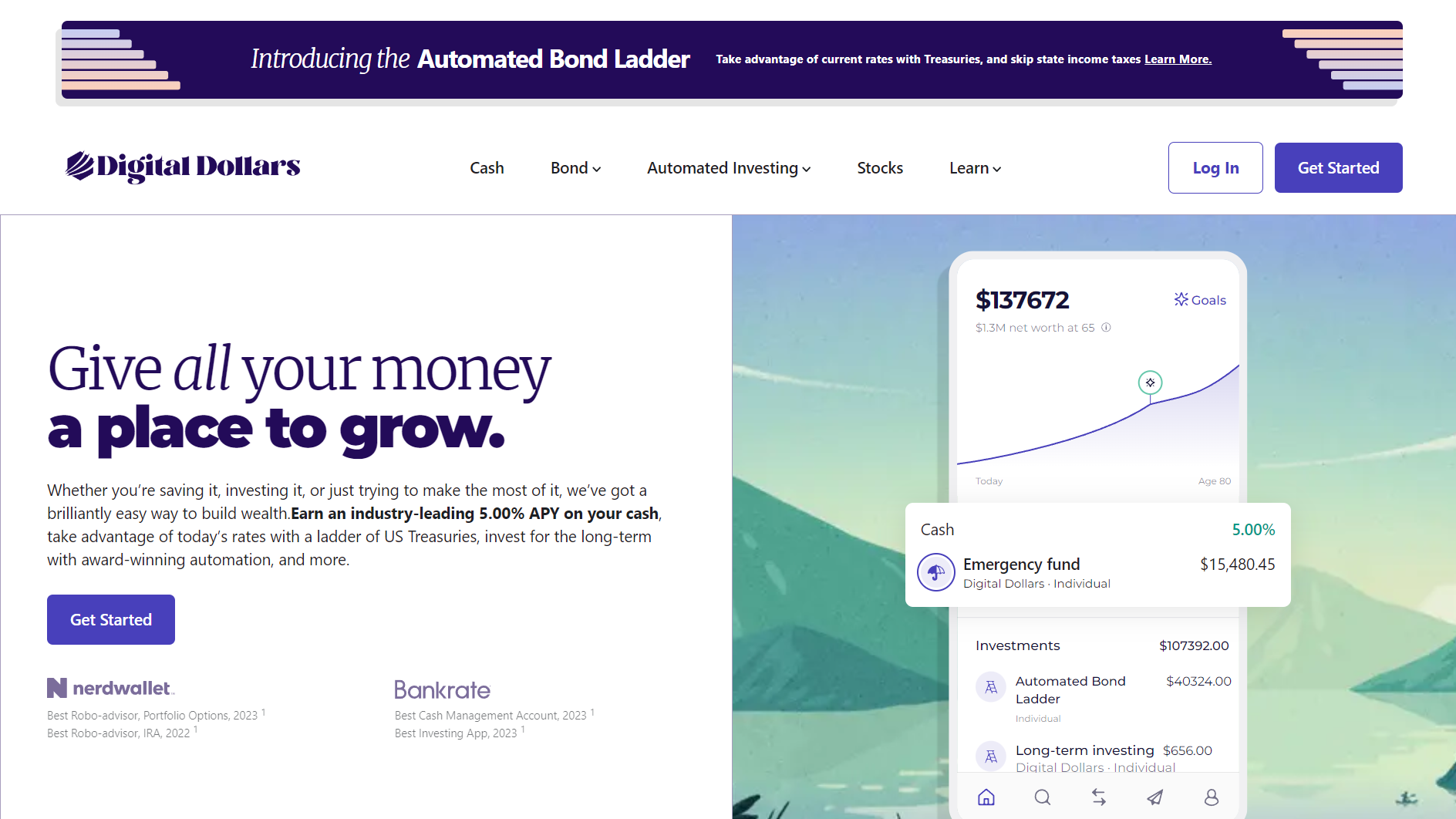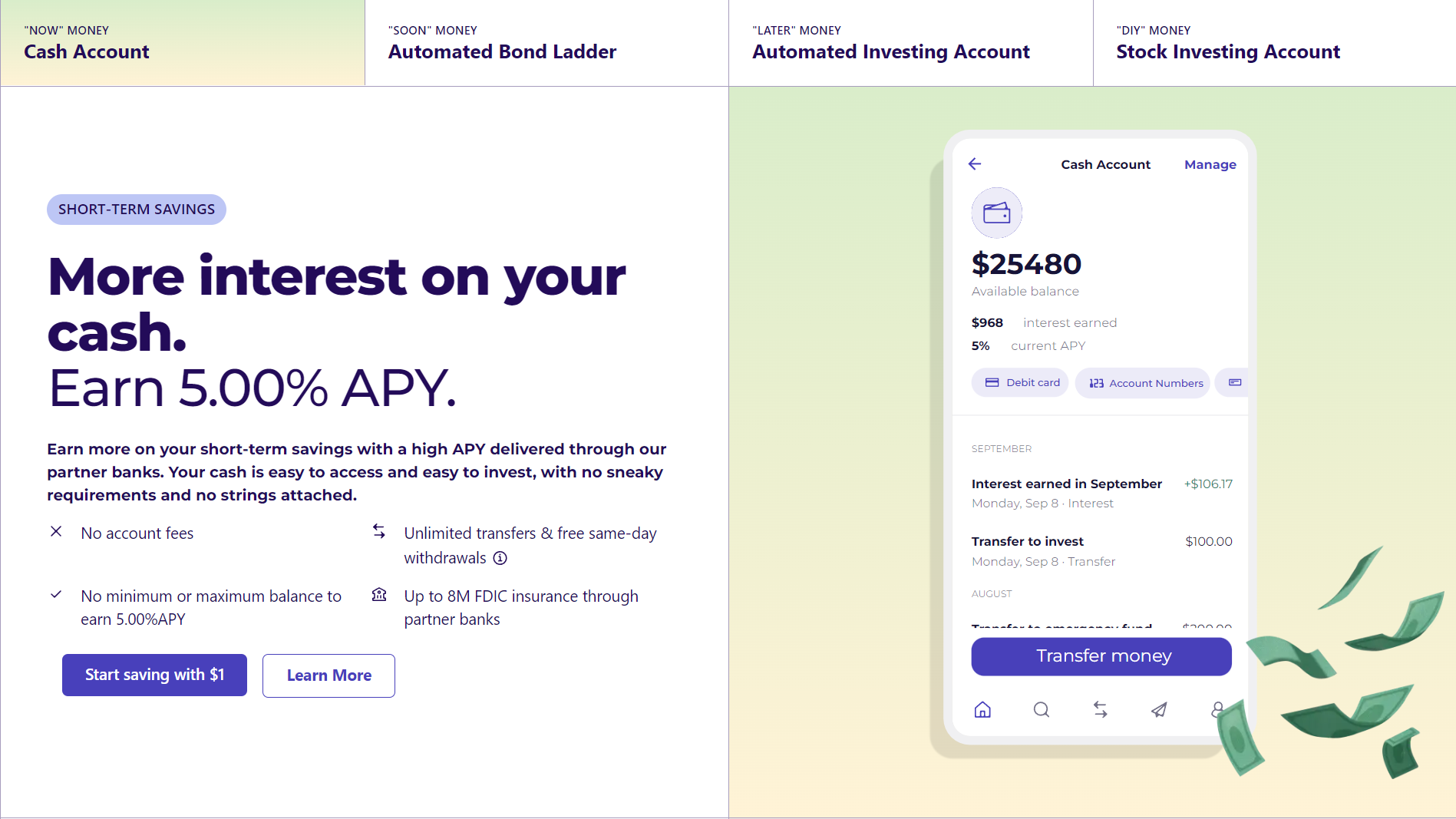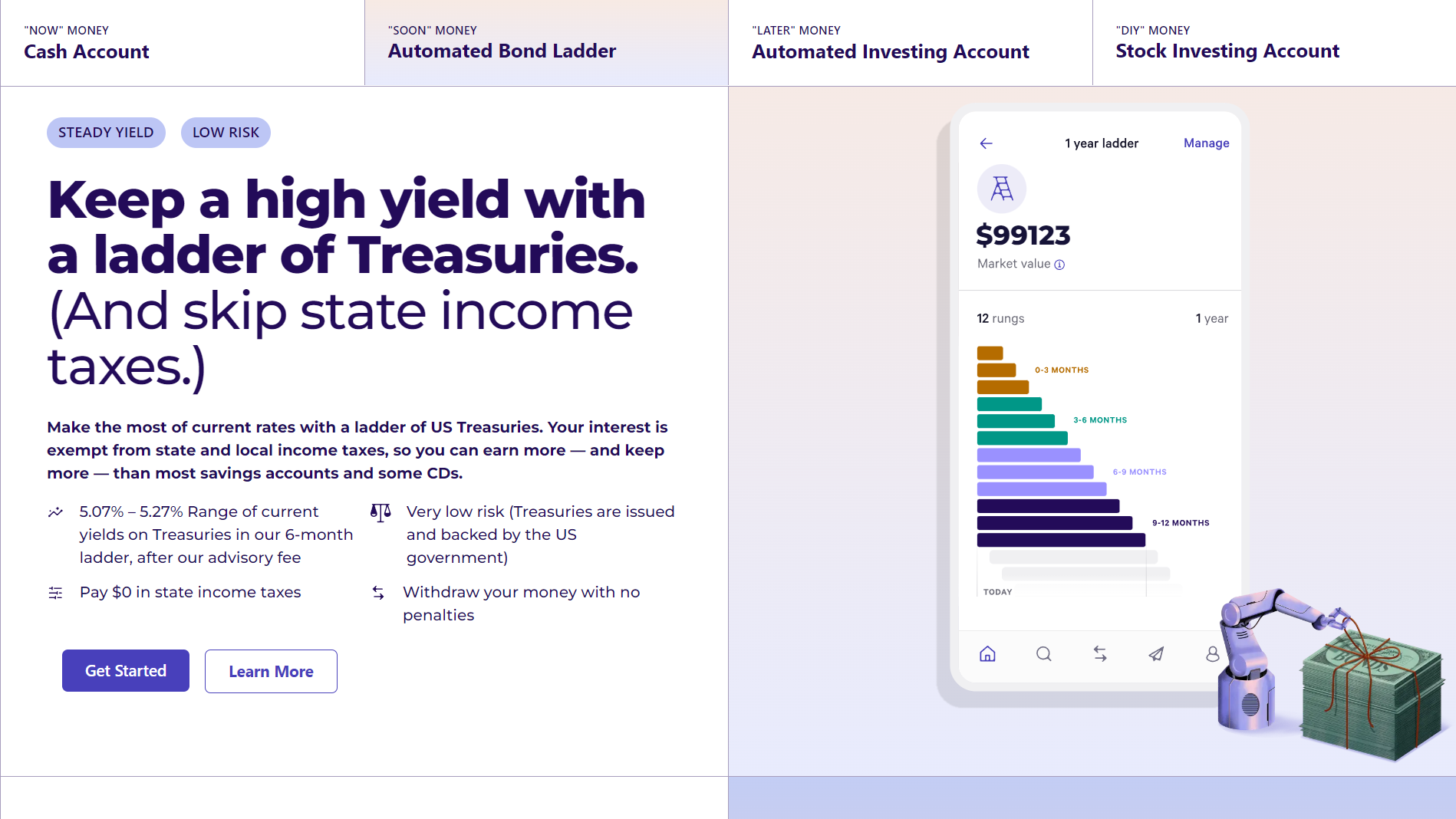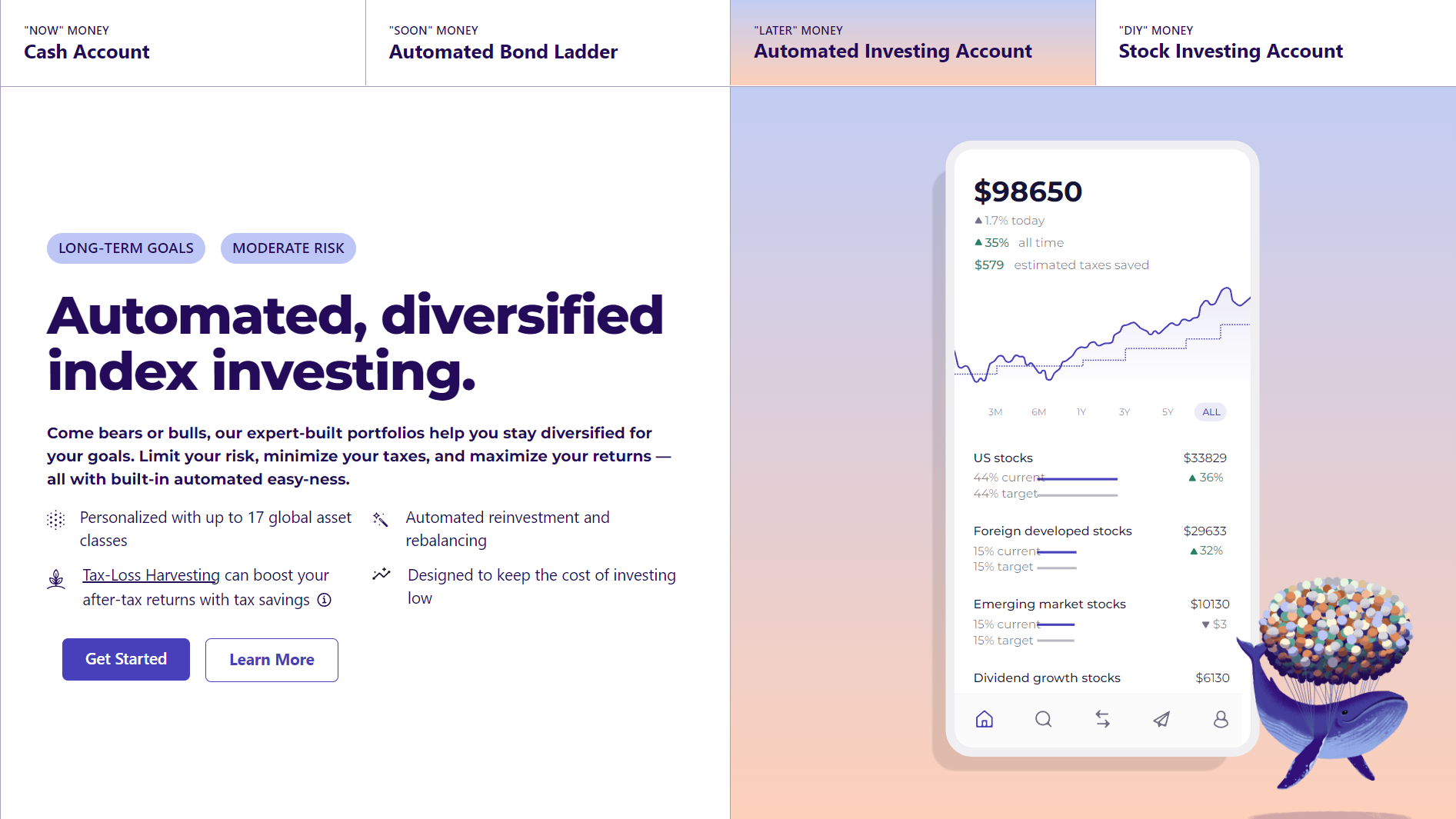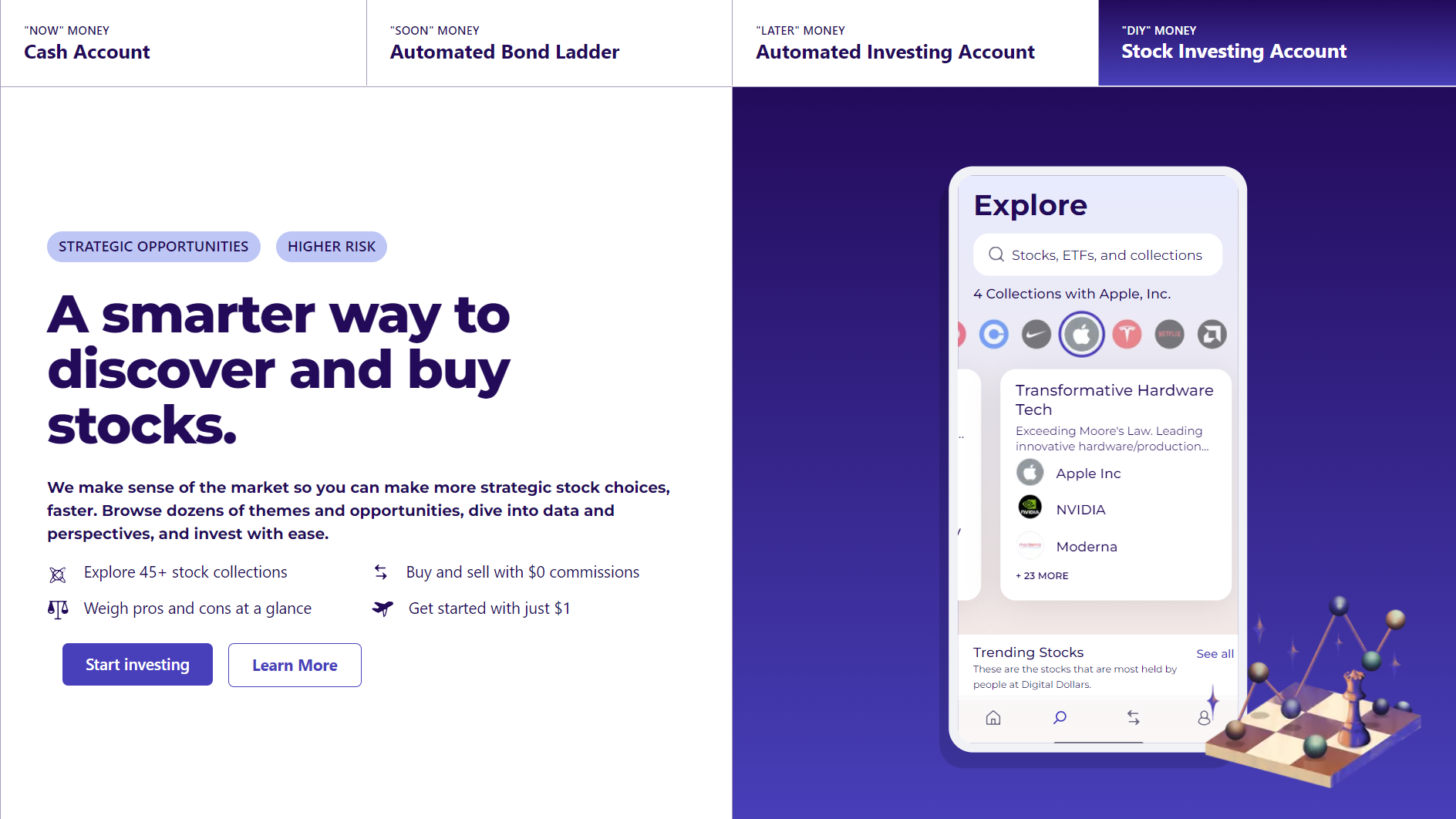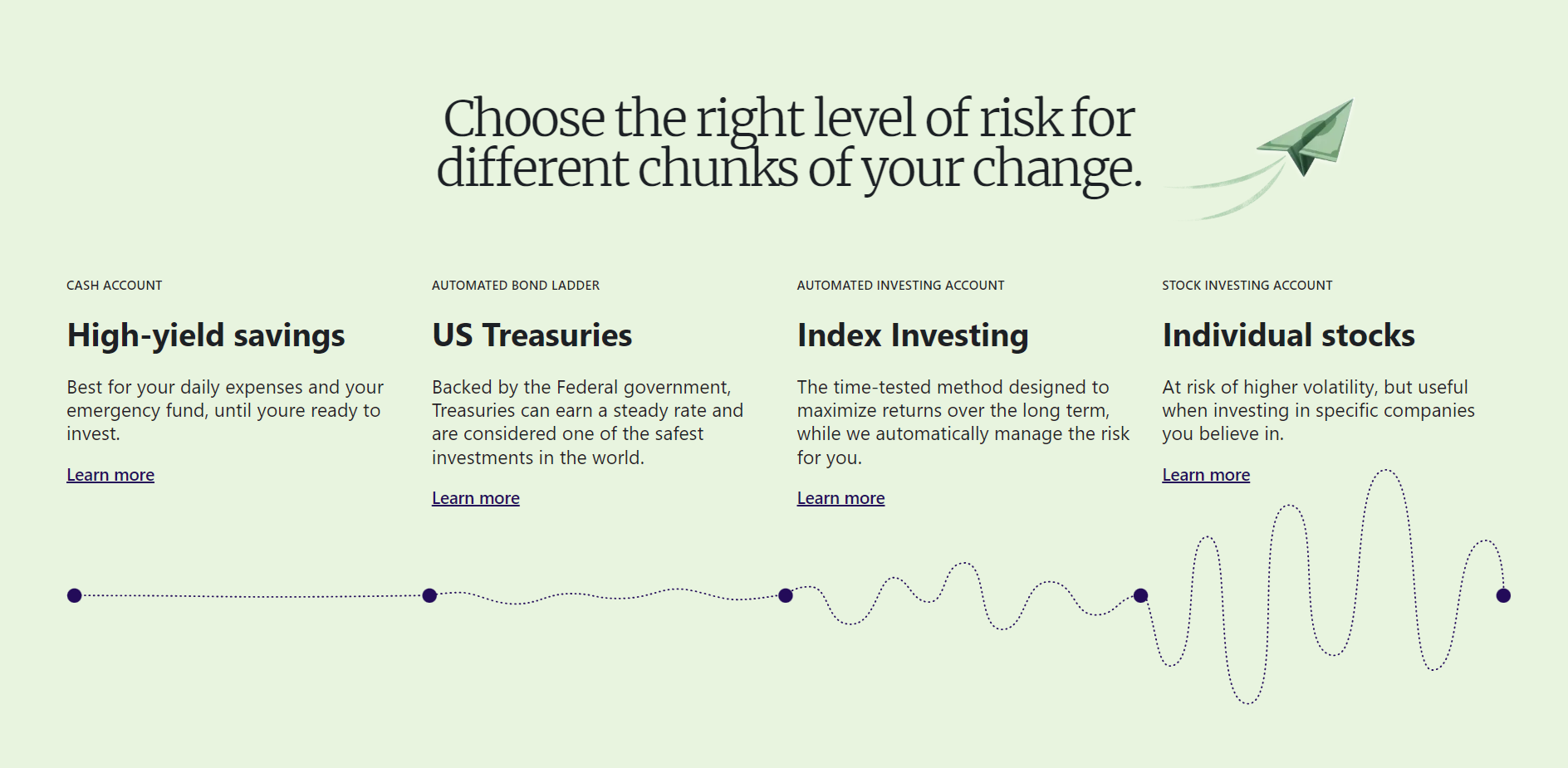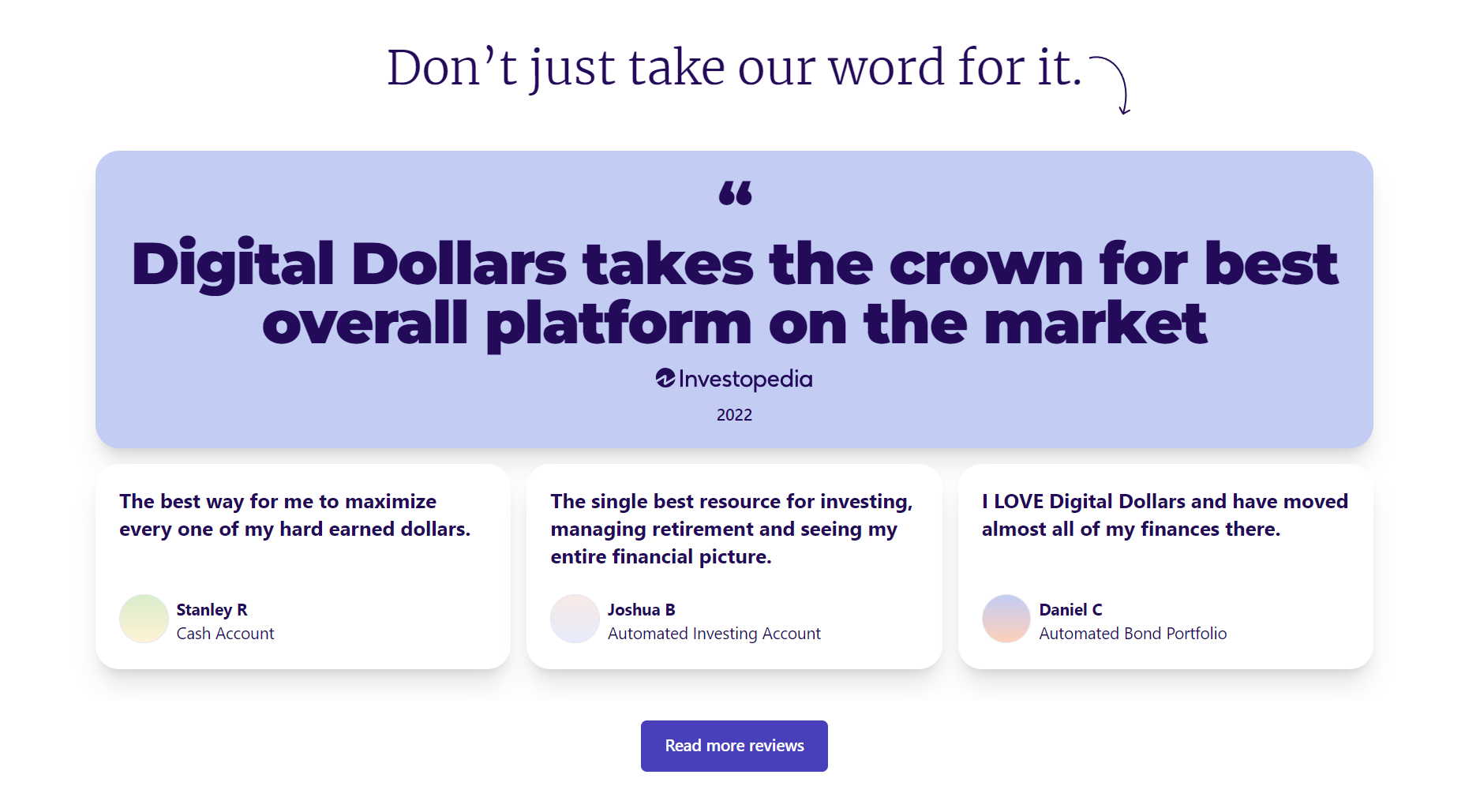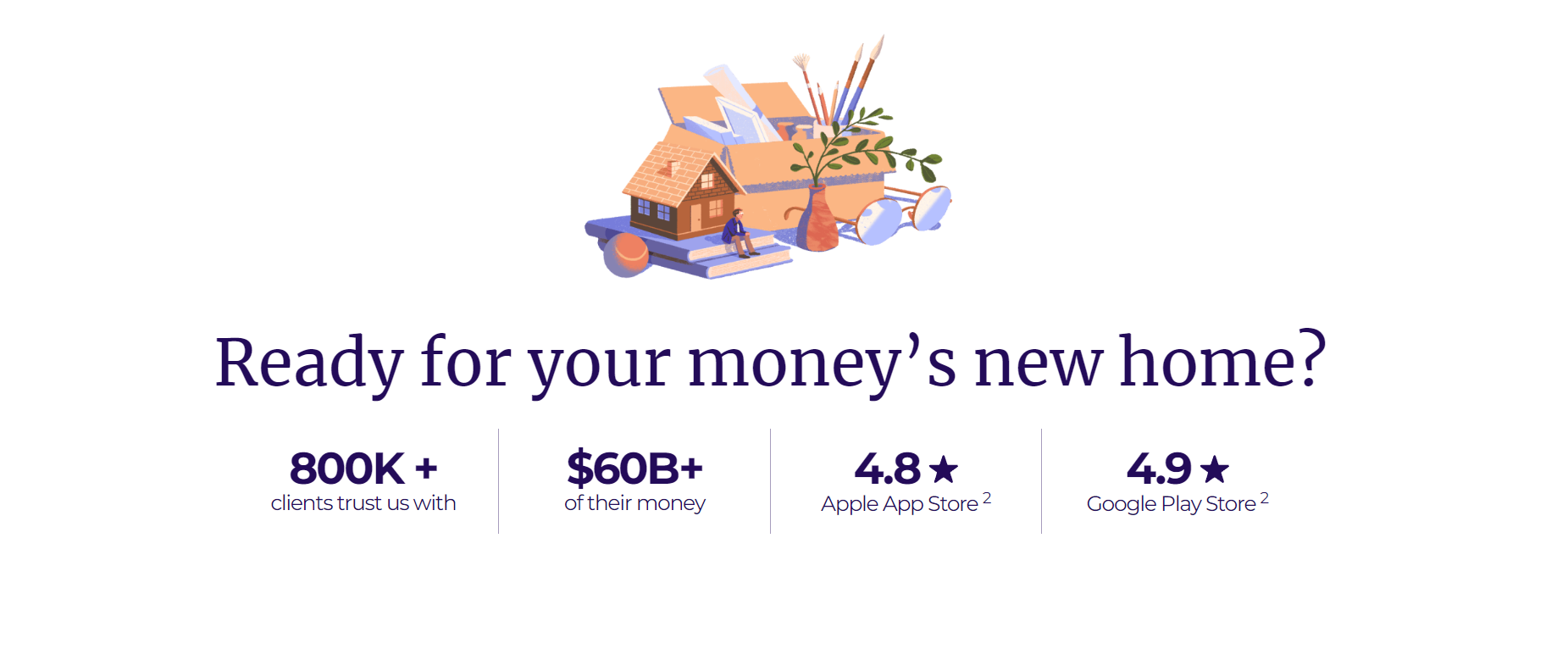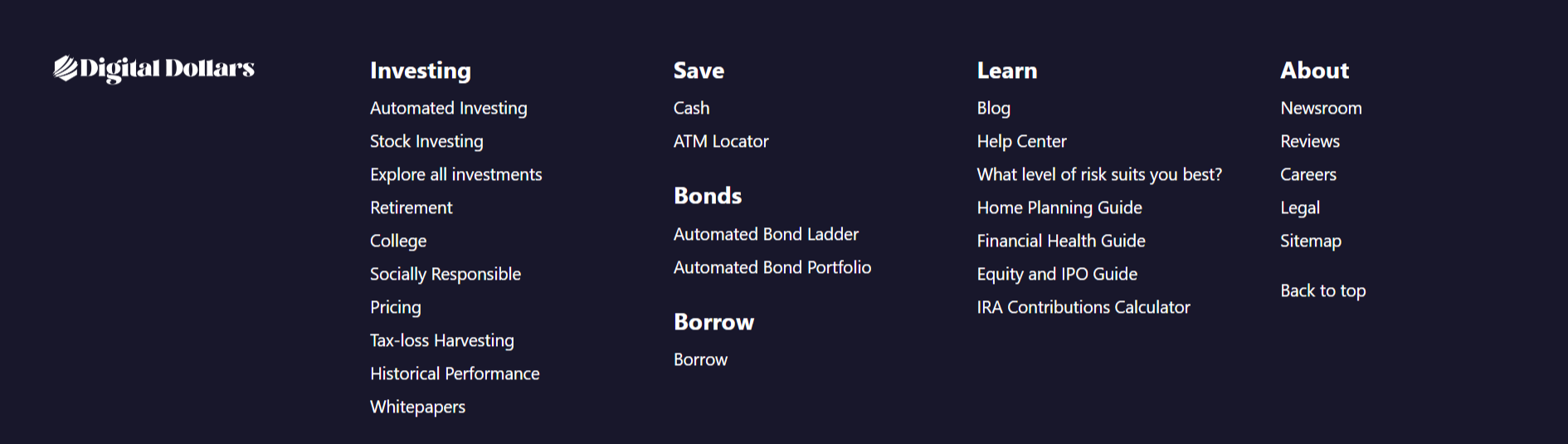Welcome to Digital Dollars, a landing page built with React and styled using Tailwind CSS. Digital Dollars is a modern landing page designed to showcase various financial products, including high-yield savings, bond ladders, automated investing, and stock investments.
- High-Yield Cash Accounts: Earn 5.00% APY with no fees or minimum balance.
- Automated Bond Ladder: Invest in US Treasuries with tax advantages.
- Automated Investing: Diversified portfolios with automated rebalancing and tax-loss harvesting.
- Stock Investing: Explore and invest in curated stock collections with $0 commissions.
Check out the live demo of this project by clicking the below button:
To get a local copy up and running, follow these steps:
- Clone the repository:
git clone https://github.com/priyanshuahir000/Digital-Dollars.git
- Navigate to the project directory:
cd Digital-Dollars - Install dependencies:
npm install
To start the development server, run:
npm startOpen http://localhost:3000 to view it in your browser.
- React: ^18.2.0
- Tailwind CSS: ^3.4.3
- Vite: ^5.2.0
- Recoil: ^0.7.7
- Radix UI Themes: ^3.0.5
- React Spring: ^9.7.3
- usehooks: ^2.4.1
- Tailwindcss Animated: ^1.1.0
- ESLint: ^8.57.0
- Prettier: ^3.2.5
- PostCSS: ^8.4.38
- Autoprefixer: ^10.4.19
Contributions are what make the open-source community such an amazing place to learn, inspire, and create. Any contributions you make are greatly appreciated.
- Fork the Project
- Create your Feature Branch (
git checkout -b feature/AmazingFeature) - Commit your Changes (
git commit -m 'Add some AmazingFeature') - Push to the Branch (
git push origin feature/AmazingFeature) - Open a Pull Request
Distributed under the MIT License. See LICENSE for more information.