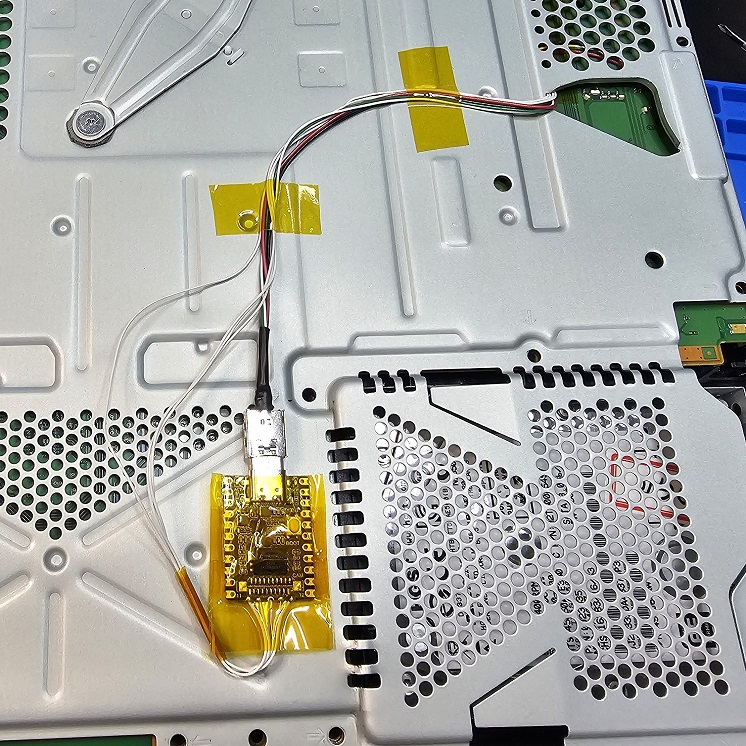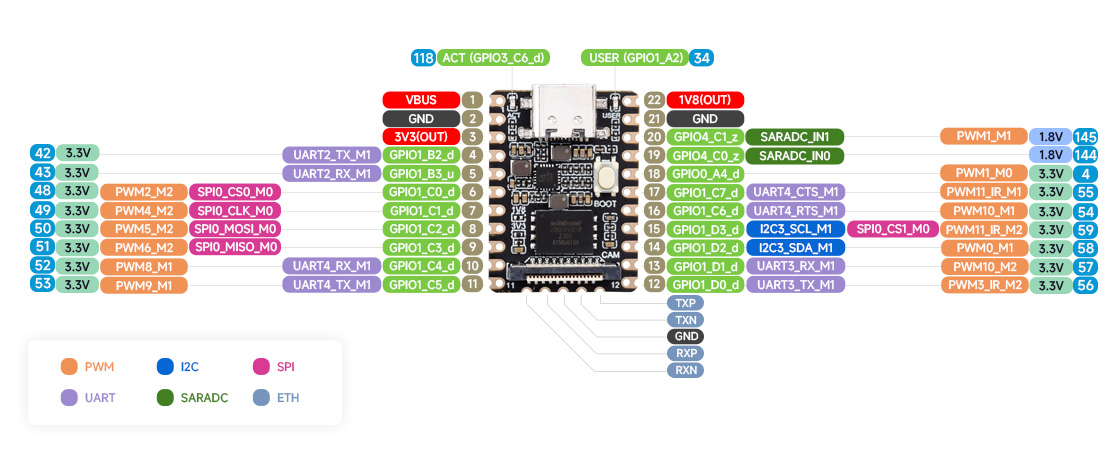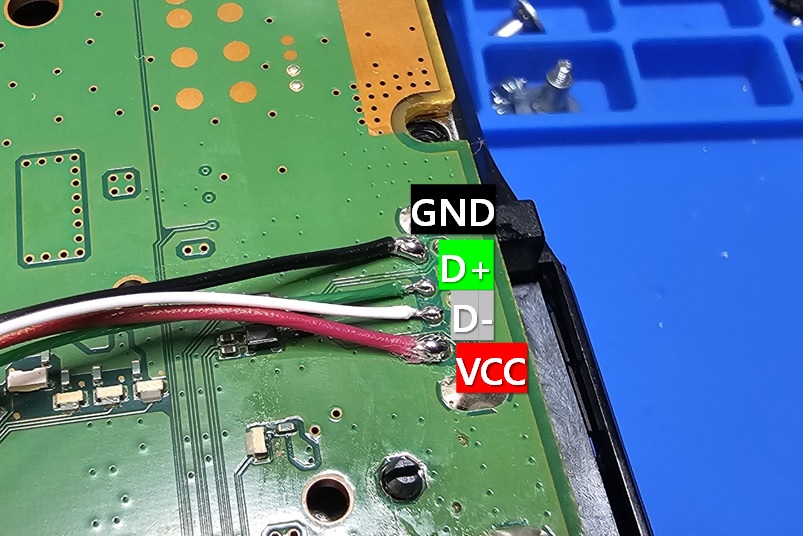Providing pOOBs4 exploit host and some extras with web dasbboard on Luckfox Pico a single board computer.
By emulating USB mass storage for exfathax exploit, Don't bother about plugging in USB stick. All progresses are working automatically!
ALL OF USING AT YOUR OWN RESPONSIBILITY
- pOOBs4 ONLY supports PS4 System
9.00. - Required to wire or connect both ethernet port and USB port to Luckfox Pico.
- The exploit can be failed sometime. when failed, try again.
- Mini / Plus / P4 Tool
https://wiki.luckfox.com/Luckfox-Pico/Luckfox-Pico-MiniB-burn-image - Pro / Max
https://wiki.luckfox.com/Luckfox-Pico/Luckfox-Pico-ProMax-burn-image
pOOBs4-Luckfox ONLY SUPPORTS SPI NAND FLASHING
- Ethernet PHY pins are located in bottom (TXP, TXN, TXP, RXN)
!!DO NOT CROSS TX AND RX BETWEEN THE CONSOLE AND LUCKFOX PICO!!
-
Fat (CUH-10xx, CUH-11xx, CUH-12xx)
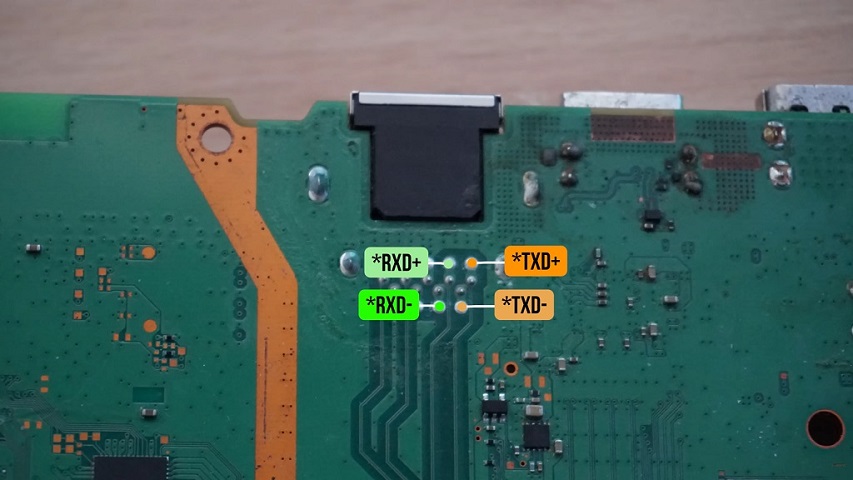
RXD+is alias ofRXP(Positive),RXD-is alias ofRXN(Negative)
TXD+is alias ofTXP(Positive),TXD-is alias ofTXN(Negative)
- Go to
Settingsand selectNetwork. - Select
Set Up Internet Connectionand chooseUse a LAN Cable. - Select
Customand chooseAutomaticin IP Address Settings. - Select
Do Not Specifyin DHCP Host Name. - Select
Automaticin DNS Settings. - Select
Automaticin MTU Settings. - Select
Do Not Usein Proxy Server
- Go to
Settingsand selectUser's Guide/Helpful Infoand selectUser's Guide.- Or open web browser, go to
http://ps4jb-luckfox.local
- Or open web browser, go to
- Click
Exploitbutton.There is not enough free memoryis showing, the exploit is failed.- USB mass storage will be plugged int and out automatically by Luckfox Pico.
- Try again until showing
Done..
- Build firmware first
- Clone
luckfox-picorepository - Select your Luckfox type by
./build.sh lunch - Configure your build by
./build.sh buildrootconfig - Add pacakages
python3-flaskdnsmasq(both DHCP and DNS)
- Build all by
./build.shor build rootfs only by./build.sh rootfs
- Clone
- Install pOOBs4-Luckfox by
./install-to-rootfs-buildroot.sh <rootfs-path>- rootfs path can be found at
<your-luckfox-pico-sdk-path>/output/out/rootfs_uclibc_rv1106
- rootfs path can be found at
- Repackage by
./build.sh firmware- Firmware files can be foudn at
<your-luckfox-pico-sdk-path>/output/image
- Firmware files can be foudn at