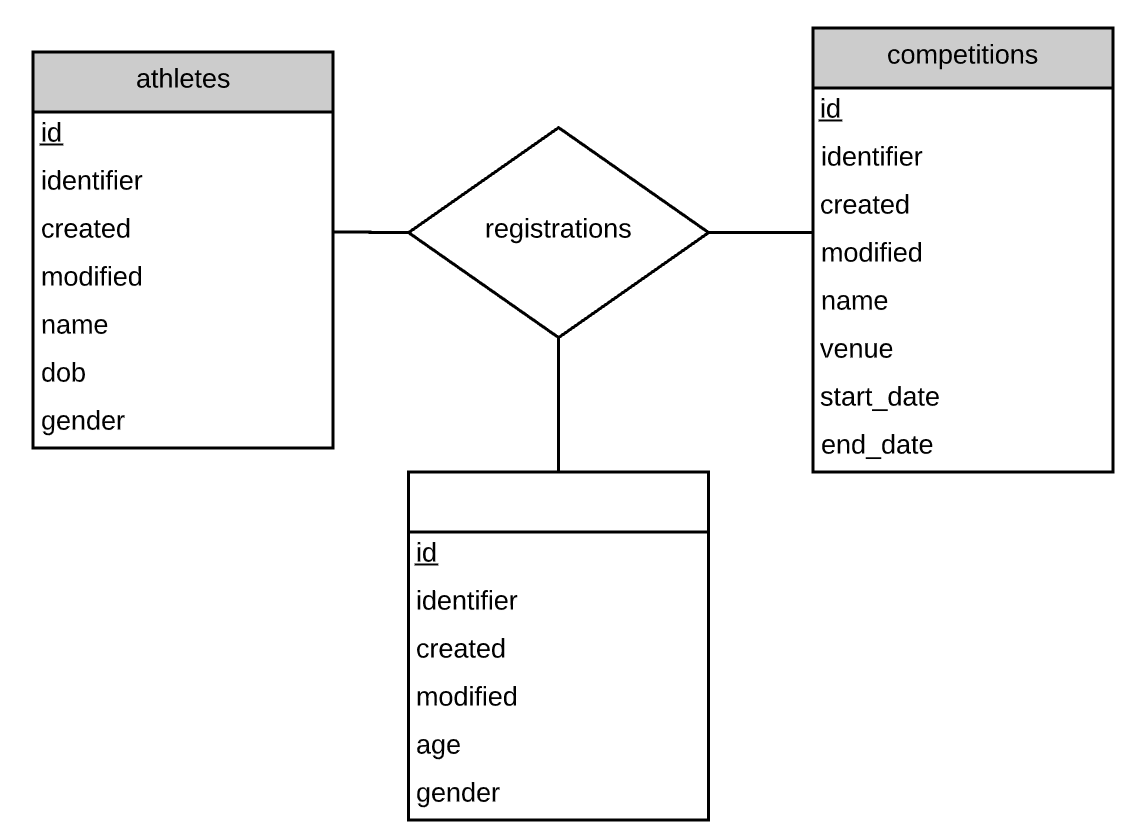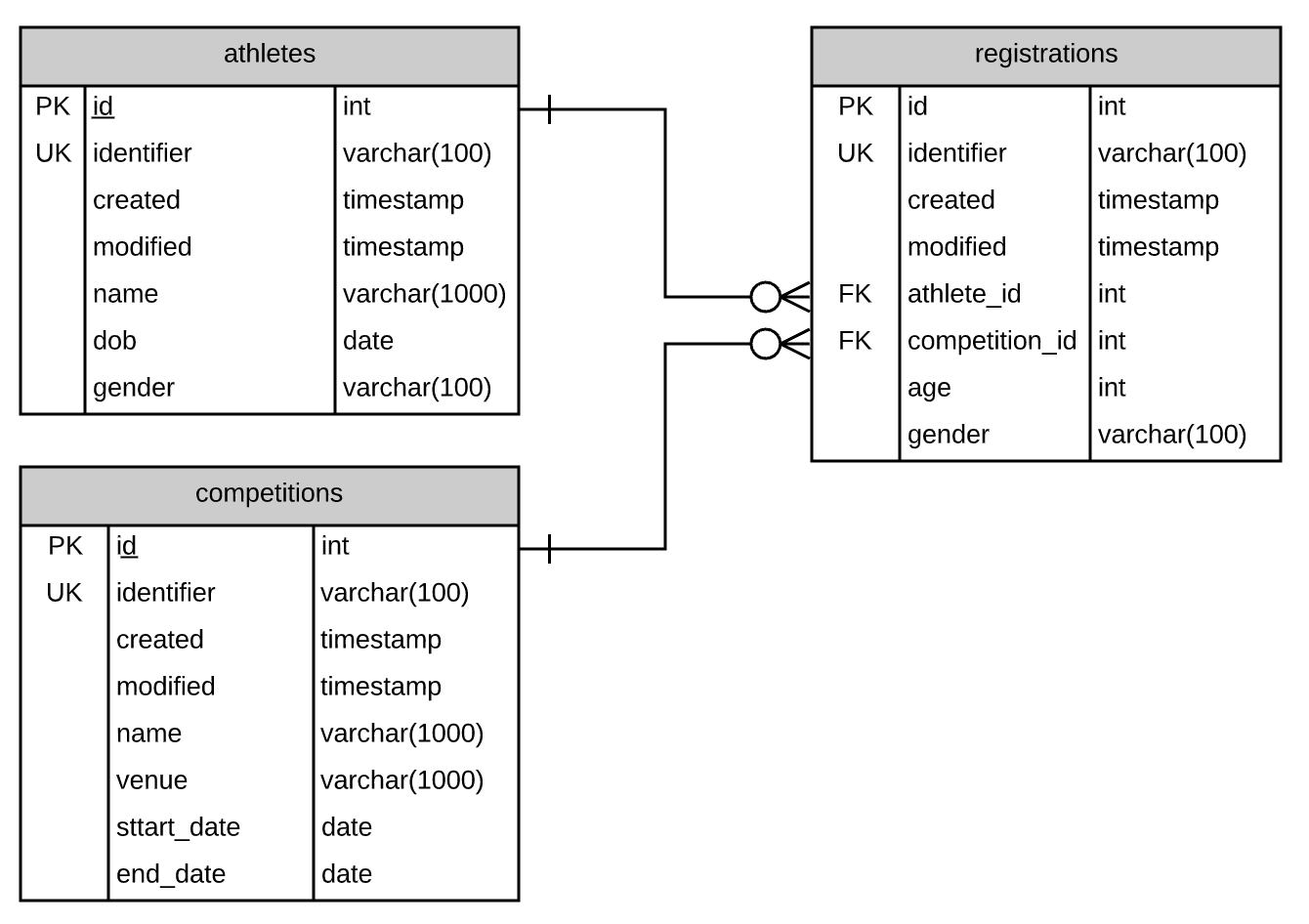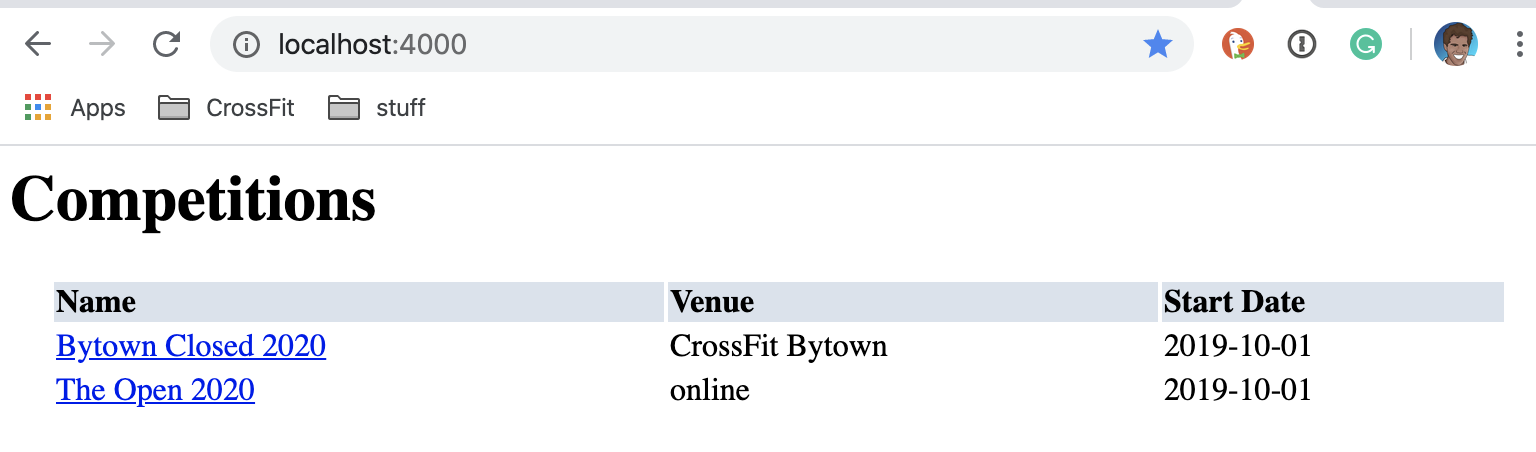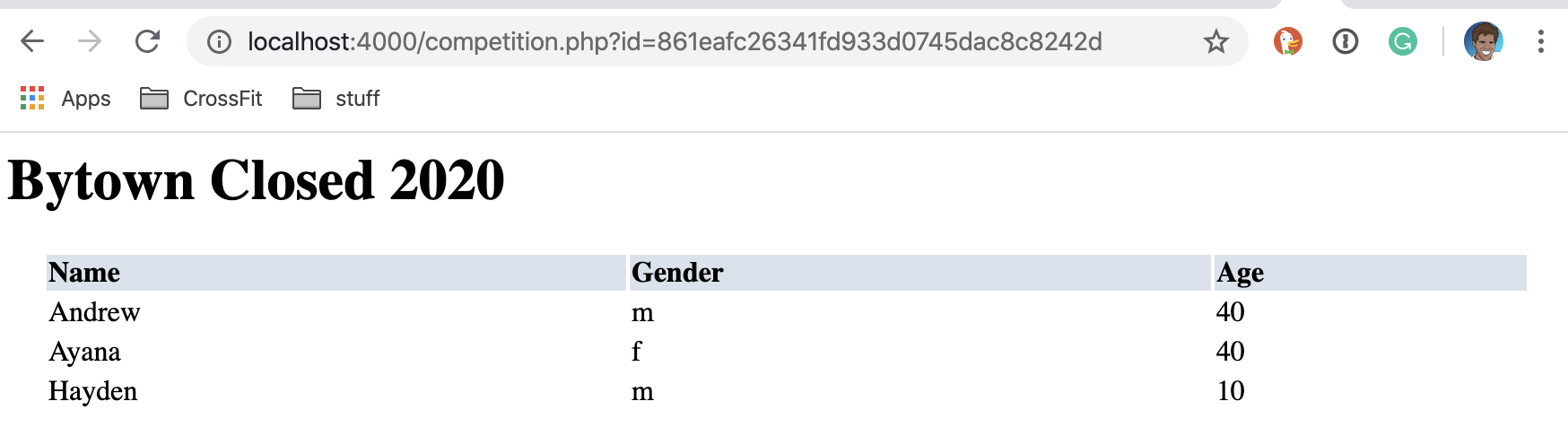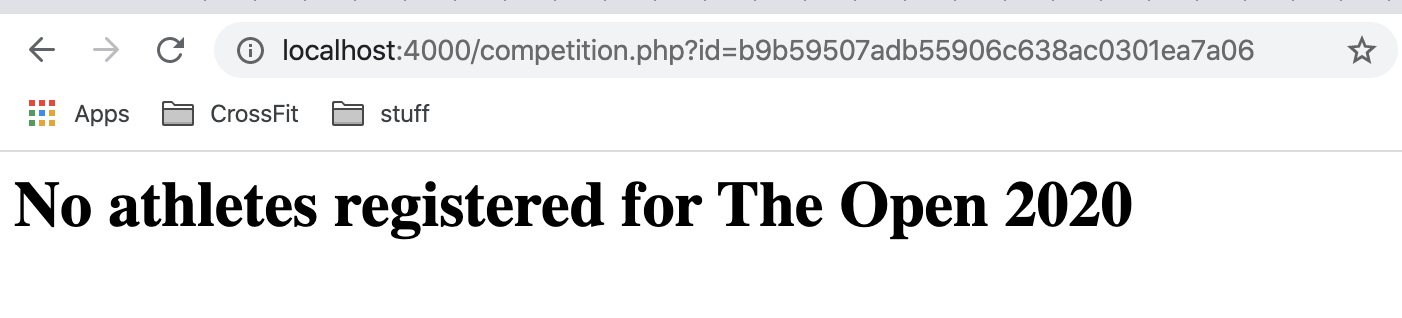| Outline | Value |
|---|---|
| Course | CSI 2532 |
| Date | Winter 2021 |
| Professor | Andrew Forward, aforward@uottawa.ca |
| TA | Kalonji Kalala, hkalo081@uottawa.ca |
| TA | Lintian Wang, lwang263@uottawa.ca |
| Team | Andrew Forward 1484511 Ayana Forward 9021000 |
| Mark | Description | Comment |
|---|---|---|
| 3.0 | ER model | See below |
| 3.0 | Relational model / SQL schema | Les images ci-dessous Image below, et schema.sql and et migrations |
| 1.0 | Application (read-only) | Instructions below |
| 1.0 | SQL seed / examples to INSERT, UPDATE, SELECT and DELETE data | See below and seed.sql (link to come) |
| 1.0 | README.md contains all required information | See this page |
| 1.0 | Git usage (commit messages, all students involved) | See commit details in GitHub |
| / 10 |
The leaderboard database models an athletes, including
details such as their name, date of birth, and identified gender.
The leaderboard tracks competitions. A competition has a name,
venue, a start_date and a end_date.
An athlete can register for any competition.
The ER diagram was created with Lucidchart.
The Relational Model (diagram) was also created with Lucidchart.
The SQL Schema is available here.
It was tested using PostgreSQL.
To create the leaderboard database run
psql -c "create database leaderboard"To create the schema run
psql -d leaderboard -f ./db/schema.sqlIf you already have a database, the migrations are available in
db/migrationsRun any (missing) migrations based on the timestamp date in the
filename (i.e. YYYYMMDDhhmmss of 20200205100000-create-athletes.sql).
psql -d leaderboard -f ./db/migrations/20200205100000-create-athletes.sql
psql -d leaderboard -f ./db/migrations/20200206230000-create-migrations.sql
psql -d leaderboard -f ./db/migrations/20200206230001-update-athletes.sql
psql -d leaderboard -f ./db/migrations/20200206230002-create-competitions.sqlTo populate to database run this SEED file.
psql -d leaderboard -f ./db/seed.sqlA web application has developed to connect to our database.
To run this project, you need to PHP and a command line. My environment (Mac OSX) comes with both already, if yours does not, please submit a PR showing how you got that up and running.
This was tested on PHP 7.3
php --versionThe output should show something similar to
PHP 7.3.9 (cli) (built: Nov 9 2019 08:08:13) ( NTS )
Copyright (c) 1997-2018 The PHP Group
Zend Engine v3.3.9, Copyright (c) 1998-2018 Zend TechnologiesThe application connects to a postgres database. You will need to install that locally.
This was tested on PostgreSQL 11.5
psql --versionThe output should show something similar to
psql (PostgreSQL) 11.5To start the PHP server, run the following from the root of the project.
(cd public && php -S localhost:4000)The output should look similar to
Listening on http://localhost:4000
Document root is /Users/aforward/sin/projects/current/professor-forward/phpapp/public
Press Ctrl-C to quit.And now you can open in a browser, your PHP web app.
The output should look similar to
If you click on a competition, you will see the registered athletes.
Or, if you no athletes are registered yet.
We also explore our database from the postgres console.
psql -d leaderboardLet's find all 'f' athletes.
SELECT *
FROM athletes
WHERE gender = 'f';Changez les noms de nos athlètes.
UPDATE athletes
SET name = concat(name, ' Forward');Ajoutons un nouvel athlète.
INSERT INTO athletes (name, gender, dob)
VALUES
('Kyle Krager', 'm', '1975-10-10');Inscrivons-lui dans le Bytown Closed.
INSERT INTO registrations (athlete_id, competition_id, age, gender)
SELECT
(SELECT id FROM athletes WHERE name = 'Kyle Krager') AS athlete_id,
(SELECT id FROM competitions WHERE name = 'Bytown Closed 2020') AS competition_id,
45,
'm';Mettons à jour les âges de «Andrew» et «Ayana» dans le concours Bytown
UPDATE registrations
SET age = 41
WHERE athlete_id IN (
SELECT id from athletes WHERE name in ('Andrew Forward', 'Ayana Forward'));Voyons tous les athlètes inscrits au Bytown Closed 2020.
SELECT athletes.name,
registrations.gender,
registrations.age,
competitions.name,
competitions.venue
FROM registrations
INNER JOIN athletes ON athletes.id = registrations.athlete_id
INNER JOIN competitions ON competitions.id = registrations.competition_id
WHERE competitions.name = 'Bytown Closed 2020';Supprimons toutes les inscriptions.
DELETE FROM registrations;Et maintenant, la table est vide.
SELECT count(*)
FROM registrations;