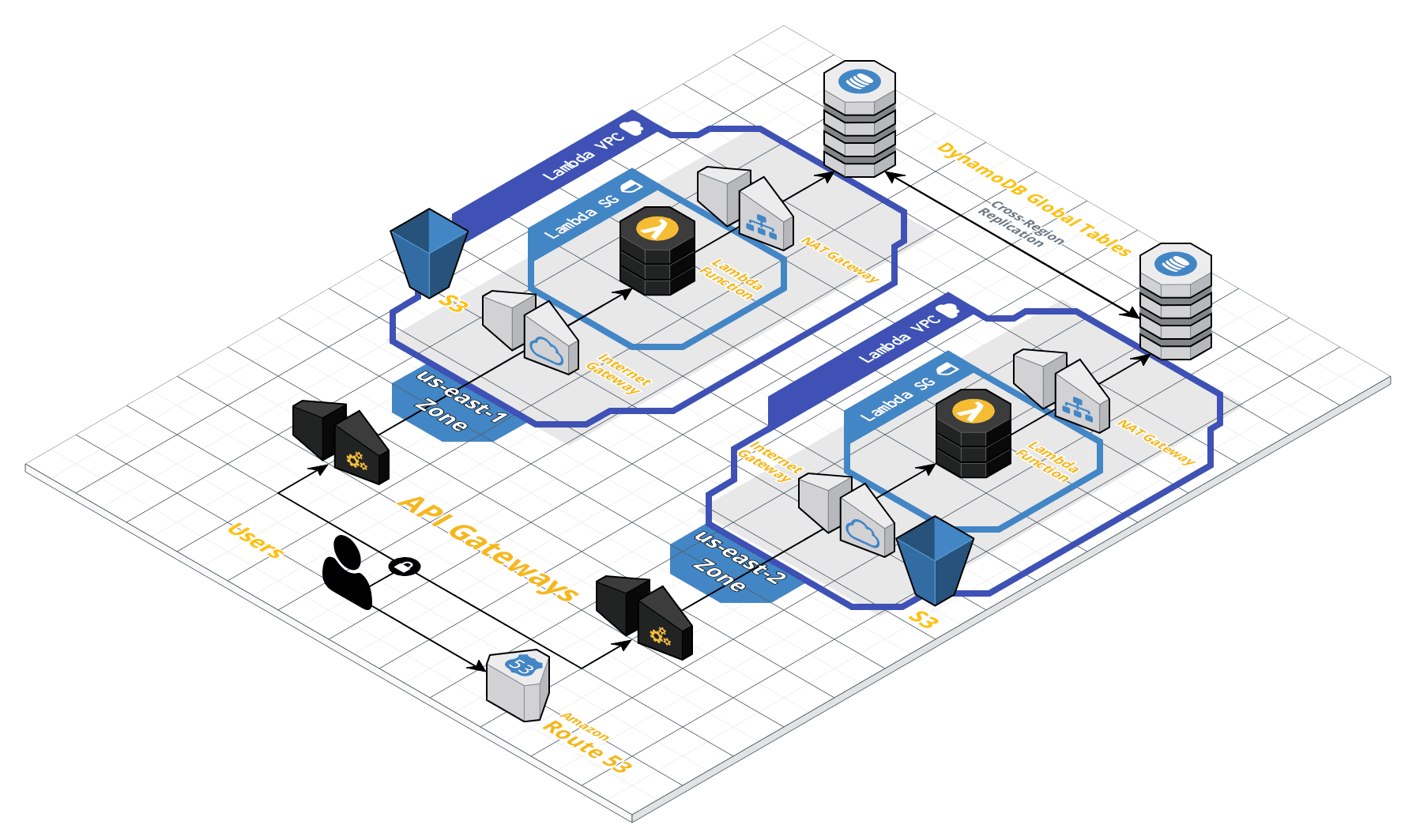Serverless hello world application that exposes the following API:
Description: Saves/updates the given user's name and date of birth in the database.
Request: PUT /hello/John { "dateOfBirth": "2000-01-01" }
Response: 204 No Content
Description: Returns a hello/birthday message for the given user
Request: GET /hello/john
Response: 200 OK
a. when John's birthday is in 5 days:
{ "message": "Hello, John! Your birthday is in 5 days" }
b. when John's birthday is today:
{ "message": "Hello, John! Happy birthday!" }
This application build an API using Flask and Flask_restful packages, flywhell to object mapping to DynamoDB, and Zappa to deploy the API using AWS Lambda Functions.
-
Flask: a microframework for Python based on Werkzeug and Jinja 2.
-
Flask-RESTful: an extension for Flask that adds support for quickly building REST APIs.
-
Flywheel: a library for mapping python objects to DynamoDB tables. It uses a SQLAlchemy-like syntax for queries.
-
Zappa: a system for running serverless Python applications using AWS Lambda and AWS API Gateway. That means infinite scaling, zero downtime, zero maintenance - and at a fraction of the cost of a traditional web server.
-
AWS Lambda: runs code without provisioning or managing servers. AWS Lambda automatically scales the application by running code in response to each trigger. The code runs in parallel and processes each trigger individually, scaling precisely with the size of the workload.
-
AWS API Gateway: a fully managed service that makes it easy for developers to create, publish, maintain, monitor, and secure APIs at any scale.
-
AWS DynamoDB: a key-value and document database that delivers single-digit millisecond performance at any scale.
bash- Python 3.6.x (Zappa is not yet compatible with Python 3.7, AWS Lambda added support for Python 3.7 recently)
- Python virtualenv
awclishould be installed and configured with valid AWS credentials.make
This is a multi region deployment. The resources will be disposed as described in the following architectural diagram:
Attention: the commands above should be performed in the bash shell. Any shell different of bash can cause fails (mainly in MacOS systems).
Run the Makefile to create the virtualenv, install the required dependencies and provision the AWS resources:
make all
Zappa will automatically package the application and local virtual environment into a Lambda-compatible archive, set up the function handler, upload the archive to S3, create and manage the necessary Amazon IAM policies and roles, register it as a new Lambda function, create a new API Gateway resource, create WSGI-compatible routes for it, link it to the new Lambda function, and finally delete the archive from your S3 bucket.
To delete all AWS resources provisioned run:
make destroy
As a multi zone deployment, the AWS regions in which the app and database will be deployed are configured in the follwing files (defaults to us-east-1 and us-east-2):
aws-config.sh
dynamodb-config.sh
code/db.py
Zappa will return the API endpoints at the end of make all:
Deployment complete!: https://88kzdzl50a.execute-api.us-east-1.amazonaws.com/production
Access the API URL and perform actions through the /hello endpoint.
Request: GET https://88kzdzl50a.execute-api.us-east-1.amazonaws.com/production/hello/Roger
Response: 200 OK
{
"message": "Hello, Roger! Happy birthday!"
}