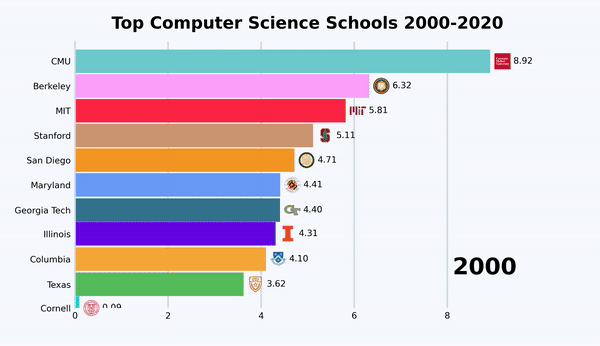Make animated bar and line chart races in Python with matplotlib or plotly.
Original Repo (without icons) : https://github.com/dexplo/bar_chart_race
Andres Berejnoi's Repo (with icons) : https://github.com/andresberejnoi/bar_chart_race
First Create a New Virtual Environment & Activate It:
pip install virtualenv
virtualenv venv
.\venv\Scripts\activate
Install bar_chart_race using pip:
pip install git+https://github.com/programiz/bar_chart_race.git@master
You also need to install FFmpeg: https://github.com/BtbN/FFmpeg-Builds/releases/
Create a file and use the bar_chart_race library as shown below:
import bar_chart_race as bcr
import pandas as pd
df = pd.read_csv("data.csv", index_col="Date")
# replace empty values with 0
df.fillna(0.0, inplace=True)
# using the bar_chart_race package
bcr.bar_chart_race(
# must be a DataFrame where each row represents a single period of time.
df=df,
# name of the video file
filename="video.mp4",
# specify location of image folder
img_label_folder="bar_image_labels",
# change the Figure properties
fig_kwargs={
'figsize': (26, 15),
'dpi': 120,
'facecolor': '#F8FAFF'
},
# orientation of the bar: h or v
orientation="h",
# sort the bar for each period
sort="desc",
# number of bars to display in each frame
n_bars=10,
# to fix the maximum value of the axis
# fixed_max=True,
# smoothness of the animation
steps_per_period=45,
# time period in ms for each row
period_length=1500,
# custom set of colors
colors=[
'#6ECBCE', '#FF2243', '#FFC33D', '#CE9673', '#FFA0FF', '#6501E5', '#F79522', '#699AF8', '#34718E', '#00DBCD',
'#00A3FF', '#F8A737', '#56BD5B', '#D40CE5', '#6936F9', '#FF317B', '#0000F3', '#FFA0A0', '#31FF83', '#0556F3'
],
# title and its styles
title={'label': 'Programming Language Popularity 1990 - 2020',
'size': 52,
'weight': 'bold',
'pad': 40
},
# adjust the position and style of the period label
period_label={'x': .95, 'y': .15,
'ha': 'right',
'va': 'center',
'size': 72,
'weight': 'semibold'
},
# style the bar label text
bar_label_font={'size': 27},
# style the labels in x and y axis
tick_label_font={'size': 27},
# adjust the style of bar
# alpha is opacity of bar
# ls - width of edge
bar_kwargs={'alpha': .99, 'lw': 0},
# adjust the bar label format
bar_texttemplate='{x:.2f}',
# adjust the period label format
period_template='{x:.0f}',
)